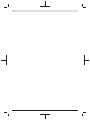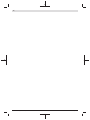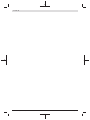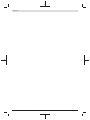Vous trouverez ci-dessous de brèves informations pour Télécommande BRC3600. Cet appareil est une télécommande LED conçue pour contrôler un système Bosch eBike et un ordinateur de bord. Il vous permet de modifier les niveaux d'assistance via l'application eBike Flow. Elle offre également une fonction de d'aide à la marche et une commande pour les feux de vélo. La télécommande se connecte via Bluetooth à l'application eBike Flow, qui permet un suivi d'activité et un verrouillage de l'eBike. Il possède aussi un détecteur de luminosité ambiante et des indicateurs LED pour l'état de la batterie et le niveau d'assistance.
Vous trouverez ci-dessous de brèves informations pour Télécommande BRC3600. Cet appareil est une télécommande LED conçue pour contrôler un système Bosch eBike et un ordinateur de bord. Il vous permet de modifier les niveaux d'assistance via l'application eBike Flow. Elle offre également une fonction de d'aide à la marche et une commande pour les feux de vélo. La télécommande se connecte via Bluetooth à l'application eBike Flow, qui permet un suivi d'activité et un verrouillage de l'eBike. Il possède aussi un détecteur de luminosité ambiante et des indicateurs LED pour l'état de la batterie et le niveau d'assistance.




















-
 1
1
-
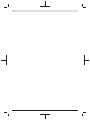 2
2
-
 3
3
-
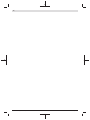 4
4
-
 5
5
-
 6
6
-
 7
7
-
 8
8
-
 9
9
-
 10
10
-
 11
11
-
 12
12
-
 13
13
-
 14
14
-
 15
15
-
 16
16
-
 17
17
-
 18
18
-
 19
19
-
 20
20
-
 21
21
-
 22
22
-
 23
23
-
 24
24
-
 25
25
-
 26
26
-
 27
27
-
 28
28
-
 29
29
-
 30
30
-
 31
31
-
 32
32
-
 33
33
-
 34
34
-
 35
35
-
 36
36
-
 37
37
-
 38
38
-
 39
39
-
 40
40
-
 41
41
-
 42
42
-
 43
43
-
 44
44
-
 45
45
-
 46
46
-
 47
47
-
 48
48
-
 49
49
-
 50
50
-
 51
51
-
 52
52
-
 53
53
-
 54
54
-
 55
55
-
 56
56
-
 57
57
-
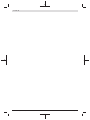 58
58
-
 59
59
-
 60
60
-
 61
61
-
 62
62
-
 63
63
-
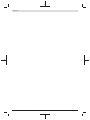 64
64
-
 65
65
-
 66
66
-
 67
67
-
 68
68
-
 69
69
-
 70
70
-
 71
71
-
 72
72
-
 73
73
-
 74
74
-
 75
75
-
 76
76
Vous trouverez ci-dessous de brèves informations pour Télécommande BRC3600. Cet appareil est une télécommande LED conçue pour contrôler un système Bosch eBike et un ordinateur de bord. Il vous permet de modifier les niveaux d'assistance via l'application eBike Flow. Elle offre également une fonction de d'aide à la marche et une commande pour les feux de vélo. La télécommande se connecte via Bluetooth à l'application eBike Flow, qui permet un suivi d'activité et un verrouillage de l'eBike. Il possède aussi un détecteur de luminosité ambiante et des indicateurs LED pour l'état de la batterie et le niveau d'assistance.
dans d''autres langues
- italiano: Bosch BRC3600 Manuale utente
- español: Bosch BRC3600 Manual de usuario
- Deutsch: Bosch BRC3600 Benutzerhandbuch
- Nederlands: Bosch BRC3600 Handleiding
- português: Bosch BRC3600 Manual do usuário
- dansk: Bosch BRC3600 Brugermanual
- svenska: Bosch BRC3600 Användarmanual
Documents connexes
-
Bosch Intuvia Original Instructions Manual
-
Bosch BRC3600 Le manuel du propriétaire
-
Bosch CUI100 Manuel utilisateur
-
Bosch BUI255 Manuel utilisateur
-
Bosch BDU310 ebike Systems Reutlingen Manuel utilisateur
-
Cannondale Purion Performance Line Le manuel du propriétaire
-
Bosch BCM3100 Le manuel du propriétaire
-
Bosch BCM3100 Le manuel du propriétaire
-
Bosch BSP3200 Le manuel du propriétaire