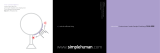Duux DXPU03 Le manuel du propriétaire
- Catégorie
- Purificateurs d'air
- Taper
- Le manuel du propriétaire
Ce manuel convient également à

1
Tube
smart air purier
user manual | gebruikershandleiding | manuel d’utilisation
manual de usuario | Bedienungsanleitung

32
Thank you for
choosing Duux.
We’re so glad you decided to read the instructions to your new Duux air purier! Many users casually
dismiss instructions and seek to gure it out on their own. But studies show that people who read
instructions will get up to speed more quickly and eciently than those who poke around with trial and
error.
At Duux we believe in the importance of a comfortable and healthy living environment. Enhancing your
wellbeing by designing appealing, functional and eective products is the passion that drives us every day.
With our range of innovative air treatment products we aim to provide you the best possible indoor air
quality.
The powerful and elegant Tube smart air purier combines great style with high air cleaning capacity. With
a CADR (Clean Air Delivery Rate) of 550m³/hr, this air purier is able to clean a room up to 75m² every 20
minutes! The free Duux app allows you to control Tube with your smartphone or tablet, giving you peace
of mind and continuous updates on your indoor air quality. With the convenient LCD display and control
buttons you can also read the air quality and control the device without using a smartphone.
Read this manual carefully to get the most out of your Tube smart air purier.
1. Product overview 4
2. Installation & use 5
3. Functions 10
4. Maintenance 13
5. Technical specications 15
6. FAQ 16
Table of
contents
EN

54
be used. Exceeding the rated value may cause
overheating of the power cord or re.
• Do not touch the power plug with wet hands,
otherwise it may cause electric shocks.
• Do not place a nger or a metal object into a
gap such as an air intake or air outlet. Contact
with the internal components may cause electric
shock or injury.
• Make sure the device does not get wet.
Otherwise it may cause re or electric shock due
to short circuit.
Do not put in the following places:
• Instable places. Otherwise the device may fall or
tumble, which can cause injury or result in electric
leakage, electric shock or re.
• Places like bathrooms which have high
temperature, high humidity or which may get the
device wet. This may cause electric leakage in the
device and result in electric shock or re.
• Places like kitchens where cooking fumes are
exhausted.
• Places where oil or combustible gas is used and
leakage may occur. A re or smoke may occur
due to a re or the suction of hot gas by the
device.
• Any place where the air outlet directly faces
animals or plants which may cause air drying.
1. Product overview 2. Installation and use
Note: Please take notice of below instructions
and the separately included warning sheet before
using the product.
Attention
In order to avoid the possible damage to yourself
or others, make sure to note the following safety
notes.
Warning
In order to avoid accidents such as re or electric
shocks, please understand the following safety
notes:
• Do not pull the power cord during movement
or storage. It may cause short circuit or cord
damage, and may further result in a re or
electric shock.
• Do not damage the power cord or the socket.
• Do not cut, ret, excessively distort, pull or twist
the power cord; Do not place heavy objects on
the power cord or extrude the power cord as it
may cause electric shock or re.
• When it is required to repair the power cord or
plug, please contact an electrical service center.
• Do not use any power supply, universal socket
or connection device that exceeds the rated
value, only the 220V 50Hz AC power supply can
EN
Air outlet
Operating panel and
indicator lights
Ambient light sensor
LCD screen
Handle
PM2.5 laser sensor
1
3
2
6
5
4
Filter cover
Power cord input
Filter
7
8
9
EN

76
• Do not use any solvent such as ethanol or
diluents to clean the device and prevent contact
with any aerosol insecticide. The air purier may
damage due to breakage or cause electric shock
or re due to short circuit.
• Do not use the air purier in a room with the
incense type insecticide. The chemical residue
may be accumulated in the device and endanger
the health when released through the air outlet.
After using insecticide, thoroughly ventilate the
room rst before using the air purier.
• Do not let any volatile substance or combustible
object such as smoke or incense enter the device.
• Do not sit on or lean against the device. This may
cause personal injury or device damage.
• Pay attention to children near the device.
• Do not dismantle or ret the air purier
arbitrarily. Arbitrary dismantling or retting may
cause damage or re. Please contact a qualied
service center for reapirs
Attention
When one of the following situations occurs,
please turn o the device, remove the power plug
and contact a qualied service center to prevent
electric shocks, sparks or smoke.
• When the device stops working when moving the
power cord.
• There is abnormal sound or vibration during the
operation.
• The product becomes abnormally hot and there
is peculiar smell of burning.
• Please periodically clean the power plug. If there
is dust or moist on the power plug, the insulation
part of the plug may damage, which may cause a
re. Unplug the power plug and use dry cloth to
wipe it clean.
• If the device is not used for long time, please
unplug the power plug.
• Before carrying out maintenance, always make
sure to disconnect the power supply to prevent
the device from suddenly starting
• Please completely insert the plug into the socket.
The device may overheat and catch re if the plug
is not completely or securely inserted. Do not use
a damaged plug or socket.
• Please unplug the device by pulling the plug.
Pulling the power cord may cause electric shocks,
short circuit or re.
• When using the device near fuel gas or re coal,
please make sure to properly ventilate. Otherwise
it may cause carbon monoxide poisoning. This
device does not remove carbon monoxide.
When one of the following situations occurs, please
turn o the device immediately:
• If one of the buttons or switches does not
operate.
• If the power cord or the plug is abnormally hot.
• If there is a peculiar smell of burning or any
abnormal sound or vibration.
• If the power cord of the device is damaged.
• The device is not suitable for use by disabled
persons, persons with disturbance of perception,
persons with dysgnosia or children on their own.
This is only allowed when there is supervisor
to provide guidance on the spot to assist the
operation of the device.
• Do not let any child operate the air purier
arbitrarily.
Attention
It is prohibited to place the device in the following
places:
• Places with direct sunlight directly facing the
device. It may cause deformation, deterioration,
discoloration and fault.
• Places close to communication devices such as
TV and radio. This may cause distortion or noise.
Always keep at least 1 meter distance to these
devices and preferrably use independent sockets
or outlets.
For increased eciency it is recommended to place
the device in the following places:
• Place the device on a stable surface, aiming at
airborne dust indoors such as pollen. Because
pollen and dust easily fall nearby the oor, it is
recommended to place the product onto the at
surface in the room.
In order to eectively circulate the air in the room,
please psotion the product according to the
following requirements:
• To prevent blocking the air inlet and outlet, please
place the device at least 50cm clear from walls,
furniture, curtains, etc.
Use
• Do not place any object on top of the device,
otherwise it may cause operation error or fault.
Keep away from magnets and heavy metal.
• When using the device in the same place for
long time, the surrounding walls and oors
may become contaminated. When carrying out
maintenance for the device, it is recommended to
put the device in a dierent place.
EN

98
Remove the seal from the lter
Place back the lter and re-attach the back
cover
Installation
Installing the lter
Remove the back cover of the device.
Take out the lter including the seal
Insert the power plug into the back of
the device
Insert the plug into a wall outlet and switch
on the device with the power button
Note: The back cover is closed with a magnetic
attachment, so no need to press rmly. It will
automatically attach when closing.
Important: only use genuine Duux replacement
lters for optimal eciency, proper functioning and
full warranty coverage.
EN
31
42
4
5
6

1110
to reset the lter lifespan indicator and the
indicator will turn o.
WIFI mode
Press and hold the button until you hear a
feedback sound to enable WIFI mode. The indicator
will start ashing which means it’s ready to pair
with a smartphone or tablet. After a connection
has been established, the indicator will become
solid. To reset the WIFI mode, press and hold the
button for 10 seconds.
WIFI and APP operation
Scan below QR code to download the Duux APP
or search DUUX APP in the App Store or Google
Play Store to start the procedure to download the
APP. Once installed, enter your e-mail address and
complete the registration.
Connect to WIFI
Once registered, click “add duux device” on the
main screen or use the “+” button in the top
right corner to add a new device.
Control panel
4
2
1
1
2
3
A
8
3. Functions
Power
Change speed
Timer
Reset lter button
Filter replacement indicator
Ambient light sensor
WIFI mode
WIFI indicator light
1
2
3
4
5
6
7
8
5
8 5
7
3
6
1
4
5
2 34
PM2.5 value
Air quality indication
Humidity
Temperature
AQI colour:
1
2
3
4
LCD display
Power
Press the button to switch on the device. The
welcome screen will appear for 3 seconds and the
monitoring screen will show.
Change speed
Press the button to change the wind speed
between LOW (1), MEDIUM (2), HIGH (3) and
AUTO (A). LOW speed is the most quiet and
energy ecient mode and is recommended for
areas with excellent air quality. MEDIUM speed
is recommended for areas with good/average air
quality while HIGH speed is recommended for
area’s with high pollution levels. In AUTO mode
the speed will change automatically according to
the air quality measured with the PM2.5 particle
sensor. The actual air quality can be derived from
colour indication circle on display or app.
Timer
Press the button to activate a timer. Every
press will increase the timer in the following order:
1h > 2h > 4h > 8h > 0h.
Reset lter
When the indicator starts illuminating it’s time
to replace your lter. After you’ve replaced your
lter, press and hold the button for 3 seconds
1
EN
007
PM2.5 ug/m
3
20⁰C 50%
1
2
Green = Excellent/Good
Orange = Average
Red = Bad
APP STORE PLAY STORE

1312
Ionizer
This device comes with a built-in ionizer. The
ionizer released negative ions to capture tiny
airborne particles and pull them inside the lter.
The ionizer is ON by default and can only be
switched o by using a mobile device connected to
the WIFI mode.
Night mode
Once the device is set in auto mode, the LED
indicators and display will automatically turn o
after 10 minutes. Press any button to reactivate the
controls and display.
the lter depends on the air quality and usage of
the device (approx. 4-6 months (art. no. DXPUF03)
Note: Please dispose used lters as non-
combustible garbage.
PM2.5 laser sensor
The PM2.5 laser sensor is situated inside the
handle on the back-side of the device. To remove
dust from the sensor, use a vacuum cleaner with
soft brush extension to gently clean the sensor.
Maintenance before storage
Switch o the device and remove the plug from
the wall outlet
Cover the device with a plastic bag, and keep
in a dry place. Always store it upright as
placement in a at or reverse manner may
cause a fault to the device.
Spare parts
Spare parts and accessories can be requested at
the point of purchase or local distributor
EN
Search for “Tube” and press to continue
Connect to your preferred WiFi network and
enter the corresponding password
Follow the instructions in the app to complete
the pairing process.
Ambient light sensor
The ambient light sensor will automatically adjust
the brightness of the LCD screen according the
ambient light. No manual operation is required.
Filter
The HEPA lter cleans the air from smaller
particles. The activated carbon lter removes
harmful gases and toxics such as smoke,
chemicals, VOC’s and bacteria’s
PM2.5 laser sensor
The pollution degree of the air is sensed by the
sensor, and the pollution condition is displayed by
means of the indicator light of air pollution degree.
In the AUTO speed mode, the device automatically
selects the optimal speed according
to the pollution degree. Sensed pollutants: PM2.5,
dust, pollen, mold, pet dander. PM2.5 is measured
in microgram per cubic meter, shown on the
display as ug/m³
Important: Be sure to remove the power plug
from the outlet before carrying out maintenance.
Important: Do not soak or immerse the power
plug or the device in water.
Important: We recommend weekly
maintenance for optimal eciency.
Cleaning
• Please use soft dry cloth to wipe dust o the
body; If the surface is too dirty, it is better to wipe
it clean with a damped cloth mixed with neutral
detergent.
• Don’t use gasoline, thinner and any others
chemical substances as it will easy damage the
surface.
Pre-lter
To remove large dust particles on the pre-lter
body, use a vacuum cleaner with soft brush
extension to gently clean the surface.
HEPA- and activated carbon lter
The lter replacement indicator will let you know
when it’s time to replace your lter. The lifespan of
4. Maintenance
replacement
1
2
4
3
2

1514
The smart air
purier that
breathes clean air.
5. Technical specications
The appearance
and specication of
the device may be
changed without
notice.
EN
Model no.:
DXPU03
Weight:
8.5 kg
Main materials:
ABS, PP
32 cm
68 cm68 cm
Eective area:
up to 75m²
Power cord length:
1.8m
Noise:
32-64 dBA
Power consumption:
10-55w
Rated voltage/frequency:
220-240V/50Hz
CADR:
550m³/hr
32 cm
HEPA class:
H13

1716
6. FAQ
The device is plugged in but the display
doesn’t light up. What can I do?
Please check if the lter cover is closed
properly. There is a safety sensor inside the
cover that doesn’t allow the device to run when
the cover is open. Please check for a possible
power failure.
The wind speed suddenly changes. Is this
normal?
AUTO mode is switched on and will adjust the
wind speed according to the air quality. Please
switch to manual mode for continuous speed
operation
Am I able to wash and reuse the lter?
HEPA lters are made out of loosely and
randomly interlaced bers that are not built to
stand up to any stress. Washing a the lter will
destroy it in most cases. Even when the lter
seems to still be intact to the naked eye, its
structure has been rendered useless.
Can I use this air purier in a room beyond
the eective area?
In theory this purier can clean up to approx.
220m². However, this is based on a single
air change per hour (ACH). For indoor living
environments, the recommended amount of
ACH is 2-4 times.
Q.
Q.
Q.
Q.
Q.
Q.
Q.
Q.
Q.
Q.
Q.
A.
A.
A.
A.
What is the eective area per ACH?
1 ACH = 220m²; 2 ACH = 110m²; 3 ACH = 73m²;
4 ACH = 55m²; 5 ACH = 44m²
Why is the WIFI indicator constantly
blinking?
Once the WIFI mode button is pressed, the
device will search for a mobile device to pair
with. In case pairing is failed, the indicator
will remain blinking. To switch o the blinking
indicator, press and hold the WIFI button for 3
seconds.
Does this air purier have a built-in
ionizer?
Yes. It releases negative ions into outgoing
ltered air. Ions are tiny particles that carry a
positive or negative charge. These ions exist
naturally around us, in the air, water and
ground. Both positive and negative ions are
colorless, odorless and harmless. Negative ions
help the air purication process by attaching
themselves to very small airborne particles in
the room.
How long should I run the air purier?
In general it is recommended that you run your
air purier when you are at home to clean the
air. The unit may be run 24/7 if preferred. This
air purier will be more eective when windows
A.
A.
A.
A.
A.
A.
A.
EN
and doors are closed.
What does PM2.5 mean?
PM 2.5 is a microscopic solid particle with a
diameter of less than 2.5 micrometer. Presence
of these particles in large numbers is a serious
concern for people’s health. These particles are so
tiny that they can directly invade into the lungs and
cause cancer.
What does HEPA H13 stand for?
HEPA is an acronym of High Ecient Particulate Air.
To qualify as true HEPA by government standards,
an air lter must remove 99.97% of all particles
greater than 0.3 micrometer from the air. H13 is
the highest classication of HEPA lters.
How long does the lter last?
The lifespan of the lter depends of the air quality
and usage of the device. In practise it will last
between 4 and 6 months. The article number for
replacement lters is DXPUF03.

1918
Bedankt dat je voor
Duux hebt gekozen.
We zijn blij dat je hebt besloten de handleiding bij je nieuwe luchtreiniger van Duux door te lezen! Veel
gebruikers laten de handleiding links liggen en proberen er zelf achter te komen. Uit onderzoek blijkt
echter dat mensen die de handleiding lezen sneller en beter snappen hoe een apparaat werkt dan
mensen die er met vallen en opstaan achterkomen.
Bij Duux geloven we heilig in het belang van een comfortabele, gezonde leefomgeving. Jouw welzijn
verhogen door aantrekkelijke, functionele en eectieve producten te ontwikkelen: dat is de passie die ons
iedere dag opnieuw motiveert. Met ons aanbod aan innovatieve luchtbehandelingsproducten willen we je
de best denkbare luchtkwaliteit binnenshuis bieden.
De krachtige en elegante slimme luchtreiniger Tube combineert een prachtig ontwerp met een groot
luchtreinigingsvermogen. Deze luchtreiniger heeft een CADR (Clean Air Delivery Rate) van maar liefst
550 m³/uur en kan daardoor de lucht in een kamer van 75 m² elke 20 minuten verversen! Met de gratis
Duux-app kun je de Tube via je smartphone of tablet besturen. Zo hoef je je nooit meer druk te maken
over de luchtkwaliteit binnen en krijg je er continu updates over. Door het handige LCD-scherm en de
bedieningsknoppen kun je de luchtkwaliteit ook zonder een smartphone aezen en regelen.
Lees deze handleiding zorgvuldig door om optimaal van je slimme luchtreiniger te kunnen proteren.
1. Productoverzicht 20
2. Installatie en gebruik 21
3. Functies 26
4. Onderhoud 29
5. Technische specicaties 31
6. Veelgestelde vragen 32
Inhouds-
opgave
NL

2120
oververhitting van het elektriciteitssnoer of brand.
• Raak de stekker niet aan als je vochtige handen
hebt, want anders kun je een elektrische schok
krijgen.
• Plaats geen vingers of metalen objecten in een
gat, zoals een luchtinlaat of -uitlaat. Contact
met componenten binnenin het apparaat kan
een elektrische schok veroorzaken of letsel
toebrengen.
• Zorg ervoor dat het apparaat niet nat wordt.
Dit kan anders door kortsluiting brand of een
elektrische schok veroorzaken.
Plaats het apparaat niet op de volgende plaatsen:
• Onstabiele plaatsen. Het apparaat kan anders
vallen of tuimelen, wat letsel, lekstromen,
elektrische schokken of brand kan veroorzaken
• Plaatsen zoals badkamers met een hoge
temperatuur en hoge luchtvochtigheid of waar
het apparaat nat kan worden. Dit kan lekstromen
in het apparaat veroorzaken en leiden tot een
elektrische schok of brand.
• Plaatsen zoals keukens waar kookgeurtjes
vrijkomen.
• Plaatsen waar olie of brandbaar gas wordt
gebruikt en lekkage kan optreden. Er kan brand
of rookontwikkeling ontstaan door het opzuigen
van heet gas.
• Plaatsen waar de luchtuitlaat direct tegenover
dieren of planten staat gericht, wat kan leiden tot
luchtdroging.
1. Productoverzicht 2. Installatie en gebruik
Let op: lees de onderstaande instructies en
het los bijgeleverde waarschuwingsvel vóór
gebruik goed door.
Waarschuwing
Neem de volgende veiligheidsinstructies goed door
tot alles duidelijk is om ongevallen zoals brand en
elektrische schokken te voorkomen:
• Trek niet aan het elektriciteitssnoer bij
verplaatsing of opslag van het apparaat. Dit kan
schade aan het snoer of kortsluiting veroorzaken
en daarnaast leiden tot brand of een elektrische
schok.
• Voorkom beschadiging van het elektriciteitssnoer
of het stopcontact.
• Ga voorzichtig met het elektriciteitssnoer om (niet
doorknippen, aanpassen, sterk vervormen, eraan
trekken of draaien). Plaats geen zware objecten
op het elektriciteitssnoer en druk het nergens
door, omdat dit kan een elektrische schok of
brand kan veroorzaken.
• Als het elektriciteitssnoer of de stekker moet
worden gerepareerd, neem dan contact op met
een erkend servicebedrijf voor elektronica.
• Gebruik geen stroomvoorziening, universele
worden gebruikt. Overschrijding van
de aangegeven waarden kan leiden tot
Luchtuitlaat
Bedieningspaneel en
indicatielampjes
Sensor voor omgevingslicht
LCD scherm
Handgreep
PM2,5-lasersensor
1
3
2
6
5
4
Filterkap
Ingang elektriciteitssnoer
Filter
7
8
9
NL
Let op
Neem de volgende veiligheidsinstructies in acht om
jezelf en anderen tegen letsel te beschermen.

2322
• Gebruik geen oplosmiddelen zoals ethanol of
verdunners om het apparaat te reinigen en
voorkom contact met aërosole insecticiden. De
luchtreiniger kan beschadigd raken door breuk,
een elektrische schok veroorzaken, of brand door
kortsluiting.
• Gebruik de luchtreiniger niet in een kamer waar
insecticide van het type wierook wordt gebruikt.
De chemische resten kunnen zich ophopen in het
apparaat en de gezondheid in gevaar brengen
wanneer ze via de luchtuitlaat vrijkomen. Ventileer
na het gebruik van een insecticide de kamer
eerst goed voorafgaand aan het gebruik van de
luchtreiniger.
• Voorkom dat vluchtige of brandbare
stoen zoals rook of wierook het apparaat
binnenkomen
• Ga niet op het apparaat zitten of er tegenaan
leunen. Dit kan persoonlijk letsel veroorzaken of het
apparaat beschadigen
• Laat kinderen niet in de buurt van het apparaat.
• Haal de luchtreiniger niet uit elkaar en breng zelf
geen aanpassingen aan. Het zelf uit elkaar halen of
aanpassen van het apparaat kan schade of brand
veroorzaken. Neem voor reparaties contact op met
een erkend servicebedrijf.
Let op
Als een van de volgende situaties zich voordoen,
zet het apparaat dan uit, verwijder de stekker en
neem contact op met een erkend servicebedrijf ter
voorkoming van elektrische schokken, vonken of
rook.
• Als het apparaat ermee ophoudt wanneer
het elektriciteitssnoer wordt verplaatst.
• Als het apparaat een abnormaal geluid of vibratie
produceert wanneer het aan staat.
• Als het product abnormaal heet wordt en er een
typische brandlucht te ruiken is.
• Reinig de stekker regelmatig. Als er stof of vocht op
de stekker zit, kan het isolerende gedeelte van de
stekker beschadigen en brand veroorzaken. Haal de
stekker eruit en gebruik een droge doek om deze
schoon te vegen.
• Haal de stekker uit het apparaat wanneer deze
gedurende lange tijd niet wordt gebruikt.
• Controleer voor het uitvoeren van onderhoud
dat de stekker altijd uit het stopcontact is om te
voorkomen dat het apparaat plotseling aanspringt.
• Stop de stekker altijd volledig in het stopcontact.
Het apparaat kan oververhit raken of vlam vatten
wanneer de stekker niet volledig of niet veilig erin
is gedaan. Gebruik geen beschadigde stekkers of
stopcontacten.
• Haal de stroom van het apparaat af door de
stekker eruit te trekken. Als je trekt aan het
elektriciteitssnoer kan dit elektrische schokken,
kortsluiting of brand veroorzaken.
• Zorg dat bij gebruik van het apparaat in de buurt
van stookgas of kolen voor een goede ventilatie.
Anders kan er koolmonoxidevergiftiging optreden.
Het apparaat verwijdert geen koolmonoxide
Als een van de volgende situaties zich voordoet,
zet het apparaat dan onmiddellijk uit:
• Als een van de knoppen of schakelaars het niet
meer doet.
• Als het elektriciteitssnoer uitzonderlijk heet is.
• Als er een typische brandlucht te ruiken is of er sprake
is van een uitzonderlijk geluid of vibratie.
• Als het elektriciteitssnoer van het apparaat
beschadigd is..
• Het apparaat is niet geschikt voor gebruik door
mensen met een beperking, mensen met een
verminderd waarnemingsvermogen, mensen met
dysgnosie of kinderen zonder toezicht. Dit is alleen
toegestaan als er ter plekke een begeleider is die
uitleg kan geven en kan helpen bij het bedienen van
het apparaat.
• Laat kinderen niet eigenmachtig de luchtreiniger
bedienen
Let op
Het is verboden om het apparaat op de volgende
plaatsen neer te zetten:
• Plaatsen waar direct zonlicht op het apparaat valt. Dit
kan vervorming, aantasting, verkleuring en gebreken
veroorzaken.
• Plaatsen dichtbij communicatieapparatuur zoals
een televisie of radio. Dit kan vervorming of lawaai
veroorzaken. Houd altijd minimaal 1 meter afstand
tot dit soort apparaten en gebruik bij voorkeur
aparte stopcontacten of wandcontactdozen.
Voor een betere werking wordt aanbevolen om
het apparaat of een van de volgende plaatsen neer te
zetten:
• Plaats het apparaat op een stabiele ondergrond
en richt het binnenshuis op stof in de lucht zoals
pollen. Omdat pollen en stof gemakkelijk in de
buurt op de vloer terecht kunnen komen, wordt
het aanbevolen om het product op de vlakke
ondergrond in de kamer te plaatsen.
Plaats voor een eectieve circulatie van de lucht
in de kamer het product volgens onderstaande
vereisten:
• Plaats het apparaat ten minste 50 cm van muren,
meubels, gordijnen, etc. vandaan om te voorkomen
dat de luchtinlaat en -uitlaat worden geblokkeerd.
Gebruik
• Plaats geen objecten bovenop het apparaat, want
anders kunnen er storingen optreden of gebreken
ontstaan. Houd het apparaat uit de buurt van
magneten en zware metalen.
• Als het apparaat gedurende lange tijd op dezelfde
plaats wordt gebruikt, kan verontreiniging op muren
en vloeren ontstaan. Bij het uitvoeren van het
onderhoud aan het apparaat wordt aanbevolen om
dit op een andere plek te doen.
NL

2524
Verwijder de afdichting van de lter
aats de lter terug en plaats de kap aan de
achterkant weer terug
Installatie
Filter plaatsen
Verwijder de kap aan de achterkant van het apparaat.
Haal de lter inclusief afdichting eruit.
Doe de aansluiting van het snoer in de
achterkant van het apparaat
Doe de stekker in een wandcontactdoos en zet
het apparaat aan met de aan/uit-knop
Opmerking: de kap aan de achterkant heeft een
magnetische sluiting, waardoor er niet stevig hoeft
te worden aangedrukt. De kap wordt bij het sluiten
automatisch bevestigd.
Belangrijk: maak alleen gebruik van de
originele lter ter vervanging van Duux voor een
optimale eciëntie, goede werking en volledige
garantie.
31
42
4
5
6
NL

2726
Filter resetten
Als de -indicator oplicht, wordt het tijd om de
lter te vervangen. Druk na het terugplaatsen van
de lter op de -knop en houd deze 3 seconden
lang ingedrukt om de indicator voor de levensduur
van de lter te resetten en vervolgens gaat de
indicator uit.
WIFI modus
Druk op de -knop en houd deze net zolang
ingedrukt totdat je een geluid hoort om de wi-
modus in te schakelen. De indicator begint te
knipperen wat wil zeggen dat deze klaar is voor
verbinding met smartphone of tablet. Nadat
de verbinding tot stand wordt gebracht, zal de
indicator stoppen met knipperen. Druk voor het
resetten van de wi-modus de -knop in en houd
deze 10 seconden lang ingedrukt.
Bediening van wi en app
Scan de onderstaande QR-code om de Duux-app
te downloaden of zoek de Duux-app in de App
Store of Google Play Store om de procedure te
starten voor het downloaden van de app. Voer
direct na de installatie je e-mailadres in en rond de
registratie af.
Bedieningspaneel
4
2
1
1
2
3
A
8
3. Functies
Aan/Uit knop
Snelheid aanpassen
Timer
Knop voor resetten lter
Indicator voor lter vervangen
Sensor voor omgevingslicht
Wi-modus
Indicatorlampje voor wi
1
2
3
4
5
6
7
8
5
8 5
7
3
6
1
4
5
2 34
PM2.5-waarde
Weergave van luchtkwaliteit
Vochtigheid
Temperatuur
AQI kleur:
1
2
3
4
LCD display
Aan/uit-knop
Druk op de -knop om het apparaat aan
te zetten. Het welkomstscherm wordt 3
seconden lang getoond en vervolgens wordt het
controlescherm weergegeven.
Snelheid aanpassen
Druk op de -knop om de windsnelheid aan
te passen en selecteer LOW (1), MEDIUM (2),
HIGH (3) of AUTO (A). De snelheid LOW is de
modus de het stilst en energiezuinigst is en
wordt aanbevolen voor gebieden met een
uitstekende luchtkwaliteit. De snelheid MEDIUM
wordt aanbevolen voor gebieden met ene goede/
gemiddelde luchtkwaliteit en HIGH voor gebieden
met een sterke vervuiling. In de modus AUTO
verandert de snelheid automatisch afhankelijk van
de luchtkwaliteit die door de PM2,5-deeltjessensor
wordt gemeten. De daadwerkelijke luchtkwaliteit
kan worden afgelezen via de kleurindicatiecirkel
het scherm of via de app.
Timer
Druk op om een timer te activeren. Elke
keer dat de knop wordt ingedrukt, duurt de timer
als volgt langer: 1u > 2u > 4u > 8u > 0u.
007
PM2.5 ug/m
3
20⁰C 50%
1
2
Groen = uitstekend/goed
Oranje = gemiddeld
Rood = slecht
NL

2928
vluchtige organische stoen (VOS) en bacteriën
PM2,5-lasersensor
De sensor detecteert de vervuilingsgraad van de
lucht en de luchtgesteldheid wordt weergegeven
via een indicatorlampje voor de vervuilingsgraad. In
de snelheidsmodus AUTO selecteert het apparaat
automatisch de optimale snelheid afhankelijk van
de mate van vervuiling. Gedetecteerde vervuilende
stoen: PM2,5, stof, pollen, schimmel, huidschilfers
van dieren. PM2,5 wordt gemeten in microgram
per kubieke meter, dat op het scherm staat
weergegeven als µg/m³
Ionisator
Dit apparaat heeft een ingebouwde ionisator.
De ionisator verspreidt negatieve ionen in de
lucht die kleine stofdeeltjes opvangen uit de
lucht om ze naar de lter te trekken. De ionisator
staat standaard op ON en kan alleen worden
uitgeschakeld met behulp van een mobiel apparaat
dat verbonden is met de wi-modus.
Nachtstand
Zodra het apparaat is ingesteld op de
automatische modus gaan de led-indicatoren en
het scherm na 10 minuten automatisch uit. Druk
op een willekeurige knop om de bediening en het
scherm weer opnieuw te activeren.
De levensduur van de lter hangt af van de
luchtkwaliteit en het gebruik van het apparaat
(gemiddeld 4 tot 6 maanden (artikelnr. DXPUF03))
Opmerking: gooi gebruikte lters weg als
niet-brandbaar afval.
PM2.5 lasersensor
De PM2,5 lasersensor bevindt zich binnenin de
handgreep aan de achterkant van het apparaat.
Gebruik een stofzuiger met een zachte borstel als
hulpstuk om voorzichtig het stof van de sensor te
verwijderen.
Onderhoud voorafgaand aan
Zet het apparaat uit en haal de stekker uit
de wandcontactdoos
Doe het apparaat in een plastic zak en bewaar
deze op een droge plaats. Sla het apparaat
altijd rechtop op, want door opslag op de
platte zijde of ondersteboven kunnen gebreken
ontstaan.
Reserveonderdelen
Reserveonderdelen en accessoires kunnen worden
aangeschaft bij het verkooppunt of de plaatselijke
distributeur
Met wi verbinden
Klik na registratie op ‘add duux device’ op
het hoofdscherm of gebruik de knop ‘+’
rechtsboven om een nieuw apparaat
toe te voegen.
Zoek naar ‘Tube’ en druk vervolgens op
‘Connect’ om verbinding te maken met het
gewenste wii-netwerk en vul het
bijbehorende wachtwoord in.
Volg de instructies in de app om de
verbindingsprocedure te voltooien.
Sensor voor omgevingslicht
De sensor voor omgevingslicht stelt de helderheid
van het LCD-scherm automatisch bij afhankelijk
van het omgevingslicht. De functies hoeft niet
handmatig te worden bediend.
Filter
De HEPA-lter zuivert kleinere deeltjes uit de lucht.
Het actieve-koolstolter verwijdert schadelijke
gassen en giftige stoen zoals rook, chemicaliën,
Belangrijk: verwijder vóór het uitvoeren van
onderhoud de stekker uit de uitgang.
Belangrijk: dompel de stekker of het apparaat
niet onder in water.
Belangrijk: we raden wekelijks
onderhoud aan voor een optimale eciëntie.
Reinigen
• Gebruik een zachte droge doek om stof van
de behuizing te vegen. Is het oppervlak te vuil,
gebruik dan een vochtige doek met daarop een
neutraal reinigingsmiddel.
• Gebruik geen benzine, thinner of andere
chemicaliën. Deze beschadigen het oppervlak.
Voorlter
Gebruik voor het verwijderen van grote stofdeeltjes
van de behuizing van de voorlter een stofzuiger
met een zachte borstel als hulpstuk om het
oppervlak voorzichtig te reinigen.
Vervanging van HEPA- en
De indicator voor lter vervangen laat je weten
wanneer het tijd wordt om de lter te vervangen.
4. Onderhoud
actieve-koolstolte
1
2
4
3
2
NL
1
APP STORE PLAY STORE
opslag

3130
De slimme
luchtreiniger die
schone lucht
verspreidt.
5. Technische specicaties
Het uiterlijk en de
specicaties van het
apparaat kunnen
zonder voorafgaande
kennisgeving worden
gewijzigd.
Model nr.:
DXPU03
Gewicht:
8.5 kg
Hoofdmaterialen
ABS, PP
32 cm
68 cm68 cm
Eectieve ruimte:
tot 75m²
Lengte elektriciteitssnoer:
1.8m
Geluidsniveau:
32-64 dBA
Stroomverbruik:
10-55w
Aanbevolen voltage/frequentie:
220-240V/50Hz
CADR:
550m³/hr
32 cm
HEPA klasse:
H13
NL

3332
6. Veelgestelde vragen
Het apparaat is aangesloten, maar het
scherm licht niet op. Wat kan ik daaraan
doen?
Controleer of de kap van de lter goed
is afgesloten. Er zit een veiligheidssensor
binnenin de kap waardoor het apparaat
niet aangaat als de kap niet is afgesloten.
Controleer of er eventueel een stroomstoring
is.
De windsnelheid verandert opeens.
Is dat normaal?
AUTO-modus staat aan en zal de windsnelheid
aanpassen al naargelang de luchtkwaliteit.
Schakel over op de handmatige modus voor
een constante snelheid
Kan ik de lter wassen en opnieuw
gebruiken?
HEPA-lters zijn gemaakt van losse en
willekeurig met elkaar verweven vezels die niet
bestand zijn tegen belasting. In de meeste
gevallen gaan deze bij het wassen van de
lter kapot. Zelfs al lijkt de lter op het oog
nog helemaal intact, de structuur ervan is
onbruikbaar geworden.
Kan ik deze luchtreiniger in een kamer
gebruiken naast de eectieve ruimte?
In theorie kan deze luchtreiniger een ruimte
V.
V.
V.
V.
V.
V.
V.
V.
V.
V.
V.
A.
A.
A.
A.
tot ongeveer 220m² reinigen. Dit is echter
gebaseerd op een enkele
luchtverversing per uur (ACH). Binnenshuis is
het aanbevolen aantal ACH 2 tot 4 keer.
Wat is de eectieve ruimte per ACH
(luchtverversing per uur)?
1 ACH = 220m²; 2 ACH = 110m²; 3 ACH = 73m²;
4 ACH = 55m²; 5 ACH = 44m²
Waarom knippert de wi-indicator
constant?
Zodra de knop van de wi-modus wordt
ingedrukt, gaat het apparaat op zoek naar een
mobiel apparaat om verbinding mee te maken.
Als de verbinding mislukt blijft de indicator
knipperen. Druk voor het uitzetten van de
knipperende indicator op de wi-knop en houd
deze 3 seconden lang
ingedrukt.
Heeft deze luchtreiniger een
ingebouwde ionisator?
Het verspreidt negatieve ionen met de
gelterde lucht die eruit stroomt. Ionen zijn
kleine deeltjes die een positieve of negatieve
lading hebben. Ze bestaan van nature om ons
heen, in de lucht, het water en de grond. Zowel
de positieve als negatieve ionen zijn kleurloos,
geurloos en onschadelijk. Negatieve ionen
A.
A.
A.
A.
A.
A.
A.
helpen het luchtzuiveringsproces door zich vast te
hechten aan zeer kleine deeltjes in de kamer.
Hoelang moet ik de luchtreiniger aan
laten staan?
Over het algemeen wordt aanbevolen dat je de
luchtreiniger aanzet zodra je thuis bent om de
lucht te zuiveren. Het apparaat kan desgewenst de
hele dag aan staan. Deze luchtreiniger werkt beter
als ramen en deuren dicht zijn
Waarvoor staat PM2,5?
PM 2,5 is een microscopisch klein vast deeltje met
een diameter van minder dan 2,5 micrometer. De
aanwezigheid van grote hoeveelheden van deze
deeltjes vormt een serieus probleem voor de
gezondheid van mensen. Deze deeltjes zijn zo klein
dat ze direct de longen kunnen binnendringen en
kanker kunnen veroorzaken.
Waarvoor staat HEPA H13?
HEPA is de Engelse afkorting voor High Ecient
Particulate Air. Om volgens de richtlijnen van de
overheid echt aan HEPA te voldoen, moet de
luchtlter 99,97% van alle deeltjes van meer dan
0,3 micrometer uit de lucht verwijderen. H13 is de
hoogste klasse van de HEPA-lters.
NL
Hoelang gaat de lter mee?
De levensduur van de lter hangt af van
de luchtkwaliteit en het gebruik van het
apparaat. In de praktijk betekent dit dat
het 4 tot 6 maanden lang meegaat. Het
artikelnummer voor de vervangende lter
is DXPUF03.

3534
Merci d’avoir
choisi Duux.
Nous sommes ravis que vous ayez décidé de lire les instructions relatives à votre nouveau puricateur
d’air Duux ! De nombreux utilisateurs ne prêtent pas attention aux instructions et veulent trouver eux-
mêmes comment fonctionne l’appareil. Cependant, des études démontrent que les personnes qui lisent
les instructions pourront se familiariser avec l’appareil plus rapidement et plus ecacement que celles qui
procèdent par tâtonnements.
Chez Duux, nous sommes convaincus de l’importance d’un environnement de vie confortable et sain.
La passion qui nous anime jour après jour est d’améliorer votre bien-être en concevant des produits
attrayants, fonctionnels et ecaces. Grâce à notre gamme d’appareils de traitement de l’air innovants,
nous visons à vous fournir la meilleure qualité d’air intérieur possible.
Le puricateur d’air intelligent Tube est puissant et élégant. Il associe un look superbe à une grande
capacité de purication d’air. Avec un CADR (débit d’air propre) de 550 m³ / h, ce puricateur d’air peut
nettoyer l’air d’une pièce de jusqu’à 75 m² toutes les 20 minutes ! L’appli gratuite Duux vous permet de
commander Tube avec votre smartphone ou votre tablette, ce qui vous ore de la tranquillité d’esprit.
Vous bénéciez aussi de mises à jour continues concernant la qualité de votre air intérieur. Grâce à
l’écran LCD pratique et les boutons de commande, vous pouvez également consulter la qualité de l’air et
commander l’appareil sans utiliser de smartphone.
Lisez attentivement ce manuel pour tirer le meilleur parti de votre puricateur d’air intelligent Tube.
1. Aperçu du produit 36
2. Installation et utilisation 39
3. Fonctions 42
4. Maintenance 45
5. Spécications techniques 47
6. FAQ 48
Table des
matières
FR

3736
1. Aperçu du produit
Sortie d’air
Panneau de
commande et
voyants
Capteur de luminosité
Écran LCD
Poignée
Capteur laser PM2.5
1
3
2
6
5
4
Couvercle du
ltre
Entrée du cordon
d’alimentation
Filtre
7
8
9
connexion dépassant la valeur nominale, seule
une alimentation secteur 220 V 50 Hz peut
être utilisée. Dépasser la valeur nominale peut
provoquer la surchaue du cordon d’alimentation
ou un incendie.
• Ne touchez pas la prise d’alimentation avec les
mains mouillées, cela pourrait provoquer des
décharges électriques.
• Ne placez pas de doigts ou d’objets métalliques
dans des espaces tels que les entrées ou sorties
d’air. Le contact avec les composants internes
peut provoquer un choc électrique ou des lésions.
• Assurez-vous que l’appareil ne soit pas mouill.
Sinon, cela pourrait provoquer un incendie ou un
choc électrique à cause d’un court-circuit.
Ne pas mettre dans les endroits suivants:
• Endroits instables. Sinon, l’appareil pourrait
tomber ou basculer, ce qui peut provoquer des
blessures ou entraîner des fuites électriques, des
décharges électriques ou des incendies.
• Des endroits tels que des salles de bains où
la température et l’humidité sont élevées ou
l’appareil risque de se mouiller. Cela peut
provoquer des fuites électriques dans l’appareil et
provoquer un choc électrique ou un incendie.
• Des endroits comme les cuisines où des vapeurs
de cuisson sont émises.
• Des endroits où de l’huile ou des gaz combustibles
2. Installation et utilisation
Remarque: Veuillez prendre en compte les
instructions ci-dessous et la feuille d’avertissement
fournie séparément avant d’utiliser l’appareil.
Avertissement
An d’éviter des accidents tels que des incendies
ou des décharges électriques, veuillez prendre en
compte les consignes de sécurité suivantes:
• Ne pas tirer sur le cordon d’alimentation pendant
le déplacement ou le stockage. Cela pourrait
causer un court-circuit ou endommager le
cordon, et pourrait également provoquer un
incendie ou un choc électrique.
• Ne pas endommager le cordon d’alimentation ou
la prise.
• Ne pas couper, démonter, déformer
excessivement, tirer ou tordre le cordon
d’alimentation ; Ne placez pas d’objets lourds
sur le cordon d’alimentation et ne dénudez
pas le cordon d’alimentation, car cela pourrait
provoquer un choc électrique ou un incendie.
• S’il faut réparer le cordon d’alimentation ou la
che, veuillez contacter un réparateur électrique.
• Ne pas utiliser d’alimentations électriques,
de prises universelles ou d’appareils de
Attention
An d’éviter toute lésion pour vous-même ou
autrui, veillez à respecter les consignes de sécurité
suivantes.
FR

3938
• Ne pas utiliser de solvant tel que l’éthanol ou
des diluants pour nettoyer l’appareil et éviter
tout contact avec un insecticide en aérosol. Le
puricateur d’air causer des lésions s’il est cassé ou
provoquer un choc électrique ou un incendie suite
à un court-circuit.
• Ne pas utiliser le puricateur d’air dans une pièce
où un insecticide de type spirale incandescente est
utilisé. Les résidus chimiques peuvent s’accumuler
dans l’appareil et représenter un danger pour la
santé lorsqu’ils sont libérés par la sortie d’air. Après
avoir utilisé un insecticide, aérez soigneusement la
pièce avant d’utiliser le puricateur d’air.
• Ne laisser aucune substance volatile ou d’objet
combustible tels que de la fumée ou de l’encens
entrer dans l’appareil.
• Ne pas s’asseoir ou s’appuyer contre l’appareil.
Ceci peut causer des lésions ou des dommages à
l’appareil.
• Faites attention aux enfants à proximité de
l’appareil
• Ne pas démonter ni remonter le puricateur
d’air de façon arbitraire. Un démontage ou
un remontage arbitraire peut provoquer des
dommages ou un incendie. Veuillez contacter un
centre de service qualié pour toute réparation
Attention
Si l’une des situations suivantes se présente,
veuillez éteindre l’appareil, débrancher le cordon
d’alimentation et contacter un centre de service
qualié pour éviter les décharges électriques, les
étincelles ou la fumée.
• Lorsque l’appareil cesse de fonctionner en
bougeant le cordon d’alimentation.
• Un son ou des vibrations anormaux se produisent
pendant le fonctionnement.
• L’appareil devient anormalement chaud et dégage
une odeur caractéristique de brûlé.
• Veuillez nettoyer périodiquement la che
d’alimentation. S’il y a de la poussière ou de
l’humidité sur la che d’alimentation, la partie
isolante de la prise peut être endommagée, ce qui
peut provoquer un incendie. Débrancher le cordon
d’alimentation et utiliser un chion sec pour le
nettoyer.
• Si l’appareil n’est pas utilisé pendant une
longue période, veuillez débrancher le cordon
d’alimentation.
• • Avant de procéder à la maintenance,
assurez-vous toujours de débrancher l’alimentation
électrique pour éviter que l’appareil ne se mette en
marche brusquement
• Veuillez insérer complètement la che dans la prise.
L’appareil peut surchauer et prendre feu si la che
n’est pas insérée complètement ou correctement.
Ne pas utiliser une che ou une prise endommagée.
• Veuillez débrancher l’appareil en tirant sur la che.
Tirer sur le cordon d’alimentation peut provoquer
des décharges électriques, des courts-circuits ou des
incendies.
• Lorsque l’appareil est utilisé à proximité de gaz
combustible ou de charbon de combustion, assurez-
vous de bien ventiler. Sinon, cela pourrait provoquer
une intoxication au monoxyde de carbone. Cet
appareil n’élimine pas le monoxyde de carbone.
Si l’une des situations suivantes se produit,
veuillez éteindre immédiatement l’appareil :
• Si l’un des boutons ou interrupteurs ne fonctionne
pas pas.
• Si le cordon d’alimentation ou la che sont
anormalement chauds.
• S’il y a une odeur caractéristique de brûlé ou un son
ou des vibrations anormaux.
• Si le cordon d’alimentation de l’appareil est
endommagé.
• L’utilisation de cet appareil ne convient pas aux
personnes handicapées, aux personnes ayant des
troubles de la perception, aux personnes sourant
de dysgnosie ou aux enfants seuls. Cela n’est
FR
sont utilisés et où des fuites peuvent se produire.
Un incendie ou de la fumée peuvent se produire
en raison de la présence de ammes ou en cas
d’aspiration de gaz chauds par l’appareil.
• Tout endroit où la sortie d’air est placée
directement face à des animaux ou des plantes
pouvant provoquer un dessèchement de l’air.
autorisé qu’en présence d’un superviseur qui
peut fournit des conseils ponctuels pour faciliter
l’utilisation de l’appareil.
• Ne laissez aucun enfant utiliser le puricateur d’air
de manière arbitraire.
Attention
Il est interdit de placer l’appareil dans les endroits
suivants:
• Les endroits exposés à la lumière directe du soleil.
Cela pourrait provoquer des déformations, une
détérioration, une décoloration et la défaillance de
l’appareil.
• Les endroits proches d’appareils de
communication comme les téléviseurs et radios.
Cela peut causer de la distorsion ou du bruit.
Gardez toujours au moins 1 mètre de distance de
ces appareils et utilisez de préférence des prises
séparées.
Pour une ecacité accrue, il est recommandé de
placer l’appareil dans les endroits suivants :
• Placez l’appareil sur une surface stable, en ciblant
les poussières en suspension dans l’air telles
que le pollen. Comme le pollen et la poussière
tombent facilement à proximité du sol, il est
recommandé de placer l’appareil sur une surface
plane dans la pièce.
La page est en cours de chargement...
La page est en cours de chargement...
La page est en cours de chargement...
La page est en cours de chargement...
La page est en cours de chargement...
La page est en cours de chargement...
La page est en cours de chargement...
La page est en cours de chargement...
La page est en cours de chargement...
La page est en cours de chargement...
La page est en cours de chargement...
La page est en cours de chargement...
La page est en cours de chargement...
La page est en cours de chargement...
La page est en cours de chargement...
La page est en cours de chargement...
La page est en cours de chargement...
La page est en cours de chargement...
La page est en cours de chargement...
La page est en cours de chargement...
La page est en cours de chargement...
La page est en cours de chargement...
La page est en cours de chargement...
-
 1
1
-
 2
2
-
 3
3
-
 4
4
-
 5
5
-
 6
6
-
 7
7
-
 8
8
-
 9
9
-
 10
10
-
 11
11
-
 12
12
-
 13
13
-
 14
14
-
 15
15
-
 16
16
-
 17
17
-
 18
18
-
 19
19
-
 20
20
-
 21
21
-
 22
22
-
 23
23
-
 24
24
-
 25
25
-
 26
26
-
 27
27
-
 28
28
-
 29
29
-
 30
30
-
 31
31
-
 32
32
-
 33
33
-
 34
34
-
 35
35
-
 36
36
-
 37
37
-
 38
38
-
 39
39
-
 40
40
-
 41
41
-
 42
42
-
 43
43
Duux DXPU03 Le manuel du propriétaire
- Catégorie
- Purificateurs d'air
- Taper
- Le manuel du propriétaire
- Ce manuel convient également à
dans d''autres langues
- English: Duux DXPU03 Owner's manual
- español: Duux DXPU03 El manual del propietario
- Deutsch: Duux DXPU03 Bedienungsanleitung
- Nederlands: Duux DXPU03 de handleiding
Documents connexes
-
Duux DXPU06/07 Bright Smart Air Purifier Manuel utilisateur
-
Duux Solair Le manuel du propriétaire
-
Duux NORTH SMART DXMA11 Le manuel du propriétaire
-
Duux Sphere White Le manuel du propriétaire
-
Duux Air Purifier Mode d'emploi
-
Duux GLOBE Manuel utilisateur
-
Duux DXCF08 GLOBE FAN WHITE Le manuel du propriétaire
-
Duux Edge 2000 Le manuel du propriétaire
-
Duux Stream Cool & Hot Le manuel du propriétaire
-
Duux Stream Heating & Cooling Fan Le manuel du propriétaire
Autres documents
-
HTW Purificador Space Plus Manuel utilisateur
-
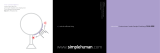 simplehuman ST3026 Guide d'installation
simplehuman ST3026 Guide d'installation
-
Airthereal AGH430 HEPA Air Purifier Manuel utilisateur
-
Beaba Purificateur air Le manuel du propriétaire
-
koban KAP-02-WIFI Le manuel du propriétaire
-
Hama 00186437 Manuel utilisateur
-
Coway AP-1012GH Owner's Instructions Manual
-
Coway AP-1012GH Manuel utilisateur
-
Schwaiger Air Purifier Mode d'emploi
-
EAS ELECTRIC EPUR300UV Manuel utilisateur