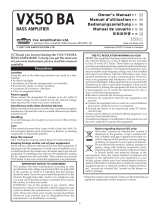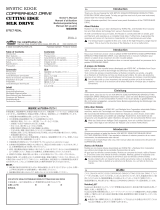Korg Pitchblack Pro Le manuel du propriétaire
- Taper
- Le manuel du propriétaire

© 2013 KORG INC.
4015-2 Yanokuchi, Inagi-city, Tokyo 206-0812 Japan
Precautions
Location
Using the unit in the following locations can result in a malfunction.
•
In direct sunlight
•
Locations of extreme temperature or humidity
•
Excessively dusty or dirty locations
•
Locations of excessive vibration
•
Close to magnetic elds
Power supply
Please connect the designated AC adapter to an AC outlet of the correct voltage. Do
not connect it to an AC outlet of voltage other than that for which your unit is intended.
Interference with other electrical devices
Radios and televisions placed nearby may experience reception interference. Operate
this unit at a suitable distance from radios and televisions.
Handling
To avoid breakage, do not apply excessive force to the switches or controls.
Care
If the exterior becomes dirty, wipe it with a clean, dry cloth. Do not use liquid cleaners
such as benzene or thinner, or cleaning compounds or ammable polishes.
Keep this manual
After reading this manual, please keep it for later reference.
Keeping foreign matter out of your equipment
Never set any container with liquid in it near this equipment. If liquid gets into the
equipment, it could cause a breakdown, re, or electrical shock.
Be careful not to let metal objects get into the equipment. If something does slip into
the equipment, unplug the AC adapter from the wall outlet. Then contact your nearest
Korg dealer or the store where the equipment was purchased.
THE FCC REGULATION WARNING (for USA)
NOTE: This equipment has been tested and found to comply with the limits for
a Class B digital device, pursuant to Part 15 of the FCC Rules. These limits
are designed to provide reasonable protection against harmful interference in a
residential installation. This equipment generates, uses, and can radiate radio fre-
quency energy and, if not installed and used in accordance with the instructions,
may cause harmful interference to radio communications. However, there is no
guarantee that interference will not occur in a particular installation. If this equip-
ment does cause harmful interference to radio or television reception, which can
be determined by turning the equipment off and on, the user is encouraged to try
to correct the interference by one or more of the following measures:
•
Reorient or relocate the receiving antenna.
•
Increase the separation between the equipment and receiver.
•
Connect the equipment into an outlet on a circuit different from that to which
the receiver is connected.
•
Consult the dealer or an experienced radio/TV technician for help.
If items such as cables are included with this equipment, you must use
those included items.
Unauthorized changes or modication to this system can void the user’s authority
to operate this equipment.
Notice regarding disposal (for EU)
When this “crossed-out wheeled bin” symbol is displayed on the prod-
uct, owner’s manual, battery, or battery package, it signies that when
you wish to dispose of this product, manual, package or battery you
must do so in an approved manner. Do not discard this product, manu-
al, package or battery along with ordinary household waste. Disposing
in the correct manner will prevent harm to human health and potential
damage to the environment. Since the correct method of disposal will
depend on the applicable laws and regulations in your locality, please
contact your local administrative body for details. If the battery contains
heavy metals in excess of the regulated amount, a chemical symbol is displayed
below the “crossed-out wheeled bin” symbol on the battery or battery package.
* All product names and company names are the trademarks or registered trade-
marks of their respective owners.
安全上のご注意
ご使用になる前に必ずお読みください
ここに記載した注意事項は、製品を安全に正しくご使用い
ただき、あなたや他の方々への危害や損害を未然に防ぐた
めのものです。
注意事項は誤った取り扱いで生じる危害や損害の大きさ、
または切迫の程度によって、内容を「警告」、「注意」の 2
つに分けています。これらは、あなたや他の方々の安全や
機器の保全に関わる重要な内容ですので、よく理解した上
で必ずお守りください。
火災・感電・人身障害の危険を防止するには
図記号の例
記号は、注意(危険、警告を含む)を示しています。記号
の中には、具体的な注意内容が描かれています。左の図は「一
般的な注意、警告、危険」を表しています。
記号は、禁止(してはいけないこと)を示しています。記
号の中には、具体的な注意内容が描かれることがあります。左
の図は「分解禁止」を表しています。
記号は、強制(必ず行うこと)を示しています。記号の中
には、具体的な注意内容が描かれることがあります。左の図は
「電源プラグをコンセントから抜くこと」を表しています。
以下の指示を守ってください
警告
この注意事項を無視した取り扱いをすると、死亡や重傷を負う可能性が予想
されます
・AC アダプターのプラグは、必ず AC100V の電源コン
セントに差し込む。
・AC アダプターのプラグにほこりが付着している場合
は、ほこりを拭き取る。
感電やショートの恐れがあります。
・本製品はコンセントの近くに設置し、AC アダプターの
プラグへ容易に手が届くようにする。
・次のような場合には、直ちに電源を切って AC アダプ
ターのプラグをコンセントから抜く。
○AC アダプターが破損したとき
○異物が内部に入ったとき
○製品に異常や故障が生じたとき
修理が必要なときは、コルグお客様相談窓口へ依頼
してください。
・本製品を分解したり改造したりしない。
・修理、部品の交換などで、取扱説明書に書かれている
こと以外は絶対にしない。
・AC アダプターのコードを無理に曲げたり、発熱する機
器に近づけない。また、AC アダプターのコードの上に
重いものをのせない。
コードが破損し、感電や火災の原因になります。
・大音量や不快な程度の音量で長時間使用しない。
大音量で長時間使用すると、難聴になる可能性があ
ります。万一、聴力低下や耳鳴りを感じたら、専門
の医師に相談してください。
・本製品に異物(燃えやすいもの、硬貨、針金など)を入
れない。
・温度が極端に高い場所(直射日光の当たる場所、暖房
機器の近く、発熱する機器の上など)で使用や保管は
しない。
・振動の多い場所で使用や保管はしない。
・ホコリの多い場所で使用や保管はしない。
・風呂場、シャワー室で使用や保管はしない。
・雨天時の野外のように、湿気の多い場所や水滴のかか
る場所で、使用や保管はしない。
・本製品の上に、花瓶のような液体が入ったものを置か
ない。
・本製品に液体をこぼさない。
・濡れた手で本製品を使用しない。
注意
この注意事項を無視した取り扱いをすると、傷害を負う可能性
または物理的損害が発生する可能性があります
・正常な通気が妨げられない所に設置して使用する。
・ラジオ、テレビ、電子機器などから十分に離して使用す
る。
ラジオやテレビ等に接近して使用すると、本製品が
雑音を受けて誤動作する場合があります。また、ラ
ジオ、テレビ等に雑音が入ることがあります。
・外装のお手入れは、乾いた柔らかい布を使って軽く拭く。
・AC アダプターをコンセントから抜き差しするときは、
必ずプラグを持つ。
・長時間使用しないときは、AC アダプターをコンセント
から抜く。
・指定の AC アダプター以外は使用しない。
・他の電気機器の電源コードと一緒にタコ足配線をしな
い。
本製品の定格消費電力に合ったコンセントに接続し
てください。
・スイッチやツマミなどに必要以上の力を加えない。
故障の原因になります。
・外装のお手入れに、ベンジンやシンナー系の液体、コン
パウンド質、強燃性のポリッシャーは使用しない。
・不安定な場所に置かない。
本製品が転倒してお客様がけがをしたり、本製品が
故障する恐れがあります。
・本製品の上に乗ったり、重いものをのせたりしない。
本製品が転倒または損傷してお客様がけがをしたり、
本製品が故障する恐れがあります。
・本製品の隙間に指などを入れない。
お客様がけがをしたり、本製品が故障する恐れがあ
ります。
※ すべての製品名および会社名は、各社の商標または登録商標
です。
IMPORTANT NOTICE TO CONSUMERS
This product has been manufactured according to strict specications and voltage requirements that are appli-
cable in the country in which it is intended that this product should be used. If you have purchased this product
via the internet, through mail order, and/or via a telephone sale, you must verify that this product is intended to
be used in the country in which you reside.
WARNING: Use of this product in any country other than that for which it is intended could be dangerous and
could invalidate the manufacturer’s or distributor’s warranty. Please also retain your receipt as proof of pur-
chase otherwise your product may be disqualied from the manufacturer’s or distributor’s warranty.
保証規定(必ずお読みください)
本保証書は、保証期間中に本製品を保証するもので、付属
品類(ヘッドホンなど)は保証の対象になりません。保証
期間内に本製品が故障した場合は、保証規定によって無償
修理いたします。
1.
本保証書の有効期間はお買い上げ日より 1 か年です
。
2.
次の修理等は保証期間内であっても有料修理となります。
• 消耗部品(電池、スピーカー、真空管、フェーダーなど)
の交換。
• お取扱い方法が不適当のために生じた故障。
• 天災(火災、浸水等)によって生じた故障。
• 故障の原因が本製品以外の他の機器にある場合。
• 不当な改造、調整、部品交換などにより生じた故障
または損傷。
• 保証書にお買い上げ日、販売店名が未記入の場合、
または字句が書き替えられている場合。
• 本保証書の提示がない場合。
尚、当社が修理した部分が再度故障した場合は、保証期
間外であっても、修理した日より 3 か月以内に限り無償
修理いたします。
3. 本 保 証 書 は 日 本 国 内 に お い て の み 有 効 で す。
ThiswarrantyisvalidonlyinJapan.
4. お客様が保証期間中に移転された場合でも、保証は引き
続きお使いいただけます。詳しくは、コルグお客様相談
窓口までお問い合わせください。
5. 修理、運送費用が製品の価格より高くなることがありま
すので、あらかじめコルグお客様相談窓口へご相談くだ
さい。発送にかかる費用は、お客様の負担とさせていた
だきます。
6. 修理中の代替品、商品の貸し出し等は、いかなる場合に
おいても一切行っておりません。
本製品の故障、または使用上生じたお客様の直接、間接の
損傷につきましては、弊社はいっさいの責任を負いかねま
すのでご了承ください。
本保証書は、保証規定により無料修理をお約束するための
もので、これよりお客様の法律上の権利を制限するもので
はありません。
■お願い
1. 保証書に販売年月日等の記入がない場合は無効となりま
す。記入できないときは、お買い上げ年月日を証明でき
る領収書等と一緒に保管してください。
2. 保証書は再発行致しませんので、紛失しないように大切
に保管してください。
コルグ
pitchblack PRO
保証書
本保証書は、上記の保証規定により無償修理をお約束するものです。
お買い上げ日 年 月 日
販売店名
アフターサービス
修理、商品のお取り扱いについてのご質問、ご相談は、お客様相談窓口へお問い合わせください。
お客様相談窓口
PHS 等一部の電話ではご利用できません。固定電話または携帯電話からおかけください。
受付時間月曜~金曜10:00 ~ 17:00(祝祭日、窓口休業日を除く)
サービス・センター :〒 168-0073東京都杉並区下高井戸 1-15-12
本社:〒 206-0812東京都稲城市矢野口 4015-2
Précautions
Emplacement
L’utilisation de cet instrument dans les endroits suivants peut en entraîner le
mauvais fonctionnement.
•
En plein soleil
•
Endroits très chauds ou très humides
•
Endroits sales ou fort poussiéreux
•
Endroits soumis à de fortes vibrations
•
A proximité de champs magnétiques
Alimentation
Branchez l’adaptateur secteur mentionné à une prise secteur de tension appro-
priée. Evitez de brancher l’adaptateur à une prise de courant dont la tension ne
correspond pas à celle pour laquelle l’appareil est conçu.
Interférences avec d’autres appareils électriques
Les postes de radio et de télévision situés à proximité peuvent par conséquent
souffrir d’interférences à la réception. Veuillez dès lors faire fonctionner cet appa-
reil à une distance raisonnable de postes de radio et de télévision.
Maniement
Pour éviter de les endommager, manipulez les commandes et les boutons de cet
instrument avec soin.
Entretien
Lorsque l’instrument se salit, nettoyez-le avec un chiffon propre et sec. Ne vous
servez pas d’agents de nettoyage liquides tels que du benzène ou du diluant,
voire des produits inammables.
Conservez ce manuel
Après avoir lu ce manuel, veuillez le conserver soigneusement pour toute réfé-
rence ultérieure.
Evitez toute intrusion d’objets ou de liquide
Ne placez jamais de récipient contenant du liquide près de l’instrument. Si le
liquide se renverse ou coule, il risque de provoquer des dommages, un court-
circuit ou une électrocution.
Veillez à ne pas laisser tomber des objets métalliques dans le boîtier (trombones,
par ex.). Si cela se produit, débranchez l’alimentation de la prise de courant et
contactez votre revendeur korg le plus proche ou la surface où vous avez acheté
l’instrument.
Note concernant les dispositions (Seulement EU)
Quand un symbole avec une poubelle barrée d’une croix apparait
sur le produit, le mode d’emploi, les piles ou le pack de piles, cela
signie que ce produit, manuel ou piles doit être déposé chez un
représentant compétent, et non pas dans une poubelle ou toute
autre déchetterie conventionnelle. Disposer de cette manière, de
prévenir les dommages pour la santé humaine et les dommages
potentiels pour l’environnement. La bonne méthode d’élimination
dépendra des lois et règlements applicables dans votre localité, s’il
vous plaît, contactez votre organisme administratif pour plus de
détails. Si la pile contient des métaux lourds au-delà du seuil réglementé, un
symbole chimique est afché en dessous du symbole de la poubelle barrée
d’une croix sur la pile ou le pack de piles.
REMARQUE IMPORTANTE POUR LES CLIENTS
Ce produit a été fabriqué suivant des spécications sévères et des besoins en
tension applicables dans le pays où ce produit doit être utilisé. Si vous avez
acheté ce produit via l’internet, par vente par correspondance ou/et vente par
téléphone, vous devez vérier que ce produit est bien utilisable dans le pays
où vous résidez.
ATTENTION: L’utilisation de ce produit dans un pays autre que celui pour
lequel il a été conçu peut être dangereuse et annulera la garantie du fabricant
ou du distributeur. Conservez bien votre récépissé qui est la preuve de votre
achat, faute de quoi votre produit ne risque de ne plus être couvert par la
garantie du fabricant ou du distributeur.
* Touslesnomsdeproduitsetdesociétéssontdesmarquescommercialesoudépo-
séesdeleurdétenteurrespectif.
Vorsichtsmaßnahmen
Aufstellungsort
Vermeiden Sie das Aufstellen des Geräts an Orten, an denen.
es direkter Sonneneinstrahlung ausgesetzt ist;
•
hohe Feuchtigkeit oder Extremtemperaturen auftreten können;
•
Staub oder Schmutz in großen Mengen vorhanden sind;
•
das Gerät Erschütterungen ausgesetzt sein kann.
•
in der Nähe eines Magnetfeldes.
Stromversorgung
Schließen Sie das optionale Netzteil nur an eine geeignete Steckdose an. Verbinden
Sie es niemals mit einer Steckdose einer anderen Spannung.
Störeinüsse auf andere Elektrogeräte
Dieser kann bei in der Nähe aufgestellten Rund-funkempfängern oder Fernsehge-
räten Empfangsstörungen hervorrufen. Betreiben Sie solche Geräte nur in einem
geeigneten Abstand von diesem Erzeugnis.
Bedienung
Vermeiden Sie bei der Bedienung von Schaltern und Reglern unangemessenen Kraft-
aufwand.
Reinigung
Bei auftretender Verschmutzung können Sie das Gehäuse mit einem trockenen, sau-
beren Tuch abwischen. Verwenden Sie keinerlei Flüssigreiniger wie beispielsweise
Reinigungsbenzin, Verdünnungs- oder Spülmittel. Verwenden Sie niemals brennbare
Reiniger.
Bedienungsanleitung
Bewahren Sie diese Bedienungsanleitung gut auf, falls Sie sie später noch einmal
benötigen.
Flüssigkeiten und Fremdkörper
Stellen Sie niemals Behältnisse mit Flüssigkeiten in der Nähe des Geräts auf. Wenn
Flüssigkeit in das Gerät gelangt, können Beschädigung des Geräts, Feuer oder ein
elek-trischer Schlag die Folge sein.
Beachten Sie, daß keinerlei Fremdkörper in das Gerät gelangen. Sollte ein Fremd-
körper in das Gerät gelangt sein, so trennen Sie es sofort vom Netz. Wenden Sie sich
dann an Ihren KORG-Fachhändler.
Hinweis zur Entsorgung (Nur EU)
Wenn Sie das Symbol mit der „durchgekreuzten Mülltonne“ auf Ihrem
Produkt, der dazugehörigen Bedienungsanleitung, der Batterie oder
dem Batteriefach sehen, müssen Sie das Produkt in der vorgeschrie-
benen Art und Weise entsorgen. Dies bedeutet, dass dieses Produkt
mit elektrischen und elektronischen Komponenten nicht mit dem nor-
malen Hausmüll entsorgt werden darf. Für Produkte dieser Art existiert
ein separates, gesetzlich festgelegtes Entsorgungssystem. Gebrauch-
te elektrische und elektronische Geräte müssen separat entsorgt wer-
den, um ein umweltgerechtes Recycling sicherzustellen. Diese Pro-
dukte müssen bei benannten Sammelstellen abgegeben werden. Die Entsorgung
ist für den Endverbraucher kostenfrei! Bitte erkundigen sie sich bei ihrer zuständi-
gen Behörde, wo sie diese Produkte zur fachgerechten Entsorgung abgeben kön-
nen. Falls ihr Produkt mit Batterien oder Akkumulatoren ausgerüstet ist, müssen
sie diese vor Abgabe des Produktes entfernen und separat entsorgen (siehe
oben). Die Abgabe dieses Produktes bei einer zuständigen Stelle hilft ihnen, dass
das Produkt umweltgerecht entsorgt wird. Damit leisten sie persönlich einen nicht
unerheblichen Beitrag zum Schutz der Umwelt und der menschlichen Gesundheit
vor möglichen negativen Effekten durch unsachgemäße Entsorgung von Müll.
Batterien oder Akkus, die Schadstoffe enthalten, sind auch mit dem Symbol einer
durchgekreuzten Mülltonne gekennzeichnet. In der Nähe zum Mülltonnensymbol
bendet sich die chemische Bezeichnung des Schadstoffes. Cd oder NiCd steht
für Cadmium, Pb für Blei und Hg für Quecksilber.
WICHTIGER HINWEIS FÜR KUNDEN
Dieses Produkt wurde unter strenger Beachtung von Spezikationen und Span-
nungsanforderungen hergestellt, die im Bestimmungsland gelten. Wenn Sie dieses
Produkt über das Internet, per Postversand und/oder mit telefonischer Bestellung
gekauft haben, müssen Sie bestätigen, dass dieses Produkt für Ihr Wohngebiet
ausgelegt ist. WARNUNG: Verwendung dieses Produkts in einem anderen Land
als dem, für das es bestimmt ist, verwendet wird, kann gefährlich sein und die
Garantie des Herstellers oder Importeurs hinfällig lassen werden. Bitte bewahren
Sie diese Quittung als Kaufbeleg auf, da andernfalls das Produkt von der Garantie
des Herstellers oder Importeurs ausgeschlossen werden kann.
*AlleProdukt-undFirmennamensindWarenzeichenodereingetrageneWarenzeichen
derbetreffendenEigentümer.
Precauciones
Ubicación
El uso de la unidad en las siguientes ubicaciones puede dar como resultado un
mal funcionamiento:
•
Expuesto a la luz directa del sol
•
Zonas de extremada temperatura o humedad
•
Zonas con exceso de suciedad o polvo
•
Zonas con excesiva vibración
•
Cercano a campos magnéticos
Fuente de alimentación
Por favor, conecte el adaptador de corriente designado a una toma de corriente
con el voltaje adecuado. No lo conecte a una toma de corriente con voltaje dife-
rente al indicado.
Interferencias con otros aparatos
Las radios y televisores situados cerca pueden experimentar interferencias en la
recepción. Opere este dispositivo a una distancia prudencial de radios y televisores.
Manejo
Para evitar una rotura, no aplique excesiva fuerza a los conmutadores o controles.
Cuidado
Si exterior se ensucia, límpiese con un trapo seco. No use líquidos limpiadores
como disolvente, ni compuestos inamables.
Guarde este manual
Después de leer este manual, guárdelo para futuras consultas.
Mantenga los elementos externos alejados del equipo
Nunca coloque ningún recipiente con líquido cerca de este equipo, podría causar
un cortocircuito, fuero o descarga eléctrica. Cuide de que no caiga ningún objeto
metálico dentro del equipo.
Nota respecto a residuos y deshechos (solo UE)
Cuando aparezca el símbolo del cubo de basura tachado sobre un
producto, su manual de usuario, la batería, o el embalaje de cual-
quiera de éstos, signica que cuando quiere tire dichos artículos a
la basura, ha de hacerlo en acuerdo con la normativa vigente de la
Unión Europea. No debe verter dichos artículos junto con la basu-
ra de casa. Verter este producto de manera adecuada ayudará a
evitar daños a su salud pública y posibles daños al medioambien-
te. Cada país tiene una normativa especíca acerca de cómo ver-
ter productos potencialmente tóxicos, por tanto le rogamos que se
ponga en contacto con su ocina o ministerio de medioambiente para más
detalles. Si la batería contiene metales pesados por encima del límite permiti-
do, habrá un símbolo de un material químico, debajo del símbolo del cubo de
basura tachado.
NOTA IMPORTANTE PARA EL CONSUMIDOR
Este producto ha sido fabricado de acuerdo a estrictas especicaciones y
requerimientos de voltaje aplicables en el país para el cual está destinado. Si
ha comprado este producto por internet, a través de correo, y/o venta telefóni-
ca, debe usted vericar que el uso de este producto está destinado al país en
el cual reside.
AVISO: El uso de este producto en un país distinto al cual está destinado
podría resultar peligroso y podría invalidar la garantía del fabricante o distri-
buidor.
Por favor guarde su recibo como prueba de compra ya que de otro modo el
producto puede verse privado de la garantía del fabricante o distribuidor.
*Todoslosnombresdeproductosycompañíassonmarcascomercialesomarcasregis-
tradasdesusrespectivospropietarios.Instalarlabaterí.

2 While the current calibration setting is shown in the note name dis-
play, press the CALIB button again to adjust the setting.
Each time you press the CALIB button you will cycle through the fol-
lowing settings.
0: 440 Hz, 1: 441 Hz, 2: 442 Hz, 3: 443 Hz, 4: 444 Hz, 5: 445 Hz, 6:
436 Hz, 7: 437 Hz, 8: 438 Hz, 9: 439 Hz
3 When you have selected the desired calibration setting, wait ap-
proximately two seconds without pressing any buttons. The new set-
ting will blink several times in the note name display indicating that
the calibration has been set. The pitchblack PRO will automatically
return to tuner mode.
Meter display setting
You can specify the display pattern that’s shown on the meter’s display.
You can choose one of three patterns. The default setting is “1: Regular
meter”.
TIP
If the AC adapter is unplugged after the setting is changed, it will
return to the default setting.
1. Press the DISPLAY button.
The current setting is shown for several seconds on the display
(litblinking).
2. While this setting is shown, press the DISPLAY button to select the
desired display pattern. The setting will change each time you press
the button.
1: Regular meter
Tune your instrument so that the center LED of the meter display
is lit up. The LED illumination will move from the center toward the
right if the note is sharp, or from the center toward the left if the note
is at.
2: Strobe meter
Tune your instrument so that the illumination stops owing in the
meter display. The illumination will ow from left to right if the note is
sharp, or from right to left if the note is at.
3: Half-strobe meter
Tune your instrument so that the stream stops and only the center
LED is lit up. The right side of the meter display will strobe if the note
is sharp, and the left side of the meter display will strobe if the note
is at. When the pitch is correct, only the center LED will light up.
3. When you’ve chosen the desired setting, wait for two seconds with-
out pressing any buttons.
The display indication will blink several times, and the meter display
setting will be made. The tuner will then return to its normal state,
allowing you to tune.
Cable check function
CABLE CHECK INPUT 1
When the cable is connected, the cable check function will start
and the results will be shown on the CABLE CHECK LEDs.
Normal: Disconnected or short circuit:
TIP
Cable checking can only be done with mono cables. Stereo
cables cannot be checked.
Installing rack-mounting adapters
By installing the included rack-mounting adapters, the tuner can be
attached to an EIA standard rack or case, etc., with the appropriate
rack screws.
TIP
There is no difference between the left and right rack-mounting
adapters.
Align the rack-mounting adapt-
ers with the mounting slots on
the tuner, and then slide in the
adapters from the back.
Securely install the adapters
so that they lock into place and will not slip out.
If the tuner is attached to the rack without sufciently installing
the adapters, the tuner may fall and become damaged.
Removal
Release the lock on the back of
the tuner, and then slide out the
adapter to remove it.
Rack-mounting holes
Use these holes to attach the tuner
to an EIA standard rack or case
with the included screws.
Using rack-mounting adapters as a stand
By installing the rack-mounting adapters in the mounting slots on
the bottom of the tuner, it can be positioned at an easy-to-read
angle when it is placed on a table.
INPUT 2 jack
Connect a cable from the INPUT 2 jack to the line level output device to
be tuned. If a cable is connected to the INPUT 1 jack on the front panel,
this jack will be disabled and cannot be used.
DC 9 V IN jack
Connect the included AC adapter to this jack.
Never use any AC adapter other than the one that’s included.
Fasten the AC adapter’s power cord in place by hooking it on the cord
hook to prevent the included AC adapter’s plug from being discon-
nected from the terminal.
cord hook
Operation
Tuning procedure
1. Connect the device to be tuned to the INPUT 1 jack (guitars, etc.) or
the INPUT 2 jack (keyboards, etc.).
TIP
If a device is connected to the INPUT 1 jack on the front panel,
the INPUT 2 jack on the rear panel will be disabled and cannot be
used.
2. Press the STANDBY/ON button to turn on the tuner.
The POWER ON LED will light up, and the calibration setting (0–9)
will ash in the note display for a few seconds.
TIP
If there is no user input for up to 4 hours, the auto power-off func-
tion will automatically put the tuner in the standby power mode.
Holding down the MUTE button and pressing the STANDBY/ON
button while the tuner is turned on will disable the auto power-off
function.
3. Set the calibration, meter display, and mute function settings as
necessary.
4. Play a single note on your instrument.
5. Tune while watching the meter display. The note display will indicate
the note name that is closest to the pitch you input.
Adjusting the calibration
You can specify the calibration (standard pitch for tuning, middle A on a
piano=A4). The default setting is “0: 440 Hz”.
TIP
If the AC adapter is unplugged after the setting is changed, it will
return to the default setting.
1 Press the CALIB button.
The current setting is shown for several seconds on the display
(litblinking).
Description
1. Bouton CALIB
2. Bouton DISPLAY
3. Ecran
4. Afchage d’accordage
5. Témoin POWER ON
6. Témoin CABLE CHECK
7. Prise CABLE CHECK
8. Prise MUTE
9. Bouton MUTE, Témoin MUTE
10. Prise INPUT 1 (mono)
11. Bouton STANDBY/ON
12. adaptateur de montage en rack
Beschreibung
1. CALIB-Taster
2. DISPLAY-Taster
3. Display
4. Meteranzeige
5. POWER ON-Diode
6. CABLE CHECK-Diode
7. CABLE CHECK-Buchse
8. MUTE-Buchse
9. MUTE-Taster, Diode
10. INPUT 1-Buchse
11. STANDBY/ON-Taster
12. Rack-Montageadapter
Controles
1. Botón CALIB
2. Botón DISPLAY
3. Pantalla
4. Pantalla del medidor
5. LED POWER ON
6. LED CABLE CHECK
7. Jack CABLE CHECK
8. Jack MUTE
9. Botón MUTE, LED MUTE
10. Jack INPUT 1 (mono)
11. Botón STANDBY/ON
12. adaptadores de montaje en bastidor
1 2 3 4
5 9
6 7 8 10 1212 11
Parts of the pitchblack PRO
1. CALIB button
2. DISPLAY button
3. Display
4. Meter Display
5. POWER ON LED
6. CABLE CHECK LED
7. CABLE CHECK jack
8. MUTE jack
9. MUTE button, LED
10. INPUT 1 jack (mono)
11. STANDBY/ON button
12. rack-mounting adapter
各部の名称
1. CALIB ボタン
2. DISPLAY ボタン
3. ノート・ディスプレイ
4. メーター・ディスプレイ
5. TUNERONLED
6. CABLECHECKLED
7. CABLECHECK 端子
8. MUTE 端子
9. MUTE ボタン、LED
10.INPUT1 端子
11.STANDBY/ON ボタン
12.ラックマウント・アダプター
仕様
音律: 12 平均律
測定範囲:
E0(20.60Hz)~ C8(4186Hz)サイン波入力時
キャリブレーション範囲:
A4=436 ~ 445Hz(1Hz ステップ)
測定精度: ± 1 セント
入力インピーダンス : 1M Ω(チューナー・オン時)
接続端子:
正面:INPUT1 端子(モノラル標準フォーン・ジャッ
ク)、MUTE 端子(モノラル標準フォーン・ジャック)、CABLE
CHECK 端子(モノラル標準フォーン・ジャック)
背 面:INPUT2 端 子( モ ノ ラ ル 標準 フ ォ ー ン・ ジ ャッ ク )、
OUTPUT 端子(モノラル標準フォーン・ジャック)、DC9VIN
端子
電源:
付属 AC アダプター(9V )
外形寸法(WxDxH):
本体のみ:430mm×49mm×44mm(突起部含む)ラックマ
ウント・アダプター使用時:482mm×49mm ×44mm(突
起部含む)
質量: 本体のみ:363g
付属品: 取扱説明書、AC アダプター、ネジ(x4)、ワッシャー
(x4)、ラックマウント・アダプター(x 2)
※
仕様および外観は改良のため予告なく変更する場合があります。
Thank you for purchasing the Korg
pitchblack PRO
rackmount tuner.
To help you get the most out of your new instrument, please read this
manual carefully.
Connections
To your effect
pedals or amps etc.
Guitar or bassFoot switch, etc.
Line out device(effecter,
keyboard, etc.)
AC adapter (included)
To AC outlet
INPUT 2
DC 9V IN
OUTPUT
INPUT 1MUTE
Turn off the power to all devices before you connect an instrument
to avoid damaging your equipment.
The INPUT 1/2, CABLE CHECK and OUTPUT jacks are mono.
Stereo (TRS) cables will not work.
Front panel
INPUT1 jack
Connect a cable from the INPUT 1 jack to the instrument to be tuned. If
a cable is connected to this jack, the INPUT 2 jack on the rear panel will
be disabled.
MUTE jack
Connect a latching (alternating) foot switch to this jack to enable or dis-
able the mute function without using the MUTE button. When the mute
function is enabled, the MUTE LED will light up, and the signal will not
be output from the OUTPUT jack.
CABLE CHECK jack
Connect one end of a standard mono instrument cable to the INPUT 1
jack and the other end to the CABLE CHECK jack.
TIP
Noise may occur if a cable is connected to the CABLE CHECK
jack after a cable was connected to the INPUT1 jack.
Rear panel
OUTPUT jack
Connect a cable from the OUTPUT jack to your effect pedals, amp, etc.
The signal that is input from the INPUT jack passes through the buffer
and is sent to the OUTPUT jack. By pressing the MUTE button, you can
enable or disable the mute function for the signal that is output from the
OUTPUT jack. When the mute function is enabled, the MUTE LED will
light up, and the signal will not be sent from the OUTPUT jack.
TIP
When the tuner is in the standby power mode, the signal will not
be sent from the OUTPUT jack.
Specications
Tuning: 12-note equal temperament
Detection range: E0 (20.60 Hz)–C8 (4186 Hz), sine wave
Calibration range: A4 = 436–445 Hz (1 Hz steps)
Detection accuracy: ±1 cent
Input impedance: 1 M-ohm (tuner on)
Connects: Front: INPUT 1 jack, CABLE CHECK
jack, MUTE jack
Rear: INPUT 2 jack, OUTPUT jack, DC
9V IN jack
Power supply: DC9V ( ) (Included AC adapter)
Dimensions (W x D x H):
Tuner only: 430 mm × 49 mm × 44 mm /
16.93" x 1.93" x 1.73"
(including extensions)
With rack-mounting adapters: 482 mm ×
49 mm × 44 mm / 18.98" x 1.93" x 1.73"
(including extensions)
Weight: Tuner only: 363g / 12.80 oz.
Included items:
Owner’s manual, AC adapter, 4x Screws/
washers, 2x Rack-mounting adapter
*
Appearanceandspecicationsaresubjecttochangewithoutnoticeforimprovement.
Fiche technique
Gamme: Tempérament égal (12 intervalles chromatiques)
Plage de détection: E0 (20.60Hz)~C8 (4186Hz), onde sinus
Plage de calibrage du diapason:
A4= 436~445Hz (par pas de 1Hz)
Précision de la détection:
±1 cent
Impédance d’entrée: 1 MΩ (accordeur activé)
Prises: Panneau avant: Prise INPUT 1, Prise CABLE
CHECK, Prise MUTE
Panneau arrière: Prise INPUT 2, Prise OUT-
PUT, Prise DC 9V IN,
Alimentation: DC 9V ( ) Adaptateur secteur (inclus)
Dimensions (L x P x H): Accordeur seul:430mm x 49mm x 44mm (pieds
en caoutchouc compris)
Avec adaptateurs de montage en rack:482mm x
49mm x 44mm (pieds en caoutchouc compris)
Poids: Accordeur seul: 363g
Accessoires fournis: Manuel d’utilisation, Adaptateur secteur, vis/
rondelles x4, adaptateur de montage en rack x2
*
Lescaractéristiquesetl’aspectduproduitsontsusceptiblesd’êtremodiéssansavispréalable.
.
Especicaciones
Anación: temperamento igual de 12 notas
Rango de detección: E0 (20.60Hz)–C8 (4186Hz), onda sinusoidal
Rango de calibración: A4= 436–445Hz (incrementos de 1Hz)
Precisión de detección: ±1 centésima
Impedancia de entrada: 1 MΩ (anador activado)
Conexiones: Panel frontal:jack INPUT 1, jack MUTE, jack
CABLE CHECK
Panel posterior: jack INPUT 2, jack OUTPUT,
jack DC 9V IN
Alimentación: 9V CC ( ), Adaptador de CA (incluido)
Dimensiones (Anch. x Prof. x Alt.):
Solo anador:430mm x 49mm x 44mm (inclu-
yendo los tacos de goma)
Con adaptadores de montaje en bastidor:
482mm x 49mm x 44mm (incluyendo los tacos
de goma)
Peso: Solo anador:363g
Elementos incluidos: Manual de usuario,
adaptador de CA,
4x torni-
llos/arandelas, 2x adaptadores de montaje en
bastidor
*
Elacabadoylasespecicacionesestánsujetasacambiosinprevioavisoparamejorarelproducto.
Technische Daten
Stimmung: 12 Noten, gleichschwebende Stimmung
Erkennungsbereich: E0 (20.60Hz)–C8 (4186Hz), Sinuswelle
Kammertonfrequenz: A4= 436–445Hz (in 1Hz-Schritten)
Genauigkeit: ± 1 Cent
Eingangsimpedanz: 1MΩ (Stimmfunktion aktiv)
Anschlüsse: Vorderseite: INPUT 1-Buchse, MUTE-
Buchse, CABLE CHECK-Buchse
Rückseite: INPUT 2-Buchse, OUTPUT-
Buchse, DC 9V IN-Buchse
Stromversorgung: DC 9V ( ) (Netzteil mitgeliefert)
Abmessungen (B x T x H): Nur Tuner: 430mm x 49mm x 44mm (inklu-
sive Gummifüße)
Mit Rack-Montageadaptern: 482mm x
49mm x 44mm (inklusive Gummifüße)
Gewicht: Nur Tuner: 363g
Lieferumfang: Bedienungsanleitung, AC-Netzteil ,4x
Schrauben/Beilagscheiben, 2x Rack-
Montageadapter
*
ÄnderungenderAusführungundtechnischenDatenohnevorherigeAnkündigungvorbehalten.

Deutsch
Vielen Dank, dass Sie sich für den Korg
pitchblack PRO
Racktuner
entschieden haben. Bitte lesen Sie sich diese Anleitung vollständig
durch, um bei der Bedienung alles richtig zu machen.
Anschlüsse
An die Effektpedale
oder Verstärker usw.
Gitarre oder Bass
Fußschalter, etc.
Line-Out-Gerät
(Effektgerät, Keyboard etc.)
INPUT 2
DC 9V IN
OUTPUT
INPUT 1MUTE
AC-Netzteil(Lieferumfang)
Zur Steckdose
Schalten Sie vor dem Anschließen eines Instruments alle Gerä-
te aus, um Schäden an der Ausrüstung zu vermeiden.
Die Buchsen INPUT 1/2, CABLE CHECK und OUTPUT sind
mono. Stereokabel (TRS) können hier nicht angeschlossen
werden.
Vorderseite
INPUT 1-Buchse
Schließen Sie das zu stimmende Instrument mit einem Kabel an die
INPUT 1-Buchse an. Wenn ein Kabel an diese Buchse angeschlos-
sen ist, wird die INPUT 2-Buchse auf der Rückseite deaktiviert.
MUTE-Buchse
Schließen Sie einen einrastenden Fußschalter an diese Buchse an,
um die Stummschaltung ohne die MUTE-Taste zu aktivieren bzw. de-
aktivieren. Wenn die Stummschaltung aktiviert ist, leuchtet die MUTE-
Diode und an der OUTPUT-Buchse wird kein Signal ausgegeben.
CABLE CHECK-Buchse
Schließen Sie ein Ende eines gewöhnlichen Mono-Audiokabels an
die INPUT 1-Buchse und das andere Ende an die CABLE CHECK-
Buchse an.
Tipp
Es kann Rauschen auftreten, wenn ein Kabel an die CABLE
CHECK-Buchse angeschlossen wird, nachdem bereits ein Ka-
bel an der INPUT1-Buchse angeschlossen wurde.
Rückseite
OUTPUT-Buchse
Schließen Sie Effektpedale, Verstärker etc. mithilfe eines Kabels an
die OUTPUT-Buchse an.
Das Signal, das an der INPUT-Buchse eingeht, läuft durch den
Puffer und wird an der OUTPUT-Buchse ausgegeben. Drücken Sie
die MUTE-Taste, um die Stummschaltung für das an der OUTPUT-
Buchse ausgegebene Signal zu aktivieren bzw. deaktivieren. Wenn
die Stummschaltung aktiviert ist, leuchtet die MUTE-Diode und an der
OUTPUT-Buchse wird kein Signal ausgegeben.
CABLE CHECK-Buchse
CABLE CHECK INPUT 1
Schließen Sie ein Ende eines Mono-Audiokabels an die INPUT-Buchse und
das andere Ende an die CABLE CHECK-Buchse an.
Nachdem Sie das
Kabel angeschlossen haben, beginnt die Kabelprüfung. Das Ergebnis
wird mithilfe der CABLE CHECK
-Diode
angezeigt.
CABLE CHECK.
Normal:
Unterbrochen oder Kurzschluss:
Tipp
Es können nur Mono-Kabel geprüft werden. Stereo-Kabel können
nicht geprüft werden.
Installation der Rack-Montageadapter
Mithilfe der mitgelieferten Rack-Montageadapter und der passenden Rack-
Schrauben kann der Tuner in einem EIA-Standard-Rack oder -Gehäuse
montiert werden.
Tipp
Der linke und rechte Rack-Montageadapter sind baugleich.
Richten Sie die Rack-Montageadapter
mit den Montageschlitzen am Tuner
aus und schieben Sie die Adapter von
hinten auf den Tuner.
Installieren Sie die Adapter so, dass
sie sicher einrasten und nicht herausrutschen können.
Wenn der Tuner ohne die ordnungsgemäße Installation der Adapter in
das Rack eingebaut wurde, kann er herausfallen und beschädigt werden.
Herausnehmen
Lösen Sie die Arretierung an der Rück-
seite des Tuners und schieben Sie die
Adapter heraus.
Rack-Montagelöcher
Befestigen Sie den Tuner mithilfe der mit-
gelieferten Schrauben an diesen Löchern
am EIA-Standard-Rack oder -Gehäuse.
Verwendung der Rack-Montageadapter als Ständer
Die Installation der Rack-Montageadapter an den Montageschlitzen an der
Unterseite des Tuners ermöglicht einen bequemen Ablesewinkel, wenn der
Tuner auf einem Tisch abgestellt wird.
Tipp
Wenn sich der Tuner im Bereitschaftsmodus befindet, wird an der
OUTPUT-Buchse kein Signal ausgegeben.
INPUT 2-Buchse
Schließen Sie das zu stimmende Line-Level-Ausgabegerät mit einem Kabel
an die INPUT 2-Buchse an. Wenn ein Kabel an die INPUT 1-Buchse an der
Vorderseite angeschlossen ist, wird die INPUT 2-Buchse deaktiviert.
DC 9 V IN-Buchse
Schließen Sie das mitgelieferte Netzteil an diese Buchse an.
Es darf ausschließlich das beiliegende Netzteil gebraucht werden.
Befestigen Sie das Kabel des Netzteils am Kabelhaken, um ein versehentli-
ches Herausziehen des Netzteilsteckers zu verhindern.
Kabelhaken
Betrieb
Stimmvorgang
1. Schließen Sie das zu stimmende Gerät an die INPUT 1-Buchse (Gitarre
etc.) oder an die INPUT 2-Buchse (Keyboard etc.) an.
Tipp
Wenn ein Gerät an die INPUT 1-Buchse auf der Vorderseite ange-
schlossen ist, wird die INPUT 2-Buchse auf der Rückseite deaktiviert.
2. Drücken Sie die STANDBY/ON-Taste, um den Tuner einzuschalten.
Die POWER ON-Diode leuchtet auf, und die Kalibrierungseinstellung (0–9)
blinkt für einige Sekunden auf dem Tondisplay.
Tipp
Wenn innerhalb von 4 Stunden keine Benutzereingaben erfolgen, ver-
setzt die Energiesparfunktion den Tuner in den Bereitschaftsmodus.
Halten Sie bei eingeschaltetem Tuner die MUTE-Taste gedrückt und
drücken Sie die STANDBY/ON-Taste, um die Energiesparfunktion zu
deaktivieren.
3. Kongurieren Sie die Einstellungen für Kalibrierung, Meteranzeige und
Stummschaltung nach Bedarf.
4. Spielen Sie eine einzelne Note auf Ihrem Instrument.
5. Stimmen Sie Ihr Instrument, indem Sie sich an der Meteranzeige ori-
entieren. Die Tonanzeige zeigt die Note an, die dem gespielten Ton am
nächsten ist.
Wahl der Kammertonfrequenz
Sie können die Kalibrierung festlegen (Standardtonhöhe zum Stimmen,
mittleres A auf einem Klavier = A4). Die Standardeinstellung ist „0: 440 Hz“.
Tipp
Wenn das Netzteil nach dem Ändern der Einstellung herausgezogen
wird, wird die Standardeinstellung wiederhergestellt.
1 Drücken Sie den CALIB-Taster.
Die aktuelle Einstellung wird im Display angezeigt (Leuchten �Blin-�Blin-Blin-
ken).
2 Drücken Sie den CALIB-Taster erneut, während diese Anzeige er-
scheint, um die Kammertonfrequenz zu ändern.
Bei jedem Drücken des CALIB-Tasters ändert sich die Einstellung nach
folgendem Schema.
0: 440Hz, 1: 441Hz, 2: 442Hz, 3: 443Hz, 4: 444Hz, 5: 445Hz, 6:
436Hz, 7: 437Hz, 8: 438Hz, 9: 439Hz
3 Warten Sie nach Anwahl der gewünschten Kammertonfrequenz ±2 Se-
kunden, ohne einen anderen Taster zu drücken. Die neue Einstellung
blinkt wiederholt im Noten-Display, um zu bestätigen, dass sie über-
nommen wird. Das pitchblack PRO wechselt dann wieder automatisch
in den Stimm-Modus.
Einstellung der Meteranzeige
Sie können aus drei Anzeigemustern wählen. Die vorgegebene Einstellung
ist „1: Normale Meterfunktion“.
Tipp
Wenn das Netzteil nach dem Ändern der Einstellung herausgezogen
wird, wird die Standardeinstellung wiederhergestellt.
1. Drücken Sie den DISPLAY-Taster.
Die aktuelle Einstellung wird im Display angezeigt (Leuchten �Blin-�Blin-Blin-
ken).
2. Drücken Sie den DISPLAY-Taster, während diese Meldung angezeigt
wird, um die gewünschte Einstellung zu wählen. Bei wiederholtem Drü-
cken des Tasters ändert sich die Einstellung.
1: Normale Meterfunktion
Stimmen Sie Ihr Instrument so, dass die Diode in der Mitte leuchtet.
Wenn die Note zu hoch ist, leuchten die entsprechenden Segmente
rechts. Wenn sie zu tief ist, leuchten die Segmente im linken Bereich.
2: „Strobe“-Meter
Stimmen Sie Ihr Instrument so, dass die Beleuchtung anhält. Wenn die
Dioden von links nach rechts pulsieren, ist die Note zu hoch gestimmt.
3: Halbe „Strobe“-Funktion
Stimmen Sie Ihr Instrument so, dass nur noch die Diode in der Mitte
leuchtet. Die rechten Dioden bewegen sich, wenn die Note zu hoch ist.
Die linken Dioden bewegen sich, wenn die Note zu tief ist. Wenn die
Note richtig gestimmt ist, leuchtet nur noch die Diode in der Mitte.
3. Warten Sie nach Anwahl der gewünschten Einstellung ±2 Sekunden,
ohne einen anderen Taster zu drücken.
Das Display blinkt wiederholt, um anzuzeigen, dass die Einstellung
übernommen wird. Danach kann das Stimmgerät wieder zum Stimmen
verwendet werden.
Français
Nous vous remercions d’avoir choisi la accordeur en rack
pitchblack PRO de Korg. An de pouvoir exploiter au mieux toutes les
possibilités offertes par l’instrument, veuillez lire attentivement ce
manuel.
Connexions
Guitare ou basse
A vos pédales
d’effet ou amplis, etc..
Pédale, etc.
Dispositif à sortie de
ligne (processeur
d'effets, clavier, etc.)
INPUT 2
DC 9V IN
OUTPUT
INPUT 1MUTE
Adaptateur secteur (fourni)
brancher à une prise de
courant
Avant de brancher un instrument, mettez tous les dispositifs
hors tension pour éviter d’endommager votre matériel.
Les prises INPUT 1/2, CABLE CHECK et OUTPUT sont mono.
N’utilisez pas de câbles stéréo (TRS).
Panneau avant
Prise INPUT1
Raccordez un câble de votre instrument à la prise INPUT 1 de l’ac-
cordeur. Quand un câble est raccordé à cette prise, la prise INPUT 2
du panneau arrière de l’accordeur est désactivée.
Prise MUTE
Branchez un commutateur au pied de type verrouillé («Latch») à
cette prise pour activer et désactiver la fonction Mute (coupant le
signal d’entrée) les mains libres, sans devoir utiliser le bouton MUTE.
Quand la fonction Mute est active, le témoin MUTE s’allume et le
signal cesse d’être transmis à la prise OUTPUT.
Prise CABLE CHECK
Branchez l’extrémité d’un câble mono standard pour instrument à la
prise INPUT 1 et l’autre extrémité du câble à la prise CABLE CHECK.
Astuce
Du bruit peut survenir si un câble est branché à une prise CABLE
CHECK alors qu’un câble a été branché à la prise INPUT1.
Panneau arrière
Prise OUTPUT
Raccordez un câble de la prise OUTPUT à vos pédales d’effet ou am-
plis, etc.
Le signal reçu à la prise INPUT transite par le tampon et est transmis
à la prise OUTPUT. Vous pouvez appuyer sur le bouton MUTE pour
activer ou désactiver la fonction de coupure (Mute) du signal transmis
à la prise OUTPUT. Quand la fonction Mute est active, le témoin
MUTE s’allume et le signal cesse d’être transmis à la prise OUTPUT.
Astuce
Quand l’accordeur est en mode de veille, le signal n’est pas
transmis à la prise OUTPUT.
2 Tant que le réglage de calibrage en vigueur est afché à l’écran, ap-
puyez de nouveau sur le bouton CALIB pour modier ce réglage.
Chaque pression sur le bouton CALIB sélectionne successivement les
réglages suivants.
0: 440Hz, 1: 441Hz, 2: 442Hz, 3: 443Hz, 4: 444Hz, 5: 445Hz, 6:
436Hz, 7: 437Hz, 8: 438Hz, 9: 439Hz
3 Quand vous avez choisi un réglage, attendez environ deux se-
condes sans appuyer sur le moindre bouton. Le nouveau réglage
clignote plusieurs fois à l’écran pour indiquer qu’il est en vigueur. Le
pitchblack PRO repasse automatiquement en mode d’accordeur.
Mode d’achage de l’accordeur
Vous pouvez choisir la façon dont l’afchage représente l’accordage. Vous
pouvez choisir parmi 3 types d’affichage. Par défaut, ce paramètre est
réglé sur “1: afchage normal”.
Astuce
Si l’adaptateur secteur est débranché après un changement de
paramètre, le paramètre en question retrouve sa valeur par défaut.
1. Appuyez sur le bouton DISPLAY.
Le réglage en vigueur est afché quelques secondes (allumé �cligno-
tant).
2. Tant que le réglage est afché, appuyez sur le bouton DISPLAY pour
sélectionner un mode d’affichage. Chaque pression sur le bouton
change l’afchage.
1: Afchage traditionnel
L’instrument est accordé quand la diode centrale est allumée. L’éclairage
des diodes passe du centre vers la droite si la note est trop haute ou du
centre vers la gauche si la note est trop basse.
2: Afchage stroboscopique
Accordez l’instrument jusqu’à ce que l’éclairage des diodes cesse de
se déplacer. Si la note est trop haute, l’éclairage des diodes se déplace
de gauche à droite et si la note est trop basse, il se déplace de droite à
gauche.
3: Afchage semi-stroboscopique
L’ instrument est accordé quand le ux cesse et la diode centrale est
allumée. Les diodes de la moitié droite s’allument successivement si la
note est trop haute et celles de la moitié gauche s’allument si la note
est trop basse. Quand la note est juste, seule la diode centrale est allu-
mée.
3. Quand vous avez choisi un réglage, attendez environ deux secondes
sans appuyer sur le moindre bouton.
L’indication à l’écran clignote plusieurs fois et le mode d’afchage choisi
entre en vigueur. L’accordeur revient en mode de fonctionnement nor-
mal, permettant d’accorder l’instrument.
Prise INPUT 2
Branchez un câble de la prise INPUT 2 à la sortie de niveau ligne de l’ins-
trument à accorder. Quand un câble est raccordé à la prise INPUT 1 du
panneau avant, cette prise est désactivée et inutilisable.
Prise DC 9V IN
Branchez l’adaptateur secteur fourni à cette prise.
N’utilisez jamais d’autre adaptateur secteur que l’adaptateur fourni.
Fixez le cordon d’alimentation de l’adaptateur secteur en l’enroulant autour
du crochet prévu à cet effet an d’éviter que la che de l’adaptateur secteur
fourni ne soit accidentellement débranchée de sa prise.
crochet pour câble
Fonctionnement
Accordage
1. Branchez l’instrument à accorder à la prise INPUT 1 (guitare, etc.) ou à
la prise INPUT 2 (clavier, etc.).
Astuce
Quand un instrument est raccordé à la prise INPUT 1 du panneau
avant, la prise INPUT 2 du panneau arrière est désactivée et inutili-
sable.
2. Appuyez sur le bouton STANDBY/ON pour mettre l’accordeur sous
tension.
Le témoin POWER ON s’allume et le réglage de calibrage (0–9) clignote
sur l’afchage de note pendant quelques secondes.
Astuce
Si l’accordeur ne reçoit aucun signal ou si aucune manipulation
n’est faite pendant 4 heures, la fonction de coupure automatique
d’alimentation met l’accordeur en mode de veille. Vous pouvez
désactiver la fonction de coupure automatique d’alimentation en
maintenant enfoncé le bouton MUTE et en appuyant sur le bouton
STANDBY/ON quand l’accordeur est sous tension.
3. Effectuez les réglages voulus de calibrage, d’afchage et de fonction
Mute.
4. Jouez une note isolée sur votre instrument.
5. Accordez l’instrument en regardant l’afchage d’accordage. L’afchage
de note indique le nom de la note dont la hauteur se rapproche le plus
de celle de la note jouée.
Calibrage (diapason)
Vous pouvez choisir le calibrage standard (La médian d’un piano= A4). Par
défaut, ce paramètre est réglé sur “0: 440 Hz”.
Astuce
Si l’adaptateur secteur est débranché après un changement de
paramètre, le paramètre en question retrouve sa valeur par défaut.
1 Appuyez sur le bouton CALIB.
Le réglage en vigueur est afché quelques secondes (allumé �cligno-
tant).
Prise pour test de câble (CABLE CHECK)
CABLE CHECK INPUT 1
Branchez une che d’un câble mono traditionnel à la prise INPUT et son
autre fiche à la prise CABLE CHECK.Quand vous branchez le câble,
la fonction de test vérifie le câble et affiche le résultat avec une témoin
CABLE CHECK.
Câble correct: Câble déconnecté ou court-circuité:
Astuce
La fonction de test de câble est uniquement disponible pour des
câbles mono. Les câbles stéréo ne peuvent donc pas être testés.
Installation des adaptateurs de montage en rack
Les adaptateurs de montage en rack fournis permettent d’intégrer l’accor-
deur à un rack ou boîtier standard (norme EIA) et de le xer avec des vis
de montage en rack.
Astuce
Les deux adaptateurs de montage en rack fournis sont totalement
identiques.
Alignez les adaptateurs de montage
en rack sur les glissières de montage
de l’accordeur, puis glissez les adap-
tateurs depuis l’arrière de l’accordeur.
Veillez à ce que les adaptateurs
soient correctement installés et ne bougent pas.
Si les adaptateurs de montage ne sont pas correctement installés,
l’accordeur risque de se détacher du rack, de tomber et d’être en-
dommagé.
Dépose
Libérez le verrouillage au dos de l’accor-
deur et glissez l’adaptateur de montage
vers l’arrière de l’accordeur.
Orices pour le montage en rack
Utilisez ces orices pour xer l’accordeur
sur un rack ou boîtier standard EIA avec
les vis fournies.
Utilisation des adaptateurs de montage en rack comme pied
Vous pouvez aussi installer les adaptateurs de montage en rack sur les
glissières de montage au dessous de l’accordeur an de vous en servir
comme pied. Cela permet de poser l’accordeur sur table en bénéficiant
d’une bonne lisibilité de l’afchage.

Español
Gracias por comprar el anador de montaje en bastidor pitchblack PRO de Korg.
Para ayudarle a sacar el máximo partido de su nuevo instrumento, lea deteni-
damente este manual.
Conexiones
Guitarra o bajo
A la toma de CA
A los pedales de efecto o amplificadores, etc.
Dispositivo de salida de línea
(generador de efectos, teclado, etc.)
INPUT 2
DC 9V IN
OUTPUT
INPUT 1MUTE
Adaptador de CA
(incluido)
a la toma de CA
Conmutador de pedal, etc.
Antes de conectar un instrumento, desactive todos los dispositivos
para evitar dañar el equipo.
Los jacks INPUT1/2, CABLE CHECK y OUTPUT son mono. Los ca-
bles estéreo (TRS) no funcionarán.
Panel frontal
Jack INPUT1
Conecte un cable del jack INPUT 1 al instrumento que se va a anar. Si
se conecta un cable a este jack, el jack INPUT 2 en el panel posterior
se desactivará.
Jack MUTE
Conecte un conmutador de pedal con retención (alterno) a este jack
para activar o desactivar la función de silenciado sin utilizar el botón
MUTE. Si la función de silenciado está activada, el LED MUTE se ilumi-
nará y la señal no se emitirá desde el jack OUTPUT.
Jack CABLE CHECK
Conecte un extremo de un cable del instrumento mono estándar al jack
INPUT 1 y el otro extremo al jack CABLE CHECK.
Consejo
Si conecta un cable a la toma CABLE CHECK después de haber co-
nectado un cable a la toma INPUT1, puede producirse ruido.
Panel posterior
Jack OUTPUT
Conecte un cable del jack OUTPUT a los pedales de efecto, amplica-
dor, etc.
La señal que se introduce desde el jack INPUT recorre el circuito in-
termedio y se envía al jack OUTPUT. Al pulsar el botón MUTE, puede
activar o desactivar la función de silenciado para la señal que se emite
desde el jack OUTPUT. Si la función de silenciado está activada,
el LED MUTE se iluminará y la señal no se enviará desde el jack
OUTPUT.
Consejo
Si el afinador se encuentra en modo de ahorro de energía de
espera, la señal no se enviará desde el jack OUTPUT.
Jack de comprobación del cable
CABLE CHECK INPUT 1
Conecte un extremo de un cable de teléfono mono estándar al jack
INPUT y el otro extremo al jack CABLE CHECK. Una vez conectado
el cable, la función de comprobación del cable se iniciará y los resul-
tados se mostrarán en los LED CABLE CHECK.
Normal: Desconectado o cortocircuito:
Consejo
La comprobación del cable solo se puede realizar con ca-
bles mono. Los cables estéreo no se pueden comprobar.
Instalación de adaptadores de montaje en bastidor
Mediante la instalación de los adaptadores de montaje en bastidor
incluidos, el afinador se puede acoplar en una carcasa o bastidor
estándar EIA, etc. con los tornillos de bastidor adecuados.
Consejo
No hay ninguna diferencia entre los adaptadores de montaje
en batidor izquierdo y derecho.
Alinee los adaptadores de montaje
en bastidor con las ranuras de
montaje en el anador y deslice los
adaptadores para insertarlos desde
la parte posterior.
Instale de forma segura los adaptadores para que encajen en su
posición y no se deslicen hacia fuera.
Si el anador está acoplado al bastidor sin una colocación ade-
cuada de los adaptadores, puede caerse y resultar dañado.
Extracción
Libere el bloqueo en la parte posterior del
anador y deslice el adaptador hacia fuera
para extraerlo.
Oricios de montaje en
bastidor
Utilice estos oricios para acoplar el anador en una carcasa o basti-
dor estándar EIA con los tornillos incluidos.
Uso de los adaptadores de montaje en
bastidor como un atril
Si se instalan los adaptadores de montaje en bastidor en las ranuras
de montaje de la parte inferior del anador, se puede situar en un
ángulo de lectura sencilla cuando se coloca en una mesa.
Jack INPUT 2
Conecte un cable del jack INPUT 2 al dispositivo de salida de nivel de
línea que se va a anar. Si se conecta un cable al jack INPUT 1 en el
panel frontal, este jack se desactivará y no se podrá usar.
Jack DC 9 V IN
Conecte el adaptador de CA incluido a este jack.
No utilice nunca un adaptador de CA que no sea el que se incluye.
Fije el cable de alimentación del adaptador de CA en su lugar enganchán-
dolo al gancho para cables para evitar que el enchufe del adaptador de CA
incluido se desconecte del terminal.
Gancho para cable
Funcionamiento
Procedimiento de anación
1. Conecte el dispositivo que se va a anar al jack INPUT 1 (guitarras,
etc.) o al jack INPUT 2 (teclados, etc.).
Consejo
Si se conecta un dispositivo al jack INPUT 1 en el panel frontal, el
jack INPUT 2 en el panel posterior se desactivará y no se podrá
usar.
2. Pulse el botón STANDBY/ON para encender el anador.
El LED POWER ON se iluminará y el ajuste de calibración (0–9) parpa-
deará en la pantalla de notas durante unos segundos.
Consejo
Si no se realiza ninguna operación durante 4 horas, se activará la
función de desactivación automática y el anador entrará automá-
ticamente en modo de ahorro de energía de espera. Si se mantie-
ne pulsado el botón MUTE y se pulsa el botón STANDBY/ON con
el anador encendido, se desactivará la función de desactivación
automática.
3. Establezca los ajustes de calibración, pantalla del medidor y función de
silenciado según sea necesario.
4. Toque una sola nota en su instrumento.
5. Ane mientras observa la pantalla del medidor. La pantalla de notas
indicará el nombre de la nota más cercana al tono que ha introducido.
Ajustar la calibración
Puede especicar la calibración (tono estándar para anación, A medio en
un piano = A4). El ajuste por defecto es “0: 440 Hz”.
Consejo
Si el adaptador de CA se desenchufa después de modificar el
ajuste, regresará al ajuste por defecto.
1 Pulse el botón CALIB.
El ajuste actual se muestra durante varios segundos en la pantalla
(iluminado � intermitente).
2 Mientras se visualiza el ajuste de calibración actual en la pantalla
del nombre de la nota, pulse el botón CALIB de nuevo para denir el
ajuste.
Cada vez que pulse el botón CALIB, pasará por los siguientes
ajustes.
0: 440Hz, 1: 441Hz, 2: 442Hz, 3: 443Hz, 4: 444Hz, 5: 445Hz, 6:
436Hz, 7: 437Hz, 8: 438Hz, 9: 439Hz
3 Cuando haya seleccionado el ajuste de calibración deseado, espere
aproximadamente dos segundos sin pulsar ningún botón. El nuevo
ajuste parpadeará varias veces en la pantalla del nombre de la nota,
indicando que se ha ajustado la calibración. El pitchblack PRO volverá
al modo de anador automáticamente.
Ajuste de la pantalla del medidor
Puede especicar el patrón de pantalla que se mostrará en la pantalla del
medidor. Puede elegir uno de tres patrones. El ajuste por defecto es “1:
Medidor normal”.
Consejo
Si el adaptador de CA se desenchufa después de modificar el
ajuste, regresará al ajuste por defecto.
1. Pulse el botón DISPLAY.
El ajuste actual se muestra durante varios segundos en la pantalla
(iluminado � intermitente).
2. Mientras se muestra este ajuste, pulse el botón DISPLAY para selec-
cionar el patrón de pantalla deseado. El ajuste cambiará cada vez que
pulse el botón.
1: Medidor normal
Ane el instrumento, hasta que se ilumine el LED del centro de la pan-
talla del medidor. La iluminación del LED se moverá del centro hacia la
derecha si la nota es sostenida o del centro hacia la izquierda si la nota
es bemol.
2: Medidor estroboscópico
Ane el instrumento, hasta que la iluminación deje de uir en la pantalla
del medidor. La iluminación uirá de izquierda a derecha si la nota es
sostenida o de derecha a izquierda si la nota es bemol.
3: Medidor semi-estroboscópico
Ane el instrumento, de forma que el ujo se detenga y sólo perma-
nezca iluminado el LED central. El estroboscopio aparecerá en la parte
derecha de la pantalla del medidor si la nota es sostenida y en la parte
izquierda de la pantalla del medidor si la nota es bemol. Cuando la
anación sea correcta, sólo se iluminará el LED central.
3. Cuando haya seleccionado el ajuste deseado, espere dos segundos
sin pulsar ningún botón.
La indicación en pantalla parpadeará varias veces y se denirá el ajus-
te de la pantalla del medidor. El anador volverá al estado normal, que
le permite anar.
INPUT 2 端子
チューニングするライン出力レベルの機器を接続します。フロン
ト・パネルの INPUT1 端子にプラグを接続すると、この端子は
使用できません。
DC 9V IN 端子
付属の AC アダプターを接続します。
付属の AC アダプター以外は使用しないでください。故障
の原因になります。
接続した付属の AC アダプターのプラグが抜けないように、AC
アダプターのコードをコードフックに引っかけて固定します。
操作方法
チューニングの方法
1. INPUT1 端子(ギターなど)または INPUT2 端子(キーボー
ドなど)にチューニングする機材を接続します。
フロント・パネルの INPUT1 端子にプラグを接続すると、
リア・パネルの INPUT2 端子は使用できません。
2. STANDBY/ON ボタンを押して、電源を入れます。
T
UNERONLED が点灯し、ノート・ディスプレイにキャリ
ブレーションの設定(0~9)が数秒間点滅表示されます。
最大 4 時間入力がないときは、オートパワーオフ機能により
自動的に電源待機状態になります。MUTE ボタン押しなが
ら STANDBY/ON ボタンを押して電源を入れるとオートパ
ワーオフを無効にすることができます。
3. 必要に応じてキャリブレーションやメーター・ディスプレイ
の表示、ミュートのオン / オフを設定します。
4
.楽器を単音で弾きます。
5.メーター・ディスプレイを見てチューニングします。ノート・
ディスプレイには入力した音に一番近い音名が表示されます。
キャリブレーションの設定
キャリブレーション(チューニングするための基準ピッチ、ピア
ノ中央のラの音= A4)を設定します。
初期設定は 0:440Hz に設定されています。
設定変更後に、AC アダプターを抜くと初期設定に戻ります。
1. CALIB ボタンを押します。
現在の設定がディスプレイに数秒間表示されます(点灯→点滅)。
2. 現在の設定が表示されている間に CALIB ボタンを押して、
キャリブレーションを設定します。
CALIB ボタンを押すたびに設定が切り替わります。
0:440Hz、1:441Hz、2:442Hz、3:443Hz、4:444Hz、
5:445Hz、6:436Hz、7:437Hz、8:438Hz、9:439Hz
3. 設定し終えたら、ボタンを操作せずに 2 秒程度待ちます。
ノート・ディスプレイの表示が点滅してキャリブレーション
の設定が完了し、チューニングできる状態に戻ります。
メーター・ディスプレイの表示設定
メーター・ディスプレイの表示パターンを設定します。3 種類の
表示パターンから選びます。
初期設定は「
1:レギュラー・メーター」に設定されています。
設定変更後に、AC アダプターを抜くと初期設定に戻ります。
1. DISPLAY ボタンを押します。
現在の設定がディスプレイに数秒間表示されます(点灯→点滅)。
2. 現在の設定が表示されている間に DISPLAY ボタンを押して、
表示パターンを選びます。
押すたびに設定が切り替わります。
1:レギュラー・メーター
メーター・ディスプレイの中央の LED が点灯するように楽器
をチューニングします。
LED の点灯は、ピッチが高いときは中央よりも右側へ、低い
ときは左側へ移動します。
2:ストロボ・メーター
メーター・ディスプレイの点灯の流れが止まるように楽器を
チューニングします。メーター・ディスプレイの点灯はピッ
チが高いときは左から右へ、低いときは右から左へ流れます。
3:ハーフ・ストロボ・メーター
メーター・ディスプレイの流れが止まり、中央の LED だけが
点灯するように楽器をチューニングします。ピッチが高いとき
はメーター・ディスプレイの中央より右側で、ピッチが低いと
きはメーター・ディスプレイの中央より左側でストロボを表示
します。ピッチが合うと、中央の LED だけが点灯します。
3. 設定し終えたら、ボタンを操作せずに 2 秒程度待ちます。
ディスプレイの表示が数回点滅し、メーター・ディスプレイ
の設定が完了し、チューニングできる状態に戻ります。
ケーブル・チェック
CABLE CHECK INPUT 1
INPUT1 端子と CABLECHECK 端子にケーブルを接続す
ると、ケーブル・チェックが開始され、CABLECHECK
LED に結果が表示されます。
正常時
断線またはショートしている
とき
ケーブル・チェックはモノラル・ケーブル専用です。
ステレオ・ケーブルはチェックできません。
ラックマウント・アダプターの取り付け方
付属のラックマウント・アダプターを本体に取り付けること
で、EIA の標準ラック・ケースなどにネジ止めすることがで
きます。
ラックマウントアダプターに左右の違いはありません。
本体の取り付け溝に合わせて
ラックマウント・アダプター
を本体背面側からスライドさ
せて取り付けます。ロックが
かかり、はずれないようにな
るまで、しっかり取り付けてください。
取り付けが不十分なままラックに設置すると、本機が
落下し破損することがあります。
取り外し方
本体背面側のロックを外し、スライ
ドさせて取り外してください。
ラック取り付け穴
付属のネジで EIAの標準ラック・ケー
スへ取り付けます。
ラックマウント・アダプターをスタンドとして使用する
ラックマウント・アダプターを本体底面の取り付け溝に取り
付けることで、テーブル等に置いた場合、見やすい角度で使
用することができます。
このたびはコルグ・ラックマウント・チューナー
pitchblack PRO
をお
買い上げいただき、ありがとうございます。本製品を末永くご愛
用いただくためにも、取扱説明書をよくお読みになって、正しい
方法でご使用ください。
接続
INPUT 2
DC 9V IN
OUTPUT
INPUT 1MUTE
接続するときは、各機器の電源をオフにしてください。
I
NPUT1/2、OUTPUT、CABLECHECK の各端子はモ
ノラル専用です。ステレオのケーブルは使用できません。
フロント・パネル
INPUT 1 端子
チューニングする楽器を接続します。この端子にプラグを接続す
るとリア・パネルの INPUT2 端子は使用できません。
MUTE 端子 ( ミュート端子 )
ラッチ型(オルタネート型)のフット・スイッチなどを接続し、
MUTE ボタンの代わりにミュートのオン、オフを切り替えます。
オンのときは
MUTELED が点灯し、OUTPUT 端子から出力さ
れる音が消音されます。
CABLE CHECK 端子
両端がモノラル標準フォーン・プラグのケーブルを、INPUT1
端子と CABLECHECK 端子に接続します。
先に INPUT1 端子に接続した状態で、CABLECHECK 端
子にケーブルを接続するとノイズが発生する場合があります。
リア・パネル
OUTPUT 端子
エフェクト・ペダルやアンプ等を接続します。
INPUT1/2 端子から入力した信号は、バッファを通して
OUTPUT 端子へ出力されます。
OUTPUT 端子からの出力は、
MUTE ボタンを押すたびに、ミュートのオン、オフが切り替わり、
ミュートがオンのときには MUTE LED が点灯し、OUTPUT 端
子からの出力はされません。
電源待機状態のときは OUTPUT 端子からの出力はされません。
-
 1
1
-
 2
2
-
 3
3
-
 4
4
Korg Pitchblack Pro Le manuel du propriétaire
- Taper
- Le manuel du propriétaire
dans d''autres langues
Documents connexes
-
Korg taktile Le manuel du propriétaire
-
Korg MS-20 FS Le manuel du propriétaire
-
Korg volca modular Le manuel du propriétaire
-
Korg MS-20 mini Le manuel du propriétaire
-
Korg MIKU STOMP Le manuel du propriétaire
-
Korg Pitchblack mini Le manuel du propriétaire
-
Korg Pitchblack Custom Le manuel du propriétaire
-
Korg EFGSJ3 Pitchblack Custom Pedal Tuner Le manuel du propriétaire
-
Korg Pitchblack Le manuel du propriétaire
-
Korg GA Custom Le manuel du propriétaire
Autres documents
-
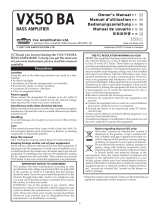 VOX Amplification X50 BA Le manuel du propriétaire
VOX Amplification X50 BA Le manuel du propriétaire
-
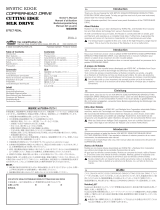 VOX Amplification VALVENERGY Series Le manuel du propriétaire
VOX Amplification VALVENERGY Series Le manuel du propriétaire
-
Vox VX50 KB Le manuel du propriétaire
-
Vox VX50 AG Le manuel du propriétaire
-
Vox MV50 Le manuel du propriétaire
-
Vox VXT-1 Le manuel du propriétaire
-
VOX Amplification LTD Adio Air BS Manuel utilisateur
-
VOX Amplification Adio GT Manuel utilisateur
-
Yamaha TD-2 Manuel utilisateur
-
Yamaha TD-2 Manuel utilisateur