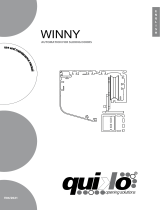ISTRUZIONI D’USO E DI INSTALLAZIONE
INSTALLATION AND USER’S MANUAL
INSTRUCTIONS D’UTILISATION ET D’INSTALLATION
INSTALLATIONS-UND GEBRAUCHSANLEITUNG
INSTRUCCIONES DE USO Y DE INSTALACION
GEBRUIKS- EN INSTALLATIEAANWIJZINGEN
VISTA-TL
ARIAEVO
VISTA-TL
(ARIA-EVO)
D812041 00100_01 19-09-13
AUTOMAZIONI PORTE TELESCOPICHE
TELESCOPIC DOOR AUTOMATION
AUTOMATISATIONS PORTES TÉLESCOPIQUES
AUTOMATISERUNGEN TELESKOPTÜREN
AUTOMATISMOS PARA PUERTAS TELESCÓPICAS
AUTOMATISERINGSSYSTEMEN TELESCOPISCHE VLEUGELS
Attenzione! Leggere attentamente le “Avvertenze” all’interno! Caution! Read “Warnings” inside carefully! Attention! Veuillez lire attentivement les Avertissements qui se trouvent à l’intérieur!
Achtung! Bitte lesen Sie aufmerksam die „Hinweise“ im Inneren! ¡Atención¡ Leer atentamente las “Advertencias”en el interior! Let op! Lees de “Waarschuwingen” aan de binnenkant zorgvuldig!

15.5
50
14.5
15.5
14.5
Ø7
V1
A
B
Traversa da installare, Crosspiece to be installed, Entretoise à installer,
Zu installierende Querstrebe, Travesaño por instalar, Te Installeren Dwarsdrager.
Traversa già installata, Crosspiece already installed, Entretoise déjà
montée, Bereits installierte Querstrebe, Travesaño instalado, Reeds
geïnstalleerde Dwarsdrager.
MONTAGGIO CARTER, ASSEMBLING THE COVER , MONTAGE DU CARTER,
MONTAGE VERKLEI, DUNG, MONTAJE CÁRTER , MONTAGE CARTER.
1
2
4
3A
3B
V1
V2
R1
D1
M6
12
M6
16
M6
3.2
Ø6.4
V1
R1
D1
V2
R1
V2
R1
V1
V1
EXT
INT
~
INTRO
Messa a terra Carter e ancata VISTA TL
Cover earthing and VISTA TL side
Mise à la terre carter et anc VISTA TL
Erdung Verkleidung und Seitenteil VISTA TL
Puesta a tierra cárter y costado VISTA TL
Aarding carter en zijkant VISTA TL
Fiancata sinistra / Left side / Flanc gauche
Linkes Seitenteil / Costado izquierdo / Linker zijkant
Fiancata destra / Right side / Flanc droit
Rechtes Seitenteil / Costado derecho / Rechter zijkant
D812041 00100_01
2 - VISTA TL (ARIA-EVO)

ITALIANO ENGLISH
FRANÇAIS
DEUTSCH
ESPAÑOL
NEDERLANDS
C
D
F
E
G
PU = 2A - 150
A = PU/2 + 75
PU = 4A - 200
A = PU/4 + 50
PU = 2 CA
Denizione, Denition, Dénition,
Denition, Denicion, Denitie.
A
= Larghezza anta
= Door width
= Largeur vantail
= Breite Torflügel
= Ancho de la hoja
= Vleugelbreedte
PU
= Passaggio Utile
= Usable passage space
= Passage utile
= Nutzdurchgang
= Pasaje útil
= Nuttige Doorgang
L
= Larghezza traversa
= Crosspiece width
= Largeur entretoise
= Breite Querstrebe
= Ancho del travesaño
= Breedte dwarsdrager
Interno, Inside, Intérieur, Innen, Interior, Intern.
Interno, Inside, Intérieur, Innen, Interior, Intern.
Interno, Inside, Intérieur,
Innen, Interior, Intern.
VISTA TL 207 - 232:
Destra, Right, Droitea,
Rechts, Derecha, Rechts.
VISTA TL 207 - 232: Sinistra, Left, Gauche, links, Izquierda, Links.
Esterno, Outside, Extérieur, Außen, Exterior, Extern.
VISTA TL 416 - 444
Esterno, Outside, Extérieur, Außen, Exterior, Extern.
224
125.5
186
41
100
163
2
+11.5
-11.5
+26
-26
-7
+7
-7
+7
PU
PU
50
50 50
A
A
50
50
L
PU
50
50
50
A
A
50
50
L
HFT
=Altezza di ssaggio della traversa
=Crosspiece fastening height
=Hauteur de xation de l’entretoise
=Befestigungshöhe der Querstrebe
=Altura de jación del travesaño
=Bevestigingshoogte van de dwarsdrager.
HA
=Altezza dell'anta nita
=Finished door height
=Hauteur du vantail ni
=Höhe der fertigen Tür
=Altura de la hoja lista
=Hoogte van de voltooide vleugel
HPU
=Altezza passaggio utile
=Opening height
=Hauteur passage utile
=Nutzhöhe Durchgang
=Altura de paso útil
=Hoogte nuttige doorgang
DETERMINAZIONE DELL’ALTEZZA DI FISSAGGIO DELLA TRAVERSA,
DETERMINING HEADER FASTENING HEIGHT,
ÉTABLISSEMENT D ELA HAUTEUR DE FIXATION DE L’ENTRETOISE,
BESTIMMUNG DER BEFESTIGUNGSHÖHE DER QUERSTREBE,
DETERMINACIÓN DE LA ALTURA DE FIJACIÓN DEL TRAVESAÑO,
BEPALING VAN DE BEVESTIGINGSHOOGTE VAN DE DWARSDRAGER.
HA
13
VISTA TL + PROFILI PRV 40
PRV L40GD.78
PRV L40GD.70
PRV L20.A18
PRV L20GD.19
HA
16
24
34
95
125
23
224
HPU
186
HFT
60
24
34
95
125
60
224
min 5,5
HA
min 7
HA
min 6
HPU
186
HFT
30
30
VISTA TL + PROFILI PRV 20
PU
50
50
50
50
A
A
A
A
50 50
L
1/2 L
1/2 L
VP
1/2 VP
1/2 VP
D812041 00100_01
VISTA TL (ARIA-EVO) - 3

V1
R1
R2
V1
R1
R2
V1
R1
R2
V1
R1
R2
M8
16
Ø8.5
Ø8.4
V1
R1
R2
I
J
L
M
K
M8
Max ± 1,6 mm/m
Max ± 2 mm=± 0,5°
NO
+
OK
+
-
-7
+7
V1
V1
8
8
13
13
50
400
25
18,5
30
8,5
71
D812041 00100_01
4 - VISTA TL (ARIA-EVO)

N
P
O
1
1
2
Connettore programmatore palmare JP18
Palmtop programmer connector JP18
Connecteur programmateur de poche JP18
Steckverbinder Palmtop-Programmierer JP18
Conector del programador de bolsillo JP18
Connector Programmeerbare Palmtop JP18
Connettore schede opzionali JP10
Optional cards connector JP10
Connecteur de cartes facultatives JP10
Steckverbindung Zusatzkarte JP10
Conector placas opcionales JP10
Connector optionele kaarten JP10
Led presenza alimentazione
Power ON LED
Del de présence de tension
LED Stromversorgung vorhanden
Led presencia de alimentación
Led aanwezigheid voeding
Tasti programmazione
Programming keys
Touches de programmation
Programmierungstasten
Botones de programación
Programmeringstoetsen
Connessione schermo con cavi
Screen connection with auxiliary cables
Connexion écran avec câbles
Anschluss Abschirmung mit Kabeln
Conexión pantalla con cables
Verbinding scherm met kabels
FIG. Q1
FIG. Q2
Trasformatore
Transformer
Transformateur
Transformator
Transformador
Transformator
Filtro
Filter
Filtre
Filter
Filtro
Filter
Fusibile
Fuse
Fusible
Schmelzsicherung
Fusible
Zekering
L N
Fusibile, Fuse, Fusible,
Schmelzsicherung, Fusible, Zekering:
Fusibile, Fuse,
Fusible,
Schmelzsicherung,
Fusible,
Zekering
N
L
L
N
26
0
Trasformatore
Transformer
Transformateur
Transformator
Transformador
Transformator
Filtro / Filter / Filtre
Filter / Filtro / Filter
Encoder
M
JP2
JP4
JP7
JP8
JP12
JP19
230V 120V
T-1,6A T-3,15A
4
5
6A
AUTOSET, AUTOSET, RÉGLAGE AUTOMATIQUE, AUTOSET,
AJUSTE AUTOMATICO,
AUTOSET.
3
2
6B
Marrone / Brown / Marron /
Braun / Maron / Bruin
Marrone / Brown / Marron /
Braun / Maron / Bruin
Blu-Bianco /
Bleu-White /
Bleu-Blanc /
Blau-Weiß /
Azul-Blanco /
Blauw-Wit
Blu-Bianco / Bleu-White / Bleu-Blanc /
Blau-Weiß / Azul-Blanco / Blauw-Wit
2
OPEN-KEY
NO
RADAR INT.
NO
RADAR EXT.
NO
NC
NC
NC
NC
NC
STOP
SAFE 1
SAFE 2
COM
COM
NO
EMERGENCY
SAFE 4
SAFE 3
V TEST
+
-
+
-
RS 485
31,5V max 500mA
24V
max 30mA
A
B
1
2
3
4
5
6
7
8
9
10
11
12
13
14
15
16
17
18
19
20
21
22
23
NC
NC
NO
COM
COM
NO
USCITA STATO PORTA
DOOR STATUS OUTPUT
SORTIE ÉTAT PORTE
AUSGANG STATUS TUR
SALIDA ESTADO PUERTA
UITGANG DEURSTATUS
USCITA ALLARME
ALARM OUTPUT
SORTIE ALARME
ALARMAUSGANG
SALIDA DE ALARMA
UITGANG ALARM
D812041 00100_01
VISTA TL (ARIA-EVO) - 5

Q1
COLLEGAMENTO SENSORI RILEVAMENTO / SICUREZZA CON VERIFICA
CONNECTION OF DETECTION/SAFETY SENSORS AND TEST
CONNEXION 4 CAPTEURS DE DETECTION/SECURITE AVEC VERIFICATION
ANSCHLUSS 4 SENSOREN ERFASSUNG/SICHERHEIT MIT ÜBERPRÜFUNG
CONEXIÓN 4 SENSORES DETECCIÓN/SEGURIDAD CON CONTROL
VERBINDING 4 DETECTIE/VEILIGHEIDSSENSOREN MET CONTROLE
Q2
Q3
Q4
SAFE1= 1, 3, 5
SAFE2= 0, 2, 4
SAFE3= 0, 2, 4
SAFE4= 0, 2, 4
SAFE1= 1, 3, 5
SAFE2= 1, 3, 5
SAFE3= 0, 2, 4
SAFE4= 0, 2, 4
SAFE1= 1, 3, 5
SAFE2= 1, 3, 5
SAFE3= 1, 3, 5
SAFE4= 0, 2, 4
SAFE1= 1, 3, 5
SAFE2= 1, 3, 5
SAFE3= 1, 3, 5
SAFE4= 1, 3, 5
+ -
+
TEST
-
OPEN SAFETY
1 2 3 4 5 6 7 8 9 10 11 12 13 14 15
VISTA TL
16 17 18 19 20
21 22 23
RADAR
INT.
RADAR
EXT.
STOPSAFE 1 SAFE 2COM SAFE 4SAFE 3 V TEST V TEST
16 17
12 13
+ -
+
TEST
-
OPEN SAFETY
+ -
+
TEST
-
OPEN SAFETY
1 2 3 4 5 6 7 8 9 10 11 12 13 14 15
VISTA TL
16 17 18 19 20
21 22 23
RADAR
INT.
RADAR
EXT.
STOPSAFE 1 SAFE 2COM SAFE 4SAFE 3 V TEST V TEST
16 17 16 17
12 13 12 13
+ -
+
TEST
-
OPEN SAFETY
+ -
+
TEST
-
OPEN SAFETY
+ -
+
TEST
-
SAFETY
1 2 3 4 5 6 7 8 9 10 11 12 13 14 15
VISTA TL
16 17 18 19 20
21 22 23
RADAR
INT.
RADAR
EXT.
STOPSAFE 1 SAFE 2COM SAFE 4SAFE 3 V TEST V TEST
16 17 16 17 16 17
12 13 12 13 12 13
+ -
+
TEST
-
OPEN SAFETY
+ -
+
TEST
-
OPEN SAFETY
+ -
+
TEST
-
SAFETY
+ -
+
TEST
-
SAFETY
1 2 3 4 5 6 7 8 9 10 11 12 13 14 15
VISTA TL
16 17 18 19 20
21 22 23
RADAR
INT.
RADAR
EXT.
STOPSAFE 1 SAFE 2COM SAFE 4SAFE 3 V TEST V TEST
16 17 12 13 12 13 12 13 12 1316 17 16 17 16 17
R1
COLLEGAMENTO 4 SENSORI RILEVAMENTO/SICUREZZA SENZA VERIFICA
CONNECTION OF 4 DETECTION/SAFETY SENSORS WITHOUT TEST
CONNEXION 4 CAPTEURS DE DETECTION/SECURITE SANS VERIFICATION
ANSCHLUSS 4 SENSOREN ERFASSUNG/SICHERHEIT OHNE ÜBERPRÜFUNG
CONEXIÓN 4 SENSORES DETECCIÓN/SEGURIDAD SIN CONTROL
VERBINDING 4 DETECTIE/VEILIGHEIDSSENSOREN ZONDER CONTROLE
R2
R3
R4
SAFE1= 0, 2, 4
SAFE2= 0, 2, 4
SAFE3= 0, 2, 4
SAFE4= 0, 2, 4
SAFE1= 0, 2, 4
SAFE2= 0, 2, 4
SAFE3= 0, 2, 4
SAFE4= 0, 2, 4
SAFE1= 0, 2, 4
SAFE2= 0, 2, 4
SAFE3= 0, 2, 4
SAFE4= 0, 2, 4
SAFE1= 0, 2, 4
SAFE2= 0, 2, 4
SAFE3= 0, 2, 4
SAFE4= 0, 2, 4
+ -
+
-
OPEN SAFETY
1 2 3 4 5 6 7 8 9 10 11 12 13 14 15
VISTA TL
16 17 18 19 20
21 22 23
RADAR
INT.
RADAR
EXT.
STOPSAFE 1 SAFE 2COM SAFE 4SAFE 3 V TEST V TEST
16 17
+ -
+
-
OPEN SAFETY
+ -
+
-
OPEN SAFETY
1 2 3 4 5 6 7 8 9 10 11 12 13 14 15
VISTA TL
16 17 18 19 20
21 22 23
RADAR
INT.
RADAR
EXT.
STOPSAFE 1 SAFE 2COM SAFE 4SAFE 3 V TEST V TEST
16 17 16 17
+ -
+
-
OPEN SAFETY
+ -
+
-
OPEN SAFETY
+ -
+
-
SAFETY
1 2 3 4 5 6 7 8 9 10 11 12 13 14 15
VISTA TL
16 17 18 19 20
21 22 23
RADAR
INT.
RADAR
EXT.
STOPSAFE 1 SAFE 2COM SAFE 4SAFE 3 V TEST V TEST
16 17 16 17 16 17
+ -
+
-
OPEN SAFETY
+ -
+
-
OPEN SAFETY
+ -
+
-
SAFETY
+ -
+
-
SAFETY
1 2 3 4 5 6 7 8 9 10 11 12 13 14 15
VISTA TL
16 17 18 19 20
21 22 23
RADAR
INT.
RADAR
EXT.
STOPSAFE 1 SAFE 2COM SAFE 4SAFE 3 V TEST V TEST
16 17 16 17 16 17 16 17
ON ON
OFF OFF
S1
S2
S3
+
-
OK
ON ON
OFF OFF
S1
S2
S3
+
-
OK
70 71
COM
STOP
S1
S2
S3
+
-
OK
S1
S2
S3
+
-
OK
8888
rst8
8888
. ...
S
1 2 3 4
65
!
<3s
+
D812041 00100_01
6 - VISTA TL (ARIA-EVO)

R1
COLLEGAMENTO 4 SENSORI RILEVAMENTO/SICUREZZA SENZA VERIFICA
CONNECTION OF 4 DETECTION/SAFETY SENSORS WITHOUT TEST
CONNEXION 4 CAPTEURS DE DETECTION/SECURITE SANS VERIFICATION
ANSCHLUSS 4 SENSOREN ERFASSUNG/SICHERHEIT OHNE ÜBERPRÜFUNG
CONEXIÓN 4 SENSORES DETECCIÓN/SEGURIDAD SIN CONTROL
VERBINDING 4 DETECTIE/VEILIGHEIDSSENSOREN ZONDER CONTROLE
R2
R3
R4
SAFE1= 0, 2, 4
SAFE2= 0, 2, 4
SAFE3= 0, 2, 4
SAFE4= 0, 2, 4
SAFE1= 0, 2, 4
SAFE2= 0, 2, 4
SAFE3= 0, 2, 4
SAFE4= 0, 2, 4
SAFE1= 0, 2, 4
SAFE2= 0, 2, 4
SAFE3= 0, 2, 4
SAFE4= 0, 2, 4
SAFE1= 0, 2, 4
SAFE2= 0, 2, 4
SAFE3= 0, 2, 4
SAFE4= 0, 2, 4
+ -
+
-
OPEN SAFETY
1 2 3 4 5 6 7 8 9 10 11 12 13 14 15
VISTA TL
16 17 18 19 20
21 22 23
RADAR
INT.
RADAR
EXT.
STOPSAFE 1 SAFE 2COM SAFE 4SAFE 3 V TEST V TEST
16 17
+ -
+
-
OPEN SAFETY
+ -
+
-
OPEN SAFETY
1 2 3 4 5 6 7 8 9 10 11 12 13 14 15
VISTA TL
16 17 18 19 20
21 22 23
RADAR
INT.
RADAR
EXT.
STOPSAFE 1 SAFE 2COM SAFE 4SAFE 3 V TEST V TEST
16 17 16 17
+ -
+
-
OPEN SAFETY
+ -
+
-
OPEN SAFETY
+ -
+
-
SAFETY
1 2 3 4 5 6 7 8 9 10 11 12 13 14 15
VISTA TL
16 17 18 19 20
21 22 23
RADAR
INT.
RADAR
EXT.
STOPSAFE 1 SAFE 2COM SAFE 4SAFE 3 V TEST V TEST
16 17 16 17 16 17
+ -
+
-
OPEN SAFETY
+ -
+
-
OPEN SAFETY
+ -
+
-
SAFETY
+ -
+
-
SAFETY
1 2 3 4 5 6 7 8 9 10 11 12 13 14 15
VISTA TL
16 17 18 19 20
21 22 23
RADAR
INT.
RADAR
EXT.
STOPSAFE 1 SAFE 2COM SAFE 4SAFE 3 V TEST V TEST
16 17 16 17 16 17 16 17
ON ON
OFF OFF
S1
S2
S3
+
-
OK
ON ON
OFF OFF
S1
S2
S3
+
-
OK
70 71
COM
STOP
S1
S2
S3
+
-
OK
S1
S2
S3
+
-
OK
8888
rst8
8888
. ...
S
1 2 3 4
65
!
<3s
+
D812041 00100_01
VISTA TL (ARIA-EVO) - 7

AA
ACAB
Installazione inglobata in serramento,
Incorporated in door frame, Intégrée à l’huisserie,
Eingebaut in den Rahmen, Englobado en el cerramiento,
Installatie opgenomen in stelkozijn.
Installazione a sotto, Ceiling mounting, Fixation au plafond,
Befestigung an der Decke, Fijación en el techo, Plafondmon-
tage.
1
2
3
4
5
15
10
6
10 98 8
7
19
13
14
VISTA SEL
16
16
21
11
22
17
9
27
20
14
20
Supporto per traversa
Crosspiece support
Support pour entretoise
Supporto per traversa
Soporte para travesaño
Steun voor dwarsdrager
Serramento
Door
Huisserie
Serramento
Cerramiento
Kozijn
12
D812041 00100_01
8 - VISTA TL (ARIA-EVO)

1 2 3 4 5 6 7 8 9 10 11 12 13 14 15
VISTA - TL
16 17 18 19 20
2122 23
AD AE
Gruppo Batterie
Battery unit
Groupe Batteries
Batteriengruppe
Grupo Baterías
Groep Batterijen
Scheda carica batteria SBS
Battery charger card SBS
Carte du chargeur de batteries SBS
Karte Batterieladung SBS
Placa carga batería SBS
Kaart acculader SBS
Opzionale
Optional extra
Facultatif/ve
Option
Opcional
Optioneel
1 2 3 4 5 6 7 8 9 10 11 12 13 14 15
VISTA - TL
16 17 18 19 20
2122 23
C
A
INT
EXT
B
1
2
2
1
A
+ -
+ -
+ -
= 1
B
C
= 2
OPEN OPEN
OPEN
104
7
8
42
7
14
10
22
6
AF
N
L
N
L
26
0
Trasformatore
Transformer
Transformateur
Transformator
Transformador
Transformator
Filtro / Filter / Filtre
Filter / Filtro / Filter
Encoder
M
Opzionale
Optional extra
Facultatif/ve
Option
Opcional
Optioneel
JP2
JP4
JP7
JP8
JP12
JP19
Fusibile, Fuse,
Fusible,
Schmelzsicherung,
Fusible, Zekering.
Marrone / Brown / Marron /
Braun / Maron / Bruin
Marrone / Brown / Marron /
Braun / Maron / Bruin
Blu-Bianco /
Bleu-White /
Bleu-Blanc /
Blau-Weiß /
Azul-Blanco /
Blauw-Wit
Blu-Bianco / Bleu-White / Bleu-Blanc /
Blau-Weiß / Azul-Blanco / Blauw-Wit
D812041 00100_01
VISTA TL (ARIA-EVO) - 9

AG
H
42
610
21
49 49
L
B
G
50
A
A
26
26
50
40
110
30 30
49
49
G
H
610
21
L
B
50
A
26
26
A
40
50
110
30 30
MOD. B A L
L1
L.C. H G L. CAVO
207 750 450 1350 1028 2232 195 643 1500
208 850 500 1500 1103 2382 270 693 1600
209 950 550 1650 1178 2532 345 743 1700
210 1050 600 1800 1278 2732 395 793 1800
212
1250 700 2100 1478 3132 495 893 2000
214
1450 800 2400 1678 3532 595 993 2200
216 1650 900 2700 1878 3932 695 1093 2400
218 1850 1000 3000 2078 4332 795 1193 2600
220 2050 1100 3300 2278 4732 895 1293 2800
222
2250 1200 3600 2478 5132 995 1393 3000
224
2450 1300 3900 2678 5532 1095 1493 3200
226 2650 1400 4200 2878 5932 1195 1593 3400
228 2850 1500 4500 3078 6332 1295 1693 3600
230 3050 1600 4800 3278 6732 1395 1793 3800
232 3250 1700 5100 3478 7132 1495 1893 4000
VISTA TL2 DESTRA, RIGHT, DROITEA, RECHTS, DERECHA, RECHTS
VISTA TL2 SINISTRA, LEFT, GAUCHE, LINKS, IZQUIERDA, LINKS
MOD. B A L
L1
L.C. H G L. CAVO
207 750 450 1350 1028 2232 195 643 1500
208 850 500 1500 1103 2382 270 693 1600
209 950 550 1650 1178 2532 345 743 1700
210 1050 600 1800 1278 2732 395 793 1800
212
1250 700 2100 1478 3132 495 893 2000
214
1450 800 2400 1678 3532 595 993 2200
216 1650 900 2700 1878 3932 695 1093 2400
218 1850 1000 3000 2078 4332 795 1193 2600
220 2050 1100 3300 2278 4732 895 1293 2800
222
2250 1200 3600 2478 5132 995 1393 3000
224
2450 1300 3900 2678 5532 1095 1493 3200
226 2650 1400 4200 2878 5932 1195 1593 3400
228 2850 1500 4500 3078 6332 1295 1693 3600
230 3050 1600 4800 3278 6732 1395 1793 3800
232 3250 1700 5100 3478 7132 1495 1893 4000
3
Lunghezza Cinghia, Belt Lenght, Longueur de la courroie, Länge des Riemens, Largo de la correa, Lengte Riem
3
L1 (L.C. LUNGHEZZA CINGHIA)
3
Lunghezza Cinghia, Belt Lenght, Longueur de la courroie, Länge des Riemens, Largo de la correa, Lengte Riem
3
L1 (L.C. LUNGHEZZA CINGHIA)
D812041 00100_01
10 - VISTA TL (ARIA-EVO)

AI
AJ
L/2 L/2
L
H
610
29
G
49
42
L1 (L.C. = Lunghezza cinghia)
50
50
26
26
26
26
A A
A
A
B
G
40
300
30
50
30 30
MOD.
B A L
L1
L.C.
H
G
L. CAVO
416 1600 450 2600 1980 4136 1042 657 1500
418 1800 500 2900 2180 4536
1142
757
1600
420 2000 550 3200 2380 4936
1242
857 1700
422
2200 600 3500 2580 5336 1342 957 1800
424
2400 650 3800 2780 5736
1442
1057 1900
426 2600 700 4100 2980 6136 1542 1157 2000
428 2800 750 4400 3180 6536 1642 1257 2100
430 3000 800 4700 3380 6936
1742
1357 2200
432 3200 850 5000 3580 7336 1842 1457 2300
434 3400 900 5300 3780 7736 1942 1557 2400
436 3600 950 5600 3980 8136 2042 1657 2500
438 3800 1000 5900 4180 8536
2142
1757 2600
440 4000 1050 6200 4380 8936
2242
1857 2700
442
4200 1100 6500 4580 9336 2342 1957 2800
444
4400 1150 6800 4780 9736
2442
2057 2900
inv.dir. / richt.umk. / dir.rev.= OFF
inv.dir. / richt.umk. / dir.rev.= ON
3
3
Lunghezza Cinghia, Belt Lenght, Longueur de la courroie, Länge des Riemens, Largo de la correa, Lengte Riem
D812041 00100_01
VISTA TL (ARIA-EVO) - 11

INSTALLER WARNINGS
Anything that is not explicitly provided for in the installation ma-
nual is not allowed. The operator’s proper operation can only be
guaranteed if the information given is complied with. The Firm shall
not be answerable for damage caused by failure to comply with the
instructions featured herein.
While we will not alter the product’s essential features, the Firm reserves
the right, at any time, to make those changes deemed opportune to
improve the product from a technical, design or commercial point of
view, and will not be required to update this publication accordingly.
WARNING! Important safety instructions. Carefully read and comply with
all the warnings and instructions that come with the product as incorrect
installation can cause injury to people and animals and damage to property.
The warnings and instructions give important information regarding safety,
installation, use and maintenance. Keep hold of instructions so that you can
attach them to the technical le and keep them handy for future reference.
GENERAL SAFETY
This product has been designed and built solely for the purpose indicated herein.
Uses other than those indicated herein might cause damage to the product and
create a hazard.
- The units making up the machine and its installation must meet the requirements
of the following European Directives, where applicable: 2004/108/EC, 2006/95/
EC, 2006/42/EC, 89/106/EC, 99/05/EC and later amendments. For all countries
outside the EEC, it is advisable to comply with the standards mentioned, in ad-
dition to any national standards in force, to achieve a good level of safety.
- The Manufacturer of this product (hereinafter referred to as the “Firm”) disclaims
all responsibility resulting from improper use or any use other than that for
which the product has been designed, as indicated herein, as well as for failure
to apply Good Practice in the construction of entry systems (doors, gates, etc.)
and for deformation that could occur during use.
- Installation must be carried out by qualied personnel (professional installer,
according to EN 12635), in compliance with Good Practice and current code.
- Before installing the product, make all structural changes required to produce
safety gaps and to provide protection from or isolate all crushing, shearing and
dragging hazard areas and danger zones in general in accordance with the
provisions of standards EN 16005 or any local installation standards. Check that
the existing structure meets the necessary strength and stability requirements.
- Before commencing installation, check the product for damage.
- The Firm is not responsible for failure to apply Good Practice in the construction
and maintenance of the doors, gates, etc. to be motorized, or for deformation
that might occur during use.
- Make sure the stated temperature range is compatible with the site in which
the automated system is due to be installed.
- Do not install this product in an explosive atmosphere: the presence of am-
mable fumes or gas constitutes a serious safety hazard.
- Disconnect the electricity supply before performing any work on the system.
Also disconnect buer batteries, if any are connected.
- Before connecting the power supply, make sure the product’s ratings match the
mains ratings and that a suitable residual current circuit breaker and overcurrent
protection device have been installed upline from the electrical system. Have
the automated system’s mains power supply tted with a switch or omnipolar
thermal-magnetic circuit breaker with a contact separation that meets code
requirements.
- Make sure that upline from the mains power supply there is a residual current
circuit breaker that trips at no more than 0.03A as well as any other equipment
required by code.
- Make sure the earth system has been installed correctly: earth all the metal parts
belonging to the entry system (doors, gates, etc.) and all parts of the system
featuring an earth terminal.
- Installation must be carried out using safety devices and controls that meet
standards EN 12978 and EN 16005.
- Impact forces can be reduced by using deformable edges.
- In the event impact forces exceed the values laid down by the relevant standards,
apply electro-sensitive or pressure-sensitive devices.
- Apply all safety devices (photocells, safety edges, etc.) required to keep the
area free of impact, crushing, dragging and shearing hazards. Bear in mind the
standards and directives in force, Good Practice criteria, intended use, the instal-
lation environment, the operating logic of the system and forces generated by
the automated system.
- Apply all signs required by current code to identify hazardous areas (residual
risks). All installations must be visibly identied.
- Once installation is complete, apply a nameplate featuring the door/gate’s data.
- If the automated system is installed at a height of less than 2.5 m or is accessible,
the electrical and mechanical parts must be suitably protected.
- Install any xed controls in a position where they will not cause a hazard, away
from moving parts. More specically, hold-to-run controls must be positioned
within direct sight of the part being controlled and, unless they are key operated,
must be installed at a height of at least 1.5 m and in a place where they cannot
be reached by the public.
- Attach a label near the operating device, in a permanent fashion, with informa-
tion on how to operate the automated system’s manual release.
- Make sure that, during operation, mechanical risks are avoided or relevant
protective measures taken and, more specically, that nothing can be banged,
crushed, caught or cut between the part being operated and surrounding parts.
- Once installation is complete, make sure the motor automation settings are
correct and that the safety and release systems are working properly.
- Only use original spare parts for any maintenance or repair work. The Firm dis-
claims all responsibility for the correct operation and safety of the automated
system if parts from other manufacturers are used.
- Do not make any modications to the automated system’s components unless
explicitly authorized by the Firm.
- Instruct the system’s user on what residual risks may be encountered, on the
control systems that have been applied and on how to open the system manu-
ally in an emergency. give the user guide to the end user.
- Dispose of packaging materials (plastic, cardboard, polystyrene, etc.) in accord-
ance with the provisions of the laws in force. Keep nylon bags and polystyrene
out of reach of children.
WIRING
WARNING! For connection to the mains power supply, use: a multicore cable
with a cross-sectional area of at least 5x1.5mm
2
or 4x1.5mm
2
when dealing
with three-phase power supplies or 3x1.5mm
2
for single-phase supplies (by
way of example, type H05 VV-F cable can be used with a cross-sectional area
of 4x1.5mm
2
). To connect auxiliary equipment, use wires with a cross-sectional
area of at least 0.5 mm
2
.
- Only use pushbuttons with a capacity of 10A-250V or more.
- Wires must be secured with additional fastening near the terminals (for example,
using cable clamps) in order to keep live parts well separated from safety extra
low voltage parts.
- During installation, the power cable must be stripped to allow the earth wire
to be connected to the relevant terminal, while leaving the live wires as short
as possible. The earth wire must be the last to be pulled taut in the event the
cable’s fastening device comes loose.
WARNING! safety extra low voltage wires must be kept physically separate from
low voltage wires.
Only qualied personnel (professional installer) should be allowed to access
live parts.
CHECKING THE AUTOMATED SYSTEM AND MAINTENANCE
Before the automated system is nally put into operation, and during maintenance
work, perform the following checks meticulously:
- Make sure all components are fastened securely.
- Check starting and stopping operations in the case of manual control.
- Check the logic for normal or personalized operation.
- Check that all safety devices are working properly and that the anti-crush safety
device (if tted) is set correctly.
- Impact forces can be reduced by using deformable edges.
- Make sure that the emergency operation works, where this feature is provided.
- Check opening and closing operations with the control devices applied.
- Check that electrical connections and cabling are intact, making extra sure that
insulating sheaths and cable glands are undamaged.
- While performing maintenance, clean the sensors’ optics.
- When the automatic door operator is out of service for any length of time,
activate the emergency release (see “EMERGENCY OPERATION” section) so
that the operated part is made idle, thus allowing the door to be opened and
closed manually.
-
If the power cord is damaged, it must be replaced by the manufacturer or their
technical assistance department or other such qualied person to avoid any risk .
- The maintenance described above must be repeated at least once yearly or at
shorter intervals where site or installation conditions make this necessary.
WARNING!
Remember that the drive is designed to make the gate/door easier to use and
will not solve problems as a result of defective or poorly performed installation
or lack of maintenance
SCRAPPING
Materials must be disposed of in accordance with the regulations in force. There
are no particular hazards or risks involved in scrapping the automated system. For
the purpose of recycling, it is best to separate dismantled parts into like materials
(electrical parts - copper - aluminium - plastic - etc.).
DISMANTLING
If the automated system is being dismantled in order to be reassembled at another
site, you are required to:
- Cut o the power and disconnect the whole electrical system.
- Remove the actuator from the base it is mounted on.
- Remove all the installation’s components.
- See to the replacement of any components that cannot be removed or happen
to be damaged.
THE DECLARATION OF CONFORMITY CAN BE VIEWED ON THIS WEBSITE:
WWW.BFT.IT IN THE PRODUCT SECTION.
AVVERTENZE INSTALLATORE (PORTE) D812061 00200_01
D812041 00100_01
20 - VISTA TL (ARIA-EVO)

ENGLISH
INSTALLER WARNINGS
Anything that is not explicitly provided for in the installation ma-
nual is not allowed. The operator’s proper operation can only be
guaranteed if the information given is complied with. The Firm shall
not be answerable for damage caused by failure to comply with the
instructions featured herein.
While we will not alter the product’s essential features, the Firm reserves
the right, at any time, to make those changes deemed opportune to
improve the product from a technical, design or commercial point of
view, and will not be required to update this publication accordingly.
WARNING! Important safety instructions. Carefully read and comply with
all the warnings and instructions that come with the product as incorrect
installation can cause injury to people and animals and damage to property.
The warnings and instructions give important information regarding safety,
installation, use and maintenance. Keep hold of instructions so that you can
attach them to the technical le and keep them handy for future reference.
GENERAL SAFETY
This product has been designed and built solely for the purpose indicated herein.
Uses other than those indicated herein might cause damage to the product and
create a hazard.
- The units making up the machine and its installation must meet the requirements
of the following European Directives, where applicable: 2004/108/EC, 2006/95/
EC, 2006/42/EC, 89/106/EC, 99/05/EC and later amendments. For all countries
outside the EEC, it is advisable to comply with the standards mentioned, in ad-
dition to any national standards in force, to achieve a good level of safety.
- The Manufacturer of this product (hereinafter referred to as the “Firm”) disclaims
all responsibility resulting from improper use or any use other than that for
which the product has been designed, as indicated herein, as well as for failure
to apply Good Practice in the construction of entry systems (doors, gates, etc.)
and for deformation that could occur during use.
- Installation must be carried out by qualied personnel (professional installer,
according to EN 12635), in compliance with Good Practice and current code.
- Before installing the product, make all structural changes required to produce
safety gaps and to provide protection from or isolate all crushing, shearing and
dragging hazard areas and danger zones in general in accordance with the
provisions of standards EN 16005 or any local installation standards. Check that
the existing structure meets the necessary strength and stability requirements.
- Before commencing installation, check the product for damage.
- The Firm is not responsible for failure to apply Good Practice in the construction
and maintenance of the doors, gates, etc. to be motorized, or for deformation
that might occur during use.
- Make sure the stated temperature range is compatible with the site in which
the automated system is due to be installed.
- Do not install this product in an explosive atmosphere: the presence of am-
mable fumes or gas constitutes a serious safety hazard.
- Disconnect the electricity supply before performing any work on the system.
Also disconnect buer batteries, if any are connected.
- Before connecting the power supply, make sure the product’s ratings match the
mains ratings and that a suitable residual current circuit breaker and overcurrent
protection device have been installed upline from the electrical system. Have
the automated system’s mains power supply tted with a switch or omnipolar
thermal-magnetic circuit breaker with a contact separation that meets code
requirements.
- Make sure that upline from the mains power supply there is a residual current
circuit breaker that trips at no more than 0.03A as well as any other equipment
required by code.
- Make sure the earth system has been installed correctly: earth all the metal parts
belonging to the entry system (doors, gates, etc.) and all parts of the system
featuring an earth terminal.
- Installation must be carried out using safety devices and controls that meet
standards EN 12978 and EN 16005.
- Impact forces can be reduced by using deformable edges.
- In the event impact forces exceed the values laid down by the relevant standards,
apply electro-sensitive or pressure-sensitive devices.
- Apply all safety devices (photocells, safety edges, etc.) required to keep the
area free of impact, crushing, dragging and shearing hazards. Bear in mind the
standards and directives in force, Good Practice criteria, intended use, the instal-
lation environment, the operating logic of the system and forces generated by
the automated system.
- Apply all signs required by current code to identify hazardous areas (residual
risks). All installations must be visibly identied.
- Once installation is complete, apply a nameplate featuring the door/gate’s data.
- If the automated system is installed at a height of less than 2.5 m or is accessible,
the electrical and mechanical parts must be suitably protected.
- Install any xed controls in a position where they will not cause a hazard, away
from moving parts. More specically, hold-to-run controls must be positioned
within direct sight of the part being controlled and, unless they are key operated,
must be installed at a height of at least 1.5 m and in a place where they cannot
be reached by the public.
- Attach a label near the operating device, in a permanent fashion, with informa-
tion on how to operate the automated system’s manual release.
- Make sure that, during operation, mechanical risks are avoided or relevant
protective measures taken and, more specically, that nothing can be banged,
crushed, caught or cut between the part being operated and surrounding parts.
- Once installation is complete, make sure the motor automation settings are
correct and that the safety and release systems are working properly.
- Only use original spare parts for any maintenance or repair work. The Firm dis-
claims all responsibility for the correct operation and safety of the automated
system if parts from other manufacturers are used.
- Do not make any modications to the automated system’s components unless
explicitly authorized by the Firm.
- Instruct the system’s user on what residual risks may be encountered, on the
control systems that have been applied and on how to open the system manu-
ally in an emergency. give the user guide to the end user.
- Dispose of packaging materials (plastic, cardboard, polystyrene, etc.) in accord-
ance with the provisions of the laws in force. Keep nylon bags and polystyrene
out of reach of children.
WIRING
WARNING! For connection to the mains power supply, use: a multicore cable
with a cross-sectional area of at least 5x1.5mm
2
or 4x1.5mm
2
when dealing
with three-phase power supplies or 3x1.5mm
2
for single-phase supplies (by
way of example, type H05 VV-F cable can be used with a cross-sectional area
of 4x1.5mm
2
). To connect auxiliary equipment, use wires with a cross-sectional
area of at least 0.5 mm
2
.
- Only use pushbuttons with a capacity of 10A-250V or more.
- Wires must be secured with additional fastening near the terminals (for example,
using cable clamps) in order to keep live parts well separated from safety extra
low voltage parts.
- During installation, the power cable must be stripped to allow the earth wire
to be connected to the relevant terminal, while leaving the live wires as short
as possible. The earth wire must be the last to be pulled taut in the event the
cable’s fastening device comes loose.
WARNING! safety extra low voltage wires must be kept physically separate from
low voltage wires.
Only qualied personnel (professional installer) should be allowed to access
live parts.
CHECKING THE AUTOMATED SYSTEM AND MAINTENANCE
Before the automated system is nally put into operation, and during maintenance
work, perform the following checks meticulously:
- Make sure all components are fastened securely.
- Check starting and stopping operations in the case of manual control.
- Check the logic for normal or personalized operation.
- Check that all safety devices are working properly and that the anti-crush safety
device (if tted) is set correctly.
- Impact forces can be reduced by using deformable edges.
- Make sure that the emergency operation works, where this feature is provided.
- Check opening and closing operations with the control devices applied.
- Check that electrical connections and cabling are intact, making extra sure that
insulating sheaths and cable glands are undamaged.
- While performing maintenance, clean the sensors’ optics.
- When the automatic door operator is out of service for any length of time,
activate the emergency release (see “EMERGENCY OPERATION” section) so
that the operated part is made idle, thus allowing the door to be opened and
closed manually.
-
If the power cord is damaged, it must be replaced by the manufacturer or their
technical assistance department or other such qualied person to avoid any risk .
- The maintenance described above must be repeated at least once yearly or at
shorter intervals where site or installation conditions make this necessary.
WARNING!
Remember that the drive is designed to make the gate/door easier to use and
will not solve problems as a result of defective or poorly performed installation
or lack of maintenance
SCRAPPING
Materials must be disposed of in accordance with the regulations in force. There
are no particular hazards or risks involved in scrapping the automated system. For
the purpose of recycling, it is best to separate dismantled parts into like materials
(electrical parts - copper - aluminium - plastic - etc.).
DISMANTLING
If the automated system is being dismantled in order to be reassembled at another
site, you are required to:
- Cut o the power and disconnect the whole electrical system.
- Remove the actuator from the base it is mounted on.
- Remove all the installation’s components.
- See to the replacement of any components that cannot be removed or happen
to be damaged.
THE DECLARATION OF CONFORMITY CAN BE VIEWED ON THIS WEBSITE:
WWW.BFT.IT IN THE PRODUCT SECTION.
AVVERTENZE INSTALLATORE (PORTE) D812061 00200_01
INSTALLATION MANUAL
1) GENERAL OUTLINE
Motorised crosspiece for automatic double sliding doors (mod. VISTA TL 2) or
four-leaf door (mod. VISTA TL 4).
Complete with control panel. Accessories available for producing a complete
installation.
RIGHT-HANDED version (opening to the right, looking at the door from the inside,
Fig. E) and LEFT-HANDED version (opening to the left, looking at the door from
the inside, Fig. F) available for VISTA TL 2 models .
2) TECHNICAL SPECIFICATIONS
MECHANICAL SPECIFICATIONS
Opening width
mod. VISTA TL2: 750 to 3250 mm
mod. VISTA TL4: 1600 to 4400 mm
Door load capacity
mod. VISTA TL2: 120 kg x 2
mod. VISTA TL4: 80 kg x 4
Door size
mod. VISTA TL2: 450 ÷ 1700 mm/door
mod. VISTA TL4: 450 ÷ 1150 mm/door
Protection rating IP X0 (Not for installation outdoors)
Crosspiece dimensions See Fig. C
ELECTRICAL SPECIFICATIONS
Power supply
230V- 220V~ ±10%, 50Hz single-phase
120V~ ±15% 50/60Hz
Power input
Rated: 160W
Maximum: 800 W
Fuses see Fig. P
Accessories power supply 31,5 VDC max 500mA
Power supply V SAFE 24V max 30mA
Alarm output and door status Contact max 24V 0,5A
Opening/closing speed
mod. VISTA TL2: Adjustable up to 1 m/s
mod. VISTA TL4: Adjustable up to 2 m/s
Approach speed
mod. VISTA TL2: in the range 5 to 10 cm/s
in automatic mode
mod. VISTA TL4: in the range 10 to 20cm/s
in automatic mode
Temperature range -20°C (no condensation) + 50°C (inside cover)
Operating cycle Continuous at 25°C
Emergency batteries (optional extras) 2 x 12V 1.2Ah
Radio-receiver built-in Rolling-
Code
Frequency 433.92 MHz
Max. n° of remotes that can be
memorized
63
Usable transmitter versions:
All ROLLING CODE transmitters compatible with
3) PREPARING THE ELECTRICAL SYSTEM
Prepare the electrical system (g. A), referring to the standards in force. Keep
mains power connections well separated from service connections (photocells,
safety edges, control devices, etc.).
Keep mains power connections well separated from safety extra low voltage
connections. Secure the power cable by means of the cable clamp located in
the transformer’s cover. Connect the power cable so that the earth wire (yellow/
green) is longer than the other wires.
4) IDENTIFICATION OF COMPONENTS (Fig. AA)
In the standard composition, the automated VISTA TL system is made up of:
1 Load-bearing header in oxidized aluminium
2 Power supply unit complete with bipolar switch, mains fuse and noise lter
3 Microprocessor-based control unit ARIA - EVO
4 DC gearbox
5 Optical encoder for detecting travel and checking for obstacles
6 Driven pulley
7 Drive belt
8 2 Door runners with 2 wheels on bearings, anti-derailment wheel, height and
depth adjustable
9 Prole for fastening door leaves
10 Rubber travel limit stops
11 Rubber hinge
The following accessories are available to complete installation:
12 BBV Battery-powered panic device
13 ERV Electromagnetic bolt and manual release
14 VISTA SEL Digital function pushbutton unit (optional extra)
15 RIP Infrared radar operating over a narrow angle
16 FPA1 Photocells (1 amplier, 1 transmitter, 1 receiver)
FPA2 Photocells (1 amplier, 2 transmitters, 2 receivers)
17 Cover
18 Brush (code P111618 L=14; code P111618 00001 L=20; code P111618
00002 L=27)
19 code P111660 sealing prole and code P111661 brackets for sealing proles
20 RIP Automatic sliding door safety and opening sensor
21 PRV S20.A18 Floor guide for 20-mm door proles + PRV S20GD.19 TELESCOPIC
Floor guide for 20-mm door proles (Fig. D)
PRV L40 GD.70 Floor guide for 40-mm door proles + PRV L40GD.78 TELESCOPIC
Floor guide for 40-mm door proles (Fig. D)
PPA TL Glass doors calliper (Fig. AD)
22 SBV TL VISTA TL support beam
5) FASTENING METHOD
- Assembling the Cover (Fig. B).
- Cable Passage - drill the side panels to allow cables to pass through.
6) DETERMINING HEADER FASTENING HEIGHT (Fig. D)
The fastening height HFT of the VISTA TL header must be measured where the
oor is at its highest (Fig. D). This is to prevent the possibility of the moving door
leaf getting stuck once installation is nished. Once installed, the height of the
doors can still be adjusted by means of the special adjusters on the runners (Fig. K).
WARNING: The VISTA TL header must be fastened so that it is perfectly
horizontal. This condition must be met to ensure that the automated
system operates properly.
6.1) Fastening to wall (above an opening) (Fig.E-F)
6.2) Mounting between two walls (inside door opening space) (Fig. G)
To position the header symmetrically with respect to the doorway opening, no
matter what kind of installation you are dealing with (above an opening, inside
an opening, etc.), you need to mark both the centre line of the structural opening
and centre line of the VISTA TL header. Fasten the VISTA TL header, lining up the
two marks (Fig. G).
7) POSSIBLE INSTALLATIONS
A number of installation methods for the automated system are listed below:
7.1) Wall mounting (Fig. I-D)
It is best to attach shims in line with the fastening holes already made in the
header. That way, the fastening points will sit on a solid base and you will avoid
the track bending while screws are being fastened. In the event fastening holes
have to be drilled in addition to those already made, drill them approx. every
600-800 mm: this will also depend on what kind of surface you are dealing with
(concrete, brick, wood, iron, etc.).
7.2) Ceiling mounting (Fig. AB)
This type of installation is particularly suitable if the door leaf and xed panel are
made from frameless glass, and hence are not load-bearing.
7.3) Incorporated in door frame (Fig. AC)
The supporting beam is incorporated in a load-bearing door frame or a at
prole is built into the frame that must be thick enough to fasten the VISTA TL
header securely.
8) DOOR ASSEMBLY AND ADJUSTMENT
8.1) Framed doors
For the measurement of door support proles and the doors themselves, see
Fig. AG-AI.
8.2) Glass doors (Fig. AD)
The clamping system PPA can be used only for 10 mm-thick tempered glass
doors or laminated safety glass doors.
It must not be used with double glazing. For the sake of simplicity, reference is
made to glass doors from hereon in.
- No holes must be made in the sheet of glass
-
Clamp PPA must be fastened to the door mounting prole as illustrated in Fig.
AD.
9) DOOR INSTALLATION AND ADJUSTMENT
- Installing the Doors (Fig. J).
- Adjusting the Doors (Fig. K).
10) FLOOR GUIDE AND SLOW DOOR GUIDE (Fig. D)
- Framed doors (Fig. D)
- Glass doors (Fig. AD)
See the relevant instruction manual for their assembly.
11) ADJUSTING TRAVEL LIMIT STOPS (Fig. L)
If the positions of the RH and LH travel limit stops (parts. 10 Fig. AA) need to be ne-
tuned, carefully check the travel and alignment of the runners carrying the doors.
It is important to remember that the position of the travel limit stops also deter-
mine the control board’s self-learning.
----------------------------------------------------------
D812041 00100_01
VISTA TL (ARIA-EVO) - 21

INSTALLATION MANUAL
12) ARIA-EVO CONTROL BOARD
12.1) TERMINAL BOARD WIRING (Fig. P)
WARNINGS - When performing wiring and installation, refer to the
standards in force and, whatever the case, apply good practice prin-
ciples.
The wires carrying a very low safe voltage (24V) must be kept physically separate
from low-voltage wires, or they must be suitably insulated with at least 1mm of
additional insulation. Wires must be secured with additional fastening near the
terminals, using devices such as cable clamps.
13.1) FACTORY CONNECTIONS (Fig. P Rif. 1)
TERMINAL DESCRIPTION
JP2-JP4
Power supply unit wiring
JP2= brown
JP4= white/blue
JP7-JP8
Gearbox wiring
JP7=brown
JP8=white/blue
JP12 Encoder wiring
JP19 Solenoid lock wiring
13.2) USER CONNECTIONS (Fig. N-P)
IMPORTANT NOTE: USE ONLY SHIELDED CABLES WITH EARTHED BRAI
DING
TERMINAL DESCRIPTION
L PHASE
N NEUTRAL
EARTH
JP18 Universal palmtop programmer connector
JP10 Connector for additional optional boards
1 Controllers common
2 OPENING SAFE 1 (NC)
3 CLOSING SAFE 2 (NC)
4 STOP (NC) input
5 EXT. RADAR control (NO) input
6 INT. RADAR control (NO) input
7 OPEN KEY (NO) input
8 EMERGENCY input
9 Control common
10 OPENING SAFE 3 (NC)
11 CLOSING SAFE 4 (NC)
12-13 Test output for tested safety devices
14-15
Serial RS485.
14 = A
15 = B
Connection to external programming devices.
Controllers common
Connection of remote door in cage mode
16-17 Accessories power supply
18-19-20
“Alarm” output
18 = NO (voltage-free contact)
19 = COM (voltage-free contact)
20 = NC (voltage-free contact)
21-22-23
“Door status” output
21 = NO (voltage-free contact)
22 = COM (voltage-free contact)
23 = NC (voltage-free contact)
14) CENTRAL PROGRAMMING (Fig.C1)
14.1) PARAMETER MENU (PARA )
(TABLE “A” PARAMETERS)
14.2) LOGIC MENU logic
(TABLE “B” LOGIC)
14.3 RADIO MENU RADIO
Logic Description
add open
Add Start Open
associates the desired key with the Open command
add ey
Add Open Key
associates the desired key with the Open Key command
erase 64
Erase List
WARNING! Erases all memorized remote controls from
the receiver’s memory.
cod RX
Read receiver code
Displays receiver code required for cloning remote controls.
u
ON = Enables remote programming of cards via a previously me-
morized W LINK transmitter. It remains enabled for 3 minutes
from the time the W LINK remote control is last pressed.
OFF= W LINK programming disabled.
- IMPORTANT NOTE: THE FIRST TRANSMITTER MEMORIZED MUST BE
IDENTIFIED BY ATTACHING THE KEY LABEL (MASTER).
In the event of manual programming, the rst transmitter assigns the RECEIVER’S
KEY CODE: this code is required to subsequently clone the radio transmitters.
The Clonix built-in on-board receiver also has a number of important advanced
features:
• Cloningofmastertransmitter(rollingcodeorxedcode)
• Cloningtoreplacetransmittersalreadyenteredinreceiver
• Transmitterdatabasemanagement
• Receivercommunitymanagement
To use these advanced features, refer to the universal handheld programmer’s
instructions and to the general receiver programming guide.
14.4 DEFAULT MENU default
Restores the controller’s default factory settings.
14.5 LANGUAGE MENU language
Used to set the programmer’s language on the display.
14.6) AUTOSET MENU Autoset Fig. R
When this function is activated, the parameters relating to door movement and
obstacle detection are automatically set to their optimum values:
- Running speed during opening
- Running speed during closing
- Opening slow-down distance
- Closing slow-down distance
- Opening deceleration distance
- Closing deceleration distance
- Acceleration
- Deceleration
- Opening force
- Closing force
3 complete cycles are performed as the autoset function is run.
While autoset is running, the anti-crush function is not active.
The door must not be stopped or slowed down at any point during its
travel while autoset is running.
14.7 STATISTICS MENU
Used to view the version of the board, the total number of operations (in
hundreds), the number of transmitters memorized and the last 30 errors (the
rst 2 digits indicate the position, the last 2 give the error code). Error 01 is the
most recent.
14.8) PASSWORD MENU
Used to set a password for the board’s wireless programming.
15) CENTRAL OPERATION:
15.1) DOOR OPERATION MODE
Mode 0) Standard operation door (Fig. Q)
Reaction to commands:
- Open key:
Opens at high speed, closes at low speed. Opens and activates an Open-key
operation, if activated while the door is open, it sets clear time to zero; reopens
if activated during closing. With the door open, the clear-time countdown is
active. During closing, photocells stop movement instead of reversing. Once
they are cleared, closing is resumed following the TCA countdown. During the
Open-key operation, the radars are not active.
- External radar:
Performs a high-speed cycle. Opens, with the door open, it triggers the auto-
matic closing time; if activated while the door is open, it sets automatic closing
time to zero. Following the automatic closing time, the door closes. During
closing, it causes the door to open again.
During closing, it carries out a reopening manoeuvre.
- Internal radar:
Performs a high-speed cycle. Opens, with the door open, it triggers the automatic
closing time; if activated while the door is open, it sets automatic closing time
to zero. Following the automatic closing time, the door closes. During closing,
it causes the door to open again.
D812041 00100_01
22 - VISTA TL (ARIA-EVO)

ENGLISH
INSTALLATION MANUAL
- Safety device during opening:
During opening, it stops movement until the photocell is cleared. With the
door open, it sets the TCA or clear time to zero. If triggered, it prevents the
door from starting to open and close.
- “Presence sensor” safety device:
During opening, movement takes place at slow speed; during other stages,
it has no eect.
- Safety device during closing:
During closing, it reverses movement. With the door open, it sets the TCA or
clear time to zero. If triggered, it prevents the door from starting to open and
close.
- Stop:
Stops movement and cancels all commands.
Mode 1) Door closed at night
This diers from standard mode as follows:
- panic function not active.
- only Open-key input is active (opens quickly, stays open for clear time, closes
slowly).
- during closing, the photocells stop movement for as long as they remain
triggered, without reopening the door.
In cage mode, the internal and external doors are set as “closed by night”.
Mode 2) Door closed by day
This diers from standard mode as follows:
- the door closes slowly and stays closed
- panic function active
- only Open-key input is active (opens quickly, stays open for clear time, closes
slowly)
- during closing, the photocells stop movement for as long as they remain
triggered, without reopening the door.
In cage mode, this type of operation is not permitted.
Mode 3) Totally opened door
This diers from standard mode as follows:
- the door opens totally at slow speed and stays open
Mode 4) Partially opened door
This diers from standard mode as follows:
- the door opens partially (distance according to “partial opening” setting) at
slow speed and stays open.
In cage mode, this type of operation is not permitted.
Mode 5) Partial opening
This diers from standard mode as follows:
- like standard mode, except opening stops at the partial distance entered as
the “partial opening” setting.
In cage mode, the internal and external doors are set as “partial open”.
Mode 6) Chemist’s opening
This diers from standard mode as follows:
- the door opens and closes at slow speed and stops at the value entered for
“chemist’s opening”.
- only the Open-key command is enabled
- automatic closing is not enabled.
- during closing, the photocells stop movement for as long as they remain
triggered, without reopening the door.
In cage mode, this type of operation is not permitted.
Mode 7) cage open to inside (Enabled in cage mode only)
The external door is set as “closed by day”.
The internal door is set as “total open”.
Mode 8) cage open to outside (Enabled in cage mode only)
The external door is set as “total open”. The internal door is set as “closed by day”.
15.2) RADAR OPERATION MODE
Mode 0) Radar in standard mode:
- internal radar control enabled
- external radar control enabled
Mode 1) Internal radar:
- internal radar only enabled
(in cage mode, only the radar inside the building is enabled)
Mode 2) External radar:
- external radar only enabled
(in cage mode, only the radar outside the building is enabled)
15.3) BUZZER OPERATION MODE
Mode 0:
he buzzer does not sound during opening/closing. It is only triggered in an
emergency to report.
Mode 1:
The buzzer sounds at the beginning of each opening operation or when move-
ment is reversed.
Mode 2:
The buzzer sounds at the beginning of each opening and closing operation or
when movement is reversed.
Mode 3:
The buzzer sounds for the full duration of operation.
Mode 4:
The buzzer sounds during opening if the opening photocell is occupied.
15.4) LOCKING DEVICE OPERATION MODE
Mode 0:
Motor always free (lock always powered).
Mode 1:
Motor locked on closing position.
Mode 2:
Motor locked every time it is stopped.
Mode 3:
Motor locked every time it is stopped for more than 20 sec.
Mode 4:
Motor reacts with 10N to forced opening.
Mode 5:
Motor reacts with maximum force to forced opening.
Mode 6:
“Elastic”. Only use in installations tted with the “VISTA ELA” kit.
Mode 7:
Use only with installations tted with “ELA SL 24.B KIT”. For details regarding the
operation refer to the relative manual.
Mode 8:
Use only with installations tted with “ELA SL 24.B KIT”. For details regarding the
operation refer to the relative manual.
15.5) EMERGENCY INPUT OPERATION MODE
Mode 0:
NO input, opens and stays open for as long as the input is active.
Mode 1:
NO input, closes and stays closed for as long as the input is active.
Mode 2:
NC input, opens and stays open for as long as the input is active.
Mode 3:
NC input, closes and stays closed for as long as the input is active.
15.6) ALARM OUTPUT OPERATION MODE
The alarm output is activated in the following cases:
- the door stays open as a result of the photocell being triggered for longer
than the time entered for the “alarm_time” parameter;
- there is an obstacle alarm;
- opening is being forced while the door is applying an opposite force (lock
mode = 4 or 5);
The alarm output is deactivated in the following cases:
- when the closing travel limit is reached
- when the stop key is pressed
15.7) DOOR STATUS OUTPUT OPERATION MODE
Mode 0:
Output active if the door is not fully closed
Mode 1:
Output active if the door is not fully open
15.8) ANTI-PANIC FUNCTION
“ON” When there is no mains power and the battery is connected, the door
performs a complete opening cycle and then stops in the open position.
“OFF” When there is no mains power, the door opens and stays open if battery
voltage drops below 20V.
15.9) ANTI-CRUSH FEATURE
If an obstacle interferes with the door’s movement, slowing it down, the door’s
movement is reversed during closing, or it is stopped during opening. The
sensitivity can be adjusted via the display by modifying the opening force and
closing force parameters.
15.10) CONNECTING A NUMBER OF DOORS WITH CENTRAL CONTROL PA-
NELS (Fig. AH)
Refer to the U-link module’s instructions.
Serial line connections to produce a hardwired centralized control system must
be made using only 2-wire cabling of the kind used for telephone systems.
The length of the cable between one unit and the next must not be greater
than 250 m.
The master panel is the one that sends commands to all the other panels belonging
to the same zone. Only one master can be specied per zone. A zone comprises
one or more doors connected to each other. Dierent zones are identied se-
parately with a dierent number, which can be set via the DISPLAY or using a
universal handheld programmer.
Possible commands through a central controller are:
a) Open-key via button. All doors belonging to the same zone open and, once
the set clear time is up, close again, returning to the mode set with the master
unit’s mode selector. This command is useful for entering in the morning and
leaving once the closed by night function has been set.
b)
Closed by night. All doors belonging to the zone enter closed-by-night mode.
c) Closed by day. All doors belonging to the zone enter closed-by-day mode.
d) Total/partial opening. All doors belonging to the zone enter total/partial-open
mode.
e) Internal/external radar or with external radar only. All doors belonging to the
zone open with internal radar only.
15.11) CONNECTING 2 DOORS IN cage MODE (Fig. AF)
Connections and settings:
cage mode comprises 2 automatic doors, connected via 485 serial line:
- (1) EXTERNAL
- (2) INTERNAL
3 radars are connected:
- (A) EXTERNAL RADAR (connected to the EXTERNAL card’s external radar)
- (B) CENTRAL RADAR (connected to the EXTERNAL card’s internal radar)
- (C) INTERNAL RADAR (connected to the INTERNAL card’s internal radar)
All the other activation and safety inputs are managed autonomously by the
INTERNAL and EXTERNAL door. To set cage mode, you must:
- set CAGE=2 on the EXTERNAL door
- Set CAGE=1 on the INTERNAL door
Denition of individual radar modes
• RadarAexternaldoor(1)
With doors closed, it activates opening of the external door and allows entry
inside the cage door. If the internal door is open, this door is closed before
the external door is opened. In the event of simultaneous operations, the
external door is given priority. Once the external door is closed, it activates
opening of the internal door and allows entry inside the building.
D812041 00100_01
VISTA TL (ARIA-EVO) - 23

INSTALLATION MANUAL
• RadarB
positioned in the middle of the cage door In normal mode, it detects the
presence of a person inside the cage door and, during exit, allows the external
door to open once the internal door has closed. In an emergency, once the
person has entered the cage door, if the other door fails to open, it allows the
door they have just entered through to be opened again.
• RadarCinternaldoor(2)
With doors closed, it activates opening of the internal door and allows entry
inside the cage door from inside the building. If the external door is open,
this door is closed before the internal door is opened. In the event of simul-
taneous operations, the external door is given priority.
15.12) DIRECTION REVERSAL FIG. AK
16) U-LINK OPTIONAL MODULES
Refer to the U-link instructions for the modules.
17) RESTORING FACTORY SETTINGS (Fig.S)
WARNING: this operation will restore the control unit’s factory settings and all
transmitters stored in its memory will be deleted.
WARNING! Incorrect settings can result in damage to property and injury to
people and animals.
- Cut o power to the board (Fig.S ref.1)
- Open the Stop input and press the - and OK keys together (Fig.S ref.2)
- Switch on the board’s power (Fig.S ref.3)
- The display will read RST; conrm within 3 sec. by pressing the OK key (Fig.S ref.4)
- Wait for the procedure to nish (Fig.S ref.5)
- Procedure nished (Fig.S ref.6)
TABLE “A” PARAMETERS MENU (PARA )
PARAMETER MIN MAX
DEFAULT
PERSONAL DEFINITION DESCRIPTION
TCA
0 60 4 Automatic closing time [s]
CLEAR T.
1 99 30 Clearance Time [s]
alar time
1 90 30 Alarm time [s]
Once the set time is up, if photocells are triggered, the ALARM contact
is closed (Sect.
ALARM OUTPUT OPERATION MODE
)
partial
opening
10 70 50 Partial opening [%]
Adjusts partial opening percentage compared to total opening in
“Partial open” mode.
che ist
opening
3 30 12
Chemist’s opening [cm]
(CHAR 59) *
Centimetres the door opens by in “Chemist’s open” mode.
accel.
1 10 5
Acceleration ramp []
(Fig. C2 Rif. A)
(CHAR PERC 41) *
Sets door acceleration at start (1=min., 10=max.). The autoset fe-
ature sets this parameter automatically. Should this parameter be
edited, it will be followed by a complete opening/closing cycle for
setting purposes (reported by the buzzer emitting a continuous
beeping sound and the message SET appearing on the display),
during which obstacle detection is not enabled.
bra e
1 10 5
Deceleration ramp []
(Fig. C2 Rif. B)
Sets the door’s deceleration for intermediate stopping (not at travel
limit). (1=min., 10=max.). The autoset feature sets this parameter
automatically. Should this parameter be edited, it will be followed
by a complete opening/closing cycle for setting purposes (reported
by the buzzer emitting a continuous beeping sound and the messa-
ge SET appearing on the display), during which obstacle detection
is not enabled.
op.dist.
sloud
1 20 2
Opening approach distance [cm]
(Fig. C2 Rif. E)
Sets the approach distance to reach the opening travel limit. This
distance is travelled at low speed.
cl.dist.
sloud
1 20 2
Closing approach distance [cm]
(Fig. C2 Rif. F)
Sets the approach distance to reach the closing travel limit. This di-
stance is travelled at low speed.
op.dist.
decel
10 70 50
Opening deceleration space [cm]
(Fig. C2 Rif. C)
Sets the distance needed for the door to move from high to low
speed during an opening operation.
The autoset function automatically sets this parameter..
Any modication to this parameter will be followed by a complete
setting manoeuvre (reported by the buzzer emitting a continuous
beeping sound and the message SET appearing on the display), du-
ring which obstacle recognition is not active.
cl.dist.
decel
10 70 50
Closing deceleration space [cm]
(Fig. C2 Rif. D)
Sets the distance needed for the door to move from high to low
speed during a closing operation.
The autoset function automatically sets this parameter.
Any modication to this parameter will be followed by a complete
setting manoeuvre (reported by the buzzer emitting a continuous
beeping sound and the message SET appearing on the display), du-
ring which obstacle recognition is not active.
op speed
4 99 60
Running speed during opening
[%] (Fig. C2 Rif. G)
Sets the running speed that the door must reach during opening,
as a percentage of the maximum speed the actuator can reach. The
autoset feature sets this parameter automatically. Should this pa-
rameter be edited, it will be followed by a complete opening/clo-
sing cycle for setting purposes (reported by the buzzer emitting a
continuous beeping sound and the message SET appearing on the
display), during which obstacle detection is not enabled.
cl speed
4 99 60
Running speed during closing
[%] (Fig. C2 Rif. H)
Sets the running speed that the door must reach during closing, as
a percentage of the maximum speed the actuator can reach. The
autoset feature sets this parameter automatically. Should this pa-
rameter be edited, it will be followed by a complete opening/clo-
sing cycle for setting purposes (reported by the buzzer emitting a
continuous beeping sound and the message SET appearing on the
display), during which obstacle detection is not enabled.
op.force
1 99 75 Opening force [%]
Sets sensitivity to obstacles during opening (1=max., 99=min.) The
autoset feature sets this parameter automatically to a value of 10%.
The user can edit this parameter based on how sensitive the door
needs to be to obstacles.
cls.force
1 99 75 Closing force [%]
Sets sensitivity to obstacles during closing (1=max., 99=min.) The
autoset feature sets this parameter automatically to a value of 10%.
The user can edit this parameter based on how sensitive the door
needs to be to obstacles.
* Refer for universal handheld programmer.
D812041 00100_01
24 - VISTA TL (ARIA-EVO)

ENGLISH
INSTALLATION MANUAL
TABELLA “B” MENU LOGICHE (logic)
LOGIC DEFINITION DEFAULT
Cross out
using
setting
DESCRIPTION
TCA
Automatic closing time 1
1
Automatic Closing ON/OFF (TCA and Clear Time)
0
antipanic
Panic opening (battery)
(LOGIC 83)*
0
1
Panic Feature ON/OFF (Section ANTI-PANIC FUNCTION)
0
ra blow
c.op
Hammer during opening 0
1
Hammer ON/OFF during opening
0
Inv. dir.
Open in other direction 0
1
Change this parameter if the opening direction needs to be changed. Fig. AJ
0
Standard operating mode. Fig. AJ
SAFE 1
Conguration of safety input
SAFE 1.
(Fig. Q1, Q2, Q3, Q4)
(Fig. R1, R2, R3, R4)
0
0
Input congured as active safety during opening.
1
Input congured as active safety during opening and check that the operation is
correct at the start of every procedure.
2
Input congured as active safety during closing.
3
Input congured as active safety during closing and check that the operation is
correct at the start of every procedure.
4
Input congured as active safety during opening with “detection zone”.
5
Input congured as active safety during opening with “detection zone” and check
that the operation is correct at the start of every procedure.
SAFE 2
Conguration of safety input
SAFE 2.
(Fig. Q1, Q2, Q3, Q4)
(Fig. R1, R2, R3, R4)
2
0
Input congured as active safety during opening.
1
Input congured as active safety during opening and check that the operation is
correct at the start of every procedure.
2
Input congured as active safety during closing.
3
Input congured as active safety during closing and check that the operation is
correct at the start of every procedure.
4
Input congured as active safety during opening with “detection zone”.
5
Input congured as active safety during opening with “detection zone” and check
that the operation is correct at the start of every procedure.
SAFE 3
Conguration of safety input
SAFE 3.
(Fig. Q1, Q2, Q3, Q4)
(Fig. R1, R2, R3, R4)
0
0
Input congured as active safety during opening.
1
Input congured as active safety during opening and check that the operation is
correct at the start of every procedure.
2
Input congured as active safety during closing.
3
Input congured as active safety during closing and check that the operation is
correct at the start of every procedure.
4
Input congured as active safety during opening with “detection zone”.
5
Input congured as active safety during opening with “detection zone” and check
that the operation is correct at the start of every procedure.
SAFE 4
Conguration of safety input
SAFE 4.
(Fig. Q1, Q2, Q3, Q4)
(Fig. R1, R2, R3, R4)
2
0
Input congured as active safety during opening.
1
Input congured as active safety during opening and check that the operation is
correct at the start of every procedure.
2
Input congured as active safety during closing.
3
Input congured as active safety during closing and check that the operation is
correct at the start of every procedure.
4
Input congured as active safety during opening with “detection zone”.
5
Input congured as active safety during opening with “detection zone” and check
that the operation is correct at the start of every procedure.
e erg.entry
Emergency input
operating mode.
0
0
Emergency mode []. Sets the EMERGENCY input operating mode
(Sect. EMERGENCY INPUT OPERATION MODE)
1
2
3
door
status
Door state output
operating mode.
0
0
Door state output mode []. Sets the DOOR STATE output’s operating mode
(Sect. DOOR STATUS OUTPUT OPERATION MODE)
1
type of
loc
Locking device
operating mode
1
0
Lock mode []. Sets the locking device’s operating mode
(Sect. LOCKING DEVICE OPERATION MODE)
1
2
3
4
5
6
7
8
fixed code
Fixed Code 0
1
ON: Receiver is congured for operation in xed-code mode.
OFF: Receiver is congured for operation in rolling-code mode.
0
D812041 00100_01
VISTA TL (ARIA-EVO) - 25

INSTALLATION MANUAL
LOGIC DEFINITION DEFAULT
Cross out
using
setting
DESCRIPTION
prot. lev
Setting the
protection level
0
0
A - The password is not required to access the programming menus
B - Enables wireless memorizing of transmitters.
Operations in this mode are carried out near the control panel and do not require access:
- Press in sequence the hidden key and normal key (T1-T2-T3-T4) of a transmitter that has
already been memorized in standard mode via the radio menu.
- Press within 10 sec. the hidden key and normal key (T1-T2-T3-T4) of a transmitter to be
memorized.
The receiver exits programming mode after 10 sec.: you can use this time to enter other new
transmitters by repeating the previous step.
C - Enables wireless automatic addition of clones.
Enables clones generated with the universal programmer and programmed Replays to be
added to the receiver’s memory.
D - Enables wireless automatic addition of replays.
Enables programmed Replays to be added to the receiver’s memory.
E - The board’s parameters can be edited via the U-link network
1
A - You are prompted to enter the password to access the programming menus
The default password is 1234.
No change in behaviour of functions B - C - D - E from 0 logic setting
2
A - You are prompted to enter the password to access the programming menus
The default password is 1234.
B - Wireless memorizing of transmitters is disabled.
C - Wireless automatic addition of clones is disabled. No change in behaviour of functions
D - E from 0 logic setting
3
A - You are prompted to enter the password to access the programming menus
The default password is 1234.
B - Wireless memorizing of transmitters is disabled.
D - Wireless automatic addition of Replays is disabled.
No change in behaviour of functions C - E from 0 logic setting
4
A - You are prompted to enter the password to access the programming menus
The default password is 1234.
B - Wireless memorizing of transmitters is disabled.
C - Wireless automatic addition of clones is disabled.
D - Wireless automatic addition of Replays is disabled.
E - The option of editing the board’s parameters via the U-link network is disabled.
Transmitters are memorized only using the relevant Radio menu.
IMPORTANT: This high level of security stops unwanted clones from gaining access and also
stops radio interference, if any.
SERIAL
MODE
Serial mode (Identies how
board is congured in a BFT
network connection).
0
0 Standard SLAVE: board receives and communicates commands/diagnostics/etc.
1
Standard MASTER: board sends activation commands (START, OPEN, CLOSE, PED,
STOP) to other boards.
ADDRESS
Address 0
[ ___ ]
Identies board address from 0 to 119 in a local BFT network connection.
(see SCS OPTIONAL MODULES section U-LINK)”
door ode
Automatic door
operating mode
(LOGIC 72)*
0
0
Door mode []. Sets the door’s operating mode (Sect. DOOR OPERATION MODE)
1
2
3
4
5
6
7
8
radar
setup
Activation radar ON
(LOGIC 73)*
0
0
Radar mode []. Sets the radars’ operating mode (Sect. RADAR OPERATION MODE)
1
2
buzzer
Buzzer operating mode
(LOGIC 74)*
0
0
Buzzer mode []. Sets the buzzer’s operating mode (Sect. RADAR OPERATION MODE)
1
2
3
4
revolving
“Cage” mode operating mode
(LOGIC 75)*
0
0
0 Single door mode
Internal/External door (Sect. CONNECTING 2 DOORS IN cage MODE)
2 Door set as EXTERNAL in “Revolving” mode.
1 Door set as INTERNAL in “Revolving” mode.
1
2
* Refer for universal handheld programmer.
D812041 00100_01
26 - VISTA TL (ARIA-EVO)

ENGLISH
ACCESS MENUS Fig. C1
stat
password
x 2
-
+
-
+
OK
vers
bft . . .
+/-
OK
0000
+/-
+/-
n. cycles
OK
OK
01.33
0---
10--
150- 1520 prg
00
-
+
err
autoset
02.01
........
30.15
+/-
Exit Menù
Conrm/Switch on display
Scroll up
Scroll down
See PARAMETERS MENU
See LOGIC MENU
See RADIO MENU
add. start
hidden butt
hidden butt
release
release
desired button
desired button
Add. 2ch
erase 64
language
n. remotes
List of last 30 errors
Control unit
software version
No total
manoeuvres(in hundreds)
No radio control
devices memorised
A B
G
E
C
Closing
AB
H
F D
Opening
Fig. C2
DIAGNOSTICS
CODE
DESCRIPTION
NOTES
stop
STOP input activated
ey
Open-key input activated
intr
INTERNAL RADAR input activated
extr
EXTERNAL RADAR input activated
opph
OPENING SAFETY DEVICE input activated
clph
CLOSING SAFETY DEVICE input activated
OPDZ
OPENING SAFETY DEVICE WITH
“DETECTION ZONE” input activated
e er
EMERGENCY input activated
Er03
Error in safety device test during opening
Er04
Error in safety device test during closing
Er21
Encoder disconnected or faulty
Er22
Encoder wrong way round with respect to motor
rotation
ER50
Communication error with operation board for
operation with “ELA SL 24.B KIT ”
Er52
Error in communication between automatic doors in
cage mode.
Er53
Error in communication with devices connected to
RS485 serial line.
ER1x*
Board hardware test error
- Check connections to motor
- Hardware problems with board (contact technical
assistance)
ER3x*
Reverse due to obstacle - Amperostop Check for obstacles in path
ER4x*
Thermal cutout Allow automated device to cool
ER7x*
Internal system supervision control error.
Try switching the board o and back on again. If the
problem persists, contact the technical assistance
department.
erf9
solenoid lock output overload check solenoid lock connections
SET
autoset function is running. WARNING! Obstacle
detection function is not active
*X= 0, 1, .., 9, A, B, C, D, E, F
D812041 00100_01
VISTA TL (ARIA-EVO) - 27

ATTENZIONE! Importanti istruzioni di sicurezza. Leggere e seguire attentamente le Avvertenze e
le Istruzioni che accompagnano il prodotto poiché un uso improprio può causare danni a persone,
animali o cose. Conservare le istruzioni per consultazioni future e trasmetterle ad eventuali suben-
tranti nell’uso dell’impianto.
Questo prodotto dovrà essere destinato solo all’uso per il quale è stato espressamente installato. Ogni
altro uso è da considerarsi improprio e quindi pericoloso. Il costruttore non può essere considerato
responsabile per eventuali danni causati da usi impropri, erronei e irragionevoli.
1) SICUREZZA GENERALE
Nel ringraziarVi per la preferenza accordata a questo prodotto, la Ditta è certa che da esso otterrete le
prestazioni necessarie al Vostro uso.
MANUALE D’USO
ITALIANO
ERV
1
2
3
SASAM1-2
A
MANUALE D’USO: MANOVRA MANUALE/ USER’S MANUAL: MANOVRA MANUALE/ MANUEL D’UTILISATION: MANOVRA MANUALE/ BE-
DIENUNGSANLEITUNG: MANOVRA MANUALE/ MANUEL DE USO: MANOVRA MANUALE/ MANUAL PARA DE USO: MANOVRA MANUALE
USER’S MANUAL
ENGLISH
WARNING! Important safety instructions. Carefully read and comply with the Warnings and Instructions
that come with the product as improper use can cause injury to people and animals and damage to
property. Keep the instructions for future reference and hand them on to any new users.
This product is meant to be used only for the purpose for which it was explicitly installed. Any other
use constitutes improper use and, consequently, is hazardous. The manufacturer cannot be held
liable for any damage as a result of improper, incorrect or unreasonable use.
1) GENERAL SAFETY
Thank you for choosing this product. The Firm is condent that its performance will meet your operating
needs.
This product meets recognized technical standards and complies with safety provisions when installed correctly
by qualied, expert personnel (professional installer).
If installed and used correctly, the automated system will meet operating safety standards. Nonetheless, it
is advisable to observe certain rules of behaviour so that accidental problems can be avoided:
- Keep adults, children and property out of range of the automated system, especially while it is moving.
- Do not allow children to play or stand within range of the automated system.
- This automated system is not meant for use by children or by people with impaired mental, physical or
sensory capacities, or people who do not have suitable knowledge, unless a person who is responsible for
their safety provides them with necessary supervision or instructions on how to use the device.
- Children must be supervised to ensure they do not play with the device. Do not allow children to play with
the xed controls. Keep remote controls out of reach of children.
- Do not work near hinges or moving mechanical parts.
- Do not hinder the leaf’s movement and do not attempt to open the door manually unless the actuator has
been released with the relevant release knob.
- Keep out of range of the motorized door or gate while they are moving.
- Keep remote controls or other control devices out of reach of children in order to avoid the automated
system being operated inadvertently.
- The manual release’s activation could result in uncontrolled door movements if there are mechanical faults
or loss of balance.
- When using roller shutter openers: keep an eye on the roller shutter while it is moving and keep people
away until it has closed completely. Exercise care when activating the release, if such a device is tted, as
an open shutter could drop quickly in the event of wear or breakage.
Questo prodotto risponde alle norme riconosciute della tecnica e della disposizioni relative alla sicurezza se
correttamente installato da personale qualicato ed esperto (installatore professionale).
L’automazione, se installata ed utilizzata correttamente, soddisfa gli standard di sicurezza nell’uso. Tuttavia
è opportuno osservare alcune regole di comportamento per evitare inconvenienti accidentali:
- Tenere bambini, persone e cose fuori dal raggio d’azione dell’automazione, in particolare durante il
movimento.
- Non permettere a bambini di giocare o sostare nel raggio di azione dell’automazione.
- Questa automazione non è destinata all’uso da parte di bambini o da parte di persone con ridotte capacità
mentali, siche e sensoriali, o persone che mancano di conoscenze adeguate a meno che esse non abbiano
potuto beneciare, attraverso l’intermediazione di una persona responsabile della loro sicurezza, di una
sorveglianza o di istruzioni riguardanti l’uso dell’apparecchio.
- I bambini devono essere sorvegliati per sincerarsi che non giochino con l’apparecchio. Non permettere ai
bambini di giocare con i controlli ssi. Tenere i telecomandi lontani dai bambini.
-
Evitare di operare in prossimità delle cerniere o organi meccanici in movimento.
-
Non contrastare il movimento dell’anta e non tentare di aprire manualmente la porta se non è stato sbloccato
l’attuatore con l’apposita manopola di sblocco.
- Non entrare nel raggio di azione della porta o cancello motorizzati durante il loro movimento.
- Non lasciare radiocomandi o altri dispositivi di comando alla portata dei bambini onde evitare azionamenti
involontari.
- L’attivazione dello sblocco manuale potrebbe causare movimenti incontrollati della porta se in presenza
di guasti meccanici o di condizioni di squilibrio.
- In caso di apritapparelle: sorvegliare la tapparella in movimento e tenere lontano le persone nché non è
completamente chiusa. Porre cura quando si aziona lo sblocco se presente, poiché una tapparella aperta
potrebbe cadere rapidamente in presenza di usura o rotture.
-
La rottura o l’usura di organi meccanici della porta (parte guidata), quali ad esempio cavi, molle, supporti,
cardini, guide.. potrebbe generare pericoli. Far controllare periodicamente l’impianto da personale quali-
cato ed esperto (installatore professionale) secondo quanto indicato dall’installatore o dal costruttore della
porta.
- Per ogni operazione di pulizia esterna, togliere l’alimentazione di rete.
- Tenere pulite le ottiche delle fotocellule ed i dispositivi di segnalazione luminosa. Controllare che rami ed
arbusti non disturbino i dispositivi di sicurezza.
- Non utilizzare l’automatismo se necessita di interventi di riparazione. In caso di guasto o di malfunzionamento
dell’automazione, togliere l’alimentazione di rete sull’automazione, astenersi da qualsiasi tentativo di ripa-
razione o intervento diretto e rivolgersi solo a personale qualicato ed esperto (installatore professionale)
per la necessaria riparazione o manutenzione. Per consentire l’accesso, attivare lo sblocco di emergenza
(se presente).
-
Per qualsiasi intervento diretto sull’automazione o sull’impianto non previsto dal presente manuale, avvalersi
di personale qualicato ed esperto (installatore professionale).
- Con frequenza almeno annuale far vericare l’integrità e il corretto funzionamento dell’automazione da
personale qualicato ed esperto (installatore professionale), in particolare di tutti i dispositivi di sicurez-
za.
- Gli interventi d’installazione, manutenzione e riparazione devono essere documentati e la relativa docu-
mentazione tenuta a disposizione dell’utilizzatore.
- Il mancato rispetto di quanto sopra può creare situazioni di pericolo.
Tutto quello che non è espressamente previsto nel manuale d’uso, non è permesso. ll buon funzionamento
dell’operatore è garantito solo se vengono rispettate le prescrizioni riportate in questo manuale. La Ditta
non risponde dei danni causati dall’inosservanza delle indicazioni riportate in questo manuale.
Lasciando inalterate le caratteristiche essenziali del prodotto, la Ditta si riserva di apportare in qualun-
que momento le modiche che essa ritiene convenienti per migliorare tecnicamente, costruttivamente
e commercialmente il prodotto, senza impegnarsi ad aggiornare la presente pubblicazione.
2) MANUTENZIONE
• Adognisintomodianomalieomalfunzionamentorivolgersisoloapersonalequalicato.
• Eettuareunarevisioneperiodicadell’automazioneogni6mesiocomunquedopo1.000.000dimano-
vre.
3) MANOVRA DI EMERGENZA
3.1) Senza dispositivi di blocco o di batterie tampone (Fig. 1).
Le porte si aprono spingendo manualmente le ante nel verso di scorrimento apertura oppure se installato il
sistema a sfondamento SASAM 1-2, è suciente spingere frontalmente le ante nel verso della via di fuga.
3.2) Con elettroserratura mod. ERV (Fig. 2).
In presenza del dispositivo elettroserratura mod. ERV, bisogna attivare il comando di sblocco manuale. La
levetta di comando (Fig. 2 Rif. A) è situata nei pressi della motorizzazione. Tirando verso il basso la levetta,
l’elettroserratura viene sbloccata manualmente e le ante si possono spingere a mano nel verso di scorrimento
apertura. Per ripristinare l’elettroserratura, spingere la levetta verso l’alto (Fig. 2 Rif. A).
Per l’installazione dello sblocco manuale ERV attenersi alle istruzioni speciche di montaggio.
ATTENZIONE! L’installatore si impegna ad istruire l’utente circa l’uso dello sblocco per le manovre
di emergenza.
3.3) Con dispositivi di ante a sfondamento mod. SASAM1-2 (Fig. 3).
Nel caso di ante a sfondamento, è suciente spingere frontalmente le ante anché si aprano come una porta
a battente nel verso della via di fuga indicata. Quando vengono azionate le ante a sfondamento, un contatto
elettrico blocca l’automazione no al ripristino della posizione di scorrimento delle ante. Per ripristinare il
funzionamento è suciente riportare l’anta nella sua posizione di normale scorrimento. Per l’installazione del
dispositivo SASAM attenersi alle istruzioni speciche di montaggio.
D812041 00100_01
60 - VISTA TL (ARIA-EVO)
La page est en cours de chargement...
La page est en cours de chargement...
-
 1
1
-
 2
2
-
 3
3
-
 4
4
-
 5
5
-
 6
6
-
 7
7
-
 8
8
-
 9
9
-
 10
10
-
 11
11
-
 12
12
-
 13
13
-
 14
14
-
 15
15
-
 16
16
-
 17
17
-
 18
18
-
 19
19
-
 20
20
-
 21
21
-
 22
22
dans d''autres langues
- italiano: BFT Vista TL Manuale utente
- English: BFT Vista TL User manual
Documents connexes
-
BFT Vista SLC Manuel utilisateur
-
BFT Rigel 6 Le manuel du propriétaire
-
BFT Virgo Smart BT A Manuel utilisateur
-
BFT Sub BT Le manuel du propriétaire
-
BFT Vista SW Manuel utilisateur
-
BFT T-BOX Le manuel du propriétaire
-
BFT Leo B CBB Manuel utilisateur
-
BFT RIGEL 5 Installation and User Manual
-
BFT CLONIX1-2 Manuel utilisateur
-
BFT Bat Le manuel du propriétaire
Autres documents
-
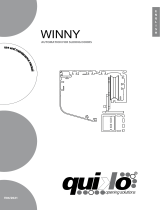 quiko Winny Manuel utilisateur
quiko Winny Manuel utilisateur
-
GYS LIFTING TABLE ERGO LIFT 650 Fiche technique
-
GEZE MCRdrive Manuel utilisateur
-
Nice Automation O-Box Le manuel du propriétaire
-
RADSON CLD Le manuel du propriétaire
-
GEZE Powerturn F/R-IS Manuel utilisateur
-
Key Gates Wind Mode d'emploi
-
CAME MI6010, MI6020, MI6110, MI6120 Guide d'installation
-
Miller NA430500C Le manuel du propriétaire
-
Miller NA214046U Le manuel du propriétaire