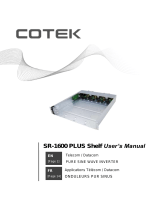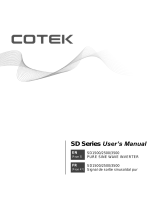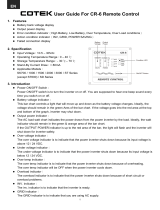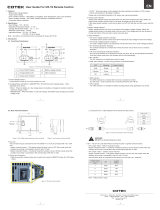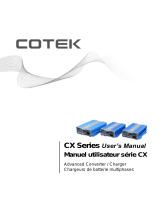PURE SINE WAVE INVERTER
SR-1600 PLUS User’s Manual
Telecom / Datacom
EN
[Page 3]
ONDULEURS PUR SINUS
Applications Télécom / Datacom
FR
[Page 28]

Legal Provisions
Copyrights 2016 COTEK Electronic IND. CO. All Rights Reserved.
Any part of this document may not be reproduced in any form for any purpose without the prior
written permission of COTEK Electronic IND. CO. For the conditions of the permission to use
this manual for publication, contact COTEK Electronic IND. CO., LTD. In all related COTEK
product activities, Neither COTEK Electronic IND. CO., LTD. nor its distributors or dealers be
liable to anyone for indirect, incidental, or consequential damages under any circumstances.
Specifications are subject to change without notice. Every attempt has been made to make this
document complete, accurate and up-to-date. COTEK Electronic IND. CO., LTD reserve the
right to make changes without notice and shall not be responsible for any damages, including
indirect, incidental or consequential damages, caused by reliance on the material presented,
including, but not limited to, omissions, typographical errors, arithmetical errors or listing errors
in the content material. All trademarks are recognized even if these are not marked separately.
Missing designations do not mean that a product or brand is not a registered trademark.

Table of Content
1. SAFETY INSTRUCTIONS 1
1-1. General Safety Precautions 1
1-2. Other Safety Notes 2
2. FUNCTIONAL CHARACTERISTICS INTRODUCTION 3
2-1. System 3
2-2. Electrical Specification 4
2-3. Block Diagram 5
2-4. Mechanical Drawings 5
2-4-1. SR-1600 PLUS Single Module .............................................. 5
2-4-2. SR-1600 PLUS Rack (19” 2U) .............................................. 6
2-5. SR-1600 PLUS De-rating Curve 7
2-6. Protection Mechanism 7
3. INSTALLATION AND MAINTENANCE 8
3-1. Introduction 8
3-1-1. LED Indicator ....................................................................... 10
3-1-2. Green Terminal Introduction ................................................ 11
3-1-3. AC Input / Output Terminal .................................................. 16
3-1-4. Parallel Connection Port ...................................................... 16

3-1-5. Battery Cabling .................................................................... 17
3-1-6. Chassis Ground ................................................................... 19
3-1-7. Installation Space Requirement .......................................... 19
3-1-8. RS-485 Port ......................................................................... 19
3-2. Parallel Connection 20
3-2-1. Multi-shelves Installation ..................................................... 20
3-2-2. Parallel Connection with Jumper Setting............................. 20
3-3. Maintenance 23
3-3-1. Inverter Module Replacement ............................................. 23
3-3-2. Fan Module Replacement ................................................... 24
4. TROUBLE SHOOTING 26
5. WARRANTY 27

1
EN
1. Safety Instructions
1-1. General Safety Precautions
Warning! Before using the Inverter, read the safety instructions.
Do not expose the inverter to rain, snow, spray or dust. To reduce
the risk of fire hazard, do not cover or obstruct the ventilation
openings and do not install the inverter in a zero-clearance
compartment.
To avoid the risk of fire and electric shock, make sure that the
existing wiring is in good electrical condition, and the wire size is not
undersized.
This equipment contains components which can produce arcs or
sparks. To prevent fire or explosion do not install in compartments
containing batteries or flammable materials or in locations which
require ignition protected equipment. This includes any space
containing gasoline-powered machinery, fuel tanks, or joints, fittings,
or other connection between components of the fuel system.
Depending on the user scenario, the AC output of the inverter may
require user installed breaker or fuse. In AC output hardwire
application, AC socket will not be provided. The inverter incorporates
standard AC short circuit protection.
The following precautions should be taken when working on the
inverter:
Step 1 Remove watches, rings, or other metal objects
Step 2 Use tools with insulated handles
Step 3 Wear rubber gloves and boots
Warning! For the terminals on the backplane including AC,
battery, output, signal, please do not change or rework the
terminal wiring unless you are a qualified engineer

2
1-2. Other Safety Notes
Upon receipt, examine the carton box for damage. Notify the carrier
immediately, before opening, if damage is evident.
Do not operate near water or in excessive humidity.
Do not open or disassemble the inverter, as warranty may be voided.
The DC side connections should be firm and tight.
Grounding:Reliable grounding should be maintained.
Do not drop a metal tool on the battery. The resulting spark or
short-circuit on the battery or on the other electrical part may cause
an explosion.
Install the inverter in a well-ventilated area. Do not block the front air
vents, or the rear air exhausts of the unit.
Wiring:Adequate input power must be supplied to the inverter for
proper use; correct wiring sizes must be ensured.
Mount the inverter such that the fan axis is horizontal.
Do not operate the inverter close to combustible gas or open fire.
Do not operate appliances that may feed power back into the
inverter.
Temperature:The inverter should be operated in an ambient
temperature range of -25℃ to 40 ℃ otherwise the output efficiency
may be affected. Air flow to the inverter must not be blocked.

3
EN
2. Functional Characteristics Introduction
2-1. System
The SR-1600 PLUS is a highly reliable, modular design DC-AC inverter
system, designed with advanced power electronic and microprocessor
technology offering the following features:
Simple setting and scalable system capacity supports up to 32 pcs
(51.2KW)
Seamless switch between AC and DC source
Build-in input and output full isolation
Wide AC input range Adjustable 150~265V (230V system), 75~132V
(120V system)
High efficiency (~95%)
Power factor ≧ 0.99
Advanced Protection Features
Input reverse, under-voltage, over voltage protection
Output protection:short circuit, over load, over temperature,
over voltage protection
Operating mode
AC mode (Default):AC utility power is the main source. DC
power is the secondary source. PFC>0.99. Max efficiency 95%.
When the AC utility abnormal, the switching time is 0 second.
AC Ratio mode:DC and AC input at same time. The percentage
of AC and DC load can be assigned to 100%. If AC set 70%, then
remaining 30% is DC.
Note:
The AC input power must be higher than 300W after assigning DC and AC ratio.
DC mode:DC power is the main source. AC utility is the
secondary source. THD<3%, Max efficiency is 91%. The
switching time between AC and DC power is 0 second.

4
2-2. Electrical Specification
Electrical
Specification
Model No.
Item
SR-1600-124
PLUS
SR-1600-148
PLUS
SR-1600-224
PLUS
SR-1600-248
PLUS
AC Input
Nominal Voltage
120VAC
230VAC
Voltage Range
(Full power rating)
90~130VAC ± 3%
180~260VAC ± 2%
Compliance range
before transfer to DC
Adjustable from 75-132.5Vac
Adjustable from 150-265Vac
Power Factor
> 0.99 @ rating power
Frequency
50 / 60 Hz
Synchronization Range
47~53 Hz, 57~63 Hz
DC Input
Nominal Voltage
(Voltage range)
24VDC
48VDC
24VDC
48VDC
Voltage Range
18~34VDC ± 3%
36~68VDC ± 3%
18~34VDC ± 3%
36~68VDC ± 3%
Nominal Current
56A
37A
56A
37A
Max. Input Current (15
sec.)
90A
60A
90A
60A
AC Output
Rating Power
1200W/1600VA
1600W/1600VA
1200W/1600VA
1600W/1600VA
Overload Capacity
105%~150% rated power (15 seconds)
Nominal Voltage
120VAC
230VAC
Output Voltage Range
100~120VAC ± 3%
200~240VAC ± 2%
Max. Efficiency(AC)
94%
95%
Max. Efficiency(DC)
89%
90%
90%
91%
Frequency
50 / 60Hz
THD
< 3% (Above 80% Resistive Load)
Turn ON Delay
< 10 seconds
Crest Factor at Nominal
Power With short circuit
management and
protection
DC mode: 3 times nominal current
AC mode: 6 times nominal current
DC mode: 3 times nominal current
AC mode: 10 times nominal current
Control
&
Signal
Indicator
LED
Advanced Control
(Comm. protocol)
RS-485 control module (MODBUS)
Failure Indicator
Buzzer alarm
Protection
DC Input
Over Voltage / Under Voltage / Reverse Polarity
AC Input
Over Voltage / Under Voltage / Over Current
Output
Short Circuit / Overload / Over Temperature
Transfer
Performance
Inverter to Utility AC
0 second
Utility AC to Inverter
0 second

5
EN
Electrical
Specification
Model No.
Item
SR-1600-124
PLUS
SR-1600-148
PLUS
SR-1600-224
PLUS
SR-1600-248
PLUS
Environment
Operating Temp.
-25°C ~ 40°C; refer to SR-1600 PLUS power de-rating curve
Storage Temp.
-40℃~70℃
Relative Humidity
95%, non-condensing
Vibration
Meet BS EN 61373
Safety
&
EMC
Safety standards
Meet UL 62368-1
Certificated EN 62368-1
EMC standard
Certificated FCC Class B
Certificated EN 55032 Class B;
EN 55024; EN 300386;
EN 61000-3-2, -3-3, -6-1, -6-3;
IEC 61000-4-2, 3, 4, 5, 6, 8, 11
Others
Dimension-Module
105x83x410 mm / 4.13x3.27x16.14 inch
Dimension-Shelf
446x85x509mm / 17.56x3.35x20.04 inch
Weight (net)
Module:3.8kg; 4pcs / Shelf:6.5kg; 1pcs
Table 1. SR-1600 PLUS specification
2-3. Block Diagram
2-4. Mechanical Drawings
2-4-1. SR-1600 PLUS Single Module
Figure 1. SR-1600 PLUS mechanical drawing-single module

6
2-4-2. SR-1600 PLUS Rack (19” 2U)
Figure 2. SR-1600 PLUS mechanical drawing-rack

7
EN
2-5. SR-1600 PLUS De-rating Curve
Figure 3. SR-1600 PLUS de-rating curve: SR-1600-124/224 PLUS
Figure 4. SR-1600 PLUS de-rating curve: SR-1600-148/248 PLUS
2-6. Protection Mechanism
Type
Over Voltage
Under Voltage
Shutdown
Restart
Alarm
Shutdown
Restart
Alarm
110 Vac
130±3%
125±3%
125±3%
90±3%
95±3%
95±3%
230 Vac
260±3%
250±3%
250±3%
180±3%
190±3%
190±3%
24 Vdc
34±0.5
28±0.5
33±0.5
18±0.5
25±0.5
21±0.5
48 Vdc
68±1
56±1
66±1
36±1
50±1
42±1
Table 2. SR-1600 PLUS protection mechanism

8
3. Installation and Maintenance
3-1. Introduction
Figure 5. SR-1600 PLUS module front panel view
Figure 6. SR-1600 PLUS shelf front panel view
Table 3. SR-1600 PLUS description

9
EN
Figure
7. SR-1600
PLUS shelf rear panel
view
Table
4. SR-1600 PLUS description

10
3-1-1. LED Indicator ①
Icon
Description
Icon
Description
System status LED indicator
AC input power indicator
DC battery power indicator
Load indicator
Example: SR-1600- 248 PLUS Type
Status
LED Indicator
Green
Off
No output
Solid ON
Power by AC
(Grid)
Normal
(48~66V)
Voltage &
Frequency OK
Load
0~60%
Fast Blinking
Power by AC &
DC
(Grid & Battery)
Slow Blinking
Startup
Frequency
synchronization
Orange
Solid ON
Power by DC
(Battery)
Battery Low voltage
(42~48V)
Load
60~105%
Fast Blinking
Battery High voltage
alarm
( Default > 66V )
Grid AC high
voltage alarm
(Default >250V)
Over load
alarm
(>105%)
Slow Blinking
Remote off
Battery Low voltage
alarm
( Default < 42V )
Grid AC low
voltage alarm
(< 190V)
Red
Solid ON
Module failure
Over load
/Short
protection
Fast Blinking
Different
system output
voltage
Battery over voltage
(Default >68V)
Over voltage
(Default >260V)
Slow Blinking
Different
system
frequency
(50/60Hz)
Battery under
voltage
(Default <36V)
Under voltage
(Default <180V)
Intermittent Blinking
Temp.
protection
Abnormal
Frequency
Intermittent Blinking
Fan failure
Table 5. LED indicator

11
EN
3-1-2. Green Terminal Introduction ③⑧⑨
There are three green terminals at the rear side, please refer to
following figure:
Terminal
Description
Jumper A & B
Single shelf / Parallel connection setting
CN3 Dry contact and remote
Remote setting, and dry contacts
Table 7. SR-1600 PLUS green terminal introduction
3-1-2-1. Jumper A & B ③⑧
Figure 8. Jumper A & B
Pin
Function
Wiring
Status description
1
Terminal
Resistor
Pin#1 and
Pin#2
short/open
Short:
1. Single shelf setting
*
Note
2. Parallel connection setting at first and last shelf
(terminal shelf)
Open:
Parallel connection:non-terminal shelf (Refer to
3-2-2.)
2
Table 8. SR-1600 PLUS jumper A & B status description
*Note:Jumper A pin1 & pin2 must be shorted and Jumper B pin1 & pin2 must
be shorted.

12
3-1-2-2. Dry contact and remote ⑨
Figure 9. CN3 dry contact pin assignment
Figure 9-1. Application diagram of dry contact pin3~5(Major)

13
EN
Figure 9-2. Application diagram of dry contact pin6~8(Minor)
Figure 9-3. Application diagram of dry contact pin12~13(Major)

14
Figure 9-4. Application diagram of dry contact pin14~13(Minor)
Figure 9-5. Application diagram of dry contact pin1~2

15
EN
Pin
Function
Wiring
Status Description
Pin 1~2
Remote ON/OFF
Pin#1 and pin #2
short/open
Open:Normal output
Short:Stop output
Pin 3~5
Major alarm
Switching power
60W
Rating 2A at
30VDC wire size
20~24AWG
Normal:N.C-Common short
Action:N.O-Common short
(Refer to Figure 9.)
Pin 6~8
Minor alarm
Pin 9~11
Selectable extra
alarm to go with
Major or minor alarm
by RS485/LCM
Pin 12~13
Digital signal input
for Major alarm
Signal voltage:5V
wire size
20~24AWG
High:+5V Action
Low: 0V Normal
Pin 13~14
Digital signal input
for Minor alarm
Table 9. SR-1600 PLUS CN3 status description
Alarm
Description
Possible Cause
Major
Over Load
The system over the rated capacity(OLA
>15sec)
Module Fault
Parallel Fault or Module Fault
Over Temp.
Temperature is too high
DC abnormal & Grid abnormal
Both sources fail(AC&DC source abnormal)
Major relay on
Pin 12~13 Action
CAN signal fail
Not connected properly
Minor
Grid abnormal
AC source failure
Over Load Alarm
The system over the rated
capacity(OLA )
Fan failure
Fan does not work
Redundancy Fault
Remove the redundancy module or
redundant module failure
Minor relay on
Pin 13~14 Action
BAT. Low
Under DC voltage protection
BAT. High
Over DC voltage protection
BAT. Low Alarm
Under DC voltage Alarm
BAT. High Alarm
Over DC voltage Alarm
3-1-2-3. Single Shelf Setting
1. Please short the Jumper A pin#1 and pin#2.
2. Please short the Jumper B pin#1 and pin#2.
Table 10. Alarm list for dry contact

16
3-1-3. AC Input / Output Terminal ④⑦
3-1-3-1. AC Input Terminal ④
SR-1600 PLUS provides the AC utility input terminal at the rear side,
and user can connect the AC cable at L / N / PE. The SR-1600 PLUS
support the AC input side internal parallel connection.
3-1-3-2. AC Output Terminal ⑦
The AC output terminal at the rear side of the SR-1600 PLUS. User can
connect the L / N / PE.
Figure 10. AC terminal connection
3-1-3-3. Cabling
Interface
Wire Color
Wire AWG
AC Input
Line (L)
Black
Breaker suggestion
200-240Vac:50A/Shelf/8AWG
100-120Vac:80A/Shelf/6AWG
Neutral (N)
White
AC Output
Line (L)
Black
Neutral (N)
White
Ground
Green-Yellow
6 ~16AWG
Table 11. AC cabling definition
3-1-4. Parallel Connection Port ⑤⑥
In case the user needs more than 1 shelf, please use the CN1 and CN2
port to connect multi-shelves. Ensure that user sets the terminal resistor
first (please refer to section 3-2).
Please use RJ-45 cable for connection. To have better performance, we
suggest the cable length is less than 100cm.
La page est en cours de chargement...
La page est en cours de chargement...
La page est en cours de chargement...
La page est en cours de chargement...
La page est en cours de chargement...
La page est en cours de chargement...
La page est en cours de chargement...
La page est en cours de chargement...
La page est en cours de chargement...
La page est en cours de chargement...
La page est en cours de chargement...
La page est en cours de chargement...
La page est en cours de chargement...
La page est en cours de chargement...
La page est en cours de chargement...
La page est en cours de chargement...
La page est en cours de chargement...
La page est en cours de chargement...
La page est en cours de chargement...
La page est en cours de chargement...
La page est en cours de chargement...
La page est en cours de chargement...
La page est en cours de chargement...
La page est en cours de chargement...
La page est en cours de chargement...
La page est en cours de chargement...
La page est en cours de chargement...
La page est en cours de chargement...
La page est en cours de chargement...
La page est en cours de chargement...
La page est en cours de chargement...
La page est en cours de chargement...
La page est en cours de chargement...
La page est en cours de chargement...
La page est en cours de chargement...
La page est en cours de chargement...
La page est en cours de chargement...
La page est en cours de chargement...
La page est en cours de chargement...
La page est en cours de chargement...
La page est en cours de chargement...
La page est en cours de chargement...
-
 1
1
-
 2
2
-
 3
3
-
 4
4
-
 5
5
-
 6
6
-
 7
7
-
 8
8
-
 9
9
-
 10
10
-
 11
11
-
 12
12
-
 13
13
-
 14
14
-
 15
15
-
 16
16
-
 17
17
-
 18
18
-
 19
19
-
 20
20
-
 21
21
-
 22
22
-
 23
23
-
 24
24
-
 25
25
-
 26
26
-
 27
27
-
 28
28
-
 29
29
-
 30
30
-
 31
31
-
 32
32
-
 33
33
-
 34
34
-
 35
35
-
 36
36
-
 37
37
-
 38
38
-
 39
39
-
 40
40
-
 41
41
-
 42
42
-
 43
43
-
 44
44
-
 45
45
-
 46
46
-
 47
47
-
 48
48
-
 49
49
-
 50
50
-
 51
51
-
 52
52
-
 53
53
-
 54
54
-
 55
55
-
 56
56
-
 57
57
-
 58
58
-
 59
59
-
 60
60
-
 61
61
-
 62
62
Cotek SR-1600 PLUS series Manuel utilisateur
- Taper
- Manuel utilisateur
- Ce manuel convient également à
dans d''autres langues
Documents connexes
-
 Cotek SR-1600 PLUS series Manuel utilisateur
Cotek SR-1600 PLUS series Manuel utilisateur
-
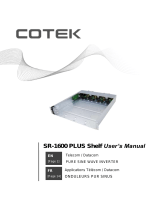 Cotek SR-1600 (Shelf) Manuel utilisateur
Cotek SR-1600 (Shelf) Manuel utilisateur
-
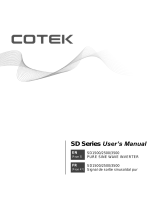 Cotek SD1500, SD2500, SD3500 Manuel utilisateur
Cotek SD1500, SD2500, SD3500 Manuel utilisateur
-
 Cotek SE200, SE350, SE400 Manuel utilisateur
Cotek SE200, SE350, SE400 Manuel utilisateur
-
 Cotek CX series Manuel utilisateur
Cotek CX series Manuel utilisateur
-
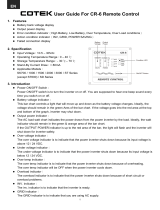 Cotek CR-6 Manuel utilisateur
Cotek CR-6 Manuel utilisateur
-
 Cotek CR-20C Manuel utilisateur
Cotek CR-20C Manuel utilisateur
-
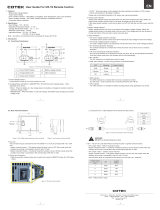 Cotek CR-16 Manuel utilisateur
Cotek CR-16 Manuel utilisateur
-
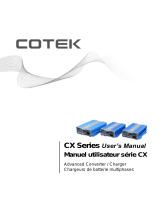 Cotek CX series Manuel utilisateur
Cotek CX series Manuel utilisateur
Autres documents
-
Tripp Lite S3M25-100K Le manuel du propriétaire
-
Victron energy Phoenix Inverter Smart 1600VA & 3000VA Le manuel du propriétaire
-
Victron energy MultiPlus 1600VA Le manuel du propriétaire
-
Victron energy Phoenix Inverter Smart 1600VA & 5000VA Le manuel du propriétaire
-
Victron energy EasySolar 12V & 24V, 1600VA Le manuel du propriétaire
-
Morningstar TS-MPPT 150V Manuel utilisateur
-
IFM DN4218 Guide d'installation
-
Schneider Electric TM172DCLF. Display Color TouchScreen Flush Instruction Sheet