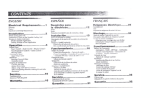La page est en cours de chargement...

Installation
Manual de
Manuel
Operations Manual
Instalaci6n y Funcionamiento
d'installation et d'utilisation
Room air conditioners
Acondicionadores de aire
Ul_mat_seurs
ENGLISH
Important Safety Instructions .................................... 1
Installation .............................................................. 3
Operation ................................................................ 6
Maintenance .............................................................
Warranty .................................................................. 9
ESPAI'_IOL
Instrucciones importantes de seguridad .................. ]0
Instalaci6n .............................................................. 11
Funcionamiento ................................................ ]4
Mantenimiento ...................................................... 15
Garant[a ................................................................ 16
FRANI_AIS
Di,ectives de s6curit6 importantes .......................... ] 7
Installation ........................................................... 19
Utilisation .............................................................. 20
D6pannage ............................................................ 23
Garantie ................................................................ 24
For Future Reference
Write down the model and serial
numbers
Use these numbers in any correspondence
or service calls concerning your air
conditioner.
Para referencia futura
Escriba el numero de modelo y de
serie
.....-\_
_ _,
Use estos ntimeros en toda la correspondencia o Ilamadas de
servicio relacionadas con su acondicionador de aire.
Model No., No. de Modelo, N° de module
Serial No., No. de Serie, N° de s#rie
Date of Purchase, Fecha de Compra, Date d'achat
Pour consultation ult_rieure
Inscrivez les numeros de modele et de serie
Communiquer ces num6ros Iors de route correspondance ou
appel au service apr_s-vente ayant trait au climatiseur.
For additional questions please call
1-217-347-6459 or e-maih
customerservice@coolmate, biz
Para mayor informaci_n por favor Ilame al
1-217-347-6459 o env[e correo
electr_nico a:
customerservice@coolmate, biz
Pour d'autres questions :
1.217.347.6459 ou courriel :
customerservice@coolmate, biz

important Safety instructions
RECOMMENDED CIRCUIT
WIRE SIZES
(As installed per building code) :
PROTECTORSIZE WIRE GAUGE
15AMP #14 MINIMUM
20AMP #12 MINIMUM
30 AMP #10 MINIMUM
©©
125V 250V
15A 20A
©©
250V 250V
15A 30A
Power Supply:
115V, 60HZ
AC Only 1-Phase
Outlet Requirement:
3-Prong Grounding Type
125V, 15Amp
Minimum Wire Size:
#14 (A.W.G.) 3-Wire
Use CopperWire Only
Circuit Protector:
15 AmpTime Delay Fuse
or
Circuit Breaker
M
C) Three-prong grounding plug.
Do not alter plug end.
(_ Grounded three-prong wall
receptacle
(_) Single outlet grounding wall
receptacle
Electrical Shock
Hazard
• Plug unit only into grounded
electrical outlet.
• Do not use an extension cord or
plug adapter with this unit.
• Do not operate unit with filter
removed.
• Failure to follow these precautions
could result in electrical shock, fire
or personal injury.
• Do not alter cord or plug end. Do
not remove warning label on cord.
Important Grounding _ •
Requirements
Your unit will operate on any 115 •
volt, 3-pronged (grounded), 60 Hz
circuit. A separate line is not
required, but it is advisable not to
overload the circuit with heavy duty •
appliances such as washing
machines, etc.
For your safety, this unit is equipped
with a 3-pronged, grounding plug
and must be plugged into a
properly grounded outlet. If your
outlet is not of the proper type, it is •
your responsibility to have the
outlet and wiring changed to the
correct type. Do not cut off the third
(grounding) prong. Do not use an
adapter.
For Your Safety
Do not store or use gasoline or
other flammable vapors and
liquids in the vicinity of this or any
other appliance.The fumes can
create a fire hazard or explosion.
Do not introduce objects in the
air discharge area.This could
cause permanent damage to your
unit.
Do not pour liquids on the air
conditioner as this could cause a
malfunction. With the unit
unplugged, use a damp cloth for
cleaning your unit.
Avoid using strong solvents to
clean the air conditioner.
Clean the air conditioner filter
every two weeks to avoid
overheating caused by air
obstruction. Be net operate without
filter.
Do not obstruct the air intake
area of your air conditioner, as
this could cause overheating, thus
activating the units security switch
and shutting off the unit.
Do not block air circulation to
exhaust tube, when in use.
De net block air flow inside with
blinds, curtains, or furniture.

Before Getting Started
BEFORE STARTING YOUR UNIT
• Read the instruction manual before operating the unit
for the first time. It contains important information on
operation, safety, maintenance, service and warranty.
• Keep this instruction manual for future reference.
• Do not start a damaged unit.
•The assembly and connection of the unit must be
carried out according to the instructions. If they are
not followed you run the risk of voiding the warranty.
Important information
1. The power cord is located in the rear of the unit.
2. Do not allow contact between the unit and water.
3. Do not cover the air discharge and air intake louvers
of the unit.
4. Proper venting of the air to the exterior is required
at all times.
The unit hascasters to ease movement. If it is necessaryto
tilt the unit, it must first be emptied of water in the internal
tank using the drain valve at the bottom ofthe unit. (See
the sectionWhen transporting the unit or Storing the unit
for the season.)
E] Description of Parts on the Portable Cooling Unit
Filter Nozzle
Drain Hose
Upper Drain Valve
Bracket to Store
Exhaust Tube
Serial Plate
Exhaust Tube
Air Intake Louvers
Power Cord
Lower Drain Valve

Installation
MOBELE gNSTALLAT ON
I_Cooling Through a Window Application
u k]
If_ -- I
I I
B
F
h
I I
13
Window Adapter Application
For use in air conditioning settings "Cool" and "Fan" only.
When using the air conditioner in "Cool" mode, the heat from
the room will need to be vented to the outside. Do not vent
the air to the outside when using "Dehumidify" or "Heat"
modes.
1. Place the nozzle in the exhaust tube.
2. Open the window (Fig. 4a). Place the window adapter in the
window, extending it to fit the width of the window (Fig. 4b).
3. Close the window(Fig. 4c).
4. Secure the window adapter to the window sill (Fig. 4c).
5. Insert the nozzle into the slot in the window adapter (Fig 4d).
I_1 Cooling Through a Door Application
Mobile Installation
For use in air conditioning settings "Cool" and "Fan" only.
When using the air conditioner in "Cool" mode, the heat from
the room will need to be vented to the outside. Do not vent
the air to the outside when using "Dehumidify" or "Heat"
modes.
1. Place the nozzle in the exhaust tube.
2. Open the door slightly and position the nozzle between the
door and the door jamb (Fig. 5).
Important:
Do not over-stretch the exhaust tube
or make any unnecessary bends in it.

Operation
Control Panel Display
i
Mode
Cool Fan DH Heat
• A.M. P,M._)
Timer
Start Stop
Clean
Filter
Power Mode Fan Display Time/ Timer
Control Control Speed Time/°C/°F Temperature Controls
Control Control Controls
Power Control
The power control turns the unit on and off.
A green light will indicate that the unit is ON, if there is no light the unit if OFE
Warning
Lights
Mode Control
Cool, Fan, Dehumidify (DH), Heat (Heat models only)
The settings are adjusted with the Mode Control button. A green light will indicate which
setting is currently being used. When the cooling mode is selected, the unit will circulate and
cool the air. If the fan mode is selected, the unit will only circulate the air. When the
dehumidify setting is selected, the unit will remove moisture and circulate the air.
Cooling Mode
•The unit cools and dehumidifies at the same time for more comfort.
During the cooling mode condensed water is released to the outside air through the
nozzle.
• In conditions of extreme humidity the unit will accumulate condensed water in an
internal tank. At that time the drain water light will blink indicating that the tank
must be emptied (see the section on Draining theWater, Page 6).
• Adjust cooling speed, thermostat and air deflection to suit your desired comfort
level.
Fan Mode
•The unit circulates the air without cooling or heating.
Dehumidification Mode
In this mode the unit reduces the ambient humidity in the room, without controlling
temperature.
• Select the Dehumidifying mode (DH).
• If the "Drain Water" light is lit, indicating that the internal bucket is full, follow the
recommended water draining procedure.
Heat Mode (Heat Models Only) -
• The unit will circulate and heat the air
• Heater Safety Feature-When heater is powered off, low fan will automatically stay on and
run for 10 seconds to ensure the removal of residual heat, meanwhile, the Low Fan LED
blinks until the low fan stops.
Fan Speed Control
The Fan Speed Control has two settings: High and Low
• The settings are adjusted with the Fan Speed Control, each time the button is depressed it
changes the setting.
• A green light will indicate which setting is currently being used.

Operation
Display Contro|s
Time/°C/°F Mode Control: The display control is used to change
the current display setting.
• There are three settings on the display: Temperature in
Fahrenheit, Temperature in Celsius, andTime.
• The display will return from the timer setting to the
Fahrenheit setting after the control has not been
depressed for five seconds.
• THE TEMPERATURE SETTING ONLY SHOWS THE SET
TEMPERATURE, NOT THE ROOM TEMPERATURE,
Time/Temperature Controls: These buttons are used to change the
set temperature, the clock, start time, and stop time.
Changing the Set Temperature
Select either Fahrenheit or Celsius on the display by using
the Display Control, then change the set temperature in
increments of 1° using theTime!Temperature.
Setting the Clock
Select the time display with the Display Control and
change the clock with theTime/Temperature controls.The
time will increase or decrease in one minute increments
with each depression. If either the up or down buttons is
held down, the time will change continuously until the
button is released.The AM and PM lights will change
appropriately with the clock.
Timer Controls
TheTimer Controls can be used to set a time for the air conditioner
to start aswell as a time for the air conditioner to stop.
Setting a StartTime
Press the start or stop button.The display will now show
the number of hours until the unit will automatically
start.
Use theTime/Temperature controls to adjust the number
of hours before start.The timer will be set after no
buttons have been depressed for five seconds. A light
above the start button will indicate the timer is activated.
Setting a StopTime
While the unit is running, press the stop button.The
display will now show the number of hours until the unit
will automatically stop. Use theTime/Temperature
controls to adjust the number of hours before stop.The
timer will be set after no buttons have been depressed
for five seconds. A light above the start button will
indicate the timer is activated.
Shutting theTimer Function OFF
If the Start function is set:
Press the Start button for three seconds.
The light will go off and the start function is now
deactivated.
If the Stop function is set:
Press the Stop button for three seconds. The
light will go off and the stop function is now deactivated.
Warning Lights: These lights will come on when the air
conditioner needs attention.
Clean Filter Light
This light indicates that the filter needs to be cleaned.The
air conditioner will continue to run even when the light is
on. However, the filter should be cleaned as soon as
possible after the light comes on. After cleaning the filter,
press both Time/Temperature controls simultaneously to
reset the filter monitor.
Drain Water Light
This light indicates that the internal water bucket needs
to be drained.The unit will not operate until the water
has been drained. See the next page of the owners'
manual for instructions on how to drain the water.The
air conditioner must be set to dehumidify when the
water is drained.
Air Conditioner Remote Control
The functions work the same as your air conditioner's touch controls,
CAUTION_
Batteries may become hot, leak, or explode due to improper
use.
. Do not install the batteries with the polarity (+/-)
reversed.
* Do not subject batteries to fire or high temperatures.
. Do not attempt to recharge, short, or disassemble.
o Tape over lithium battery contacts before disposal. Follow
local codes for battery disposal.
Keep batteries and other things that could be swallowed
away from young children.
Contact a doctor immediately if an object is swallowed.
®
On/Off FanSpee(
®®
_iust
© ©
Displav Node
© ©
Sta_ S±Qp
Timep Timer
.L4
Batteryinstallation_ t_

Maintenance
Upper Drain Valve
CLOSE
@
CLOSE
@
OPEN
El
Filter
(WASH IN WATER EVERY 2
WEEKS)
Draining the water
If the red light is lit, indicating that the internal bucket is full, follow the
recommended water draining procedure:
1. The unit must be switched to the off position.
2. Place a container under the upper drain valve and remove
the rubber plug from the upper drain valve (Fig. 7 a, b, c).
3.The drain hose is stored in the filter area. Insert the drain
hose on the upper drain valve pointing it towards the
container(Fig. 7 b).
4.Turn the upper drain valve from the closed position to the
open position (Fig. 7 c).
5.Turn the unit on and the mode to the dehumidify position.
The unit will turn on, allowing the pump to run and drain
the water from the unit.
6.When the water stops draining from the unit,
turn off the unit.
7. Close the upper drain valve, remove the drain hose,
remove the container of water, put the rubber plug back in
the upper drain valve (Fig. 7 d).
8.The unit can be turned to any operating mode.
Important:Do notforgetto put the rubber plugbackin and turn the
upperdrainvalve90° to the right or to the closedposition.If this isnot
donethewater will comeout ofthe unitwhen it isswitchedon.
Cleaning the Primary Filter
The unit has an air filter (fig. 8) that must be cleaned with
water every two weeks.
2. Wash the filter with water.
3. After the filter is completely dry, put back into the unit.
Cleaning the Exterior
•The air discharge grille can be cleaned with a rag or
sponge, warm water and mild detergent.
• Never use hot water, bleach, gasoline, acids, cleaning fluid
or a brush to clean the unit.This will
damage the cabinet and the air discharge area.
• Do not wash the unit with a hose.

Maintenance
Bottom Drain Valve
When transporting the unit or storing the
unit after the season
To avoid electric shock, unplug unit. Drain excess water from
the bottom tank by placing a pan under the lower drain
valve, remove the drain plug, and let the water drain into the
pan. When the water stops draining out, replace the drain
plug and remove the pan of water (Fig. 10).
Before using at the start of a season
•Turn the unit on for four to five hours to dry it out.
• Clean the air filter.
• Clean the cabinet and air discharge areas if necessary.
Service Instructions
Read carefully before calling for service
If the unit fails to start
7" Make sure the unit is plugged into an outlet.
7" Make sure the unit is not in the off position.
7" Make sure the circuit breaker has not been tripped.
If the unit does not function and the drain water
light is blinking
7" Make sure the unit is standing level, if the light is still on, empty the
internal water tank. (See the section on DrainingWater).
If the unit does not cool sufficiently
7" Make sure the exhaust tube and nozzle fit correctly to each other and
to the window adapter.
7" Make sure the exhaust tube is not bent.
7" Make sure the upper drain valve is in the closed position and both
drain plugs are in place.
7" Adjust the thermostat to a lower temperature.
7" Make sure the exhaust tube and nozzle have nothing inside them.
If the unit is too loud
7" Make sure the exhaust tube and nozzle fit correctly to each other and
to the window mount.
7" Make sure the exhaust tube and nozzle have nothing inside.

To locate your nearest Service Center, call 800-332-6658.
For models installed in North America - if service or parts are required
First, make tile re_-ommended chewks. If it appears that service or parts are still required, see your warranty "How to Obtain Warranty
Service or Parts". Please have the model number and serial number with you when calling.
For models installed
outside of North America
For models purchased for use outside North America, the manufacturer does not extend any warranty either expressed or implied. Consult
your local dealer for any warranty terms extended by the importer in your country.
Warranty
Within the 48 conti_uous United States, State of Hawaii, the district of (blumbia, Puerto Rico and Canada
Full (One) Year Parts and Labor Warranty
During the first year after the date of original
purchase, Fedders Appliances will, through a network of authorized servicers and free of charge to the owner or any subsequent user, repair
or replace any parts which are defective in material or workmanship due to normal use when the
unit is delivered by the owner to and picked up from one of our authorized servicers. If requested, in-home service, pick-up, rede]ivery and
reinstai]ation will be provided, but are the owner's responsibility.
Limited (Second through Fifth Yead
Sealed System Warranty
If any part of the sealed refrigerant system (consisting of compressor, evaporator, condenser, and interconnecting refrigerant tubing) should
fail because of a defect in material or workmanship (including refrigerant charge), within the second through fifth year from the date of
original purchase, Fodders Appliances, through a network of authorized servicers, will repair or replace such part, including labor, at no
cost to the owner when the unit is delivered by the owner to and picked up from one of out authorized servicers. If requested, in-home
service, pick-up, redelivery and reinstallation will be provided, but are the owner's responsibility.
Note: In the event of any required parts replacement within the period of this warranty, Fodders Appliances replacement parts shall be used and will be
warranted only for the period remaining on the ori_;inal warranty.
Exceptions
The above Limited Warranties do not cover failure to function caused by damage to the unit while in your possession (other than damage
caused by defect or malfunction), or by its improper installation, or by unreasonable use of the unit, including without ]imitation, failure to
provide reasonable and necessary maintenance or to follow the written Installation and Operating Instructions. If the unit is put to
commercial, business, rental or other use or application other than for consumer use, we make no warranties, express or implied,
including, but not limited to, any implied warranty of merchantability or fitness for particular use or purpose.
THE REMEDIES PROVIDED FOR IN THE ABOVE EXPRESSWARRANTY ARE THE SOLE AND EXCLUSIVE REMEDIES THEREFOR, NO OTHER EXPRESS
WARRANTIES ARE MADE ALL IMPLIED WARRANTIES, INCLUDING BUT NOT LIMITED TO ANY IMPLIED WARRANTY OF MERCHANTABILITY OR FITNESS
FOR
A PARTICULAR USE OR PURPOSE, ARE LIMITED IN DURATION TO ONE YEAR FROM THE DATE OF ORIGINAL PURCHASE. IN NO EVENT 5HALL
FEDDER5 APPLIANCE5 BE LIABLE FOR INDIRECT, INCIDENTAL, OR CONSEQUENTIAL DAMAGES, EVEN IF ADWSED IN ADVANCE OF THE PO551BILITY
OF SUCH DAMAGES. NO WARRANTIES, EXPRESSOR IMPLIED, ARE MADE TO ANY BUYER UPON RESALE.
Some states do not allow limitations on how long an implied warranty lasts or do not allow the exclusion or ]imitation of incidental or
consequential damages, so the above ]imitations or exclusions may not apply to you. This warranty gives you specific legal rights, and you
may also have other rights which may vary from state to state.
No warranties are made for units sold outside of the above stated areas. Your distributor or final seller may provide a warranty on units sold
outside of these areas.
How to obtain Warranty Service or Parts
Service for your unit will be provided by CareCo, with authorized independent CareCo servicers nationwide.
Note: Before calling for service, carefully read the Installation and Operating instructions booklet.
Then if you need service:
1. Call a CareCo authorized servicer and advise them of model number, serial number, date of purchase and nature of complaint. Service
will be provided during normal working hours, Contact your dealer for the name of an authorized servicer if unknown to you,
'_. If your dealer is unable to give you the name of a servicer or if you need other assistance, call the following toll-free number for the
name of an authorized servicer or authorized parts distributor:
1-800-332-6658
or you may write:
CareCo,ServiceDepartment
415 W. Wabash Ave., P.O. Box 200
Effingham, IL 62401
Proof of Purchase Date
It is the responsibility of the consumer to establish the original purchase date for warranty purposes. We recommend that a bill of sale,
cancelled check, or some other appropriate payment record be kept for that purpose.

TAMANOS RECOMENDADOS
DE LOS CONDUCTORES DEL
CIRCUITO
(InstaladossegLinel c6digo de
construcci6n) :
CAPACIDADDE CALIBREDELOS
LOSFUSIBLES CQNDUCTORES
15AMP #14 COMO MINIMO
20AMP #12 COMO MINIMO
30AMP #10 COMO MINIMO
©©
125V 250V
15A 20A
©©
250V 250V
15A 30A
C) Enchufe de tres clavijas con
puesta a tierra. No
Modifique.
C) Tomacorriente para enchufe
de tres clavijas conpuesta a
tierra.
(_) Tomacorriente mural
sencillo con puesta a tierra.
Riesgo de Choque EI6ctrico
• Enchufe el aparato solamente en un
tomacorriente el6ctrico puesto a tierra.
• Con este aparato no use un cord6n de
extensi6n ni un adaptador de enchufe.
• No haga funcionar el acondicionador de
aire sin el panel delantero.
• El incumplimiento de estas precauciones
pueden causar un choque el6ctrico, incendio o
lesi6n personal.
• No modifique el cord6n ni el enchufe del
extremo.
Requisitos importantes
A
para la conexi6n a tierra
Su unidad funcionara en cualquier circuito
de 115 voltios, de 3 patillas (con conexion a
tierra) y 60 Hz. No se requiere linea
separada, pero es aconsejable no
sobrecargar el circuito con artefactos que
usan mucha corriente como maquinas de
lavar ropa, etc. Para su seguridad, esta
unidad esta equipada con un enchufe de 3
patillas de conexion a tierra y debe
enchufarse en un tomacorriente con la
debida conexion a tierra (Figuras 1 y 2).
Si su tomacorriente no es del tipo
adecuado, usted tiene la responsabilidad de
hacer que se cambien tanto el
tomacorriente como los alambres al tipo
adecuado.
No corte la tercera patilla de conexion a
tierra. No use un adaptador.
Para su seguridad
• No guarde ni use gasolina u otros vapores y
Ifquidos inflamables en la vecindad de este
o cualquier otro artefacto. Los vapores
emitidos pueden crear un riesgo de
incendio o explosi6n.
• No introduzca objetos en el a'rea de
descarga del aire. Esto puede causar daffo
irreparable a su acondicionador de aire.
• No vierta Ifquidos de limpieza en el
acondicionador de aire pues esto puede
causarun malfuncionamiento. Useun
patio ht_medo para limpiarlo.
• Evite usar solventes fuertes para limpiar el
acondicionador de aire.
Limpie el filtro del acondicionador de aire
cada dos semanas para evitar
sobrecalentamiento causado por
obstrucci6n del aire.
• No obstruya el a'rea de entrada del aire de
su acondicionador, pues esto puede causar
sobrecalentamiento, Io cual activara" el
interruptor de seguridad y apagara" el
aparato.
• Do not block air circulation to exhaust tube,
when in use
• No obstruya el flujo del aire hacia el
interior con persianas, cortinas o muebles
Suministro
de corriente:
llSE 60HZ
Cordente alterna monof#sica
solamente
Tomacorriente
clue se requiere: De 3 patillas,
tipo conexi6n a tierra
125V,, 15Amp
Tamaffo mfnimo
rlel alambre: No. 14 (A.W.G.) de 3 alambres
Use solamente
alambre de cobre
Protector del
drcuito: Fusible con retardo de
tiempo o interruptor de
circuito de 15 Amp

Antes de empezar
ANTES DE ENCENDER SU UNIDAD
• Antes de usar la unidad por la primera vez, lea el manual
de instrucciones que contiene informaci6n importante
sobre su operaci6n, seguridad, mantenimiento, servicio y
garantfa.
• Guarde este manual de instrucciones para consultarlo en
el futuro.
• No encienda una unidad que est6 dahada.
• El ensamblado y la conexi6n de la unidad debe Ilevarse a
cabo de acuerdo alas instrucciones. Si no se siguen,
usted toma el riesgo de invalidar la garantfa.
Informacibn importante
1. El cord6n de electricidad esta" situado en la parte posterior
de la unidad.
2. No deje que la unidad est6 en contacto con el agua.
3. No cubra las rejillas de descarga y de toma
de aire de la unidad.
4. En todo momento se necesita una salida adecuada del
aire al exterior.
La unidad tiene ruedas para facilitar el movimiento.
Si es necesario inclinarla, se debe primero vaciar el agua del
tanque interno, usando la valvula de drenaje en la parte
inferior.Vea la seccion si se transporta o almacena la unidad
durante la estacion.
_] Descripci6n de las partes
de la unidad de enfriamiento portatil
Filtro
Boquilla
Manguera
de drenaje
V&lvula de
drenaje superior
Bracket to Store
Exhaust Tube
Placa con el
n_mero de
Tube
Rejillas de toma
de aire
Cord6n de
electricidad
V&lvula de drenaje
inferior
10

Instalaci6n
Ve_a_a Y Poct_dE Y_s_Macfd_
I_Colocacibn del adaptador de ventana
u NI
If- -- I
I I
B
F
h
I I
D
Colocacibn del adaptador de ventana
Para uso en los ajustes "Cool" (Frfo) y "Fan" (Ventilador)
solamente. Cuando use el acondicionador de aire en el modo
"Cool" el aire caliente de la habitacion debe ser ventilado
hacia el exterior. No ventile el aire hacia el exterior cuando use
los modos "Dehumidify" (Deshumidificacion) o "Heat" (Calor).
1. Coloque la boquilla en el tubo de escape.
2. Abra la ventana (Fig.4a) y coloque el adaptador,
extendiendolo para que se acomode a la anchura de la
ventana; cierre la ventana (Fig.4h).
a. Asegure el adaptador para la ventana en el alfeizar de la
ventana (Fig.4c).
4. Inserte la boquilla en la ranura del adaptador para ventana
(Fig.4d).
I_1 Aire acondicionado poniendo la
unidad en una puerta
Instalacibn port&til
Para uso en los ajustes "Cool" (Frio) y "Fan" (Ventilador)
solamente. Cuando use el acondicionador de aire en el modo
"Cool" el aire caliente de la habitacion debe ser ventilado
hacia el exterior. No ventile el aire hacia el exterior cuando use
los modos "Dehumidify" (Deshumidificacion) o "Heat" (Calor).
1. Coloque la boquilla en el tubo de escape.
2. Abra la puerta un poco y coloque la boquilla entre la
puerta y la jamba (Fig. 5).
Importante: No extienda el tubo de escape ni Io doble sin
necesidad.
11

Funcionamiento
J_ Panel de Control
i
Mode
Cool Fan DH Heat
• A.M. P.M.S)
Timer Clean Drain
Start Stop Filter Water
Control de Control Control de la Display Controles de Controles del Luces de
Alimontaci6n do Modo Velocidad TimoI°CI°F Hora/ Roloj Advortoncia
del Control Tomporatura
Ventilador
Control de Alimentacibn
Este bot6n pone en marcha y apaga el acondicionador de aire.
Control de modo
Modo 'Cool' (Fri6), Modo 'Fan' (Ventilador), Modo 'DH' (Deshumidificador), y Modo 'Heat' (Calor) [solamente los modelos con calor].
Las posiciones se ajustan con el bot6n de control de modo. La luz verde indica que el modo se encuentra actualmente en uso. Cuando
se selecciona el modo 'Cool' (enfriamiento), la unidad hara" circular el aire y Io enfriara'. Si se selecciona modo 'Fan' (ventilaci6n) la
unidad s61o hara" circular el aire. Cuando se selecciona la funci6n de deshumidificaci6n, la unidad eliminara" la humedad y hara" circular
el aire. Cuando se selecciona el modo 'Heat' (calor), la unidad calentara" y hara" circular el aire.
Modo 'Cool' (Fri6)
• Para mayor confort, la unidad enfrfa y deshumedece al mismo tiempo. Durante el modo de enfriamiento, el agua condensada
pasa al exterior por medio de la boquilla.
• En condiciones de humedad extrema la unidad acumulara" el agua condensada en un tanque interno. En este caso la luz roja se
encendera" para indicar que se debe vaciar el tanque. Vea la secci6n sobre Drenaje del agua.
• Ajuste la velocidad de enfriamiento, el termostato y la deflexi6n de aire al nivel de confort deseada.
Modo 'Fan' (Ventilador)
• El acondicionador de aire solamente hara" circular el aire.
Modo 'DH' (Deshumidificador)
En el modo de deshumidificador, la unidad reduce la humedad del ambiente en la habitaci6n.
1. Compruebe que la va'lvula de drenaje superior est6 en la posici6n de cierre y que el tap6n de caucho est6 en su lugar (Fig. 7 d).
2. Escoja el modo de deshumedecer (Fig. 6).
3. Si la luz roja que indica que el balde interno esta" Ileno se enciende, siga el procedimiento que se recomienda para drenaje.
Modo 'Heat' (Calor) [solamente los modelos con resistencia electrica] -
• El acondicionador de aire circula y calienta el aire.
• Caracterfstica de Seguridad del Calentador - Cuando el calentador esta" apagado, el ventilador de baja velocidad se activara" y
funcionara" durante 10 segundos para asegurar la eliminaci6n de alg_n calor residual, a la vez que el diodo LED 'Low Fan'
(ventilador de baja velocidad) destella hasta que se detenga el ventilador de baja velocidad.
Control de la Velocidad del Ventilador 'Fan Speed' • Alta y Baja
El ajuste de la velocidad del ventilador se cambia cada vez que se oprime el bot6n de control de velocidad del ventilador.
• Una luz verde indicara" el ajuste que se ha seleccionado.
12

Funcionamiento
Controles de[ [ndicador Visual
Control de los Modos 'Time/°C/°F ' (Tiempo/°C/°F): El control
del indicador visual se usa para cambiar el ajuste actual.
. Hay tres ajustes en el indicador visual:Temperatura en
grados Fahrenheit, Temperatura en grados Celsius y el Reloj
. El indicador visual volver_ del ajuste de la hora al ajuste
Fahrenheit si el control no ha sido oprimido durante cinco
segundos.
. La temperatura en el indicador visual es la temperatura
implfcita. NO es la temperatura real de la habitaci6n.
Controies del Tiempo/Temperatura:
Estas teclas se usan para cambiar el ajuste de la
temperatura, para cambiar la hora, para cambiar el tiempo
de puesta en marcha y el tiempo de parada.
Cambio del Ajuste de [aTemperatura
Seleccione ya sea grados Fahrenheit o Celsius en el indicador
visual usando el control del indicador visual y luego cambie
el ajuste de la temperatura en incrementos de 1° usando la
tecla 'Time!Temperature' (Tiempo/Temperatura).
Programaci6n del Reloj
Seleccione la visualizaci6n de la hora con el control del
indicador visual y cambie el reloj con los controles
'Time/Temperature'. La hora aumentar_ o disminuir_ en
incrementos de un minuto cada vez que oprime la tecla. Si se
mantiene oprimido ya sea el bot6n flechado hacia arriba o
hacia abajo, la hora cambiar_ continuamente hasta que se
deje de oprimir la tecla. Las luces AM y PM cambiar_n de
acuerdo con el cambio de la hora.
Controles de[ Temporizador
Los controles del temporizador ('Timer') pueden usarse para
programar la hora en que se desea que el acondicionador de
aire se ponga en marcha asi como tambien la hora en que se
desea que el acondicionador de aire se apague.
Programaci6n de un tiempo de Puesta en Marcha
Oprima la tecla 'start' (puesta en marcha) o 'stop' (parada). El
indicador visual mostrara entonces el nQmero de horas que
falta para la puesta en marcha autom_tica del
acondicionador.
Use los controles del tiempo y de la temperatura para
programar el nQmero de horas antes de la puesta en marcha.
El temporizador se programar_ si no se oprime ninguna tecla
durante cinco segundos. Una luz indicadora situada arriba de
la tecla 'Start' se ilumina indicando que el temporizador est_
activado.
Programaci6n de un Tiempo de Parada
Cuando el acondicionador est_ en funcionamiento, oprima la
tecla 'Stop' (parada). El indicador visual mostrar_ el nQmero
de horas que faltan para que el acondicionador se detenga
autom_ticamente. Use los controles del tiempo y de la
temperatura para programar el nQmero de horas antes de la
parada. El temporizador se programara si no se oprime
ninguna tecla durante cinco segundos. Una luz indicadora
situada arriba de la tecla 'Start' se ilumina indicando que el
temporizador est_ activado.
CANCELACION de la funci6n de[ temporizador
Si est_ programada la puesta en marcha:
Oprima la tecla 'Start' durante tres segundos. La luz se
apagar_ y la funci6n de puesta en marcha queda
desactivada.
Si esta programada la parada:
Oprima la tecla 'Stop' durante tres segundos. La luz se
apagar_ y la funci6n de parada queda desactivada.
Luces de Advertencia: Estas luces se iluminar_n cuando el
acondicionador de aire necesite atenci6n especial.
Luz de Limpieza de[ Filtro
Esta luz indica que el filtro debe ser limpiado. El
acondicionador de aire continuar_ funcionando aun cuando
la luz este encendida. Sin embargo, el filtro debe ser
limpiado tan pronto como sea posible despues que la luz se
ilumina. Despues de limpiar el filtro, oprima
simult_neamente las teclas 'Time/Temperature'
(Tiempo/Temperatura) para reactivar el monitor del filtro.
Luz de Vaeiado del Agua
Esta luz indica que el dep6sito interno del agua necesita ser
vaciado. El acondicionador no funcionar_ hasta que no haya
sido vaciado. Vea la p_gina siguiente del manual del usuario
para obtener las instrucciones sobre como vaciar el dep6sito.
El acondicionador de aire debe estar ajustado para
deshumidificaci6n cuando el agua est_ siendo extraida.
Control Remoto del Acondicionador de Aire
Las funciones son id6nticas a ]as de los contro]es sensibles al tacto de su
acondicionador de aire,
ATENC|ON
Las pilas se pueden calentart tenet escape o explotar debide al
use incorrecto.
* No instale/as pilas con la polaridad (+/I-) inversa.
* No exponga/as pilas al fuego o a temperaturas altas.
* No intente recargart cortocircuitar o desarmar/as pilas.
Mantenga fuera del alcance de los nifios pequefios /aspilas y
etros artfculos que puedan set tragados. P6ngase
inmediatamente en contacto con un m_dice si un nifio
pequefio se traga un objeto.
® @
On/O# Fan Sp_c
®®
_Jlius_
© ©
D_pla v Mode
© ©
Sta_ S_p
Time_" Tiraer
Batteryinstallation_ 1_'
13

Mantenimiento
El
CLOSE
OPEN
El
Filtro Principal de Aire
(limpiar con agua cada
dos semanas)
Drenaje del agua
Si se enciende la luz roja que indica que el balde interno est6
Ileno, siga el procedimiento que se recomienda para el drenaje:
1. Debe apagarse la unidad.
2. Coloque el recipiente bajo la va'lvula de drenaje superior y
saque el tap6n de caucho de dicha va'lvula (Fig. 7 a, b, c).
3. Inserte la manguera de desagLie en la va'lvula de drenaje
superior apuntando hacia el recipiente.
4. Mueva la va'lvula de drenaje superior de la posici6n de cerrado
a abierto (Fig. 7 b).
5. Encienda la unidad, ponga el interruptor en posici6n modo de
deshumidificaci6n, y la unidad se encendera', Io que permite que
funcione la bombay drene el agua (Fig. 6).
6. Apague la unidad cuando ya no salga agua.
7. Cierre la va'lvula de drenaje superior, saque la manguera de
drenaje, retire el recipiente de agua y vuelva a poner el tap6n de
caucho en la va'lvula de drenaje superior (Fig. 7 d).
8. Ahora la unidad puede ponerse en el modo de operaci6n
que desee.
Importante: Cuando cambie el modo de operaci6n nuevamente a
enfriamiento, no se olvide de volver a poner el tap6n y de girar la
va'lvula de drenaje superior 90 ° a la derecha o a la posici6n de
cierre. Si no realiza esta operaci6n, saldra" agua de la unidad al
encenderla.
Limpieza del filtro
El acondicionador de aire tiene un filtro de aire que debe
ser limpiado con agua cada dos semanas. Lave el filtro con
agua. Despu_s de que el filtro este completamente seco,
coloquelos de vuelta en el acondicionador de aire.
Limpieza el exterior
• La rejilla de salida del aire puede limpiarse con un trapo o
una esponja, agua tibia y un detergente suave.
• Nunca use agua caliente, lejfa, gasolina, a'cidos, Ifquidos de
limpieza ni cepillos para limpiar la unidad. El hacerlo daffara"
el gabinete y la zona de descarga del aire.
• No lave la unidad con una manguera.
14

Mantenimiento
Valvula de drenaje inferior
Si se transporta la unidad o se guarda
despu_s de la estacibn
To avoid electric shock, unplug unit.
Drene el exceso de agua del tanque inferior colocando una
bandeja debajo del orificio de drenaje inferior. Retire el tap6n de
goma y deje que el agua drene hacia la bandeja. Cuando deje de
salir agua, vuelva a colocar el tap6n de drenaje inferior y retire la
bandeja con agua (Fig. 10).
Antes de usar la unidad al comienzo de la
estacibn
• Encienda la unidad durante cuatro o cinco horas
para que se seque.
• Limpie el filtro de aire.
• Limpie el gabinete y las zonas de descarga
del aire si es necesario.
Instrucciones de Servicio
L6alas cuidadosamente antes de solicitar el servicio.
Si la unidad no enciende
• Compruebe que la unidad est6 enchufada a un tomacorriente.
• Compruebe que la unidad no est6 en la posici6n de apagado.
• Compruebe que el interruptor del circuito no haya saltado.
Si la unidad no funciona y la luz roja esta encendida
• Verifique que la unidad est6 nivelada; si la luz sigue encendida, vacfe el
tanque interno de agua (vea la secci6n sobre Drenaje del agua).
Si la unidad no enfria Io suficiente
• Compruebe que el tubo de evacuaci6n de aire y el difusor est6n
conectados entre sfy tambi6n al adaptador de ventana.
• Compruebe que el tubo de evacuaci6n de aire no esta doblado.
• Compruebe que las va'lvulas de drenaje estan en su sitio yen
posici6n de cerrado.
• Ponga el termostato a una temperatura ma's baja.
• Compruebe que el tubo de evacuaci6n de aire y el difusor
no tengan nada dentro.
Si la unidad hace demasiado ruido
• Compruebe que el tubo de evacuaci6n de aire y el difusor est6n conectados
entre sfy tambi6n al adaptador para la ventana.
• Compruebe que el tubo de evacuaci6n de aire y el difusor no
tengan nada dentro.
15

GarantJa
Dentro de los 48 estados conti,quos de los Estados Unidos, de Hawaii, distHto de
(blumbia, Puerto Rico
y (anad_
Garanffa completa (un afio)
de las piezas y la mane de obra
Durante el primer aflo despu6s de ]a fecha de compra original,
Fedders Appliances, por medio de
una red de proveedores de servicio, garantiza
al comprador o a los usuarios subsiguientes,
la reparaci6n o el reemplazo de cualquier pieza con defectos en el
material o la mano de obra debidos al uso normal, cuando el dueBo
Ileva
y recoge la unidad de nuestros servicios autorizados. Si se solicita, se
puede dar servicio a donficilio, recoger la unidad, volverla a dejar y
reinstalarla, pero todo esto se har_i bajo la
responsabi]idad de] dueflo.
Garanffa limitada (del segundo al quinto afio)
del sistema sellado
Si cualquier parte del sistema de refrigeraci6n
se]]ado (que consta de compresor, evaporador, condensador y tubeda
de conexi6n refrigerante) fal]ara debido a un defecto en el material o
]a mano de obra (inc]uyendo ]a carga de] refrigerante), dentro de]
segundo hasta el quinto afio desde ]a fecha de compra, Fedders
Appliances, por medio de una red de proveedores de servicio,
reparar4 o reemplazar4 dicha parte, inc]uyendo
]a mano de obra, sin costo para el duefio si ]a unidad es entregada y
recogida por el duefio de uno de nuestros centros de servicio
autorizados.
Si se solicita, se puede proporcionar servicio a domicilio, recoger ]a
unidad, vo]verla a dejar y reinstalarla, pero todo esto se har_i bajo la
responsabilidad del dueflo.
Nota: En el caso de que se requieran piezas de repuesto dentro del perfodo de
esta garantfa, se usaMn las piezas de Fedders Appliances, las cuales estaMn
g_rantizadas solamente pot el perfodos que quede de la g_m_ntfa original.
Excepcienes
La garanfia limitada anterior no cubre fallas en
el funcionamiento debidos a dafios en ]a unidad mientras estaba en su
posesi6n (excepto los dafios debidos a defecto o real funcionamiento)
o por haber sido real insta]ada, o por un uso no razonab]e y
necesario, ni seguir ]as instrucciones escritas sobre instalaci6n y
operaci6n. Si ]a unidad se destina a uso comercia], de negocios, para
alqui]er u otro uso o aplicaci6n que no sea uso personal, no
ofrecemos ninguna garanfia expresa o implfcita, inc]uyendo, pero sin
]imitarse, a ninguna garanfia de comercializaci6n ni para cualquier
uso o fin particular especffico.
LOS EFECTOS REMEDIADORES PROPOR(7ONADOS EN LA GARANTfA
EXPRESA ANTERIOR SON I'JNI(OS Y EXCLUYENTES. POR LO TANTO, NO SE
HA(E NINGUNA OTRA GARANTfA EXPRESA. TODAS LAS GARANTfAS
IMPLf(TTAS, IN('LUYENDO, PERO SIN LIMITARSE, A CUALQUIER GARANTfA
IMPLftTTA DE (OMER(TALIZA(Td')N 0 ADE(UACId')N PARA UN USO 0 FIN
PARTICULAR, SE LIMITAN A UN Ai_O DE DURACId')N A PARTIR DE LA FEUHA
DE (OMPRA ORIGINAL EN NINGI'JN (ASO, FEDDERS APPLIAN(ES SERi(
RESPONSABLE POR DAi_OS INDIRE(TOS, INUIDENCIALES 0
(TRCUNSTAN(TALES, INCLUSO SI SE LE ADVIERTE DE ANTEMANO SOBRE LA
POSIBILIDAD DE DICHOS DAi_OS. NO SE OFRE(E NINGUNA GARANTfA,
EXPRESA 0 IMPLf(TTA, A NINGI'JN (OMPRADOR SOBRE LA REVENTA.
Algunos estados no permiten limitaciones en la duraci6n de una
garant_a imp]fcita ni exc]usiones o ]imitaciones de los dafios
incidenta]es o circunstanciales, de modo que ]as ]imitaciones o
exc]usiones anteriores pueden no ap]icarse en su caso. Esta garantfa ]e
da derechos ]ega]es especfficos y tambi6n puede tener otros derechos
que pueden variar de un estado a otro.
No se da ninguna garanfia para las unidades
vendidas fuera de las zonas antes mencionadas.
Es posib]e que su distribuidor o vendedor ofrezca una garant_a en ]as
unidades vendidas fuera de dichas zonas.
C6me ebtener piezas e servicio bajo garantfa
El servicio para su unidad set4 proporcionado
por CareCo, que tiene tal]eres de servicio independientes en todo el
pafs.
Nota: Antes de solicitar servicio, lea cuidadosamente
los folletos sobre las instrucciones de instalacidn y operacidn. Si todavfa necesita
servicio:
1, Llame a un proveedor de servicio autorizado de CareCo y d_gales
su nOmero de modelo, n_mero de serie, fecha de compra y cuM
es su prob]ema. El servicio se proporcionar_i durante ]as horas
norma]es de oficina. P6ngase en contacto con su distribuidor
para obtener el nombre de un proveedor
de servicio si no Io sabe.
'_, Si su distribuidor no ]e puede dar el nombre de un proveedor de
servicio o si necesita otro tipo de asistencia, ]lame gratuitamente
a] siguiente n_mero para so]icitar el nombre de un proveedor de
servicio autorizado o de un distribuidor de piezas autorizado:
1-800-332-6658
o pueda escribir a:
CareCo, Service Department
415 W. Wabash Ave., P.O. Box 200
Effingham, IL 62401 EE.UU.
Prueba de la fecha de compra
Es responsabilidad del consumidor establecer la fecha de la compra
original para los fines de ]a garanfia. Recomendamos que se guarde
con este prop6sito ]a factura, el cheque cance]ado u otra prueba de
pago.
16

i = = -
CALIBRERECOMMAND[_DES
CONDUCTEURS
(selonlecodedub_timent):
CAPACITI_ CALIBREDES
DUFUSIBLE CONDUCTEURS
15A NO14ouplus gros
20A NO12ouplusgros
30A No10ouplus gros
©©
125V 250V
15A 20A
©©
250V 250V
15A 30A
(_ Fiche de branchement _ trois
broches (liaison _ la terre).
Ne pas modifier la fiche de
branchement.
I_) Prises de courant murales
trois alv6oles(liaison _ la
terre).
(_ Prise de courant murale
simple avec liaison _ la terre.
Risque de choc _lectrique _
• Brancher I'appareil uniquement sur une
prise de courant electrique reliee a la terre.
• Ne pas utiliser avec cet appareil un c_ble
de rallonge ou un adaptateur de fiche.
• Ne pas faire fonctionner cet appareil
Iorsque le filtre a air est enleve.
• Le non-respect de ces precautions peut
entraTner choc electrique, incendie ou
blessures.
• Ne pas modifier le cordon d'alimentation
ou la fiche de branchement. N'enlever
aucune etiquette d'avertissement fixee sur
le cordon d'alimentation.
Liaison & la terre- Exigences Zi,
importantes
• Pour la protection des utilisateurs contre
les risques de choc electrique, le climatiseur
comporte un cordon d'alimentation muni
d'une fiche de branchement a trois broches
(liaison a la terre) qu'on dolt brancher sur
une prise de courant murale a trois alveoles
convenablement reliee a la terre. Pour un
modele dont la demande de courant est de
7,5 A ou moins, utiliser une prise de courant
murale reliee a la terre de m6me
configuration que la fiche de branchement.
• Pour un modele dont la demande de
courant est superieure a 7,5 A, utiliser une
prise de courant simple avec liaison a la
terre, de m6me configuration que la fiche de
branchement.
Mesures de s_curit_ additionnelles
• Ne jamais remiser ou utiliser d'essence ou
autre produit inflammable liquide ou gazeux
au voisinage des appareils ou de tout autre
appareil menager. Les vapeurs emises
pourraient entraTner un risque d'incendie ou
d'explosion.
• N'introduire aucun objet dans la zone de
decharge de Pair; ceci pourrait provoquer
une deterioration non reparable de
I'appareil.
• Ne verser aucun liquide sur le climatiseur;
ceci pourrait entraTner une anomalie de
fonctionnement. Pour le nettoyage de
I'appareil, utiliser un chiffon humide.
• Lors du nettoyage du climatiseur, eviter
d'employer un solvant energique.
• Pour eviter une obstruction et un
echauffement excessif, nettoyer le filtre du
climatiseur a intervalles de deux semaines.
• Veiller a ne pas obstruer les entrees d'air
du climatiseur; ceci provoquerait un
echauffement excessif et le declenchement
des dispositifs de securite qui provoquent
I'arr6t de I'appareil.
• Ne pas bloquer la circulation de I'air vers
les claires-voies exterieures de la caisse.
• Ne pas bloquer la circulation de I'air au
voisinage de I'appareil, a I'interieur (stores,
rideaux, meubles), ou a I'exterieur
(arbustes, enceintes ou autre b_timent).
Alimentation
dectrique:
monophas_
115V, 6OHZ
c. a. seulement
Prise
d'alimentation: Prise avec mise _ la terre
3 trous 125V, 15A
Calibre de fil
minimum: #14 A.W.G.
3 conducteurs,
fil de cuivre seulement
Protection
du circuit:
Fusible temporis#
ou disjoncteur 15A
17

Pr6paratifs
Avant de mettre I'appareil en marche
• Lire le manuel d'instructions avant de faire
fonctionner I'appareil pour la premiere fois.
Le manuel contient des renseignements sur I'utilisation et
I'entretien de I'appareil, la garantie ainsi que des consignes
de securite.
• Conserver ce document pour reference ulterieure.
• I_viter de mettre I'appareil en marche s'il est endommag&
• £assemblage et le branchement de cet appareil doivent
6tre effectu6s conformement aux instructions de la
garantie.
Renseignements importants
1. Le cordon d'alimentation est situ6 a I'arriere de
I'appareil.
2. I_viter le contact de I'appareil avec I'eau.
3. Ne pas couvrir I'entree ni la sortie d'air de I'appareil.
4. £appareil dolt 6tre adequatement ventile vers I'exterieur
en permanence.
Apr#s avoir arr#t# le syst#me, attendre au moins 3 minutes avant de le
remettre en marche.
L'appareil est pourvu de roulettes destinies _ faciliter son transport. S'il
est n#cessaire d'incliner I'appareil, le r#servoir de celui-ci dolt d'abord
#tre vid# (utiliser le robinet de vidange situ# au bas de I'appareil).
R6f6rez-vous _ la section Awmt de transporter I'appareil ou De le i_mger
pour la saison.
I_1 Description des pi6ces du climatiseur portatif
Filtre Buse
Tuyau de vidange
Robinet de vidange
sup6rieur
Plaque signal6tique
Tube d'6chappement
Bouche d'entr6e
d'air
Cordon
d'alimentation
Robinet de vidange
inf6rieur
18

Pr6paratifs
FENETRE & MOBILE INSTALLATION
I_lClimatisation Iorsque I'appareil est
mont_ dans une porte
I/- -- I
I I
A i
I
B
i I
D
Window Adapter Application
Pour utilisation avec les r6glages _<Cool_ (Froid) et _<Fam_
(Ventilateur) seulement. Lors de I'utilisation du climatiseur en mode
<<Cool>>,la chaleur de la piece doit 6tre 6vacu6e vers I'ext6rieur. L'air
ne doit pas 6tre 6vacu6 vers I'ext6rieur Iors de I'utilisation des modes
<<Dehumidify>> (D6shumidication)ou <<Heat>>(Chauffage).
Installation dans une fen_tre
1. Placer la buse dans le tube d'echappement (Fig. 4a).
2. Ouvrir la fen&tre et y placer I'adapteur pour fen&tre. [_tirer
I'adaptateur sur la largeur de la fen&tre puis fermer celle-ci
(Fig. 4b).
3. Fixer I'adaptateur a I'appui de la fen_tre. (Fig. 4c)
4. Inserer la buse dans la rainure de I'adaptateur (Fig. 4d).
I_1 Climatisation Iorsque I'appareil est
mont_ dans une porte
Installation Mobile
Pour utilisation avec les r6glages <<Cool>>(Froid) et <<Faro>
(Ventilateur) seulement. Lors de I'utilisation du climatiseur en mode
<<Cool>>,la chaleur de la piece doit 6tre 6vacu6e vers I'ext6rieur. L'air
ne doit pas 6tre 6vacu6 vers I'ext6rieur Iors de I'utilisation des modes
<<Dehumidify>> (D6shumidication)ou <<Heat>>(Chauffage).
1. Placer la buse dans un tube d'echappement.
2, Entreb_iller la porte et placer la buse entre celle-ci et le
montant (Fig. 5).
Important: Eviter d'_tirer le tube d'_chappement ou de le tordre
inutilement.
19
/