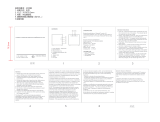Kicker Bullfrog BF200 Le manuel du propriétaire
- Taper
- Le manuel du propriétaire

User Manual for
KICKER Bullfrog Series Audio Systems
Manual del Propietario para los
Sistemas de Audio de la Serie KICKER Bullfrog
Manuel d’utilisation
des systèmes audio KICKER Bullfrog
BF200
Owner’s Manual
Manual del Propietario
Manuel d’utilisation

1
Contents | Contenido | Table des matières
Introduction . . . . . . . . 2
Hardware Overview . . . . . 3
Status Indicators . . . . . . . . . . . . . . . . 3
Connections . . . . . . . . . . . . . . . . . 4
Controls . . . . . . . . . . . . . . . . . . . 5
Hardware Operation . . . . . 6
Bluetooth Mode . . . . . . . . . . . . . . . . 6
FM Mode . . . . . . . . . . . . . . . . . . . 8
AUX Mode . . . . . . . . . . . . . . . . . . 8
KICKER Connect App (coming soon). .
Troubleshooting . . . . . . 9
Specifi cations . . . . . . . 24
Safety/Warranty . . . . . . 25
Introducción . . . . . . . . 2
Descripción del hardware . . . 10
Indicadores de estado . . . . . . . . . . . . . . 10
Conexiones . . . . . . . . . . . . . . . . . . 11
Controles . . . . . . . . . . . . . . . . . . . 12
Funcionamiento del Hardware 13
Modo Bluetooth . . . . . . . . . . . . . . . . 13
Modo FM . . . . . . . . . . . . . . . . . . . 15
Modo AUX . . . . . . . . . . . . . . . . . . 15
KICKER Connect App (próximamente) .
Solución de problemas . . . . 16
Especifi caciones . . . . . . 24
Seguridad / Garantía . . . . 25
Introduction . . . . . . . . 2
Présentation du matériel . . . 17
Indicateurs d’état . . . . . . . . . . . . . . . . 17
Branchements . . . . . . . . . . . . . . . . . 18
Commandes . . . . . . . . . . . . . . . . . 19
Fonctionnement du matériel . . 20
Mode Bluetooth . . . . . . . . . . . . . . . . 20
Mode FM . . . . . . . . . . . . . . . . . . . 22
Mode AUX . . . . . . . . . . . . . . . . . . 22
Appli KICKER Connect (à venir) . . .
Dépannage . . . . . . . . 23
Spécifi cations . . . . . . . 24
Sécurité / Garantie . . . . . 25

2
Introduction | Introducción
Congratulations! You are the proud new owner of a KICKER Bullfrog audio system. Whether
tailgating before the game, creating some ambience for that date you’ve brought home, or just
relaxing in your natural habitat, the KICKER Bullfrog is ready to hop along life with you! The Bullfrog
features:
• KICKER Connect - Our mobile application for unlocking and controlling all the powerful features
of your Bullfrog.
• 360° Sound - Speakers on both sides supply sound for the whole room!
• Double-Kick
™
- Need more juice? Pair two Bullfrog’s! Use KICKER Connect, or hardware
settings, to add another Bullfrog to your chorus.
• IP66 Certifi cation - On your boat, at the lake or in your back yard, the Bullfrog is certifi ed tough.
Now you can play what you want - anywhere you want.
• 100’ Bluetooth
®
Range - Anywhere you go, the fun goes with you. A 100 foot Bluetooth range
lets you walk everywhere around the party without missing a note.
With sound so good you just might croak, the Bullfrog licks the competition. (frog puns are toadally
lame)
¡Felicitaciones! Es el nuevo y orgulloso dueño de un sistema de audio Bullfrog de KICKER.
Ya sea si se reúne con amigos antes del partido, crea un ambiente especial para la cita que llevó
a su casa o, simplemente, se relaja en su hábitat natural, ¡el sistema Bullfrog de KICKER está listo
para acompañarlo en todo momento! El Bullfrog incluye:
• KICKER Connect: nuestra aplicación móvil para desbloquear y controlar todas las poderosas
funciones de su Bullfrog.
• Sonido de 360°: ¡los altavoces en ambos lados ofrecen sonido a todo el ambiente!
• Double-Kick
™
: ¿Necesita más potencia? ¡Conecte dos Bullfrog! Utilice KICKER Connect,
o las confi guraciones del hardware, para agregar otro Bullfrog a su coro.
• Certifi cación IP66: en su bote, en el lago o en su patio trasero, el Bullfrog cuenta con una
certifi cación que prueba su resistencia. Ahora puede reproducir lo que quiera, donde quiera.
• Rango Bluetooth
®
de 100 pies: la diversión lo acompañará adonde vaya. Un rango Bluetooth
de 100 pies le permite caminar por todos lados en una fi esta sin perder ni una nota.
Con un sonido tan sorprendente que lo puede estremecer, el Bullfrog supera a la competencia.
Félicitations ! Vous êtes le fi er nouveau propriétaire d’un système audio KICKER Bullfrog.
Que vous fassiez la fête avant un match, créiez une ambiance pour une soirée intime à la maison,
ou souhaitiez simplement vous détendre dans votre quotidien, le système KICKER Bullfrog vous
aidera à animer votre vie ! Le système Bullfrog comprend :
• KICKER Connect - Notre application mobile pour déverrouiller et contrôler toutes les puissantes
fonctionnalités de votre Bullfrog.
• Son 360° - Des haut-parleurs des deux côtés pour sonoriser la pièce entière !
• Double-Kick
™
- Vous avez besoin de plus de puissance ? Jumelez deux Bullfrog ! Utilisez
KICKER Connect, ou les paramètres de votre matériel, pour ajouter un autre Bullfrog à votre
chœur.
• Certifi é IP66 - Utilisez votre Bullfrog sur votre bateau, au bord d’un lac ou sur votre terrasse,
sa robustesse est certifi ée. Vous pouvez désormais écouter ce que vous voulez, partout où
vous le souhaitez.
• Portée Bluetooth
®
de 30 m - Où que vous alliez, le fun vous accompagne. Une portée
Bluetooth
®
de 30 mètres vous permet de faire le tour de la fête sans manquer une note.
Avec un son qui vous donne envie de chanter, le Bullfrog écrase ses concurrents.

3
Input Status:
Audio input status is indicated with one of three colored LEDs, located next to the
SOURCE/PAIRING button. These LEDs will change color with the source:
Bluetooth - Blue FM Radio - Red Auxiliary Input - Green
Status Indicators
The KICKER Bullfrog uses light indicators to acknowledge changes in settings, modes,
and input response. If no action can be taken, such as decreasing volume when at minimum,
or pressing FWD/BACK while in AUX mode, there will be no response.
Battery Status:
Battery status is indicated with 5 white LEDs on top of the Bullfrog, above the PLAY/PAUSE
button. These LEDs will also indicate Double-Kick mode (see Page 4). To show current battery
status, press any button while the Bullfrog is powered on. Status display will end after
5 seconds. Remember to charge the Bullfrog for 6 hours before fi rst use. Charging is complete
when Battery LEDs stop counting and turn off.
{
BATTERY STATUS LEDs (1-5)
All Solid >80%
4 Solid 60%–80%
3 Solid 40%–60%
2 Solid 20%-40%
1 Solid <20%
1 Blinking <10%
Counting Up Battery Charging
AUX
}
LED status indicators:
• illuminated when the Bullfrog is powered on
• solid when input source is set
• fl ashes blue when in Bluetooth pairing mode
• blinks when receiving commands
• breathes slowly when audio is paused or muted

4
Connections
The KICKER Bullfrog has multiple hardware connections to
accommodate any audio application, indoors and outdoors.
Peel back the protective covering located on the side of the Bullfrog
to access the hardware panel. Remember to replace it when
fi nished. When operating near water or other risky areas, you are
solely responsible for maintaining the water-resistant integrity of the
Bullfrog. All connections should be removed and the cap should be
tightly secured.
Hardware reset
Line In - Provides audio input via 3.5mm connection
with AUX input mode.
External Antenna - Attach the included FM radio
antenna to increase the radio range. For best results,
place the antenna wire as high as possible.
USB Charge Bank - The USB Type A connection on the
Bullfrog acts as a power bank to charge your external
devices when the Bullfrog is on, or DC power is
connected. It is also used to update the fi rmware.
Charging current up to 2.1A.
DC Power - Power input using included wall-wart
power supply. Use only a KICKER-approved power
supply and the included power adapters.

5
Controls
The KICKER Bullfrog controls and buttons will have different functions depending on the input
mode, and whether a short or long press is used. Some buttons are inactive in certain modes,
such as FWD/BACK while in AUX mode.
1S
1S
Controls at a glance
short press
long press
Short Press - Show Battery Status (while on)
Long Press - Power On/Off
Increase Volume
Decrease Volume
Short Press - Previous Track or Previous Radio Preset
Long Press - Rewind or Seek Backwards to available FM station
Short Press - Next Track or Next Radio Preset
Long Press - Fast Forward or Seek Forward to available FM station
Short Press - Play/Pause or Mute
Very Long Press (10s) - Software Reset (FM Presets are retained)
Short Press - Change Input Source
Long Press - Enter Bluetooth Pairing Mode
Change Input Source
Enter Pairing Mode
Off/On
1S
1
S
s
hort
p
res
s
lon
g
pres
s

6
Bluetooth
The KICKER Bullfrog supports audio input via Bluetooth transfer protocol. It will remember and
auto-connect with up to 5 audio devices. Use a software reset to wipe the auto-connect list,
or pair more devices to bump the last one off.
Enter Pairing mode by performing a long press (1 second) of the SOURCE button.
The Blue source LED will fl ash while in pairing mode for up to 2 minutes, then time-out.
You may also exit pairing mode by pressing the SOURCE button.
When the Bullfrog enters Bluetooth
mode, it will automatically begin to
search for and connect with the last
connected device. If that device
is not found, it will continue to search
for the other saved connections
until a connection is established.
When in Bluetooth Pairing mode, the
Bullfrog will display as “BF200 KICKER” on your Bluetooth device.
Double-Kick Mode:
Double-Kick allows you to play your audio through two Bullfrogs. One Bullfrog, the Primary,
will broadcast the audio to the Secondary Bullfrog. Audio and EQ settings applied by the
Primary Bullfrog, or KICKER Connect app, will be mirrored on the Secondary Bullfrog.
Double-Kick mode is compatible with all audio input sources. You may enter Double-Kick
mode by using the KICKER Connect app, or manually with the following button sequence.
1. Pair Bluetooth device with Primary Bullfrog
=
1S
2.
3.
1S
1S
Primary Secondary
2. Setup Primary Speaker
Press & Hold Play/Pause and ‘+’ on
Primary Bullfrog. The battery LEDs will
indicate
Primary mode with an inside-out
pattern.
3. Setup Secondary Speaker
Press & Hold Play/Pause and ‘–’ on
Secondary Bullfrog. The battery LEDs will
indicate
Secondary mode with an
outside-in pattern.
When successful, the Primary Bullfrog should have a solid input source LED. The Secondary
Bullfrog should have all input source LEDs solid. Any volume changes made on one Bullfrog
will effect the other. Press the SOURCE button, or turn the Bullfrog off, to exit Double-Kick
mode.

7
Double-Kick Status:
Double-Kick mode is indicated by one of two LED patterns across the Battery Status LEDs,
depending on if the Bullfrog is in Primary mode or Secondary mode.
These indicators will only be in effect while establishing the connection between Bullfrog’s.
Primary Bullfrog Secondary Bullfrog
Outward Sequence
Inward Sequence
Auto Turn-off:
If no audio is detected for 10 minutes, the Bullfrog will turn off automatically while in Bluetooth
and AUX modes. Auto Turn-off is disabled in FM Radio, while using the USB Charge Bank, or
when the power cord is attached.
Power Saving Mode:
The Bullfrog will enter OFF mode after 36 hours. It must be turned back on for the KICKER
Connect App to work.
Hardware Reset:
A hardware reset allows the speaker to recover from unexpected issues. If the speaker
becomes unresponsive, momentarily press the reset button on the side of the speaker using a
paperclip.
Factory Reset:
Factory reset restores the speaker back to the way it was shipped to you. This can be useful
to reset the equalizer and volume levels to default, and can help resolve issues with Bluetooth,
FM radio, or with the Kicker Connect app. To perform a factory reset, turn the speaker on and
press and hold the Play button for 10 seconds, or until the LEDs turn off.

8
FM Radio
The KICKER Bullfrog features FM Radio with
the ability to save station presets using the
KICKER Connect app. It will always
resume your last FM channel. To increase
the range of available radio stations, connect
the included external antenna to the Line-
in/Ext Ant jack on the Bullfrog. FM Radio is
available without the external antenna, but,
for best results, use the external antenna
with as much elevation as possible.
Enter FM Radio mode by short pressing
the SOURCE button until the red LED
is selected. Use the KICKER Connect app
to tune to specifc frequencies, or save
stations to Preset.
AUX
The KICKER Bullfrog features auxiliary audio input via the 3.5mm (1/8”) input jack located on
the hardware panel. Enter AUX mode by short pressing the SOURCE button until the green
LED is selected. When using an external audio device, it is best to turn up the volume or gain
on the audio source to the highest level possible without distortion, then adjust the Bullfrog
volume as needed.
1S
Seek
Change preset

9
Troubleshooting
Speaker will not turn on:
• Hold the Power button.
• Make sure that the power cord has been plugged directly into a known-good wall outlet.
• Press the reset button inside the hardware panel using a paperclip or safety pin.
Bluetooth device will not connect:
• On your mobile device:
• Turn Bluetooth off, then on again.
• Remove ‘BF200 KICKER’ from the Bluetooth menu. Then pair again (see page 6).
• Move your mobile device closer to the speaker. Avoid obstacles that may block the wireless signal.
• If problems persist, follow the directions below to factory reset the speaker.
Double-Kick will not engage Primary/Secondary:
• Follow the instructions to manually enter Double-Kick mode on page 7.
• If problems persist, follow the directions below to factory reset both primary and secondary speakers.
Factory Reset:
• With the Bullfrog turned on, press and hold the PLAY/PAUSE button for 10 seconds until all LEDs turn off. This will reset all
settings back to factory defaults, including Bluetooth settings and paired device memory.
No Sound:
• Turn the speaker off, then back on again.
• Press the SOURCE button until the status LEDs show the correct input mode. Blue = Bluetooth; Red = FM; Green = AUX.
• Increase the volume on the speaker and on the mobile device.
• Check that music is playing on the mobile device.
• If problems persist, follow the directions above to factory reset the speaker.
Bluetooth Mode:
• Check that the status LED is solid blue.
• Open the Bluetooth menu on the mobile device, and check that ‘BF200 KICKER’ shows connected.
• Begin playing music on mobile device. Set audio output to Bluetooth.
• Move your mobile device closer to the speaker. Avoid obstacles that may block the wireless signal.
FM Mode
• Check that the status LED is solid red.
• Push PLAY/PAUSE button to ensure speaker is not muted.
• Use the Kicker Connect App to tune into a stronger FM station.
AUX Mode
• Check that the status LED is solid green.
• Begin playing music on mobile device. Set audio output to headphones.
• Push PLAY/PAUSE button to ensure speaker is not muted.
• Ensure the 3.5mm AUX cable is fully plugged into the LINE IN connector of the speaker’s side hardware panel.
• The 3.5mm AUX cable may be bad. Try a new cable.
KICKER Connect cannot connect to Bullfrog:
• Confi rm mobile device compatibility. You must be running iOS 8.0 or Android 4.3 and newer
• Check that the speaker is turned on and charged.
• Only one mobile device may be connected to the speaker at a time. Check that a 2nd device is not already connected.
• Restart the mobile device, and try again.
Portable device will not charge from the USB port:
• Check that the speaker is turned on.
• Check that speaker is charged by attaching a power cord to the speaker.
• Check that you are using a known-good charge cable.
• Restart the speaker and the mobile device (if possible), and then try again.
FM reception is weak:
• Make sure you are using the Kicker Connect app to tune and save the strongest stations.
• For best FM reception, place the speaker as high above the ground as possible.
• Avoid placing the speaker directly next to large objects that will block the sky, like buildings and trees.
• If you are indoors, use the external FM antenna provided. Test a variety of antenna positions to fi nd the best FM reception.

24
Bullfrog Specifi cations
SPEAKERS: Two 2-3/4” Drivers , Two 2-3/4” Passive Radiators
POWER SUPPLY 15V DC, 2.66A
BATTERY: Li-Ion 11.4V, 3100mAh; 20 hours (medium volume), 3+ hours (loud)
DSP: 5 EQ Presets (KICKER, Outdoor, Voice, Treble, Flat)
INPUTS: Bluetooth, 3.5mm, FM Radio
OUTPUTS: USB charging; 5V DC, 2.1A
ACCESSORIES: Power adapter, Antenna
Specifi cations | Especifi caciones | Caractéristiques
Especifi caciones del Bullfrog
ALTAVOCES: Dos controladores de 2-3/4", dos radiadores pasivos de 2-3/4"
SUMINISTRO DE ENERGÍA 15 V DC, 2.66 A
BATERÍA:
Iones de litio de 11.4 V, 3100 mAh; 20 horas (volumen medio),
más de 3 horas (fuerte)
DSP:
5 confi guraciones predeterminadas del ecualizador
(KICKER, Exteriores, Voz, Agudo, Plano)
ENTRADAS: Bluetooth, 3.5 mm, radio FM
SALIDAS: Carga por USB; 5 V DC, 2.1 A
ACCESORIOS: Adaptador de potencia, antena
Caractéristiques du Bullfrog
HAUT-PARLEURS:
Deux haut-parleurs de
2-3/4
pouces (7cm), deux
diffuseurs passifs de
2-3/4
pouces (7cm)
ALIMENTATION 15VCC; 2,66A
BATTERIE:
Li-Ion 11,4V, 3100 mAh; 20heures (à volume moyen),
3+ heures (à volume élevé)
TRAITEMENT NUMÉRIQUE DU SIGNAL (DSP):
5préréglages d'égalisation (KICKER, Extérieur, Voix,
Aigu, Flat)
ENTRÉES: Bluetooth; 3,5mm; radio FM
SORTIES: Chargement USB; 5 V CC, 2.1 A
ACCESSOIRES: Adaptateur secteur, antenne

25
WARNING!
Read these instructions. Keep these instructions. Heed all warnings. Follow all instructions.
DO NOT block any ventilation openings. Install in accordance with the manufacturer’s instructions.
DO NOT install near any heat sources such as radiators, heat registers, stoves, or other apparatus
(including amplifi ers) that produce heat.
DO NOT defeat the safety purpose of the polarized or grounding-type plug. A polarized plug has two blades with one wider
than the other. A grounding type plug has two blades and a third grounding prong. The wider blade or the third prong
are provided for your safety. If the provided plug does not fi t into your outlet, consult an electrician for replacement of the
obsolete outlet.
PROTECT the power cord from being walked on or pinched particularly at plugs, convenience receptacles, and the point
where they exit from the apparatus.
ONLY USE attachments/accessories specifi ed by the manufacturer.
USE ONLY with the cart, stand, tripod, bracket, or table specifi ed by the manufacturer, or sold with the apparatus. When a
cart is used, use caution when moving the cart/apparatus combination to avoid injury from tip-over.
UNPLUG this apparatus during lightning storms or when unused for long periods of time.
REFER all servicing to qualifi ed service personnel. Servicing is required when the apparatus has been damaged in any way,
such as power-supply cord or plug is damaged, liquid has been spilled or objects have fallen into the apparatus.
Where the MAINS plug or an appliance coupler is used as the disconnect device, the disconnect device shall remain
readily operable.
DO NOT overload wall outlets or extension cords beyond their rated capacity as this can cause electric shock or fi re.
No naked fl ame sources, such as lighted candles, should be placed on the apparatus.
Minimum distances around the apparatus for suffi cient ventilation.
The ventilation should not be impeded by covering the ventilation openings with items, such as newspapers, table cloths,
curtains, etc.
Correct Disposal of this product. This marking indicates that this product should not be disposed with other household
wastes throughout the EU. To prevent possible harm to the environment or human health from uncontrolled waste disposal,
recycle it responsibly to promote the sustainable reuse of material resources. To return your used device, please use the
return and collection systems or contact the retailer where the product was purchased. They can take this product for
environmental safe recycling.
Danger of explosion if battery is incorrectly replaced. Replace only with the same or equivalent type.
Do not ingest the battery, Chemical Burn Hazard.
Keep new and used batteries away from children.
If the battery compartment does not close securely, stop using the product and keep it away from children.
If you think batteries might have been swallowed or placed inside any part of the body, seek immediate medical attention.
The battery (battery or batteries or battery pack) shall not be exposed to excessive heat such as sunshine, fi re or the like.
Do not handle leaking or damaged batteries.
Risk of leakage. Only use the specifi ed type of Batteries. Never mix new and used batteries. Observe correct polarity.
Remove batteries from products that are not in use for extended periods of time. Store batteries in a dry place.
Do not recharge non-rechargeable batteries.
Avoid exposure to extreme heat or cold.
THIS PRODUCT CONTAINS A CELL BATTERY. IF MISUSED OR ABUSED THIS CAN RESULT IN:
-Smoke or gas hazard -Heat hazard -Fire hazard -Explosion hazard
The apparatus shall be used at maximum 45°C ambient temperature.
Keep out of reach of children. The content of this package includes small parts and cords that can cause choking or
strangulation.
Warranty
KICKER products are warranted against defects. Duration and terms of warranty depend on the laws in the country in
which it was purchased. For details see your local KICKER Dealer or www.kicker.com/warranty.
Los productos KICKER se encuentran cubiertos contra defectos. La duración y los términos de la garantía dependen
de las leyes del país donde fueron adquiridos. Para más información, consulte a su distribuidor local de KICKER o visite
www.kicker.com/warranty.

26
Les produits KICKER sont garantis contre les défauts. La durée et les termes de la garantie dépendent des lois en
vigueur dans le pays où l’achat a été effectué. Pour plus d’informations, veuillez contacter votre vendeur KICKER local
ou vous rendre sur : www.kicker.com/warranty.
FCC - Federal Communications Commission Interference Statement
This device complies with Part 15 of the FCC Rules. Operation is subject to the following two conditions: (1) This
device may not cause harmful interference, and (2) this device must accept any interference received, including
interference that may cause undesired operation.
Caution
Any changes or modifi cations not expressly approved by the party responsible for compliance could void the user’s
authority to operate this equipment.
This equipment has been tested and found to comply with the limits for a Class B digital device, pursuant to Part 15
of the FCC Rules. These limits are designed to provide reasonable protection against harmful interference in a
residential installation. This equipment generates, uses and can radiate radio frequency energy and, if not installed
and used in accordance with the instructions, may cause harmful interference to radio communications. However,
there is no guarantee that interference will not occur in a particular installation. If this equipment does cause
harmful interference to radio or television reception, which can be determined by turning the equipment off and on,
the user is encouraged to try to correct the interference by one of the following measures:
- Reorient or relocate the receiving antenna.
- Increase the separation between the equipment and receiver.
- Connect the equipment into an outlet on a circuit different from that to which the receiver is connected.
- Consult the dealer or an experienced radio/TV technician for help.
This transmitter must not be co-located or operated in conjunction with any other antenna or transmitter.
Radiation Exposure Statement
This equipment complies with FCC radiation exposure limits set forth for an uncontrolled environment. This
equipment should be installed and operated with minimum distance 20cm between the radiator & your body.
IC - Industry Canada Statement
This device complies with ISED’s licence-exempt RSSs. Operation is subject to the following two conditions:
(1) This device may not cause harmful interference, and
(2) This device must accept any interference received, including interference that may cause undesired operation.
Radiation Exposure Statement
This equipment complies with ISED radiation exposure limits set forth for an uncontrolled environment. This equipment
should be installed and operated with minimum distance 20cm between the radiator & your body.
Le présent appareil est conforme aux CNR d’ ISED applicables aux appareils radio exempts de licence.
L’exploitation est autorisée aux deux conditions suivantes: (1) le dispositif ne doit pas produire de brouillage
préjudiciable, et (2) ce dispositif doit accepter tout brouillage reçu, y compris un brouillage susceptible de provoquer un
fonctionnement indésirable.
Déclaration d’exposition aux radiations:
Cet équipement est conforme aux limites d’exposition aux rayonnements ISED établies pour un environnement
non contrôlé. Cet équipement doit être installé et utilisé avec un minimum de 20 cm de distance entre la source de
rayonnement et votre corps.
CE
Hereby, Stillwater Designs and Audio, Inc. declares that this Bullfrog is in compliance with the essential requirements and
other relevant provisions of:
EU COMPLIANCE INFORMATION
Conforms to European Union Low Voltage Directive 2014/35/EU;
European Union EMC Directive 2014/30/EU;
European Union Restriction of Hazardous Substances Recast (RoHS2) Directive 2011/65/EU;
European Union WEEE Directive 2012/19/EU;
European Union Eco-Design Directive 2009/125/EC;
European Union Registration, Evaluation, Authorization and Restriction of Chemicals (REACH)
Directive 2006/121/EC;
European Union Radio Equipment Directive (RED) 2014/53/EU.
43BF200-D-20170517
FCC ID: TQYBF200
IC ID: 6233A-BF200
© 2016 Stillwater Designs

27
AVERTISSEMENT !
Lisez ces instructions. Conservez ces instructions. Observez tous les avertissements. Suivez toutes les instructions.
N’OBSTRUEZ PAS les orifi ces de ventilation. Installez conformément aux instructions du fabricant.
N’INSTALLEZ PAS à proximité de sources de chaleur telles que radiateurs, bouches de chauffage, poêles ou autres
appareils
(y compris des amplifi cateurs) dégageant de la chaleur.
NE TENTEZ PAS de modifi er les dispositifs de sécurité que constituent les prises avec fi che de terre ou polarisées. Une
prise polarisée possède deux fi ches plates de largeurs différentes. Une prise avec fi che de terre possède deux fi ches
plates et une fi che ronde pour la mise à la terre. La fi che plate plus large ou la troisième fi che sert à votre sécurité. Si la
prise fournie n’est pas adaptée à votre prise de courant, demandez à un électricien de la remplacer.
PROTÉGEZ le cordon d’alimentation pour éviter de marcher dessus ou de le coincer, notamment au niveau des fi ches, des
prises de courant et du point de sortie de l’appareil.
UTILISEZ UNIQUEMENT des fi xations et accessoires spécifi és par le fabricant.
UTILISEZ UNIQUEMENT un chariot, un socle, un trépied, un support ou une table spécifi é par le fabricant ou vendu avec
l’appareil. Lorsque vous transportez l’appareil sur un chariot, veillez à ne pas le renverser, afi n d’éviter de vous blesser.
DÉBRANCHEZ l’appareil pendant les orages et lorsque vous ne l’utilisez pas durant de longues périodes.
FAITES APPEL à un technicien qualifi é pour toute réparation. Une réparation est nécessaire lorsque l’appareil a été
endommagé d’une manière quelconque, notamment si le cordon d’alimentation ou sa prise est endommagé(e), si du
liquide a été renversé ou des objets sont tombés sur l’appareil, si l’appareil a été exposé à la pluie ou à l’humidité, s’il ne
fonctionne pas correctement ou s’il est tombé.
Lorsque la prise d’alimentation principale ou une multiprise sont utilisées comme dispositif de mise hors tension, veillez à
ce qu’elle soit facilement accessible.
NE SURCHARGEZ PAS les prises murales ou les rallonges électriques au-delà de leur capacité nominale, car cela pourrait
causer des décharges électriques ou un incendie.
Ne placez aucune source de fl amme nue, y compris des bougies allumées, sur l’appareil.
Respectez l’espace minimum autour de l’appareil pour assurer une ventilation suffi sante.
Veillez à ne pas entraver la ventilation de l’appareil en couvrant les orifi ces de ventilation avec des objets quelconques,
notamment des journaux, nappes, rideaux, etc.
Mise au rebut du produit. Ce pictogramme indique que dans l’Union européenne, ce produit ne doit pas être jeté avec
les ordures ménagères. Pour prévenir des dommages éventuels à l’environnement ou à la santé humaine à la suite
d’une élimination incontrôlée des déchets, veuillez recycler ce produit d’une manière responsable, afi n de promouvoir
la réutilisation durable des ressources matérielles. Pour retourner votre appareil usagé, veuillez utiliser les systèmes de
collecte et de retour, ou contactez le distributeur auprès duquel le produit a été acheté. Votre produit sera ainsi récupéré
et recyclé d’une façon qui ne nuit pas à l’environnement.
Il existe un danger d’explosion en cas de remplacement incorrect des piles. Remplacez les piles uniquement par des piles
du même type ou de type équivalent.
Veillez à ne pas avaler une pile, cela pourrait provoquer des brûlures chimiques.
Tenez les piles neuves et usagées hors de portée des enfants.
Si le logement des piles ne se ferme pas correctement, cessez d’utiliser le produit et tenez-le hors de portée des enfants.
Si vous pensez que des piles ont été avalées ou introduites dans une partie quelconque du corps, consultez immédiatement
un médecin.
Les piles (individuelles ou en bloc-piles) ne doivent pas être exposées à une chaleur excessive telle que la lumière du soleil,
le feu ou autres.
Ne manipulez pas des piles endommagées ou qui fuient.
Risque de fuite. Utilisez uniquement le type de pile spécifi é. Ne mélangez jamais des piles neuves et des piles usagées.
Respectez toujours les polarités. Retirez les piles de l’appareil s’il n’est pas utilisé pendant une période prolongée.
Entreposez les piles dans un endroit sec.
Ne rechargez pas des piles non rechargeables.
Évitez l’exposition à une chaleur ou à un froid extrême.
CE PRODUIT CONTIENT UNE PILE BOUTON. UN USAGE INCORRECT OU ABUSIF PEUT ENTRAÎNER LES RISQUES
SUIVANTS :
-Production de fumées ou de gaz -Surchauffe -Incendie -Explosion
L’appareil doit être utilisé à une température ambiante maximale de 45 ° C.
Tenez hors de portée des enfants. Le contenu de cette boîte comprend des pièces et cordons de petite taille qui peuvent
poser un risque de suffocation ou d’étranglement.

28
Déclaration de conformité au règlement sur les interférences de la FCC (Commission fédérale des
communications des États-Unis)
Cet appareil est conforme aux dispositions de l’article 15 du règlement de la FCC. Son utilisation est assujettie aux deux
conditions suivantes :
(1) cet appareil ne doit pas provoquer d’interférences nuisibles, et 2) cet appareil doit accepter toute interférence reçue,
y compris celles susceptibles de provoquer un fonctionnement non désiré.
Attention
Tout changement ou modifi cation non expressément approuvé par la partie responsable de la conformité peut priver
l’utilisateur du droit d’utiliser l’appareil.
Cet appareil a été testé et trouvé conforme aux exigences de l’Article 15 de la FCC pour un appareil numérique de
Classe B. Ces limites sont conçues pour fournir une protection raisonnable contre les interférences nuisibles dans une
installation résidentielle. Cet appareil génère, utilise et peut émettre des radiofréquences et, s’il n’est pas installé et utilisé
conformément aux instructions, peut provoquer des interférences nuisibles aux radiocommunications. Il n’est toutefois
pas possible de garantir l’absence complète d’interférences dans une installation donnée. Si cet appareil provoque
des interférences nuisibles à la réception radio ou télévision, ce qui peut être déterminé en éteignant puis en rallumant
l’appareil affecté, nous recommandons à l’utilisateur d’essayer de remédier à la situation par l’un ou plusieurs des
moyens suivants :
- Réorienter ou déplacer l’antenne réceptrice.
- Augmenter la distance entre l’appareil affecté et le récepteur.
- Brancher l’appareil à une prise de courant sur un circuit différent de celui auquel le récepteur est branché.
- Demander conseil au revendeur ou à un technicien radio/TV qualifi é.
Cet émetteur ne doit pas être co-implanté ou exploité conjointement avec toute autre antenne ou émetteur.
Déclaration relative à l’exposition aux rayonnements
Cet appareil est conforme aux limites d’exposition de la FCC établies pour un environnement non contrôlé. Cet
appareil doit être installé et utilisé en maintenant une distance minimale de 20 cm entre le radiateur et votre corps.
CE
Stillwater Designs and Audio, Inc. déclare par les présentes que l’appareil Bullfrog est conforme aux exigences
essentielles et aux autres dispositions pertinentes de :
INFORMATIONS DE CONFORMITÉ DE L’UNION EUROPÉENNE
la Directive européenne 2014/35/UE relative aux basses tensions,
la Directive européenne 2014/30/UE relative aux CEM,
la Directive européenne RoHS2 2011/65/UE révisée relative restrictions d’utilisation de substances dangereuses,
la Directive européenne 2012/19/UE relative aux DEEE,
la Directive européenne 2009/125/CE relative à l’écoconception,
la Directive européenne 2006/121/CE relative à l’enregistrement, à l’évaluation, à l’autorisation et à la restriction des
substances chimiques (REACH),
la Directive européenne RED 2014/53/UE relative aux équipements radio.
-
 1
1
-
 2
2
-
 3
3
-
 4
4
-
 5
5
-
 6
6
-
 7
7
-
 8
8
-
 9
9
-
 10
10
-
 11
11
-
 12
12
-
 13
13
-
 14
14
-
 15
15
Kicker Bullfrog BF200 Le manuel du propriétaire
- Taper
- Le manuel du propriétaire
dans d''autres langues
- English: Kicker Bullfrog BF200 Owner's manual
Documents connexes
-
Kicker Bullfrog BF100 Le manuel du propriétaire
-
Kicker Bullfrog BF400 Le manuel du propriétaire
-
Kicker 2015 KICKER kPW Portable Wireless Speaker Le manuel du propriétaire
-
Kicker 2014 Amphitheater BT2 | iK5BT2 Le manuel du propriétaire
-
Kicker AMPHITHEATER 41iK5BT2V2 Le manuel du propriétaire
-
Kicker 2014 iKBTL Le manuel du propriétaire
-
Kicker 2014 Amphitheater K3 (IK3BT) Wireless Desktop Audio System Le manuel du propriétaire
-
Kicker KICKER KPW2 Portable Wireless Speaker Le manuel du propriétaire
-
Kicker KICKER KPM50 Portable Wireless Speaker Le manuel du propriétaire
Autres documents
-
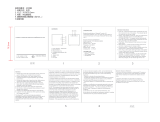 Bamboo AUDEN Manuel utilisateur
Bamboo AUDEN Manuel utilisateur
-
OKIN BT-CB.02 Manuel utilisateur
-
Sharp PN-UH701 Guide d'installation
-
Shure SE215-CL Information produit
-
Victrola VPB-400 Portable Bluetooth Speaker Manuel utilisateur
-
Ryobi P761 Manuel utilisateur
-
Ryobi P765 Manuel utilisateur
-
Ryobi P761 Le manuel du propriétaire
-
Podspeakers MicroPod Bluetooth MKII Manuel utilisateur