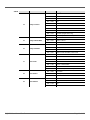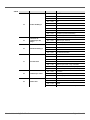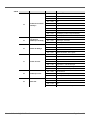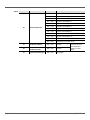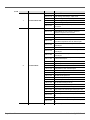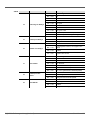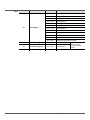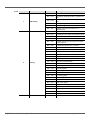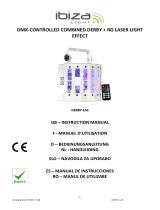CHAUVET DJ GigBAR 2 LED Multi-Effect Light Manuel utilisateur
- Catégorie
- Projecteurs
- Taper
- Manuel utilisateur
Ce manuel convient également à

User
Manual
LASER LIGHT
AVOID DIRECT EYE EXPOSURE
CLASS 3R LASER PRODUCT
CLASSIFIED PER EN/IEC 60825-1:2007
Complies with FDA performance standards
for laser products except for deviations
pursuant to Laser Notice No. 50, dated
June 24, 2007.

Page 2 of 156 GigBAR 2 User Manual Rev. 7
TABLE OF CONTENTS
Warranty/Garantía/Garantie ...................................................................................................................... 8
Limited Warranty ...................................................................................................................................................... 8
Garantía Limitada ..................................................................................................................................................... 8
Garantie Limitée ....................................................................................................................................................... 8
Eingeschränkte Garantie .......................................................................................................................................... 9
Beperkte Garantie .................................................................................................................................................... 9
1. Before You Begin ................................................................................................................................. 10
What Is Included ..................................................................................................................................................... 10
Description .............................................................................................................................................................. 10
Unpacking Instructions ........................................................................................................................................... 10
Claims ............................................................................................................................................................... 10
Manual Conventions ............................................................................................................................................... 10
Symbols .................................................................................................................................................................. 10
Disclaimer ............................................................................................................................................................... 10
Intellectual Property ................................................................................................................................................ 10
Safety Notes ........................................................................................................................................................... 11
Non-Interlocked Housing Warning .................................................................................................................... 12
Laser Safety Notes ................................................................................................................................................. 12
Laser Safety Label Reproduction ...................................................................................................................... 14
Laser Exposure Warning ................................................................................................................................... 15
Laser Emission Data ......................................................................................................................................... 15
Laser Compliance Statement ............................................................................................................................ 15
2. Introduction .......................................................................................................................................... 16
Overview ................................................................................................................................................................. 16
Overview ................................................................................................................................................................. 17
Dimensions ............................................................................................................................................................. 18
3. Setup ..................................................................................................................................................... 19
AC Power ............................................................................................................................................................... 19
Fuse Replacement ............................................................................................................................................ 19
Footswitch Battery ............................................................................................................................................. 20
Battery Replacement ......................................................................................................................................... 20
Power Linking .................................................................................................................................................... 20
Mounting ................................................................................................................................................................. 21
Orientation ......................................................................................................................................................... 21
Rigging .............................................................................................................................................................. 21
Mounting Diagram ....................................................................................................................................... 21
Proper Usage ......................................................................................................................................................... 22
4. Operation .............................................................................................................................................. 23
Control Panel Operation ......................................................................................................................................... 23
Menu Map ............................................................................................................................................................... 23
Configuration (Standalone) .................................................................................................................................... 25
Sound Mixed Effect Sound-Active Mode .......................................................................................................... 25
Auto Mixed Effect Automatic Mode ................................................................................................................... 25
Show Settings ................................................................................................................................................... 25
Master/Slave ..................................................................................................................................................... 25
Mode ................................................................................................................................................................. 25
Master/Slave Mode (Cont.) ............................................................................................................................... 26
Configuration (DMX) ............................................................................................................................................... 26
DMX Personality and Starting Address ............................................................................................................. 26

GigBAR 2 User Manual Rev. 7 Page 3 of 156
Custom Color Adjustment ...................................................................................................................................... 26
System Settings ...................................................................................................................................................... 27
Default Pod Arrangement .................................................................................................................................. 27
Examples of Pod Order Rearrangement .......................................................................................................... 27
DMX Channel Assignments and Values ........................................................................................................... 28
23CH ........................................................................................................................................................... 28
11CH ........................................................................................................................................................... 30
3 CH ............................................................................................................................................................ 32
IRC-6 (Infrared Remote Control 6) Operation ................................................................................................... 33
Footswitch Operation ........................................................................................................................................ 34
5. Technical Information.......................................................................................................................... 35
Product Maintenance ............................................................................................................................................. 35
6. Technical Specifications ..................................................................................................................... 36
Returns ..................................................................................................................................................... 38
1. Antes de Empezar ................................................................................................................................ 39
Que va Incluido ....................................................................................................................................................... 39
Descripción ............................................................................................................................................................. 39
Reclamaciones .................................................................................................................................................. 39
Convenciones del Manual ...................................................................................................................................... 39
Símbolos ................................................................................................................................................................. 39
Exención de Responsabilidad ................................................................................................................................ 39
Propiedad intelectual .............................................................................................................................................. 39
Notas de Seguridad ................................................................................................................................................ 40
Advertencia sobre Carcasa no Cerrada ............................................................................................................ 41
Notas de Seguridad sobre Láser ............................................................................................................................ 41
Reproducción de la Etiqueta de Seguridad del Láser ....................................................................................... 43
Advertencia sobre Exposición al Láser ............................................................................................................. 44
Datos de Emisión Láser .................................................................................................................................... 44
Declaración de Conformidad Láser ................................................................................................................... 44
2. Introdución ........................................................................................................................................... 45
Vista General .......................................................................................................................................................... 45
Vista General .......................................................................................................................................................... 46
Dimensiones ........................................................................................................................................................... 47
3. Configuración....................................................................................................................................... 48
Corriente Alterna .................................................................................................................................................... 48
Pila del pedal ..................................................................................................................................................... 48
Sustitución de la pila ......................................................................................................................................... 48
Sustitución del Fusible ...................................................................................................................................... 49
Alimentación en Cadena ................................................................................................................................... 49
Montaje ................................................................................................................................................................... 50
Orientación ........................................................................................................................................................ 50
Colocación ......................................................................................................................................................... 50
Diagrama de Montaje .................................................................................................................................. 50
Uso Adecuado ........................................................................................................................................................ 51
4. Funcionamiento ................................................................................................................................... 52
Funcionamiento del Panel de Control .................................................................................................................... 52
Mapa de Menú ........................................................................................................................................................ 52
Configuración (Independiente) ............................................................................................................................... 54
Modo Efecto Mezclado de Sonido Activo por Sonido ....................................................................................... 54
Modo Efecto Mezclado Automático................................................................................................................... 54

Page 4 of 156 GigBAR 2 User Manual Rev. 7
Configuración del Show .................................................................................................................................... 54
Modo Maestro/Esclavo ...................................................................................................................................... 55
Configuración (DMX) .............................................................................................................................................. 56
Personalidad DMX y Dirección de Inicio ........................................................................................................... 56
Ajuste de Color Personalizado ............................................................................................................................... 56
Configuración de Sistema ...................................................................................................................................... 57
Disposición de las Unidades por Defecto ......................................................................................................... 57
Ejemplos de Recolocación del Orden de las Unidades .................................................................................... 57
Asignaciones de Canal y Valores DMX ............................................................................................................ 58
23CH ........................................................................................................................................................... 58
11CH ........................................................................................................................................................... 61
3 CH ............................................................................................................................................................ 62
Funcionamiento del IRC-6 (Control Remoto por Infrarrojos 6) ......................................................................... 63
Funcionamiento del Conmutador de Pie ........................................................................................................... 64
5. Información Técnica ............................................................................................................................ 65
Mantenimiento del Producto ................................................................................................................................... 65
6. Especificaciones Técnicas ................................................................................................................. 66
Devoluciones ........................................................................................................................................... 68
1. Avant de Commencer .......................................................................................................................... 69
Contenu .................................................................................................................................................................. 69
Description .............................................................................................................................................................. 69
Instructions de Déballage ....................................................................................................................................... 69
Réclamations ..................................................................................................................................................... 69
Conventions Manuelles .......................................................................................................................................... 69
Symboles ................................................................................................................................................................ 69
Clause de Non Responsabilité ............................................................................................................................... 70
Propriété intellectuelle ............................................................................................................................................ 70
Consignes de Sécurité ........................................................................................................................................... 70
Avertissement de Boîtier non-Verrouillé ........................................................................................................... 72
Consignes de Sécurité des Lasers ......................................................................................................................... 72
Reproduction de l'Etiquette de Sécurité Laser .................................................................................................. 74
Avertissement d'Exposition au Laser ................................................................................................................ 75
Données d'émission laser ................................................................................................................................. 75
Déclaration de Conformité Laser ...................................................................................................................... 75
2. Introduction .......................................................................................................................................... 76
Vue d'Ensemble ..................................................................................................................................................... 76
Vue d'Ensemble ..................................................................................................................................................... 77
Dimensions ............................................................................................................................................................. 78
3. Configuration ....................................................................................................................................... 79
Alimentation CA ...................................................................................................................................................... 79
Remplacement des fusibles .............................................................................................................................. 79
Chaînage Électrique .......................................................................................................................................... 79
Installation .............................................................................................................................................................. 80
Orientation ......................................................................................................................................................... 80
Montage ............................................................................................................................................................ 80
Schéma de Montage ................................................................................................................................... 80
Utilisation Appropriée ............................................................................................................................................. 81
4. Fonctionnement ................................................................................................................................... 82
Utilisation du panneau de commande .................................................................................................................... 82
Plan du Menu ......................................................................................................................................................... 82

GigBAR 2 User Manual Rev. 7 Page 5 of 156
Configuration (Autonome) ...................................................................................................................................... 84
Mode effet Mélangé Activé par le Son .............................................................................................................. 84
Mode Effet Mélangé Automatique ..................................................................................................................... 84
Paramètres du Spectacle .................................................................................................................................. 84
Mode Maître/Esclave ........................................................................................................................................ 85
Configuration (DMX) ............................................................................................................................................... 86
Personnalité DMX et Adresse DMX de Départ ................................................................................................. 86
Réglage de Couleur Personnalisé .......................................................................................................................... 86
Paramètres système............................................................................................................................................... 87
Disposition par Défaut des Modules ................................................................................................................. 87
Des Exemples de Modification de l'Ordre des Modules ................................................................................... 87
Affectation de Canaux DMX et Valeurs ............................................................................................................ 88
23CH ........................................................................................................................................................... 88
11CH ........................................................................................................................................................... 91
3 CH ............................................................................................................................................................ 92
Fonctionnement avec l'IRC-6 (Télécommande par infrarouge 6) ..................................................................... 93
Fonctionnement avec la Pédale ........................................................................................................................ 94
Batterie de la pédale ......................................................................................................................................... 95
Remplacement de la batterie ............................................................................................................................ 95
5. Informations Techniques .................................................................................................................... 95
Entretien de l'Appareil ............................................................................................................................................ 95
6. Spécifications Techniques.................................................................................................................. 96
Renvois ..................................................................................................................................................... 98
1. Erste Schritte ....................................................................................................................................... 99
Packungsinhalt ....................................................................................................................................................... 99
Beschreibung .......................................................................................................................................................... 99
Schadens-meldung ........................................................................................................................................... 99
Konventionen des Handbuchs ............................................................................................................................... 99
Symbole .................................................................................................................................................................. 99
Haftungsaus-schluss ............................................................................................................................................ 100
Geistiges Eigentum .............................................................................................................................................. 100
Sicherheits-hinweise ............................................................................................................................................ 100
Achtung! Kein Schutz bei geöffnetem Gehäuse ............................................................................................. 101
Hinweise zur Laser-sicherheit .............................................................................................................................. 101
Warn- und Sicherheitsschilder auf dem Lasergerät ........................................................................................ 103
Laserexposition – Warnung ............................................................................................................................ 104
Laseremissions-daten ..................................................................................................................................... 104
Laser-Konformitäts-erklärung .......................................................................................................................... 104
2. Einleitung ........................................................................................................................................... 105
Übersicht .............................................................................................................................................................. 105
Übersicht .............................................................................................................................................................. 106
Abmessungen ....................................................................................................................................................... 107
3. Einrichten des Geräts ........................................................................................................................ 108
Wechselstrom ....................................................................................................................................................... 108
Auswechseln der Sicherung ............................................................................................................................ 108
Verriegelungsstecker ...................................................................................................................................... 109
Reihenschaltung der Geräte ........................................................................................................................... 109
Montage ................................................................................................................................................................ 109
Montagerichtung .............................................................................................................................................. 109
Hängende Montage ......................................................................................................................................... 109
Montageansicht ......................................................................................................................................... 109

Page 6 of 156 GigBAR 2 User Manual Rev. 7
Bestimmungs-gemäße Verwendung .................................................................................................................... 110
4. Betrieb ................................................................................................................................................ 111
Betrieb des Bedienfeldes ..................................................................................................................................... 111
Menüstruktur ......................................................................................................................................................... 111
Konfiguration (Stand-alone) ................................................................................................................................. 114
Musiksteuerungs-Modus für musik-gesteuerten Mischeffekt .......................................................................... 114
Auto-Modus für automatischen Mischeffekt .................................................................................................... 114
Show-Einstellungen ........................................................................................................................................ 114
Master/Slave- .................................................................................................................................................. 115
Modus .............................................................................................................................................................. 115
Konfiguration (DMX) ............................................................................................................................................. 116
DMX-Eigenschaften und -Startadresse .......................................................................................................... 116
Benutzer-definierte Farbanpassung ..................................................................................................................... 116
Systemein-stellungen ........................................................................................................................................... 117
Standardmäßige Strahleranord-nung ............................................................................................................. 117
Beispiele für das erneute Anordnen der Strahler ............................................................................................ 117
DMX-Kanal – Zuordnungen und Werte ........................................................................................................... 118
23CH ......................................................................................................................................................... 118
11CH ......................................................................................................................................................... 121
3 CH .......................................................................................................................................................... 122
Betrieb der IRC-6 (Infrarot-Fernbedienung 6) ................................................................................................. 123
Betrieb des Fußschalters ................................................................................................................................ 124
Batterie für Fußschalter ................................................................................................................................... 125
Austausch der Batterie .................................................................................................................................... 125
5. Technische Informationen ................................................................................................................ 125
Wartung des Geräts ............................................................................................................................................. 125
6. Technische Daten .............................................................................................................................. 126
Rekla-mationen ...................................................................................................................................... 128
1. Voordat u begint ................................................................................................................................ 129
Wat is er inbegrepen ............................................................................................................................................ 129
Beschrijving .......................................................................................................................................................... 129
Claims ............................................................................................................................................................. 129
Conventies van deze handleiding ........................................................................................................................ 129
Symbolen .............................................................................................................................................................. 129
Disclaimer ............................................................................................................................................................. 129
Intellectueel eigendom ......................................................................................................................................... 129
Veiligheids-voorschriften ...................................................................................................................................... 130
Niet-bevestigde waarschuwing op de behuizing ............................................................................................. 131
Veiligheids-voorschriften voor de laser ................................................................................................................ 131
Reproductie van veiligheidsetiket voor de laser .............................................................................................. 133
Blootstellingswaarschuwing van de laser ....................................................................................................... 134
Emissiegegevens van de laser ....................................................................................................................... 134
Nalevingsverklaring van de laser .................................................................................................................... 134
2. Inleiding .............................................................................................................................................. 135
Overzicht .............................................................................................................................................................. 135
Overzicht .............................................................................................................................................................. 136
Afmetingen ........................................................................................................................................................... 137
3. Instelling ............................................................................................................................................. 138
AC-stroom ............................................................................................................................................................ 138
Vervangen van de zekering ............................................................................................................................ 138
Vergrendelingsstekker .................................................................................................................................... 138

GigBAR 2 User Manual Rev. 7 Page 7 of 156
Power Linking .................................................................................................................................................. 138
Montage ................................................................................................................................................................ 139
Oriëntatie ......................................................................................................................................................... 139
Opbouw ........................................................................................................................................................... 139
Montagediagram ....................................................................................................................................... 139
Correct gebruik ..................................................................................................................................................... 140
4. Werking ............................................................................................................................................... 141
Werking van het bedieningspaneel ...................................................................................................................... 141
Menu Map ............................................................................................................................................................. 141
Configuratie (losstaand) ....................................................................................................................................... 142
Gemengd geluidseffect in de geluidsactieve modus ....................................................................................... 142
Automatisch gemengd effect in de automatische modus ............................................................................... 143
Show-instellingen ............................................................................................................................................ 143
Master/Slave ................................................................................................................................................... 143
-Modus ............................................................................................................................................................ 143
Master/Slave ................................................................................................................................................... 143
Modus (vervolgd)............................................................................................................................................. 143
Configuratie (DMX) ............................................................................................................................................... 144
DMX-persoonlijkheid en startadres ................................................................................................................. 144
Aangepaste kleureninstelling ............................................................................................................................... 144
Systeeminstellingen.............................................................................................................................................. 145
Standaard pod-samenstel ............................................................................................................................... 145
Voorbeelden van nieuwe samenstelling van de podvolgorde ......................................................................... 145
DMX-kanaaltoewijzingen en waarden ............................................................................................................. 146
23CH ......................................................................................................................................................... 146
11CH ......................................................................................................................................................... 148
3 CH .......................................................................................................................................................... 149
Werking IRC-6 (infrarood afstandsbediening 6) .............................................................................................. 150
Bediening van de voetschakelaar ................................................................................................................... 151
Batterij van de voetschakelaar ........................................................................................................................ 152
Vervanging van de batterij .............................................................................................................................. 152
5. Technische informatie ....................................................................................................................... 152
Productonderhoud ................................................................................................................................................ 152
6. Technische Specificaties .................................................................................................................. 153
Retouren ................................................................................................................................................. 155
Contact Us .............................................................................................................................................. 156

Page 8 of 156 GigBAR 2 User Manual Rev. 7
W
ARRANTY
/G
ARANTÍA
/G
ARANTIE
Limited Warranty
FOR WARRANTY REGISTRATION AND COMPLETE TERMS AND CONDITIONS PLEASE VISIT OUR WEBSITE.
For Customers in the United States and Mexico: www.chauvetlighting.com/warranty-registration.
For Customers in the United Kingdom, Republic of Ireland, Belgium, the Netherlands, Luxembourg, France, and
Germany: www.chauvetlighting.eu/warranty-registration.
Chauvet warrants that this product shall be free from defects in material and workmanship under normal use, for the period
specified in, a
nd subject to the exclusions and limitations set forth in the full limited warranty on our website. This warranty
extends only to the original purchaser of the product and is not transferable. To exercise rights under this warranty, you must
provide proof of purchase in the form of an original sales receipt from an authorized dealer that shows the product name and
date of purchase. THERE ARE NO OTHER EXPRESS OR IMPLIED WARRANTIES. This warranty gives you specific legal
rights. You may also have other rights
that vary from state to state and country to country. This warranty is valid only in the
United States, United Kingdom, Republic of Ireland, Belgium, the Netherlands, Luxembourg, France, Germany and Mexico.
For warranty terms in other countries, please consult your local distributor.
Garantía Limitada
PARA VER EL REGISTRO DE GARANTÍA Y LOS TÉRMINOS Y CONDICIONES COMPLETOS, VISITE NUESTRO
SITIO WEB.
Para clientes en los Estados Unidos y México: www.chauvetlighting.com/warranty-registration.
Para clientes en Reino Unido, República de Irlanda, Bélgica, Países Bajos, Luxemburgo, Francia y Alemania:
www.chauvetlighting.eu/warranty-registration.
Chauvet garantiza que este producto estará libre de defectos de material y mano de obra en condiciones de uso normales,
durante el periodo especificado, sujeto siempre a las exclusiones y limitaciones establecidas en la garantía limitada
completa de nuestro sitio web. Esta garantía se concede únicamente al comprador original del producto y no es transferible.
Para ejercer los derechos que otorga esta garantía, usted debe proporcionar una prueba de compra en forma de un recibo
de compra
original, expedido por un distribuidor autorizado, donde figure el nombre del producto y la fecha de compra. NO
EXISTEN OTRAS GARANTÍAS EXPRESAS NI IMPLÍCITAS. Esta garantía le otorga derechos legales específicos. Es
posible que a usted le asistan otros derechos, que variarán dependiendo del estado o del país. Esta garantía solamente es
válida en los Estados Unidos, Reino Unido, República de Irlanda, Bélgica, Países Bajos, Luxemburgo, Francia, Alemania y
México. Para conocer los términos de garantía en otros países, consulte a su distribuidor local.
Garantie Limitée
VEUILLEZ VISITER NOTRE SITE INTERNET POUR CONSULTER LES MODALITÉES D'ENREGISTREMENT DE LA
GARANTIE ET LES CONDITIONS GÉNÉRALES COMPLÈTES.
Pour les clients aux États-Unis et au Mexique: www.chauvetlighting.com/warranty-registration.
Pour les clients du Royaume-Uni, de la République d'Irlande, de la Belgique, des Pays-
Bas, du Luxembourg, de la
France et de l'Allemagne: www.chauvetlighting.eu/warranty-registration.
Chauvet garantit que cet appareil est exempt de défauts de matériaux et de fabrication dans des conditions normales
d'utilisation, pendant la période spécifiée dans la garantie limitée complète consultable sur notre site Internet et sous réserve
des exclusions et limitations qui y sont énoncées. Cette garantie ne s'applique qu'à l'acheteur initial du produit et n'est pas
transférable. Pour exercer les droits prévus par cette garantie, vous devez fournir une preuve d'achat sous la forme d'un reçu
de vente original d'un revendeur autorisé qui indique le nom du produit et la date d'achat. IL N'EXISTE AUCUNE AUTRE
GARANTIE EXPRESSE OU IMPLICITE. Cette garantie vous confère des droits légaux spécifique. Vous pouvez également
bénéficier d'autres droits qui varient selon les états et les pays. Cette garantie n'est valable qu'aux États-Unis, au Royaume-
Uni, en République d'Irlande, en Belgique, aux Pays-Bas, au
Luxembourg, en France, en Allemagne et au Mexique. Pour
connaître les conditions de garantie dans d'autres pays, veuillez consulter votre revendeur local.

GigBAR 2 User Manual Rev. 7 Page 9 of 156
Eingeschränkte Garantie
ZUR REGISTRIERUNG FÜR GARANTIEANSPRÜCHE UND ZUR EINSICHT IN DIE VOLLSTÄNDIGEN
GESCHÄFTSBEDINGUNGEN BESUCHEN SIE BITTE UNSERE WEBSITE.
Für Kunden in den USA und in Mexiko: www.chauvetlighting.com/warranty-registration.
Für Kunden im Vereinigten Königreich, in I
rland, Belgien, den Niederlanden, Luxemburg, Frankreich und
Deutschland: www.chauvetlighting.eu/warranty-registration.
Chauvet garantiert für die in der auf unserer Website veröffentlichte
n vollständigen eingeschränkten Garantie genannten
Dauer und unter Vorbehalt der darin genannten Haftungsausschlüsse und -
beschränkungen, dass dieses Produkt bei
normalen Gebrauch frei von Material- und Verarbeitungsfehlern ist. Diese Garantie erstreckt sich nur auf den Erstkäufer des
Produkts und ist nicht übertragbar. Zur Ausübung der unter dieser Garantie gewährten Rechte ist der Kaufbeleg in Form der
Originalrechnung von einem autorisierten Händler vorzulegen, in der die Produktbezeichnung und das Kaufd
atum vermerkt
sein müssen. ES BESTEHEN KEINE WEITEREN AUSDRÜCKLICHEN ODER STILLSCHWEIGENDEN GARANTIEN.
Diese Garantie gibt Ihnen besondere gesetzliche Rechte. Und Sie haben möglicherweise weitere Rechte, die von Land zu
Land unterschiedlich sein können. Di
ese Garantie ist nur in den USA, im Vereinigten Königreich, in Irland, Belgien, den
Niederlanden, Luxemburg, Frankreich, Deutschland und Mexiko gültig. Bezüglich der Garantiebestimmungen in anderen
Ländern wenden Sie sich bitte an Ihren lokalen Händler.
Beperkte Garantie
GA NAAR ONZE WEBSITE VOOR REGISTRATIE VAN DE GARANTIE EN DE VOLLEDIGE ALGEMENE
VOORWAARDEN.
Voor klanten in de Verenigde Staten en Mexico: www.chauvetlighting.com/warranty-registration.
Voor klanten in het Verenigd Koninkrijk, Ierland, België, Nederland, Luxemburg, Frankrijk en Duitsland:
www.chauvetlighting.eu/warranty-registration.
Chauvet garandeert
dat dit product bij normaal gebruik vrij zal blijven van defecten in materiaal en vakmanschap, voor de
opgegeven periode en onder voorbehoud van de uitzonderingen en beperkingen die zijn uiteengezet in de volledige
beperkte garantie op onze website. Deze g
arantie geldt uitsluitend voor de oorspronkelijke koper van het product en is niet
overdraagbaar. Om onder deze garantie rechten uit te oefenen, moet u een aankoopbewijs overleggen in de vorm van een
origineel verkoopbewijs van een geautoriseerde dealer, w
aarop de naam van het product en de aankoopdatum zichtbaar
zijn. ER ZIJN GEEN ANDERE EXPLICIETE OF IMPLICIETE GARANTIES. Deze garantie geeft u specifieke wettelijke
rechten. Mogelijk heeft u ook andere rechten die van staat tot staat en van land tot land v
erschillen. Deze garantie is
uitsluitend geldig in de Verenigde Staten, het Verenigd Koninkrijk, Ierland, België, Nederland, Luxemburg, Frankrijk,
Duitsland en Mexico. Neem contact op met uw lokale verkoper voor garantievoorwaarden in andere landen.

Page 10 of 156 GigBAR 2 User Manual Rev. 7
1. BEFORE YOU BEGIN
What Is
Included
• GigBAR 2
• Power Cord
• 2 L-Brackets
• Wireless Footswitch with Battery
•
VIP Gear Bag
• Tripod Stand
• Tripod Carry Bag
• IRC-6
• User Manual
Description
The GigBAR 2 is the ultimate all-in-one system that includes two RGB LED rotating derby
effects, two high-power Quad-color LED PARs, a red/green laser and a white/UV strobe multi-
output effect. Easily allows for separate color and program control of each of the individually
adjustable heads. As a bonus, the IRC-6 remote control is included with this purchase.
Unpacking
Instructions
Carefully unpack the product immediately and check the box to make sure all the parts are in
the package and are in good condition.
Claims
If the box or the contents (the product and included accessories) appear damaged from
shipping or show signs of mishandling, notify the carrier immediately, not Chauvet. Failure to
do so in a timely manner may invalidate your claim with the carrier. In addition, keep the
container and all the packing material for inspection.
For other issues, such as missing components or parts, damage not related to shipping, or
concealed damage, file a claim with Chauvet within 7 days of delivery.
Manual
Conventions
Convention
Meaning
1–512
A range of values
50/60
A set of values of which only one can be chosen
Settings
A menu option not to be modified
Menu > Settings
A sequence of menu options to be followed
<ENTER>
A key to be pressed on the product’s control panel
ON
A value to be entered or selected
Symbols
Symbol
Meaning
Critical installation, configuration, or operation information. Ignoring this information
can cause the product to not work, damage it, or cause harm to the operator.
Important installation or configuration information. The product may not function
correctly if this information is not used.
Useful information.
Disclaimer
Chauvet believes that the information contained in this manual is accurate in all respects. However,
Chauvet assumes no responsibility and specifically disclaims any and all liability to any party for any loss,
damage or disruption caused by any errors or omissions in this document, whether such errors or
omissions result from negligence, accident or any other cause. Chauvet reserves the right to revise the
content of this document without any obligation to notify any person or company of such revision, however,
Chauvet has no obligation to make, and does not commit to make, any such revisions. Download the
latest version from www.chauvetdj.com.
Intellectual
Property
The works of authorship contained in this manual, including, but not limited to, all design, text and images
are owned by Chauvet.
© Copyright 2018 Chauvet & Sons, LLC. All rights reserved.
Electronically published by Chauvet in the United States of America.
CHAUVET, the Chauvet logo, and GigBAR are registered trademarks or trademarks of Chauvet & Sons,
LLC. (d/b/a Chauvet and Chauvet Lighting) in the United States and other countries. Other company and
product names and logos referred to herein may be trademarks of their respective companies.
Protected by U.S. Patent No.: 10,094,542

GigBAR 2 User Manual Rev. 7 Page 11 of 156
Safety Notes
The Safety Notes include important laser system safety information. Read and understand all
instructions before powering on the laser for the first time
. Knowing these safety instructions is
crucial to avoiding laser eye injury and breaking the law. Keep this User Manual
in a safe place
for future reference.
STOP AND READ ALL LASER SAFETY DATA
• Lasers can be hazardous and have unique safety considerations. Permanent eye injury and
blindness is possible if lasers are used incorrectly. Pay close attention to each safety
REMARK and WARNING statement in this User Manual. Read all instructions carefully
BEFORE operating this device.
• Always connect the product to a grounded circuit to avoid the risk of electrocution.
• Always disconnect the product from the power source before cleaning.
• Avoid direct eye exposure to the light source while the product is on.
• Make sure the power cord is not crimped or damaged.
• Never disconnect the product from power by pulling or tugging on the cord.
• If mounting the product overhead, always secure to a fastening device using a safety cable.
• Make sure there are no flammable materials close to the product when operating.
• Do not touch the product’s housing when operating because it may be very hot.
•
This product is not intended for permanent installation.
• Always make sure that the voltage of the outlet to which you are connecting the product is
within the range stated on the decal or rear panel of the product.
• The product is for indoor use only! (IP20) To prevent risk of fire or shock, do not expose the
product to rain or moisture.
• Always install the product in a location with adequate ventilation, at least 20 in (50 cm) from
adjacent surfaces.
• Be sure that no ventilation slots on the product’s housing are blocked.
• Never connect the product to a dimmer.
• Always use the mounting bracket to carry the product.
• Do not switch the product on/off in short intervals. This will reduce the laser diode life.
• Do not shake this product. Avoid brute force when mounting or operating this product.
• ALWAYS use a safety cable when mounting the product overhead.
• The ambient operating temperature for the laser is 59 °F to 95 °F (15 °C to 35 °C). Do not
operate this product outside this range.
• In the event of a serious operating problem, stop using the product immediately.
• Never try to repair the product. Repairs carried out by unskilled people can lead to damage
or malfunction. Contact the nearest authorized technical assistance center.
• To eliminate unnecessary wear and improve the lifespan, during periods of non-use
completely disconnect the products from power via breaker or by unplugging it.
CAUTION! Use of controls, adjustments, or procedures other than THOSE specified IN
THIS USER MANUAL may result in hazardous radiation exposure.
•
Chauvet requires the placement of sandbags on the base of the stand for added
stability.
• DO NOT go past the printed stopping point on the mast.
•
DO NOT over-tighten the knob at the tripod mounting insertion point, as it may
damage the mast of the stand.
• DO NOT use this stand in any way that it was not intended.

Page 12 of 156 GigBAR 2 User Manual Rev. 7
• Avoid direct eye contact with laser light. Never intentionally expose your eyes or others to
direct laser light.
• This laser product can potentially cause instant eye injury or blindness if laser light directly
strikes the eyes.
• It is illegal and dangerous to shine this laser into audience areas, where the audience or
other personnel could get direct laser beams or bright reflections into their eyes.
• It is a U.S. federal offense to shine any laser at aircraft.
• Use of controls, adjustments, or procedures other than those specified in this User Manual
may result in hazardous radiation exposure.
• DO NOT attempt any repairs. Repairs and servicing must be carried out by a certified
technician. Unauthorized modifications are forbidden for safety reasons!
• Keep this User Manual for future consultation. If transferring ownership of the product
to another user, be sure this document is kept with the laser.
Non-Interlocked
Housing Warning
•
This unit contains high power laser devices internally.
• Do not open the laser housing, due to potential exposure to unsafe levels of laser radiation.
• The laser power levels, accessible if the unit is opened, can cause instant blindness, skin
burns, and fires.
Laser Safety
Notes
STOP AND READ ALL THE LASER SAFETY NOTES BELOW
Laser light is different from any other light. Laser light can cause eye injury if the product is not
set up and used properly. Laser light is a thousand times more concentrated than
any other kind
of light. This concentration can cause instant eye injuries by burning the retina (the light-
sensitive portion at the back of the eye). The heat from a laser light cannot be felt, but it can still
injure or blind product operators and the audience. Even very small amounts of laser light
at
long distances are are potentially hazardous.
DO NOT assume that exposure to an individual laser
beam is safe, even a tiny beam split off
from a larger beam. This laser product uses dozens of milliwatts of laser power—
Class 3B
levels internally—and splits them into multiple beams—Class 3R levels. The individual
Class 3R
level beams are potentially hazardous to the eyes.
DO NOT assume that a moving laser light is safe. Laser light is never without risk
. Since eye
injuries can occur instantly, it is critical to prevent the possibility of ANY
direct eye exposure.
According to laser safety regulations, it is not legal to aim Class 3R lasers into areas where
people can be exposed, even if the laser is aimed below people’s faces, such as at
a dance
floor.

GigBAR 2 User Manual Rev. 7 Page 13 of 156
• Do not operate the laser without first reading and understanding all the safety and technical
data in this manual.
• ALWAYS set up and install all laser effects so that any laser light is at least 3 meters (9.8
feet) above the floor on which people are standing. See the Proper Usage section of this
manual.
• After setup, and prior to public use, test the lasers to ensure they are functioning properly.
Do not use the product if any defect is detected.
• DO NOT use laser if it is emitting only one or two beams, rather than dozens/hundreds, as
this indicates damage to the diffraction grating optic, and allows emission of laser levels
higher than Class 3R.
• DO NOT point lasers at people or animals.
• DO NOT look into the laser aperture or laser beams.
• DO NOT point lasers into areas where people could be exposed to them..
• DO NOT point lasers at highly reflective surfaces such as windows, mirrors, and shiny metal.
Even laser reflections can be hazardous.
• Never point a laser at aircraft; this is a U.S. federal offense.
• Never point un-terminated laser beams into the sky.
• Do not expose the output optic (aperture) to harsh cleaning chemicals.
• Do not use the laser if the housing is damaged, open, or if the optics appear damaged in any
way.
• Never open the laser housing. The high laser power levels inside of the protective housing
can start fires or burn skin, and will cause instant eye injury.
• Never leave this product running unattended.
• The operation of a Class 3R laser show is allowed only if the lasers are operated by a skilled
and well-trained professional, who is familiar with the data included in this manual.
• The legal requirements for using laser entertainment products vary from country to country.
The user is responsible for the legal requirements in the location/country of use.
CAUTION! Do not operate this device in ways not specified in this User Manual. Failure to follow the
instructions will void the warranty, may damage the product, or injure the user or the audience.
CAUTION! This product cannot be discarded with household waste. Contact your local waste
management service for electronic disposal regulations in your area.

Page 14 of 156 GigBAR 2 User Manual Rev. 7
Laser Safety Label
Reproduction
GigBAR 2.0 Rear
Footswitch Rear

GigBAR 2 User Manual Rev. 7 Page 15 of 156
Laser Exposure
Warning
LASER LIGHT AVOID DIRECT EYE EXPOSURE
Further guidelines and safety progra
ms for safe use of lasers can be found in the ANSI Z136.1
Standard “For Safe Use of Lasers”, available from the Laser Institute of America:
www.laserinstitute.org. Many local governments, corporations, agencies, military,
and others,
require all lasers to be used under the guidelines of ANSI Z136.1. Laser Display guidance can
be obtained via the International Laser Display Association: www.laserist.org.
Laser Emission
Data
As measured under
IEC measurement
conditions for
classification
Laser Classification Class 3R
Green Laser Medium DPSS Nd:YVO4, 532 nm/30 mW
Red Laser Medium LD GaAIAs, 650 nm/100 mW
Beam Diameter <5 mm at aperture
Pulse Data All pulses < 4 Hz (>0.25 sec)
Divergence (each beam) <2 mrad
Divergence (total light) <160 degrees
Laser Power of Each Beam from Aperture <5 mW
Laser
Compliance
Statement
This laser product complies with EN/IEC 60825-1 Ed 2, 2007-03, and U.S. FDA/CDRH
FLPPS via the terms
of Laser Notice No. 50 dated June 24, 2007. This laser device is
classified 3R. (Class 3R is the international equivalent of U.S. Class IIIa.
) No maintenance
is required to keep this product in compliance with laser performance standards.

Page 16 of 156 GigBAR 2 User Manual Rev. 7
2. INTRODUCTION
Overview
Mast
Collar
Safety Pin
Positioning
Holes
Tension
Knob
Tripod
Legs
Tripod
Stand

GigBAR 2 User Manual Rev. 7 Page 17 of 156
Overview
(Cont.)
Power
Out
DMX
In/Out
Power In
Fuse
Holder
Menu
Buttons
Sound
Sensitivity
Adjustment
Knob
LCD
Display
Rear IR
Sensor
Back Panel View
Underside Panel View
Front View
Pod Mounting
Locations
Output Ports
for Pods 3 & 4
Output Ports
for Pods 1 & 2
Laser
Strobes
Derby 1
Derby 2
Par 1
Par 2
IR
Sensor
Microphone
Tripod Mounting
Insertion Point
Strobes

Page 18 of 156 GigBAR 2 User Manual Rev. 7
Dimensions
At maximum
8.3 ft
2.5 m
4.3 in
110 mm
15.2 in
387 mm
46.7 in
1,185 mm

GigBAR 2 User Manual Rev. 7 Page 19 of 156
3. SETUP
AC Power
The GigBAR 2 has an internal auto-ranging power supply and it can work with an input voltage
range of 100 to 240 VAC, 50/60 Hz.
To determine the product’s power requirements (
circuit breaker, power outlet, and wiring), use
the current value listed on the label affixed to the product’s back panel, or refer to
Technical
Specificationsin this manual. The listed current rating indicates the product
’s average current
draw under normal conditions.
•
Always connect the product to a protected circuit (circuit breaker or fuse). Make
sure the product
has an appropriate electrical ground to avoid the risk of
electrocution or fire.
• To eliminate wear and improve its lifespan, during periods of non-
use completely
disconnect from power via breaker or by unplugging it.
Never connect the product to a rheostat (variable resistor) or dimmer circuit, even if the
rheostat or dimmer channel serves only as a 0 to 100% switch.
Fuse
Replacement
Disconnect the product from power.
Wedge the tip of a flat-head screwdriver into the slot of the fuse holder.
Pry the fuse holder out of the housing.
Remove the blown fuse from the holder.
Replace with a fuse of the exact same type and rating.
Insert the fuse holder back in place and reconnect power.
Disconnect the product from power before replacing the fuse.
The product does not ship with a spare fuse; however, the safety cap has room for a spare.
Always replace a blown fuse with a fuse of the same type and rating.
Installed fuse
(held by plastic clip)
Spare fuse holder
(inside safety cap)
Safety cap

Page 20 of 156 GigBAR 2 User Manual Rev. 7
Footswitch
Battery
The wireless footswitch uses a 12-volt battery located under the battery cover on the bottom of
the product, which can be replaced when necessary.
Battery
Replacement
To replace the battery in the wireless footswitch:
1. Turn the power switch to the Off position.
2. Remove the battery cover by removing 2 screws with a Phillips-head screwdriver.
3. Remove the old battery from the housing and unplug it from the leads.
4. Replace with a new 12-volt battery, ensuring that the positive (+) and negative (-) leads correspond to
the correct electrodes on the battery.
5. Place the battery into the housing and cover with the battery cover.
6. Secure the battery cover with the 2 Phillips-head screws.
Do NOT overtighten the screws!
Power Linking
Power linking is when products are daisy chained together through the power in and power out
plugs, allowing many products to be powered from one wall outlet.
Up to 8 GigBAR 2
products can be power linked at 120 V, and up to
15 GigBAR 2 products can be power linked at 230 V.
Do not power link more than 8 GigBAR 2 on 120 V.
Do not power link more than 15 GigBAR 2 on 230 V.
La page charge ...
La page charge ...
La page charge ...
La page charge ...
La page charge ...
La page charge ...
La page charge ...
La page charge ...
La page charge ...
La page charge ...
La page charge ...
La page charge ...
La page charge ...
La page charge ...
La page charge ...
La page charge ...
La page charge ...
La page charge ...
La page charge ...
La page charge ...
La page charge ...
La page charge ...
La page charge ...
La page charge ...
La page charge ...
La page charge ...
La page charge ...
La page charge ...
La page charge ...
La page charge ...
La page charge ...
La page charge ...
La page charge ...
La page charge ...
La page charge ...
La page charge ...
La page charge ...
La page charge ...
La page charge ...
La page charge ...
La page charge ...
La page charge ...
La page charge ...
La page charge ...
La page charge ...
La page charge ...
La page charge ...
La page charge ...
La page charge ...
La page charge ...
La page charge ...
La page charge ...
La page charge ...
La page charge ...
La page charge ...
La page charge ...
La page charge ...
La page charge ...
La page charge ...
La page charge ...
La page charge ...
La page charge ...
La page charge ...
La page charge ...
La page charge ...
La page charge ...
La page charge ...
La page charge ...
La page charge ...
La page charge ...
La page charge ...
La page charge ...
La page charge ...
La page charge ...
La page charge ...
La page charge ...
La page charge ...
La page charge ...
La page charge ...
La page charge ...
La page charge ...
La page charge ...
La page charge ...
La page charge ...
La page charge ...
La page charge ...
La page charge ...
La page charge ...
La page charge ...
La page charge ...
La page charge ...
La page charge ...
La page charge ...
La page charge ...
La page charge ...
La page charge ...
La page charge ...
La page charge ...
La page charge ...
La page charge ...
La page charge ...
La page charge ...
La page charge ...
La page charge ...
La page charge ...
La page charge ...
La page charge ...
La page charge ...
La page charge ...
La page charge ...
La page charge ...
La page charge ...
La page charge ...
La page charge ...
La page charge ...
La page charge ...
La page charge ...
La page charge ...
La page charge ...
La page charge ...
La page charge ...
La page charge ...
La page charge ...
La page charge ...
La page charge ...
La page charge ...
La page charge ...
La page charge ...
La page charge ...
La page charge ...
La page charge ...
La page charge ...
La page charge ...
La page charge ...
La page charge ...
La page charge ...
-
 1
1
-
 2
2
-
 3
3
-
 4
4
-
 5
5
-
 6
6
-
 7
7
-
 8
8
-
 9
9
-
 10
10
-
 11
11
-
 12
12
-
 13
13
-
 14
14
-
 15
15
-
 16
16
-
 17
17
-
 18
18
-
 19
19
-
 20
20
-
 21
21
-
 22
22
-
 23
23
-
 24
24
-
 25
25
-
 26
26
-
 27
27
-
 28
28
-
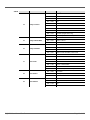 29
29
-
 30
30
-
 31
31
-
 32
32
-
 33
33
-
 34
34
-
 35
35
-
 36
36
-
 37
37
-
 38
38
-
 39
39
-
 40
40
-
 41
41
-
 42
42
-
 43
43
-
 44
44
-
 45
45
-
 46
46
-
 47
47
-
 48
48
-
 49
49
-
 50
50
-
 51
51
-
 52
52
-
 53
53
-
 54
54
-
 55
55
-
 56
56
-
 57
57
-
 58
58
-
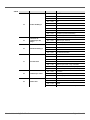 59
59
-
 60
60
-
 61
61
-
 62
62
-
 63
63
-
 64
64
-
 65
65
-
 66
66
-
 67
67
-
 68
68
-
 69
69
-
 70
70
-
 71
71
-
 72
72
-
 73
73
-
 74
74
-
 75
75
-
 76
76
-
 77
77
-
 78
78
-
 79
79
-
 80
80
-
 81
81
-
 82
82
-
 83
83
-
 84
84
-
 85
85
-
 86
86
-
 87
87
-
 88
88
-
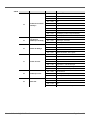 89
89
-
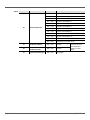 90
90
-
 91
91
-
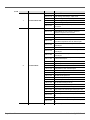 92
92
-
 93
93
-
 94
94
-
 95
95
-
 96
96
-
 97
97
-
 98
98
-
 99
99
-
 100
100
-
 101
101
-
 102
102
-
 103
103
-
 104
104
-
 105
105
-
 106
106
-
 107
107
-
 108
108
-
 109
109
-
 110
110
-
 111
111
-
 112
112
-
 113
113
-
 114
114
-
 115
115
-
 116
116
-
 117
117
-
 118
118
-
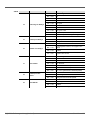 119
119
-
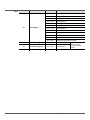 120
120
-
 121
121
-
 122
122
-
 123
123
-
 124
124
-
 125
125
-
 126
126
-
 127
127
-
 128
128
-
 129
129
-
 130
130
-
 131
131
-
 132
132
-
 133
133
-
 134
134
-
 135
135
-
 136
136
-
 137
137
-
 138
138
-
 139
139
-
 140
140
-
 141
141
-
 142
142
-
 143
143
-
 144
144
-
 145
145
-
 146
146
-
 147
147
-
 148
148
-
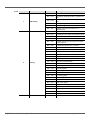 149
149
-
 150
150
-
 151
151
-
 152
152
-
 153
153
-
 154
154
-
 155
155
-
 156
156
CHAUVET DJ GigBAR 2 LED Multi-Effect Light Manuel utilisateur
- Catégorie
- Projecteurs
- Taper
- Manuel utilisateur
- Ce manuel convient également à
dans d''autres langues
Documents connexes
-
CHAUVET DJ GigBar Move White DJ Complete Light Set Manuel utilisateur
-
CHAUVET DJ GigBar Move White DJ Complete Light Set Manuel utilisateur
-
CHAUVET DJ GigBAR 2 Manuel utilisateur
-
CHAUVET DJ GigBAR Move + ILS Manuel utilisateur
-
CHAUVET DJ GigBAR Flex Guide de référence
-
CHAUVET DJ GigBAR Flex Guide de référence
-
CHAUVET DJ Derby X Manuel utilisateur
-
CHAUVET DJ Helicopter Q6 Manuel utilisateur
-
CHAUVET DJ Derby X Manuel utilisateur
-
Chauvet COLORstrip Mini FX Manuel utilisateur
Autres documents
-
Chauvet COLORstrip Mini FX Manuel utilisateur
-
Chauvet EN1EC 60825-1:2007 Manuel utilisateur
-
Beamz Acrux Quatro R/G Laser & LED Effect Light Le manuel du propriétaire
-
Beamz 152.821 CORVUS RGB Scan Laser Manuel utilisateur
-
Martin THRILL Multi-FX LED Mode d'emploi
-
Chauvet ORB Fiche technique
-
NOVISTAR LED Light Le manuel du propriétaire
-
Briteq BT-STR4 Manuel utilisateur
-
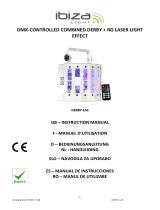 Ibiza Light DERBY-LAS Le manuel du propriétaire
Ibiza Light DERBY-LAS Le manuel du propriétaire
-
Ibiza Light COMBI-STUV Manuel utilisateur