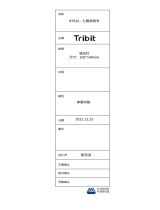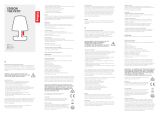Blaupunkt 7 646 590 310 Le manuel du propriétaire
- Catégorie
- Récepteurs multimédia de voiture
- Taper
- Le manuel du propriétaire
Ce manuel convient également à

Radio CD SD USB MP3 WMA
http://www.blaupunkt.com
St. Louis MP56 7 646 590 310
Operating and installation instructions
Notice d’emploi et de montage
Instrucciones de manejo e instalación
Instruções de serviço e de montagem
ጇѰ̅Њཆ̙͋
사용 및 장착 설명서사용 및 장착 설명서
01_BA_StLouisMP56_gb.indd 101_BA_StLouisMP56_gb.indd 1 6/7/06 2:51:00 PM6/7/06 2:51:00 PM

2
01_BA_StLouisMP56_gb.indd 201_BA_StLouisMP56_gb.indd 2 6/7/06 2:51:03 PM6/7/06 2:51:03 PM

Index
3
FRANÇAIS ENGLISHESPAÑOL
PORTUGUÊS
CHINESEKOREAN
Index
About these instructions ..................6
For your safety ..................................6
Scope of delivery ..............................7
Warranty ...........................................7
Device overview ................................8
Controls .............................................8
Placing the device in operation ......10
Detaching/attaching the
control panel ...................................10
Switching the device on/off .............10
Replacing the battery of
the handheld remote control ...........12
Inserting a CD ..................................12
Inserting an MMC/SD card ..............12
Connecting the USB medium ...........13
Adjusting the volume .......................13
Muting the device ............................14
Operation with telephone ................14
Selecting an audio source ...............14
The tuner display..........................16
The audio CD display ...................16
The CD changer display ...............17
The MP3 display ...........................17
Overview of the operation..............18
Overview of the buttons ..................18
Overview of the functions
MIX and RPT ....................................19
Switching random track play
on/off (MIX) .................................19
Switching Repeat title on/off
(REPEAT) ......................................20
Scanning titles (SCAN).................20
Buttons for menu operation ............20
Example of a menu operation ..........21
Calling up a menu ........................21
Selecting a menu item in the
settings menu ...............................21
Changing and saving a setting ......22
Exiting a menu item ......................22
Operating the tuner ........................23
Searching for stations ......................23
Manually searching for stations ....23
Automatically searching
for stations ...................................24
Storing stations ...............................24
Listening to stored stations .............25
Scanning all receivable stations
(SCAN) .............................................25
Set the device to the region
Europe, USA or Thailand ..............26
Changing the tuner settings
("TUNER" MENU) .............................27
Allowing alternative frequencies
(RDS) ...........................................28
Searching FM stations
automatically and storing them
in the FMT memory bank
(T-STORE) ....................................28
Changing the seek tuning
sensitivity (SENS) ........................28
Activating/deactivating improved
reception (HIGH CUT) ..................29
Restricting station seek tuning
to certain programme contents
(PROG TYP) .................................29
Toggle between mono and stereo
operation (MONO) .......................29
01_BA_StLouisMP56_gb.indd Inhalt301_BA_StLouisMP56_gb.indd Inhalt3 6/7/06 2:51:03 PM6/7/06 2:51:03 PM

Index
4
Operating the integrated
CD player.........................................30
What features do MP3 or WMA
CDs have to have? ........................30
Functions of the integrated CD
player if an audio CD is inserted ..31
Switching the CD text display
on/off (TEXT) ...............................32
Switching the scrolling text
for CD text on/off (SCROLL) ........32
Operating the MP3/WMA player ....33
Switching scrolling text on/off
(SCROLL) .....................................34
Selecting the title information
to be displayed (INFO) .................34
Selecting a title from a list
(Browser mode/playlist) ..............35
Operating the optional
CD changer......................................37
Selecting a CD from the CD
magazine (CD overview) ..............38
Changing the name of a CD in
the magazine of the CD changer
(CD NAME) ...................................38
Changing basic settings in the
settings menu .................................39
Adjusting sound and balance
(Audio) .............................................40
Changing the volume distribution
(BALANCE/FADER) .......................40
Changing the equalizer setting
(Deq) ............................................41
Creating/changing a user-defi ned
equalizer setting (ADJUST) ..........42
Which equalizer setting is the
correct one? .................................44
Selecting a sound presetting
(PRESET) ......................................44
Setting the speed-dependent
volume increase (AUTO SND) .......45
Setting the bass increase
(XBASS) .......................................45
Confi guring the preamplifi er
output for the subwoofer
(SUBOUT) ....................................45
Switching the equalizer off (OFF) ..46
Changing display settings (Display) ...47
Changing the colour of the
display (COLOR) ..........................47
Changing the user-defi ned
colour (USER) ..............................48
Adjusting the display viewing
angle (ANGLE) ..............................48
Inverting the display (INVERT) .....49
Switching the spectrum analyser
on/off (SPECTRUM) .....................49
Activating/deactivating the
screen saver (SCREEN S) .............49
Changing volume presettings
(VOLUME) ........................................50
Changing the volume presetting
of the telephone (PHONE) ...........50
Changing the volume presetting
of the signal tone (BEEP) .............50
Changing the presetting of the
power-on volume (ON VOL) .........51
Restoring the volume at
switch-on (LAST VOL) ..................51
Changing clock settings (CLOCK) ....52
Setting the time (TIME) ................52
Switching the time display on/
off with switched-off device
(OFFCLOCK) ................................52
Switching the 24-hour time
display on/off (24H Mode) ...........53
Confi guring audio inputs (AUX) .......53
01_BA_StLouisMP56_gb.indd Inhalt401_BA_StLouisMP56_gb.indd Inhalt4 6/7/06 2:51:03 PM6/7/06 2:51:03 PM

Index
5
FRANÇAIS ENGLISHESPAÑOL
PORTUGUÊS
CHINESEKOREAN
Activating/deactivating
audio inputs (AUX1/2) ..................54
Renaming audio inputs (EDIT) .....54
Changing special settings
(VARIOUS) .......................................55
Changing the welcome text
(ON MSG) ....................................55
Switching the internal amplifi er
on/off (AMP ON) ..........................56
Resetting the device to factory
settings (NORMSET) ....................56
Changing the scan time
(SCANTIME) .................................56
Displaying the serial number
(SER NUM) ...................................57
Error table .......................................57
Technical data .................................58
Glossary ..........................................59
Keyword index ................................61
Installation instructions................379
Blaupunkt stands for technical know-how in mobile radio reception,
for precise navigation systems and fi rst-class sound. The blue dot
made its debut in 1923 as a seal of quality that was assigned after
rigourous functional – and it still applies today. At that time as well
as today, the blue dot identifi es products of extraordinary quality.
01_BA_StLouisMP56_gb.indd Inhalt501_BA_StLouisMP56_gb.indd Inhalt5 6/7/06 2:51:03 PM6/7/06 2:51:03 PM

For your safety
6
About these
instructions
Please read these instructions
and, in particular, the following
chapter, "For your safety", before
using the device!
Please also ob-
serve the following instructions:
CD Changer, if available
Remote Control, if available
The software and hardware desig-
nations used in these instructions
are trademarks or registered
trademarks and, as such, are sub-
ject to legal regulations.
For your safety
The device was manufactured ac-
cording to the state of the art
and established safety guidelines.
Even so, dangers may occur if you
do not observe these safety infor-
mation:
Read these instructions care-
fully and completely before us-
ing the device.
Keep the instructions at a loca-
tion so that they are always ac-
cessible to all users.
Always pass on the device to
third parties together with
these instructions.
•
•
➔
➔
➔
Use as directed
The device is designed for opera-
tion in a vehicle with 12 V vehicle
system voltage and must be in-
stalled in a DIN slot.
If you are installing device
yourself
You may only install the device
yourself if you are experienced in
installing car sound systems and
are very familiar with the electri-
cal system of the vehicle.
Observe the following!
Danger of injuries!
Do not open or modify
the device! The device
contains a Class 1 laser that
emits invisible laser radiation
which can cause injuries to your
eyes. The warranty is void if the
device has been opened.
Danger of accidents!
Operate the device only if
traffi c situation permits it!
Danger of hearing
damage!
Always listen at moderate
volume so that you can always
hear acoustic warning signals!
This will also help to protect your
hearing. The device briefl y switch-
es to mute, e.g. while the CD
changer changes the CD or if you
01_BA_StLouisMP56_gb.indd Sicher601_BA_StLouisMP56_gb.indd Sicher6 6/7/06 2:51:03 PM6/7/06 2:51:03 PM

Scope of delivery
7
FRANÇAIS ENGLISHESPAÑOL
PORTUGUÊS
CHINESEKOREAN
are switching the audio source.
Do not increase the volume dur-
ing this mute phase
Danger to the device!
Do not insert any mini
CDs (8 cm diameter) and
shape CDs since they destroy the
drive!
Theft protection
Carry the control panel with you
in the supplied case whenever
you leave the vehicle.
Cleaning
Clean the device with a dry or
slightly moistened cloth. Do not
use any solvents, cleaning agents
or cleansers and no cockpit spray
and care product for plastic ma-
terials.
Scope of delivery
1 St. Louis MP56
1 Remote control RC 12 H
1 Case for the control panel
1 Operating instructions
1 Support frame
2 Disassembly bar
1 Guide pin
1 USB connecting cable
1 Preamplifi er cable
1 Loudspeaker connecting cable
1
Cable for voltage supply
and signal transmission
Warranty
The warranty terms issued by our
respective responsible domestic
agency are valid.
The warranty terms can be called
up under www.blaupunkt.com or
requested directly from:
Blaupunkt GmbH
Hotline
Robert-Bosch-Str. 200
D-31139 Hildesheim
Germany
01_BA_StLouisMP56_gb.indd Liefer701_BA_StLouisMP56_gb.indd Liefer7 6/7/06 2:51:03 PM6/7/06 2:51:03 PM

Device overview
8
Device overview
Controls
6
72
143
5
9:;<=
>
8
?
@AB
1 button
for detaching the control panel
2
TUNER button
Selecting the tuner as audio
source
Opening the "TUNER" menu
3
Rocker switch
Tuner: Start the station seek
tuning
Settings menu: Change settings
4
On/Off button
Press short: Switch on/mute
Press long: Switch off
5
Volume control
6 NEXT button
Tuner: Select memory bank (FM1,
FM2, FM3, FMT)
Settings menu: Go to the next
menu page
MP3/WMA: Switch between
"PLAY", "BROWSER" and "PLAY-
LIST"
7
to < Softkeys
to select the function shown on
the display next to the respective
button
=
button
to eject/insert a CD
>
Display (see page 16 and 17)
01_BA_StLouisMP56_gb.indd Elemente801_BA_StLouisMP56_gb.indd Elemente8 6/7/06 2:51:04 PM6/7/06 2:51:04 PM

Device overview
9
FRANÇAIS ENGLISHESPAÑOL
PORTUGUÊS
CHINESEKOREAN
? MENU button
to call up the settings menu
@
ESC button
Settings menu: Confi rm menu
item and change to the display of
the audio source
Scan/Travelstore: Cancel
A
OK button
Press short: Confi rm menu item
and change to the next higher
menu level
Press long: Start scan/station
seek tuning
B
SRC button
consecutively switching between
the available audio sources
C
CD drive
C
D MMC/SD card slot
D
Handheld remote control
The RC 12H handheld remote
con-trol contained in the scope
of delivery allows you to safely
and conveniently operate the ba-
sic functions of your device. For
this purpose, a direct line of sight
must exist between the hand-
held remote control and the de-
vice. Switching the device on/off
is not possible with the handheld
remote control.
E
F
I
SRC
SELECT
BLAUPUNKT
VOLUME
+
_
GH
E Select buttons
same function as the rocker
switch 3
F
Loudspeaker buttons
G SRC button
same function as the SRC button
B on the device
H
Mute button
muting
I
Battery holder
contains a CR 2025 3-V coin cell
(for changing the battery, see
page 12)
01_BA_StLouisMP56_gb.indd Elemente901_BA_StLouisMP56_gb.indd Elemente9 6/7/06 2:51:04 PM6/7/06 2:51:04 PM

Placing the device in operation
10
Placing the device in
operation
Detaching/attaching the
control panel
You can detach the control panel
to protect against theft.
CAUTION!
Danger of theft!
The device is worthless to a thief
without the control panel.
Never keep the control panel
in the vehicle, not even in a
hidden place; instead, carry it
with you in its case when you
leave the vehicle!
CAUTION!
Damage to the control
panel!
The control panel can be damaged
or malfunction if the following is
not observed:
Never drop the control panel.
Do not expose the control pan-
el to direct sunlight or another
heat source.
Transport it exclusively in the
supplied case.
Never touch the contacts on
the rear side with your fi ngers.
➔
➔
➔
➔
➔
Clean the contacts of the con-
trol panel regularly using a soft
cloth moistened with cleaning
alcohol.
To detach the control panel:
Press the
button 1.
The control panel opens to the
front on the left. The device
switches off automatically.
Detach the control panel.
To attach the control panel:
Place the control panel in the
slot with the right side fi rst.
Next, carefully push the left
side to the back until the con-
trol panel engages.
The device can now be
switched on.
Switching the device
on/off
To switch on the device:
Press the On/Off button
4.
The device plays the audio
source you previously listened
to.
Note:
If you switch on the device
without fi rst switching on the
vehicle ignition, the device au-
tomatically switches off after
one hour to save the vehicle
battery.
➔
➔
➔
➔
➔
➔
01_BA_StLouisMP56_gb.indd Betrieb1001_BA_StLouisMP56_gb.indd Betrieb10 6/7/06 2:51:05 PM6/7/06 2:51:05 PM

Placing the device in operation
11
FRANÇAIS ENGLISHESPAÑOL
PORTUGUÊS
CHINESEKOREAN
To switch off the device:
Press and hold the On/Off but-
ton
4 for approx. two seconds.
In addition, the device is automat-
ically switched off as soon as you
switch of the vehicle ignition. If
you switch on the ignition again,
it also automatically switches on
the device again.
➔
01_BA_StLouisMP56_gb.indd Betrieb1101_BA_StLouisMP56_gb.indd Betrieb11 6/7/06 2:51:05 PM6/7/06 2:51:05 PM

Placing the device in operation
12
General functions
Replacing the battery
of the handheld remote
control
Press the lock of the battery
holder
I in the direction of
the arrow and pull out the bat-
tery holder
I at the same
time.
Replace the battery with a 3-V
coin cell of type CR 2025.
Insert the battery so that the
positive side points to the rear
side of the handheld remote
control.
Inserting a CD
CAUTION!
Damage to CD drive from
unsuitable CDs!
Mini CDs (8 cm diameter) or
shape CDs damage the drive!
Insert only circular CDs with
a 12-cm diameter into the CD
drive.
To insert an MP3, WMA or audio
CD, the device must be switched
on.
Press the
button =.
The control panel opens. If a
CD is in the drive, it is ejected.
➔
➔
➔
➔
➔
If you do not remove this CD, it
is automatically pulled in again
after approx. 10 seconds.
Insert the CD with its print-
ed side uppermost into the CD
drive
C until you feel some re-
sistance.
The CD is automatically drawn
in and the control panel closes.
This CD can now be selected as
audio source.
Note:
As long as the CD is in the
drive, the device stores track
and playing time of the CD
played last, and after calling up
the audio source, the playback
starts at the position where it
was interrupted.
Inserting an MMC/SD card
Note:
Blaupunkt cannot guarantee the
correct functioning of all MMC/
SD card available on the market
and, for this reason, rec-
ommends the use of MMC/
SD cards manufactured by
SanDisk® or Panasonic®. The
cards must be formatted using
the FAT16 or FAT32 fi le system
and contain MP3 or WMA fi les.
➔
01_BA_StLouisMP56_gb.indd Betrieb1201_BA_StLouisMP56_gb.indd Betrieb12 6/7/06 2:51:05 PM6/7/06 2:51:05 PM

Placing the device in operation
13
FRANÇAIS ENGLISHESPAÑOL
PORTUGUÊS
CHINESEKOREAN
Remove the control panel as
described on page 10.
Insert the MMC/SD card in the
card slot
D until it engages.
The contacts of the card must
point down and to the rear.
Attach the control panel as de-
scribed on page 10.
This MMC/SD card can now be
selected as audio source.
To remove the MMC/SD card:
Remove the control panel as
described on page 10.
Push on the MMC/SD card un-
til it disengages.
Pull the MMC/SD card out of
the card slot
D.
Connecting the USB
medium
To be able to connect a USB stick
or a USB hard disk, the supplied
USB cable must be connected
to the rear side of the device be-
fore the installation as described
in the installation instructions.
This cable can be routed, for ex-
ample, to the glove compartment
or a suitable place of the center
console.
Note:
Always switch off the device
before connecting or discon-
necting your USB medium!
➔
➔
➔
➔
➔
➔
Connect the USB medium to
the USB cable that is routed
from the rear side of the de-
vice.
The USB medium can now be
selected as audio source.
For the device to recognise the
USB medium, it must be specifi ed
as mass storage device and for-
matted using the FAT16 or FAT32
fi le system and contain MP3 or
WMA fi les. Blaupunkt cannot
guarantee the proper function-
ing of all USB media available on
the market. If extensive fi les are
stored on your USB medium, the
fi le search (see page 35) can be
slow.
Adjusting the volume
WARNING!
Danger from excessive
volume!
Excessive volume can damage
your hearing and you may fail to
hear acoustic warning signals!
Do not change the volume
while the device changes the
CD in the CD changer or the
audio source.
Always set the device to a mod-
erate volume.
➔
➔
➔
01_BA_StLouisMP56_gb.indd Betrieb1301_BA_StLouisMP56_gb.indd Betrieb13 6/7/06 2:51:06 PM6/7/06 2:51:06 PM

Placing the device in operation
14
Turn the volume control 5.
The current volume is shown
in the central area
B of the
display and used for all audio
sources.
Note:
To preset the volume of a con-
nected telephone (PHONE)
or the signal tone (BEEP), see
page 51.
Muting the device
The device can be muted as fol-
lows:
Briefl y press the On/Off but-
ton
4.
The display shows "MUTE".
To cancel the mute function:
Briefl y press the On/Off but-
ton
4 again or turn the volume
control
5.
Operation with telephone
If a hands-free system is installed
in your vehicle or your cell phone
is connected to the device via a
Bluetooth adapter, the device re-
sponds as follows to incoming or
outgoing telephone calls:
➔
➔
➔
The voice of the person calling
you is played back via the loud-
speakers of the vehicle,
The display shows "PHONE
CALL".
The currently playing audio
source is muted.
During the telephone call, you
change the volume of the tele-
phone call by means of the vol-
ume control
5.
Selecting an audio source
The device features the following
audio sources:
Tuner
Integrated CD player (can play
audio CDs as well as CDs with
MP3 or WMA fi les)
MMC/SD card with MP3 or
WMA fi les
In addition, the following external
audio sources can be connected:
Either an optional CD changer
or AUX1
AUX2 (e.g. MiniDisc or external
MP3 player)
USB stick with MP3 or WMA
fi les
To be able to select an external
audio source, it must be connect-
ed and contain audio data.
•
•
•
•
•
•
•
•
•
•
01_BA_StLouis56_gb.indd Betrieb1401_BA_StLouis56_gb.indd Betrieb14 05.09.2007 11:55:06 Uhr05.09.2007 11:55:06 Uhr

Placing the device in operation
15
FRANÇAIS ENGLISHESPAÑOL
PORTUGUÊS
CHINESEKOREAN
Press the SRC button B re-
peatedly until the display brief-
ly shows the desired audio
source.
➔
01_BA_StLouisMP56_gb.indd Betrieb1501_BA_StLouisMP56_gb.indd Betrieb15 6/7/06 2:51:06 PM6/7/06 2:51:06 PM

Placing the device in operation
16
The tuner display
12:34FM1
AUDIO
94.70
96.90
97.70
TUN>
RADIO KISS
RADIO KISS
RADIO SUN
93.30
B
DE
A
91.50 MHZ
C
C
XBS RDS PTY
A Main line
Left: Arrow
Middle: Station name or frequency
B Central area
Audio source
C Memory location for radio sta-
tions which can be selected
using the six softkeys 7 to <
D Info line 1
Left: Memory bank
In between: XBS ¹), RDS ²), PTY ³)
Right: Clock
E Info line 2
Frequency
The audio CD display
MIX
REPEAT
SHOW ALL
SCROLL
INFO
TRACK 01
CD
TEXT: EUROPE - FINAL CO01:15
12:34CD XBS RDS PTY
B
DE
C
C
A
A Main line
Left: Arrow
Middle: Track number
B Central area
Audio source
C Functions which can be select-
ed using the softkeys 7 to <
D Info line 1
Left: Audio source
In between: XBS ¹), RDS ²), PTY ³),
RPT ⁴), MIX ⁵)
Right: Clock
E Info line 2
Left: Playing time
Middle: CD text
¹) XBS appears if XBass is switched on (see page 46).
²) RDS appears if changing to alternative frequencies is permitted (see page 28).
³) PTY appears if the station seek tuning was restricted to a specifi c pro-
gramme type (see page 29).
⁴)
RPT appears if a repeat function is switched on (see page 20).
⁵) MIX appears if the random playback is switched on (see page 19).
01_BA_StLouisMP56_gb.indd Betrieb1601_BA_StLouisMP56_gb.indd Betrieb16 6/7/06 2:51:06 PM6/7/06 2:51:06 PM

Placing the device in operation
17
FRANÇAIS ENGLISHESPAÑOL
PORTUGUÊS
CHINESEKOREAN
The CD changer display
DISC 2: BOB MARL01:15
12:34CDC
CD NAME
TRACK 05
CDC>
CDC>
MIX
REPEAT
B
DE
A
C
XBS RDS PTY
C
A Main line
Left: Arrow
Middle: Track number
B Central area
Audio source
C Functions which can be select-
ed using the softkeys 7 to <
D Info line 1
Left: Audio source
In between: XBS ¹), RDS ²), PTY ³),
RPT ⁴), MIX ⁵)
Right: Clock
E Info line 2
Left: Playing time
Middle: CD text or CD name
The MP3 display
12:34MP3
DISC 4
DISC 5
NEXT
TRACK 05
CDC>
CDC>
ALICIA K
MADONNA
BOB MARL
MIX
REPEAT
SHOW ALL
SCROLL
INFO
Europe - Final Co
MP3
SONG: EUROPE - FINAL CO01:15
B
DE
AC
C
XBS RDS PTY
A Main line
Left: Arrow
Middle: Track number
B Central area
Audio source
C Functions which can be select-
ed using the softkeys 7 to <
D Info line 1
Left: Audio source
In between: XBS ¹), RDS ²), PTY ³),
RPT ⁴), MIX ⁵)
Right: Clock
E Info line 2
Left: Playing time
Middle: Title information
(e.g. ID3 or fi le names)
The MP3 display appears if a CD,
SD/MMC card or USB stick with
MP3 or WMA fi les is inserted and
selected as audio source. The cor-
responding MP3 medium is dis-
played left on info line 1
E.
01_BA_StLouisMP56_gb.indd Betrieb1701_BA_StLouisMP56_gb.indd Betrieb17 6/7/06 2:51:06 PM6/7/06 2:51:06 PM

Overview of the operation
18
Overview of the operation
This chapter fi rst presents the buttons on the device.
It is followed by a description of the audio functions MIX, REPEAT and
SCAN since their operation is identical for all audio sources.
The operation of the device menus is described starting on page 20.
Overview of the buttons
Many basic functions during the playback of music, such as forwarding
and reversing music, are performed using the rocker switch
3 (using
the four functions
, , , and ), the OK button A or the six softkeys
7 to <.
Note:
These functions are not shown on the display!
The following table shows the functions that can be performed by
these buttons.
What do you want to do?
Selectable audio sources
Tuner CD
MP3/
WMA
CDC AUX
Forward
– Hold
pressed
No operation possible of St. Louis
Reverse
– Hold
pressed
Title forward
–
Press short
Title reverse
–
Press short
Previous CD/folder
––
Press short
Next CD/folder
––
Press short
Scan track/station (SCAN)
(see also page 20)
Press OK for 2 seconds
Play radio station
Press short
–– –
Store radio station
Press
for 2 s
–– –
01_BA_StLouisMP56_gb.indd Bedienen1801_BA_StLouisMP56_gb.indd Bedienen18 6/7/06 2:51:06 PM6/7/06 2:51:06 PM

Overview of the operation
19
FRANÇAIS ENGLISHESPAÑOL
PORTUGUÊS
CHINESEKOREAN
Overview of the functions MIX and RPT
The display of the active audio source can show up to six functions F
at the left and right edge of the display which you always operate us-
ing the same six softkeys
7 to < independent of the audio source.
The different settings of a function are selected by repeatedly pressing
the same softkey.
The following table shows which settings are available for the func-
tions MIX and REPEAT.
Softkey next to the
audio function
Selectable audio sources
Tuner CD MP3 CD
USB/SD/
MMC
CDC AUX
MIX ( random track play)
(see also page 19)
–
CD
OFF
CD OFF
DIR
FOLDER
OFF
ALL
All
OFF
CD
No operation pos-
sible of St. Louis
RPT ( repeat mode )
(see also page 20)
–
TRACK
OFF
DIR
OFF
TRAC
K
DIR
OFF
TRAC
K
TRAC
K
CD
OFF
Switching random track play on/
off (MIX)
Press the softkey
7 (next to
"MIX").
The random track play mode is
displayed on the main line
A.
"MIX CD": All tracks on the
current audio CD are played
in random order.
"MIX ALL": All tracks on all
CDs in the magazine of the
CD changer are played in
random order.
➔
•
•
"MIX FOLDER"/"MIX DIR": Up
to 99 MP3 or WMA titles in the
current folder are played in
random order.
"MIX MEDIUM": All MP3 or
WMA titles on the current
data carrier (CD, MMC/SD
card or USB stick) are played
in random order.
"MIX OFF": The random track
play is switched off. All titles
are played in the order in
which they are found on the
data carrier.
•
•
•
01_BA_StLouisMP56_gb.indd Bedienen1901_BA_StLouisMP56_gb.indd Bedienen19 6/7/06 2:51:07 PM6/7/06 2:51:07 PM

Overview of the operation
20
If you switched on random track
play, the selected random track
play mode is displayed on info
line 1
D and indicated by "MIX"
at the side of the display.
Switching Repeat title on/off
( REPEAT)
Press the softkey
8 (next to
"REPEAT").
The repeat mode is displayed
on the main line
A.
"REPEAT TRACK": The cur-
rent track is repeated until
you quit repeat.
"REPEAT DIR"/"REPEAT
FOLDER": All titles in the cur-
rent folder are repeated until
you quit repeat.
"REPEAT CD": All tracks on
the CD are repeated until you
quit repeat.
"REPEAT OFF": The repeat
mode is switched off. How-
ever, the playback does not
stop with the last track. After
the last title in the last fold-
er, the playback is continued
with the fi rst title in the fi rst
folder.
The selected repeat mode is dis-
played on info line 1
D and indi-
cated by "REPEAT" at the side of
the display.
➔
•
•
•
•
Scanning titles ( SCAN)
You can scan all the titles of a
data carrier. The scan time is
selected in the settings menu
("SCANTIME", see page 55
and 57).
Press and hold the OK button
A for approx. two seconds.
All tracks are scanned. The
main line of the display alter-
nately shows "SCAN" and the
track number or the fi le name.
To cancel the scan:
Press the OK button
A.
The playback of the current
title is continued.
Buttons for menu
operation
The device features menus which
allow you to change the preset-
tings or make a selection. The dis-
play shows up to six menu items.
Each menu item is assigned to
one of the six softkeys
7 to <.
The following buttons are re-
quired to operate the menus:
The MENU button
? is used
to call up the settings menu
("USER MENU") at any time.
If a menu consists of sever-
al pages, you can consecutive-
ly scroll them using the NEXT
button
6.
➔
➔
•
•
01_BA_StLouisMP56_gb.indd Bedienen2001_BA_StLouisMP56_gb.indd Bedienen20 6/7/06 2:51:07 PM6/7/06 2:51:07 PM
La page est en cours de chargement...
La page est en cours de chargement...
La page est en cours de chargement...
La page est en cours de chargement...
La page est en cours de chargement...
La page est en cours de chargement...
La page est en cours de chargement...
La page est en cours de chargement...
La page est en cours de chargement...
La page est en cours de chargement...
La page est en cours de chargement...
La page est en cours de chargement...
La page est en cours de chargement...
La page est en cours de chargement...
La page est en cours de chargement...
La page est en cours de chargement...
La page est en cours de chargement...
La page est en cours de chargement...
La page est en cours de chargement...
La page est en cours de chargement...
La page est en cours de chargement...
La page est en cours de chargement...
La page est en cours de chargement...
La page est en cours de chargement...
La page est en cours de chargement...
La page est en cours de chargement...
La page est en cours de chargement...
La page est en cours de chargement...
La page est en cours de chargement...
La page est en cours de chargement...
La page est en cours de chargement...
La page est en cours de chargement...
La page est en cours de chargement...
La page est en cours de chargement...
La page est en cours de chargement...
La page est en cours de chargement...
La page est en cours de chargement...
La page est en cours de chargement...
La page est en cours de chargement...
La page est en cours de chargement...
La page est en cours de chargement...
La page est en cours de chargement...
La page est en cours de chargement...
La page est en cours de chargement...
La page est en cours de chargement...
La page est en cours de chargement...
La page est en cours de chargement...
La page est en cours de chargement...
La page est en cours de chargement...
La page est en cours de chargement...
La page est en cours de chargement...
La page est en cours de chargement...
La page est en cours de chargement...
La page est en cours de chargement...
La page est en cours de chargement...
La page est en cours de chargement...
La page est en cours de chargement...
La page est en cours de chargement...
La page est en cours de chargement...
La page est en cours de chargement...
La page est en cours de chargement...
La page est en cours de chargement...
La page est en cours de chargement...
La page est en cours de chargement...
La page est en cours de chargement...
La page est en cours de chargement...
La page est en cours de chargement...
La page est en cours de chargement...
La page est en cours de chargement...
La page est en cours de chargement...
La page est en cours de chargement...
La page est en cours de chargement...
La page est en cours de chargement...
La page est en cours de chargement...
La page est en cours de chargement...
La page est en cours de chargement...
La page est en cours de chargement...
La page est en cours de chargement...
La page est en cours de chargement...
La page est en cours de chargement...
La page est en cours de chargement...
La page est en cours de chargement...
La page est en cours de chargement...
La page est en cours de chargement...
La page est en cours de chargement...
La page est en cours de chargement...
La page est en cours de chargement...
La page est en cours de chargement...
La page est en cours de chargement...
La page est en cours de chargement...
La page est en cours de chargement...
La page est en cours de chargement...
La page est en cours de chargement...
La page est en cours de chargement...
La page est en cours de chargement...
La page est en cours de chargement...
La page est en cours de chargement...
La page est en cours de chargement...
La page est en cours de chargement...
La page est en cours de chargement...
La page est en cours de chargement...
La page est en cours de chargement...
La page est en cours de chargement...
La page est en cours de chargement...
La page est en cours de chargement...
La page est en cours de chargement...
La page est en cours de chargement...
La page est en cours de chargement...
La page est en cours de chargement...
La page est en cours de chargement...
La page est en cours de chargement...
La page est en cours de chargement...
La page est en cours de chargement...
La page est en cours de chargement...
La page est en cours de chargement...
La page est en cours de chargement...
La page est en cours de chargement...
La page est en cours de chargement...
La page est en cours de chargement...
La page est en cours de chargement...
La page est en cours de chargement...
La page est en cours de chargement...
La page est en cours de chargement...
La page est en cours de chargement...
La page est en cours de chargement...
La page est en cours de chargement...
La page est en cours de chargement...
La page est en cours de chargement...
La page est en cours de chargement...
La page est en cours de chargement...
La page est en cours de chargement...
La page est en cours de chargement...
La page est en cours de chargement...
La page est en cours de chargement...
La page est en cours de chargement...
La page est en cours de chargement...
La page est en cours de chargement...
La page est en cours de chargement...
La page est en cours de chargement...
La page est en cours de chargement...
La page est en cours de chargement...
La page est en cours de chargement...
La page est en cours de chargement...
La page est en cours de chargement...
La page est en cours de chargement...
La page est en cours de chargement...
La page est en cours de chargement...
La page est en cours de chargement...
La page est en cours de chargement...
La page est en cours de chargement...
La page est en cours de chargement...
La page est en cours de chargement...
La page est en cours de chargement...
La page est en cours de chargement...
La page est en cours de chargement...
La page est en cours de chargement...
La page est en cours de chargement...
La page est en cours de chargement...
La page est en cours de chargement...
La page est en cours de chargement...
La page est en cours de chargement...
La page est en cours de chargement...
La page est en cours de chargement...
La page est en cours de chargement...
La page est en cours de chargement...
La page est en cours de chargement...
La page est en cours de chargement...
La page est en cours de chargement...
La page est en cours de chargement...
La page est en cours de chargement...
La page est en cours de chargement...
La page est en cours de chargement...
La page est en cours de chargement...
La page est en cours de chargement...
La page est en cours de chargement...
La page est en cours de chargement...
La page est en cours de chargement...
La page est en cours de chargement...
La page est en cours de chargement...
La page est en cours de chargement...
La page est en cours de chargement...
La page est en cours de chargement...
La page est en cours de chargement...
La page est en cours de chargement...
La page est en cours de chargement...
La page est en cours de chargement...
La page est en cours de chargement...
La page est en cours de chargement...
La page est en cours de chargement...
La page est en cours de chargement...
La page est en cours de chargement...
La page est en cours de chargement...
La page est en cours de chargement...
La page est en cours de chargement...
La page est en cours de chargement...
La page est en cours de chargement...
La page est en cours de chargement...
La page est en cours de chargement...
La page est en cours de chargement...
La page est en cours de chargement...
La page est en cours de chargement...
La page est en cours de chargement...
La page est en cours de chargement...
La page est en cours de chargement...
La page est en cours de chargement...
La page est en cours de chargement...
La page est en cours de chargement...
La page est en cours de chargement...
La page est en cours de chargement...
La page est en cours de chargement...
La page est en cours de chargement...
La page est en cours de chargement...
La page est en cours de chargement...
La page est en cours de chargement...
La page est en cours de chargement...
La page est en cours de chargement...
La page est en cours de chargement...
La page est en cours de chargement...
La page est en cours de chargement...
La page est en cours de chargement...
La page est en cours de chargement...
La page est en cours de chargement...
La page est en cours de chargement...
La page est en cours de chargement...
La page est en cours de chargement...
La page est en cours de chargement...
La page est en cours de chargement...
La page est en cours de chargement...
La page est en cours de chargement...
La page est en cours de chargement...
La page est en cours de chargement...
La page est en cours de chargement...
La page est en cours de chargement...
La page est en cours de chargement...
La page est en cours de chargement...
La page est en cours de chargement...
La page est en cours de chargement...
La page est en cours de chargement...
La page est en cours de chargement...
La page est en cours de chargement...
La page est en cours de chargement...
La page est en cours de chargement...
La page est en cours de chargement...
La page est en cours de chargement...
La page est en cours de chargement...
La page est en cours de chargement...
La page est en cours de chargement...
La page est en cours de chargement...
La page est en cours de chargement...
La page est en cours de chargement...
La page est en cours de chargement...
La page est en cours de chargement...
La page est en cours de chargement...
La page est en cours de chargement...
La page est en cours de chargement...
La page est en cours de chargement...
La page est en cours de chargement...
La page est en cours de chargement...
La page est en cours de chargement...
La page est en cours de chargement...
La page est en cours de chargement...
La page est en cours de chargement...
La page est en cours de chargement...
La page est en cours de chargement...
La page est en cours de chargement...
La page est en cours de chargement...
La page est en cours de chargement...
La page est en cours de chargement...
La page est en cours de chargement...
La page est en cours de chargement...
La page est en cours de chargement...
La page est en cours de chargement...
La page est en cours de chargement...
La page est en cours de chargement...
La page est en cours de chargement...
La page est en cours de chargement...
La page est en cours de chargement...
La page est en cours de chargement...
La page est en cours de chargement...
La page est en cours de chargement...
La page est en cours de chargement...
La page est en cours de chargement...
La page est en cours de chargement...
La page est en cours de chargement...
La page est en cours de chargement...
La page est en cours de chargement...
La page est en cours de chargement...
La page est en cours de chargement...
La page est en cours de chargement...
La page est en cours de chargement...
La page est en cours de chargement...
La page est en cours de chargement...
La page est en cours de chargement...
La page est en cours de chargement...
La page est en cours de chargement...
La page est en cours de chargement...
La page est en cours de chargement...
La page est en cours de chargement...
La page est en cours de chargement...
La page est en cours de chargement...
La page est en cours de chargement...
La page est en cours de chargement...
La page est en cours de chargement...
La page est en cours de chargement...
La page est en cours de chargement...
La page est en cours de chargement...
La page est en cours de chargement...
La page est en cours de chargement...
La page est en cours de chargement...
La page est en cours de chargement...
La page est en cours de chargement...
La page est en cours de chargement...
La page est en cours de chargement...
La page est en cours de chargement...
La page est en cours de chargement...
La page est en cours de chargement...
La page est en cours de chargement...
La page est en cours de chargement...
La page est en cours de chargement...
La page est en cours de chargement...
La page est en cours de chargement...
La page est en cours de chargement...
La page est en cours de chargement...
La page est en cours de chargement...
La page est en cours de chargement...
La page est en cours de chargement...
La page est en cours de chargement...
La page est en cours de chargement...
La page est en cours de chargement...
La page est en cours de chargement...
La page est en cours de chargement...
La page est en cours de chargement...
La page est en cours de chargement...
La page est en cours de chargement...
La page est en cours de chargement...
La page est en cours de chargement...
La page est en cours de chargement...
La page est en cours de chargement...
La page est en cours de chargement...
La page est en cours de chargement...
La page est en cours de chargement...
La page est en cours de chargement...
La page est en cours de chargement...
La page est en cours de chargement...
La page est en cours de chargement...
La page est en cours de chargement...
La page est en cours de chargement...
La page est en cours de chargement...
La page est en cours de chargement...
La page est en cours de chargement...
La page est en cours de chargement...
La page est en cours de chargement...
La page est en cours de chargement...
La page est en cours de chargement...
La page est en cours de chargement...
La page est en cours de chargement...
La page est en cours de chargement...
La page est en cours de chargement...
La page est en cours de chargement...
La page est en cours de chargement...
La page est en cours de chargement...
La page est en cours de chargement...
La page est en cours de chargement...
La page est en cours de chargement...
La page est en cours de chargement...
La page est en cours de chargement...
La page est en cours de chargement...
La page est en cours de chargement...
La page est en cours de chargement...
La page est en cours de chargement...
La page est en cours de chargement...
La page est en cours de chargement...
-
 1
1
-
 2
2
-
 3
3
-
 4
4
-
 5
5
-
 6
6
-
 7
7
-
 8
8
-
 9
9
-
 10
10
-
 11
11
-
 12
12
-
 13
13
-
 14
14
-
 15
15
-
 16
16
-
 17
17
-
 18
18
-
 19
19
-
 20
20
-
 21
21
-
 22
22
-
 23
23
-
 24
24
-
 25
25
-
 26
26
-
 27
27
-
 28
28
-
 29
29
-
 30
30
-
 31
31
-
 32
32
-
 33
33
-
 34
34
-
 35
35
-
 36
36
-
 37
37
-
 38
38
-
 39
39
-
 40
40
-
 41
41
-
 42
42
-
 43
43
-
 44
44
-
 45
45
-
 46
46
-
 47
47
-
 48
48
-
 49
49
-
 50
50
-
 51
51
-
 52
52
-
 53
53
-
 54
54
-
 55
55
-
 56
56
-
 57
57
-
 58
58
-
 59
59
-
 60
60
-
 61
61
-
 62
62
-
 63
63
-
 64
64
-
 65
65
-
 66
66
-
 67
67
-
 68
68
-
 69
69
-
 70
70
-
 71
71
-
 72
72
-
 73
73
-
 74
74
-
 75
75
-
 76
76
-
 77
77
-
 78
78
-
 79
79
-
 80
80
-
 81
81
-
 82
82
-
 83
83
-
 84
84
-
 85
85
-
 86
86
-
 87
87
-
 88
88
-
 89
89
-
 90
90
-
 91
91
-
 92
92
-
 93
93
-
 94
94
-
 95
95
-
 96
96
-
 97
97
-
 98
98
-
 99
99
-
 100
100
-
 101
101
-
 102
102
-
 103
103
-
 104
104
-
 105
105
-
 106
106
-
 107
107
-
 108
108
-
 109
109
-
 110
110
-
 111
111
-
 112
112
-
 113
113
-
 114
114
-
 115
115
-
 116
116
-
 117
117
-
 118
118
-
 119
119
-
 120
120
-
 121
121
-
 122
122
-
 123
123
-
 124
124
-
 125
125
-
 126
126
-
 127
127
-
 128
128
-
 129
129
-
 130
130
-
 131
131
-
 132
132
-
 133
133
-
 134
134
-
 135
135
-
 136
136
-
 137
137
-
 138
138
-
 139
139
-
 140
140
-
 141
141
-
 142
142
-
 143
143
-
 144
144
-
 145
145
-
 146
146
-
 147
147
-
 148
148
-
 149
149
-
 150
150
-
 151
151
-
 152
152
-
 153
153
-
 154
154
-
 155
155
-
 156
156
-
 157
157
-
 158
158
-
 159
159
-
 160
160
-
 161
161
-
 162
162
-
 163
163
-
 164
164
-
 165
165
-
 166
166
-
 167
167
-
 168
168
-
 169
169
-
 170
170
-
 171
171
-
 172
172
-
 173
173
-
 174
174
-
 175
175
-
 176
176
-
 177
177
-
 178
178
-
 179
179
-
 180
180
-
 181
181
-
 182
182
-
 183
183
-
 184
184
-
 185
185
-
 186
186
-
 187
187
-
 188
188
-
 189
189
-
 190
190
-
 191
191
-
 192
192
-
 193
193
-
 194
194
-
 195
195
-
 196
196
-
 197
197
-
 198
198
-
 199
199
-
 200
200
-
 201
201
-
 202
202
-
 203
203
-
 204
204
-
 205
205
-
 206
206
-
 207
207
-
 208
208
-
 209
209
-
 210
210
-
 211
211
-
 212
212
-
 213
213
-
 214
214
-
 215
215
-
 216
216
-
 217
217
-
 218
218
-
 219
219
-
 220
220
-
 221
221
-
 222
222
-
 223
223
-
 224
224
-
 225
225
-
 226
226
-
 227
227
-
 228
228
-
 229
229
-
 230
230
-
 231
231
-
 232
232
-
 233
233
-
 234
234
-
 235
235
-
 236
236
-
 237
237
-
 238
238
-
 239
239
-
 240
240
-
 241
241
-
 242
242
-
 243
243
-
 244
244
-
 245
245
-
 246
246
-
 247
247
-
 248
248
-
 249
249
-
 250
250
-
 251
251
-
 252
252
-
 253
253
-
 254
254
-
 255
255
-
 256
256
-
 257
257
-
 258
258
-
 259
259
-
 260
260
-
 261
261
-
 262
262
-
 263
263
-
 264
264
-
 265
265
-
 266
266
-
 267
267
-
 268
268
-
 269
269
-
 270
270
-
 271
271
-
 272
272
-
 273
273
-
 274
274
-
 275
275
-
 276
276
-
 277
277
-
 278
278
-
 279
279
-
 280
280
-
 281
281
-
 282
282
-
 283
283
-
 284
284
-
 285
285
-
 286
286
-
 287
287
-
 288
288
-
 289
289
-
 290
290
-
 291
291
-
 292
292
-
 293
293
-
 294
294
-
 295
295
-
 296
296
-
 297
297
-
 298
298
-
 299
299
-
 300
300
-
 301
301
-
 302
302
-
 303
303
-
 304
304
-
 305
305
-
 306
306
-
 307
307
-
 308
308
-
 309
309
-
 310
310
-
 311
311
-
 312
312
-
 313
313
-
 314
314
-
 315
315
-
 316
316
-
 317
317
-
 318
318
-
 319
319
-
 320
320
-
 321
321
-
 322
322
-
 323
323
-
 324
324
-
 325
325
-
 326
326
-
 327
327
-
 328
328
-
 329
329
-
 330
330
-
 331
331
-
 332
332
-
 333
333
-
 334
334
-
 335
335
-
 336
336
-
 337
337
-
 338
338
-
 339
339
-
 340
340
-
 341
341
-
 342
342
-
 343
343
-
 344
344
-
 345
345
-
 346
346
-
 347
347
-
 348
348
-
 349
349
-
 350
350
-
 351
351
-
 352
352
-
 353
353
-
 354
354
-
 355
355
-
 356
356
-
 357
357
-
 358
358
-
 359
359
-
 360
360
-
 361
361
-
 362
362
-
 363
363
-
 364
364
-
 365
365
-
 366
366
-
 367
367
-
 368
368
-
 369
369
-
 370
370
-
 371
371
-
 372
372
-
 373
373
-
 374
374
-
 375
375
-
 376
376
-
 377
377
-
 378
378
-
 379
379
-
 380
380
-
 381
381
-
 382
382
-
 383
383
-
 384
384
-
 385
385
-
 386
386
-
 387
387
-
 388
388
-
 389
389
-
 390
390
-
 391
391
-
 392
392
Blaupunkt 7 646 590 310 Le manuel du propriétaire
- Catégorie
- Récepteurs multimédia de voiture
- Taper
- Le manuel du propriétaire
- Ce manuel convient également à
dans d''autres langues
Documents connexes
-
Blaupunkt LAGUNA CD36 Le manuel du propriétaire
-
Blaupunkt BERMUDA MP36 Le manuel du propriétaire
-
Blaupunkt KEY WEST MP38 Le manuel du propriétaire
-
Blaupunkt BAHAMAS MP46 Le manuel du propriétaire
-
Blaupunkt BREMEN MP78 Le manuel du propriétaire
-
Blaupunkt 7 648 002 310 Mode d'emploi
-
Blaupunkt Atlanta CD34, Venice Beach CD34 Manuel utilisateur
-
Blaupunkt Atlanta CD34 Le manuel du propriétaire
-
Blaupunkt BREMEN MP76 US Le manuel du propriétaire
-
Blaupunkt Toronto 410 BT Mode d'emploi
Autres documents
-
ProScan PSB3751 Manuel utilisateur
-
Jensen SD1513 Le manuel du propriétaire
-
Medion p 62010 Le manuel du propriétaire
-
Tokai LAR-5722B Manuel utilisateur
-
VIETA CCM4000R Manuel utilisateur
-
fatboy Sumo Armrest Manuel utilisateur
-
fatboy SUMO Manuel utilisateur
-
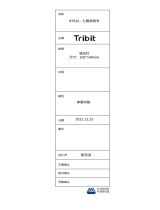 Tribit Stormbox Blast Manuel utilisateur
Tribit Stormbox Blast Manuel utilisateur
-
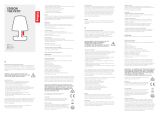 fatboy Edison the Petit Manuel utilisateur
fatboy Edison the Petit Manuel utilisateur
-
Samsung SONOACE R7 Manuel utilisateur